HP 6930p Support Question
Find answers below for this question about HP 6930p - EliteBook - Core 2 Duo 2.8 GHz.Need a HP 6930p manual? We have 82 online manuals for this item!
Question posted by schguwno on April 11th, 2014
How To Change 6930p Serial Number
The person who posted this question about this HP product did not include a detailed explanation. Please use the "Request More Information" button to the right if more details would help you to answer this question.
Current Answers
There are currently no answers that have been posted for this question.
Be the first to post an answer! Remember that you can earn up to 1,100 points for every answer you submit. The better the quality of your answer, the better chance it has to be accepted.
Be the first to post an answer! Remember that you can earn up to 1,100 points for every answer you submit. The better the quality of your answer, the better chance it has to be accepted.
Related HP 6930p Manual Pages
2008 HP business notebook PC F10 Setup overview - Page 4


... as serial number, model number, CPU type, and memory configuration.
Key features for F10 Setup on select 2008 HP business notebook PCs
Feature
Function
Options (Default in Bold where applicable)
FILE MENU
System Information
Set System Date and Time Restore Defaults Ignore Changes and Exit Save Changes and Exit
SECURITY MENU
Provides key system information...
2008 HP business notebook PC F10 Setup overview - Page 6


...-Up Test Run-In Test Hard Disk Test
Provides system information, such as F1 serial number, model number, CPU Escape to Cancel
Performs a continuous diagnostics check on memory and hard disk. F2 Escape to Cancel type, and memory configuration.
Serial Number
Notebook Ownership Tag 1 Allows for custom configuration of all data on memory and hard...
HP Business Notebook Computer EFI Guidelines - White paper - Page 2


... without starting the operating system and without launching Microsoft Outlook. Tapping into this paper will not be available. EFI is labeled as model number, processor type, total memory, serial number, and so on the hard drive and is a set of traditional BIOS interfaces between the operating system and platform firmware. Applications accessible during...
HP ProtectTools - Windows Vista and Windows XP - Page 35
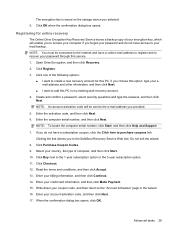
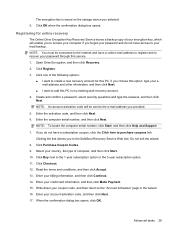
.... When the confirmation dialog box opens, click OK.
If you provided. 5. Enter the computer serial number, and then click Next. Clicking the link directs you selected. 5. Open Drive Encryption, and then... your credit card information, and then click Make Payment. 15. NOTE: To locate the computer serial number, click Start, and then click Help and Support. 7. NOTE: You must be sent to ...
HP ProtectTools - Windows Vista and Windows XP - Page 67
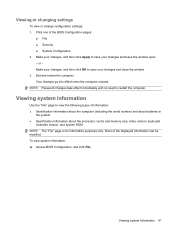
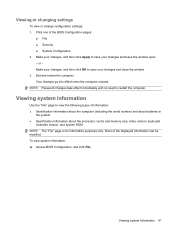
... then click OK to save your changes and leave the window open. - NOTE: Password changes take effect immediately with no need to view the following types of information: ● Identification information about the computer (including the serial number) and about batteries in
the system ● Specification information about the processor; keyboard
controller version; None...
HP ProtectTools - Windows Vista and Windows XP - Page 72


..., or hide.
Embedded Security Device Availability Security Level Change, view, or hide.
Embedded Bluetooth Device Radio Security Level Change, view, or hide. SATA Device Mode Security Level
Change, view, or hide.
Dual Core CPU Security Level
Change, view, or hide.
Wake on AC Power Security Level
Change, view, or hide. Secondary Battery Fast Charge Security Level...
Wireless (Select Models Only) - Windows Vista and Windows XP - Page 15
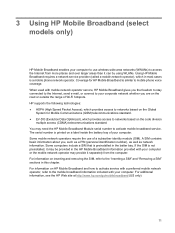
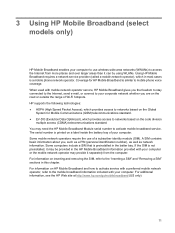
... or the mobile network operator may provide it separately from more places and over larger areas than it may need the HP Mobile Broadband Module serial number to activate mobile broadband service. If the SIM is a mobile phone network operator. Coverage for Mobile Communications (GSM) telecommunications standard. ● EV-DO (Evolution Data...
Wireless (Select Models Only) - Windows XP - Page 15
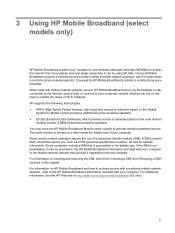
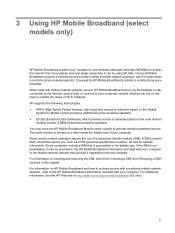
...HP Web site at http://www.hp.com/go/mobilebroadband (US only).
11 The serial number is not preinstalled, it may be provided in the HP Mobile Broadband information provided with... your computer or the mobile network operator may need the HP Mobile Broadband Module serial number to activate mobile broadband service. Using HP Mobile Broadband requires a network service provider (called...
Notebook Tour - Windows 7 - Page 22


... Microsoft® Certificate of Authenticity-Contains the Windows® Product Key. This number provides specific information about the modem and lists the agency approval markings required by...® device. 3 Labels
The labels affixed to the front of your notebook. ◦ Serial Number (s/n) (2). The service tag label is affixed inside the battery bay.
16 Chapter 3 Labels ...
Notebook Tour - Windows 7 - Page 23


This label is located inside the battery bay.
● HP Mobile Broadband Module serial number label (select models only)-Provides the serial number of your HP Mobile Broadband Module. This label is located inside the battery bay.
17 ● SIM (subscriber identity module) label (select models only)-Provides the ICCID (Integrated Circuit Card Identifier) of your SIM.
Notebook Tour - Windows 7 - Page 24


... 10
F fingerprint reader, identifying 6 fn key, identifying 7 function keys, identifying 7
H hard drive bay, identifying 13 headphone (audio-out) jack 12
HP Mobile Broadband Module serial number label 17
HP Webcam light, identifying 7 HP webcam, identifying 7
I IEEE 1394 port, identifying 12 info button, identifying 6 internal display switch,
identifying 6 internal microphone, identifying...
Notebook Tour - Windows 7 - Page 25


... 13 RJ-11 (modem) jack, identifying 11 RJ-45 (network) jack, identifying 11
S scroll zone, TouchPad 3 SD Card Reader, identifying 9 security cable slot, identifying 10 serial number, computer 16 service tag 16 SIM label 17 SIM slot, identifying 13 slots
memory module 13 SIM 13 smart card reader 11 smart card reader...
Notebook Tour - Windows Vista - Page 23


..., or an optional Bluetooth® device. Wireless certification labels are included with the computer. ● Service tag-Provides the product brand and series name, serial number (s/n), and product
number (p/n) of the computer. ● Regulatory label-Provides regulatory information about the modem and lists the agency approval markings required by some of your computer...
Notebook Tour - Windows Vista - Page 25


...-out jack, identifying 11 scrolling regions, TouchPad 3 security cable slot, identifying 11 serial number, computer 17 service tag 17 SIM label 17 SIM slot, identifying 14 slot
memory...10 power lights, identifying 4, 6 Presentation button, identifying 7 Product Key 17 product name and number, computer 17
R regulatory information
modem approval label 17
T TouchPad
buttons 3 identifying 3 scrolling...
ProtectTools (Select Models Only) - Windows 7 - Page 71
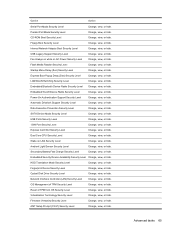
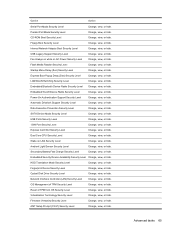
..., or hide. Secondary Battery Fast Charge Security Level
Change, view, or hide. Optical Disk Drive Security Level
Change, view, or hide. Option
Action
Serial Port Mode Security Level
Change, view, or hide. Parallel Port Mode Security Level
Change, view, or hide.
CD-ROM Boot Security Level
Change, view, or hide.
Internal Network Adapter Boot Security Level...
HP EliteBook 6930p Notebook PC - Maintenance and Service Guide - Page 11


...
Computer models equipped with discrete graphics subsystem memory
Product Name Processors
Chipset Graphics
Panels
HP EliteBook 6930p Notebook PC
√
Intel® Core™ 2 Duo processors
● T9600 2.80-GHz processor, 6-MB √ L2 cache, 1066-MHz front side bus (FSB)
● T9400 2.53-GHz processor, 6-MB √ L2 cache, 1066-MHz FSB
● P8600 2.40...
HP EliteBook 6930p Notebook PC - Maintenance and Service Guide - Page 31


... Cable Kit: Bluetooth module cable Modem module cable (includes RJ-11 connector) Intel Core 2 Duo processors (include replacement thermal material) T9600 2.80-GHz (1066-MHz FSB, 6-MB L2 cache) T9400 2.53-GHz (1066-MHz FSB, 6-MB L2 cache)
Spare part number 483010-161 483010-B31 483010-091 483010-131 483010-251 483010-171 483010-B71...
HP EliteBook 6930p Notebook PC - Maintenance and Service Guide - Page 43


Spare part number 483196-001
483197-001
483198-001
483199-001
483200-001
483201-001
483202-001
483377-001 486299-001
486300-001
486301-001
486302-001 486303-001 486304-001 486305-001 486306-001 486307-001 486308-001 486309-001 486565-001 487330-001
Description
Intel Core 2 Duo 2.26-GHz processor (1066-MHz FSB...
HP EliteBook 6930p Notebook PC - Maintenance and Service Guide - Page 86


... include replacement thermal material. Description Intel Core 2 Duo 2.80-GHz processor (1066-MHz FSB, 6-MB L2 cache) Intel Core 2 Duo 2.53-GHz processor (1066-MHz FSB, 6-MB L2 cache) Intel Core 2 Duo 2.40-GHz processor (1066-MHz FSB, 3-MB L2 cache) Intel Core 2 Duo 2.26-GHz processor (1066-MHz FSB, 3-MB L2 cache)
Spare part number 483199-001 483198-001 483197-001 483196...
HP EliteBook 6930p Notebook PC - Maintenance and Service Guide - Page 170


... Fast Charge 101 security cable slot 15 Security menu Automatic DriveLock 99 change password 98 Disk Sanitizer 99 DriveLock 99 fingerprint reader reset 98 HP SpareKey 98 password policy 98
System IDs 99 user management 98 security, product description 5 serial number 18 service considerations 36 service tag 42 serviceability, product description 7 set security...
Similar Questions
How To Change The Serial Number On Hp Elitebook 8760w
(Posted by Edpalovis 9 years ago)
How To Change Hp Elite Book Serial Number In Bios
(Posted by sylvkloc 10 years ago)
How Do I Change The Serial Number Of My Hp Probook 6455b Laptop
(Posted by MistJarol 10 years ago)
How To Correct The Serial Number On A Hp 6930p Laptop
(Posted by ilogrely 10 years ago)
How To Change The Brightness On Elitebook 6930p
(Posted by mschoco 10 years ago)

