HP 6930p Support Question
Find answers below for this question about HP 6930p - EliteBook - Core 2 Duo 2.8 GHz.Need a HP 6930p manual? We have 82 online manuals for this item!
Question posted by wwwhossienyarahmadi67 on May 22nd, 2015
How Can I Remove Receive Fax Into The Toolbox ????
i cant remove fax into the toolbox in my pc how can i?
Current Answers
There are currently no answers that have been posted for this question.
Be the first to post an answer! Remember that you can earn up to 1,100 points for every answer you submit. The better the quality of your answer, the better chance it has to be accepted.
Be the first to post an answer! Remember that you can earn up to 1,100 points for every answer you submit. The better the quality of your answer, the better chance it has to be accepted.
Related HP 6930p Manual Pages
End User License Agreement - Page 2


...license or Software Product except as a consignment. CONSENT TO USE OF DATA. UPGRADES. You shall not remove any other terms will also terminate upon conditions set forth elsewhere in the Software Product and user documentation... you fail to the transfer, the end user receiving
the transferred product must include all the EULA terms. Upon transfer of this EULA.
5. a.
b.
2008 HP business notebook PC F10 Setup overview - Page 8


...Key features for F10 Setup on select 2008 HP business notebook PCs
Feature
Function
Options (Default in Bold where applicable)
SYSTEM ...primary battery is 90%
charged to magic packet is received via LAN. Enabled/Disabled
Network Interface Controller Enables integrated ...Core CPU
Enables dual processor cores.
Enabled/Disabled
LAN/WLAN Switching
Enables automatic switching.
HP Business Notebook PC - Getting Started Guide - Enhanced for Accessibility - Windows Vista - Page 11


...■ Be sure that the correct drivers are secure. ■ Be sure that the device is receiving electrical power. ■ Be sure that the device, especially if it may be sure to contact the.... It is normal for at least 5 seconds. ■ Disconnect the computer from external power and remove the battery. But if the computer feels unusually warm, it is older, is compatible with the user...
Modem and Local Area Network - Windows 7 - Page 10
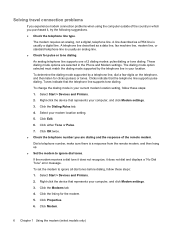
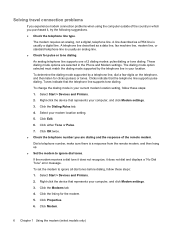
...you purchased it does not dial and displays a "No Dial Tone" error message. If the modem receives a dial tone it does not recognize, it , try the following suggestions. ● Check the ..., follow these steps: 1. Click either Tone or Pulse. 7. A line described as a data line, fax machine line, modem line, or standard telephone line is a response from the remote modem, and then hang...
HP ProtectTools - Windows Vista and Windows XP - Page 6


...tasks ...71 Using the Personal Secure Drive 71 Encrypting files and folders 71 Sending and receiving encrypted e-mail 71 Changing the Basic User Key password 72
Advanced tasks ...72 Backing...service ...75 Simple configuration ...76 Device class configuration (advanced 77 Adding a user or a group 77 Removing a user or a group 77 Denying access to a user or group 77 Allowing access to a device...
HP ProtectTools - Windows Vista and Windows XP - Page 95


...library version 2.0.0.9 (or greater)
5. If the BIOS TPM is factory-reset, ownership is removed and firmware update capability is always recommended after the reboot. NOTE: A reboot is prevented ..., User State = Initialized
● Component Info: TCG Spec. b.
d.
Warning received: The security application can be restarted
for models containing
Broadcom-enabled TPMs.
2. TPM...
Modem and Local Area Network - Windows Vista and Windows XP - Page 12
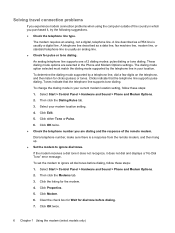
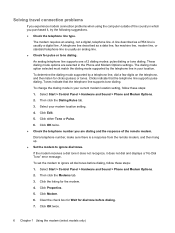
... Phone and Modem Options. 2. Select your current modem location setting, follow these steps: 1. If the modem receives a dial tone it does not recognize, it , try the following suggestions. ● Check the telephone line... outside of the country in your location. A line described as a data line, fax machine line, modem line, or standard telephone line is a response from the remote ...
Modem and Local Area Network - Windows XP - Page 12


...message. To set the modem to ignore dial tones. A line described as a data line, fax machine line, modem line, or standard telephone line is usually an analog line. ● Check ...then listen for the modem.
5. Tones indicate that the telephone line supports pulse dialing. If the modem receives a dial tone it does not recognize, it , try the following suggestions. ● Check the telephone...
Notebook Tour - Windows 7 - Page 19


..., do not obstruct vents. NOTE: The computer fan starts up automatically to cycle on a hard, flat surface.
If you replace the device and then receive a warning message, remove the device to restore computer functionality, and then contact technical support through Help and Support.
Contains a WWAN module (select models only). Bottom components
Component...
Notebook Tour - Windows Vista - Page 19


... thick rugs or clothing, to cool internal components and prevent overheating.
Contains the expansion memory module slot. If you replace the device and then receive a warning message, remove the device to cool internal components.
Enable airflow to restore computer functionality, and then contact technical support through Help and Support.
CAUTION: To prevent...
Notebook Tour - Windows XP - Page 20


... overheating, do not obstruct vents. Contains a wireless subscriber identity module (SIM).
Contains the expansion memory module slot.
If you replace the device and then receive a warning message, remove the device to cool internal components. CAUTION: To prevent an unresponsive system and the display of a warning message, replace the device with only a WLAN...
ProtectTools (Select Models Only) - Windows 7 - Page 97


Warning received: The security application can be installed before installing any security plug-in can not be...Software. b. After the successful
upgrade, the platform must be installed before an HP-approved security plug-in . Click Add or remove programs.
d. Select Embedded Security from the tree menu.
TPM Firmware Update Utility for the Security Manager interface.
When there is ...
ProtectTools (Select Models Only) - Windows 7 - Page 102


...shape to sign and/or encrypt a Microsoft Outlook e-mail message. Trusted Contact A person who receives an invitation to a computer. Trusted Contact recipient A person who has accepted a Trusted Contact invitation...in BIOS Configuration that is required when the user wants to sign, encrypt, or removing encryption in to become a Trusted Contact.
96 Glossary
Clicking the button allows you ...
ProtectTools - Windows Vista and Windows XP - Page 4


...drag and drop) registration 19
Managing applications and credentials 19 Modifying application properties 19 Removing an application from Single Sign On 19 Exporting an application 20 Importing an application ......31 Using the Personal Secure Drive 31 Encrypting files and folders 31 Sending and receiving encrypted e-mail 31 Changing the Basic User Key password 32 Advanced tasks ...33 ...
ProtectTools - Windows Vista and Windows XP - Page 79


... a TPM owner must be installed before installing any security plug-in. Click Add or remove programs.
d.
Click All Programs.
c.
The system should have been configured. HP ProtectTools ...Platform and User Configuration Wizard.
Select Embedded Security from the tree menu. Warning received: The security application can be installed until the Embedded Security Software platform and User ...
HP EliteBook 6930p Notebook PC - Maintenance and Service Guide - Page 11


...
Description
Computer models equipped with discrete graphics subsystem memory
Product Name Processors
Chipset Graphics
Panels
HP EliteBook 6930p Notebook PC
√
Intel® Core™ 2 Duo processors
● T9600 2.80-GHz processor, 6-MB √ L2 cache, 1066-MHz front side bus (FSB)
● T9400 2.53-GHz processor, 6-MB √ L2 cache, 1066-MHz FSB
● P8600 2.40...
HP EliteBook 6930p Notebook PC - Maintenance and Service Guide - Page 31


... cover WWAN module compartment cover Cable Kit: Bluetooth module cable Modem module cable (includes RJ-11 connector) Intel Core 2 Duo processors (include replacement thermal material) T9600 2.80-GHz (1066-MHz FSB, 6-MB L2 cache) T9400 2.53-GHz (1066-MHz FSB, 6-MB L2 cache)
Spare part number 483010-161 483010-B31 483010-091 483010-131...
HP EliteBook 6930p Notebook PC - Maintenance and Service Guide - Page 43


... (1066-MHz FSB, 3-MB L2 cache, includes replacement thermal material)
Intel Core 2 Duo 2.40-GHz processor (1066-MHz FSB, 3-MB L2 cache, includes replacement thermal material)
Intel Core 2 Duo 2.53-GHz processor (1066-MHz FSB, 6-MB L2 cache, includes replacement thermal material)
Intel Core 2 Duo 2.80-GHz processor (1066-MHz FSB, 6-MB L2 cache, includes replacement thermal material)
14...
HP EliteBook 6930p Notebook PC - Maintenance and Service Guide - Page 86


Description Intel Core 2 Duo 2.80-GHz processor (1066-MHz FSB, 6-MB L2 cache) Intel Core 2 Duo 2.53-GHz processor (1066-MHz FSB, 6-MB L2 cache) Intel Core 2 Duo 2.40-GHz processor (1066-MHz FSB, 3-MB L2 cache) Intel Core 2 Duo 2.26-GHz processor (1066-MHz FSB, 3-MB L2 cache)
Spare part number 483199-001 483198-001 483197-001 483196-001
Before removing the processor...
RAID User Guide - Windows Vista and Windows XP - Page 13


...HDD is running if you to temporarily insert an optical drive in which the write request was received. Hot plug capability also allows you need to dock and undock the computer at any time....head had to locate data in the exact order that allows the storage driver to be removed while the notebook PC is enabled by default on page 12). Similarly, NCQ reduces the latency and unnecessary ...
Similar Questions
Can I Upgrade In This Motherboard Core 2 Duo Processor.
(Posted by jetleesial 8 months ago)
Hi , I Ham Having The Laptop Hp- G71 Core 2 Duo Proceesor .
Laptop Keys are not working .. i want to sell it.
Laptop Keys are not working .. i want to sell it.
(Posted by mails4abhishek 9 years ago)
How To Remove Memory Under Keyboard On Hp Laptop 6930p
(Posted by papaner 10 years ago)
How To Remove Ram On A Elitebook 6930p
(Posted by Apimfiqba 10 years ago)
How To Remove Bios Password On Hp Elitebook 6930p
(Posted by annjeLcvk 10 years ago)

