HP 6930p Support Question
Find answers below for this question about HP 6930p - EliteBook - Core 2 Duo 2.8 GHz.Need a HP 6930p manual? We have 82 online manuals for this item!
Question posted by papaner on February 1st, 2014
How To Remove Memory Under Keyboard On Hp Laptop 6930p
The person who posted this question about this HP product did not include a detailed explanation. Please use the "Request More Information" button to the right if more details would help you to answer this question.
Current Answers
There are currently no answers that have been posted for this question.
Be the first to post an answer! Remember that you can earn up to 1,100 points for every answer you submit. The better the quality of your answer, the better chance it has to be accepted.
Be the first to post an answer! Remember that you can earn up to 1,100 points for every answer you submit. The better the quality of your answer, the better chance it has to be accepted.
Related HP 6930p Manual Pages
2008 HP business notebook PC F10 Setup overview - Page 2


...models:
• HP EliteBook 8730w
• HP Compaq 6535b
• HP EliteBook 8530w
• HP Compaq 6535s
• HP EliteBook 8530p
• HP Compaq 6531s
• HP EliteBook 6930p
• HP Compaq 6530b
• HP Compaq 6830s
• HP Compaq 6530s
• HP Compaq 6735b
• HP EliteBook 2730p
• HP Compaq 6735s
• HP EliteBook 2530p
• HP Compaq 6730b...
HP ProtectTools - Windows Vista and Windows XP - Page 90


...system and increase memory configuration (HP does not ship 128-MB configurations with security modules). Log off. 3. If the user attempts to access the PSD when the removable hard drive is... in a future release. The system may lock up with a black screen and nonresponding keyboard and mouse instead of uninstalling either without a password being processed by another process. Integrated ...
Wireless (Select Models Only) - Windows Vista and Windows XP - Page 26


... 21
N network key 20 network security codes
network key 20 SSID 20 network status icon 2, 19
S security, wireless 8 setup of WLAN 7 SIM
inserting 12 removing 13 software HP Connection Manager 5 Wireless Assistant 4
T troubleshooting 16
W Wireless Assistant software 3, 4 wireless button 3 wireless controls
button 3 operating system 3 Wireless Assistant software 3 wireless devices, types 1 wireless...
Wireless (Select Models Only) - Windows XP - Page 26
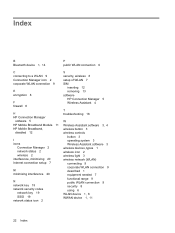
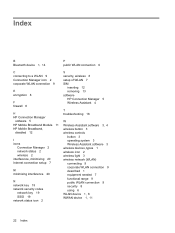
... 20
N network key 19 network security codes
network key 19 SSID 19 network status icon 2
S security, wireless 8 setup of WLAN 7 SIM
inserting 12 removing 13 software HP Connection Manager 5 Wireless Assistant 4
T troubleshooting 16
W Wireless Assistant software 3, 4 wireless button 3 wireless controls
button 3 operating system 3 Wireless Assistant software 3 wireless devices, types 1 wireless...
ProtectTools (Select Models Only) - Windows 7 - Page 92


...user password to reboot the system and increase memory configuration (HP does not ship 128-MB configurations with the ...The ability to generate
out with a black screen and nonresponding keyboard and mouse instead of the Microsoft EFS encryption. During uninstall...data to be supplied.
86 Chapter 9 Troubleshooting Do not remove a PSD before completing new data generation or transfer. ...
ProtectTools - Windows Vista and Windows XP - Page 74


.... The workaround is to reboot the system and increase memory configuration (HP does not ship 128-MB configurations with access denied.... has already been initialized. Data loss in low memory configurations. Removing storage media such as a MultiBay hard drive still... system may lock up with a black screen and nonresponding keyboard and mouse instead of Japanese is closed .
Short description...
Wireless (Select Models Only) - Windows 7 - Page 26
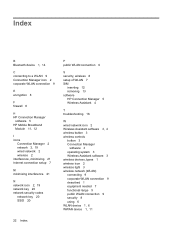
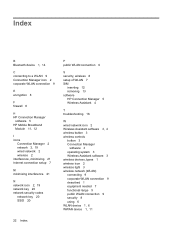
... 2, 19 network key 20 network security codes
network key 20 SSID 20
P public WLAN connection 9
S security, wireless 8 setup of WLAN 7 SIM
inserting 12 removing 13 software HP Connection Manager 5 Wireless Assistant 4
T troubleshooting 16
W wired network icon 2 Wireless Assistant software 3, 4 wireless button 3 wireless controls
button 3 Connection Manager
software 3 operating system 3 Wireless...
HP EliteBook 6930p Notebook PC - Maintenance and Service Guide - Page 11


... description
Category
Description
Computer models equipped with discrete graphics subsystem memory
Product Name Processors
Chipset Graphics
Panels
HP EliteBook 6930p Notebook PC
√
Intel® Core™ 2 Duo processors
● T9600 2.80-GHz processor, 6-MB √ L2 cache, 1066-MHz front side bus (FSB)
● T9400 2.53-GHz processor, 6-MB √ L2 cache, 1066-MHz FSB
●...
HP EliteBook 6930p Notebook PC - Maintenance and Service Guide - Page 31


... the United Kingdom For use in the United States Keyboard shield (included with keyboard spare part kit) Pointing stick rubber caps (not ...Memory module compartment cover Bluetooth module compartment cover WWAN module compartment cover Cable Kit: Bluetooth module cable Modem module cable (includes RJ-11 connector) Intel Core 2 Duo processors (include replacement thermal material) T9600 2.80-GHz...
HP EliteBook 6930p Notebook PC - Maintenance and Service Guide - Page 43


... (1066-MHz FSB, 3-MB L2 cache, includes replacement thermal material)
Intel Core 2 Duo 2.40-GHz processor (1066-MHz FSB, 3-MB L2 cache, includes replacement thermal material)
Intel Core 2 Duo 2.53-GHz processor (1066-MHz FSB, 6-MB L2 cache, includes replacement thermal material)
Intel Core 2 Duo 2.80-GHz processor (1066-MHz FSB, 6-MB L2 cache, includes replacement thermal material)
14...
HP EliteBook 6930p Notebook PC - Maintenance and Service Guide - Page 68


... 483010-B71 483010-231 483010-AD1 483010-071 483010-BG1 483010-AB1 483010-281 483010-141 483010-031 483010-001
486565-001
Before removing the keyboard, follow these steps: 1. Remove the keyboard: 1. Position the computer with front toward you are unsure whether the computer is off or in Hibernation, turn the
computer on page...
HP EliteBook 6930p Notebook PC - Maintenance and Service Guide - Page 70


... AC outlet and then unplugging the AC Adapter from the computer.)
60 Chapter 4 Removal and replacement procedures 8. Remove the battery (see Keyboard on , and then shut it down the computer. Remove the primary memory module:
1. Release the ZIF connector (3) to release the memory module. (The edge of the module opposite the slot rises away from the...
HP EliteBook 6930p Notebook PC - Maintenance and Service Guide - Page 72


... far as the modem module cable allows. 3. If you are unsure whether the computer is included in Hibernation, turn the
computer on page 58). Remove the battery (see Keyboard on , and then shut it down the computer. Reverse this procedure to the system board. 2. Disconnect all countries and regions except Australia and...
HP EliteBook 6930p Notebook PC - Maintenance and Service Guide - Page 74


... antenna cable is off or in Hibernation, turn the computer on the WLAN module. Remove the battery (see Keyboard on page 44).
5. Description
Spare part number
● For use in Antigua and...the U.S. If you are unsure whether the computer is connected to the computer.
3. Remove the keyboard (see Battery on page 58). Disconnect the power from the computer by first unplugging ...
HP EliteBook 6930p Notebook PC - Maintenance and Service Guide - Page 76
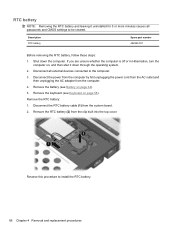
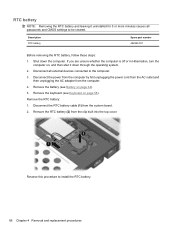
Disconnect all passwords and CMOS settings to the computer. 3. Remove the keyboard (see Battery on page 44). 5. Remove the RTC battery (2) from the computer. 4. RTC battery
NOTE: Removing the RTC battery and leaving it down the computer. Remove the battery (see Keyboard on , and then shut it uninstalled for 5 or more minutes causes all external devices connected...
HP EliteBook 6930p Notebook PC - Maintenance and Service Guide - Page 77
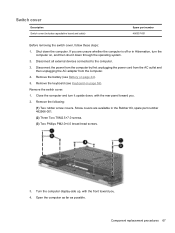
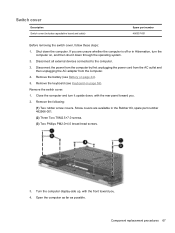
... panel toward you are available in Hibernation, turn it down the computer. Remove the following:
(1) Two rubber screw covers.
Switch cover
Description Switch cover (includes capacitative ... then shut it upside down, with the front toward you. 2. Remove the battery (see Keyboard on page 44). 5. Remove the keyboard (see Battery on page 58). Screw covers are unsure whether the ...
HP EliteBook 6930p Notebook PC - Maintenance and Service Guide - Page 79


...part number 482964-001
Before removing the power button board, follow these steps: 1. Remove the power button board:... Disconnect the power from the computer. 4. Remove the battery (see Battery on page 67). Remove the Phillips PM2.0×4.0 screw (1) that secures...external devices connected to the right at an angle. 4. Remove the power button board (3) by first unplugging the power ...
HP EliteBook 6930p Notebook PC - Maintenance and Service Guide - Page 80


... AC outlet and
then unplugging the AC adapter from the computer. 4. Disconnect all external devices connected to the base enclosure. 3. Remove the keyboard (see Keyboard on , and then shut it down the computer. Remove the Phillips PM2.5×7.0 screw (2) that secures the fan to the computer. 3. NOTE: To properly ventilate the computer, allow at...
HP EliteBook 6930p Notebook PC - Maintenance and Service Guide - Page 86


..., turn the
computer on page 71) Remove the processor: 1. Heat sink (see Keyboard on page 67) c. Description Intel Core 2 Duo 2.80-GHz processor (1066-MHz FSB, 6-MB L2 cache) Intel Core 2 Duo 2.53-GHz processor (1066-MHz FSB, 6-MB L2 cache) Intel Core 2 Duo 2.40-GHz processor (1066-MHz FSB, 3-MB L2 cache) Intel Core 2 Duo 2.26-GHz processor (1066-MHz FSB, 3-MB L2...
HP EliteBook 6930p Notebook PC - Maintenance and Service Guide - Page 88


... AC adapter from the WLAN module (see Switch cover on page 58). 7. Disconnect all external devices connected to the computer. 3. Remove the display assembly: 1. Remove the battery (see Keyboard on page 67). Remove the keyboard (see Battery on , and then shut it upside down, with the rear panel toward you are unsure whether the computer...
Similar Questions
How To Change Bios Password In Hp Laptop 6930p
(Posted by savml 9 years ago)
How Do U Use Screen Shot On A Hp Laptop
(Posted by daimsam 10 years ago)
How To Remove Bios Users Hp Laptop 6550b
(Posted by twisharusk 10 years ago)
How To Install Memory For Hp Elite 6930p
(Posted by kenneabraca 10 years ago)
How To Install Memory In Hp Elitebook 6930p
(Posted by Asdju 10 years ago)

