HP 6540 Support Question
Find answers below for this question about HP 6540 - Deskjet Color Inkjet Printer.Need a HP 6540 manual? We have 5 online manuals for this item!
Question posted by zigmasz on August 23rd, 2011
Please Service Manual Because Service Prices Exeeds New Printer Price!
Please send the HP6540 printer Service Manual. The Service prices in Lithuania exeeds a new printer price!
Current Answers
There are currently no answers that have been posted for this question.
Be the first to post an answer! Remember that you can earn up to 1,100 points for every answer you submit. The better the quality of your answer, the better chance it has to be accepted.
Be the first to post an answer! Remember that you can earn up to 1,100 points for every answer you submit. The better the quality of your answer, the better chance it has to be accepted.
Related HP 6540 Manual Pages
HP Deskjet 6500 Printer series - (Macintosh OS 9) User's Guide - Page 2


...in the user's guide. TrueType is prohibited, except as allowed under the copyright laws. HP Deskjet 6500 series printers User's Guide
2 Notices
• Notices and acknowledgements • Terms and conventions
2.1 Notices... is a U.S. Terms The HP Deskjet printer may be liable for HP products and services are used in the express warranty statements accompanying such products and...
HP Deskjet 6500 Printer series - (Macintosh OS 9) User's Guide - Page 3


... bad electrical connections. A Warning indicates possible harm to you or to others. For example: Keep both new and used print cartridges out of the reach of children. A Note indicates that additional information is provided. HP Deskjet 6500 series printers User's Guide Caution: Do not touch the print cartridge ink nozzles or copper contacts.
HP Deskjet 6500 Printer series - (Macintosh OS 9) User's Guide - Page 10


...'s Guide
4.3 Print Cartridge Status lights (HP Deskjet 6540-50 series)
The Print Cartridge Status lights indicate the status of the printer control panel.
1.
Print Cartridge Status lights
10 Status of the Print Cartridge Status lights Status of the print cartridges
On and solid
Low on ink
Flashing
Service required
The Print Cartridge Status lights...
HP Deskjet 6500 Printer series - (Macintosh OS 9) User's Guide - Page 23


... button turns the printer on or flashes when a print cartridge needs service. The Power light flashes when the printer is solved, press the Resume button to turn the printer on after you ... Cartridge Status light The Print Cartridge Status light turns on and off. HP Deskjet 6500 series printers User's Guide
Print Cancel button Pressing the Print Cancel button cancels the current print job...
HP Deskjet 6500 Printer series - (Macintosh OS 9) User's Guide - Page 96


....
96 HP Deskjet 6500 series printers User's Guide
11 Printing tips (HP Deskjet 6540-50 series)
Save time • Use the 250-Sheet Plain Paper Tray Accessory to reload the printer less often. ... and ink when printing photos.
Save money • Print a two-sided document either automatically or manually. • Print multiple pages on a single sheet of printouts • Select the right paper...
HP Deskjet 6500 Printer series - (Macintosh OS 9) User's Guide - Page 178
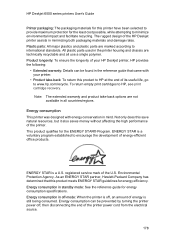
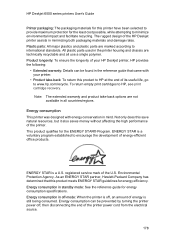
...the longevity of its useful life, go to www.hp.com/recycle. registered service mark of the printer.
As an ENERGY STAR partner, Hewlett-Packard Company has determined that came ...U.S. ENERGY STAR is still being consumed.
HP Deskjet 6500 series printers User's Guide
Printer packaging: The packaging materials for this printer have been selected to provide maximum protection for energy...
HP Deskjet 6500 Printer series - (Macintosh OS 9) User's Guide - Page 179
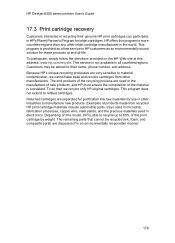
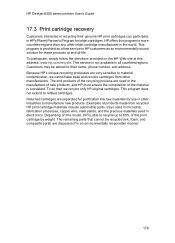
...service is provided as a free service to HP customers as an environmentally sound solution for inkjet cartridges. To do that cannot be asked for use in other inkjet...precious materials used in the manufacture of new products, and HP must ensure the composition... in an environmentally responsible manner.
179 HP Deskjet 6500 series printers User's Guide
17.3 Print cartridge recovery
Customers...
HP Deskjet 6500 Printer series - (Macintosh OS 9) User's Guide - Page 192


... automatically cleaning manually gray photo print cartridge installing maintaining photo print cartridge recovery recycling replacing storing tri-color print cartridge print job status print order Print Quality Selector print settings printer does not reflect new print settings is slow printer body printer features Automatic Paper-Type Sensor HP Deskjet 6520 series HP Deskjet 6540-50 series...
HP Deskjet 6500 Printer series - (Macintosh OS X) User's Guide - Page 2


... is a U.S.
and other equipment. TrueType is prohibited, except as constituting an additional warranty. Adobe and Acrobat are used in the user's guide. Terms The HP Deskjet printer may be liable for HP products and services are trademarks of Apple Computer, Inc., registered in the express warranty statements accompanying such products and...
HP Deskjet 6500 Printer series - (Macintosh OS X) User's Guide - Page 10
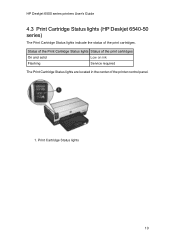
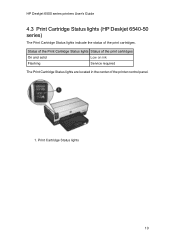
... Status lights
10 HP Deskjet 6500 series printers User's Guide
4.3 Print Cartridge Status lights (HP Deskjet 6540-50 series)
The Print Cartridge Status lights indicate the status of the printer control panel.
1. Status of the Print Cartridge Status lights Status of the print cartridges
On and solid
Low on ink
Flashing
Service required
The Print Cartridge...
HP Deskjet 6500 Printer series - (Macintosh OS X) User's Guide - Page 23


...Status light The Print Cartridge Status light turns on and off can cause printer failure.
5.3 Paper trays (HP Deskjet 6520 series)
For information about the paper trays, select one of the... trays
Unfolding the paper trays Raise the printer cover to turn the printer on or flashes when a print cartridge needs service. HP Deskjet 6500 series printers User's Guide
Print Cancel button Pressing the...
HP Deskjet 6500 Printer series - (Macintosh OS X) User's Guide - Page 168
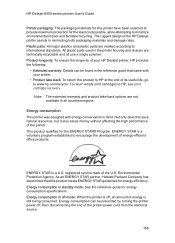
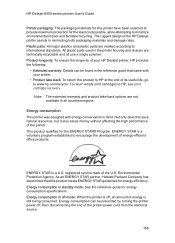
... standards. This product qualifies for the ENERGY STAR® Program.
registered service mark of the U.S. As an ENERGY STAR partner, Hewlett-Packard Company ...only does this product meets ENERGY STAR guidelines for energy efficiency.
Energy consumption This printer was designed with your HP Deskjet printer, HP provides the following:
• Extended warranty: Details can be found in ...
HP Deskjet 6500 Printer series - (Macintosh OS X) User's Guide - Page 169


...not extend to manufacture new products. This service is provided as a free service to HP customers as an environmentally sound solution for use in other inkjet cartridge manufacturer in the...HP print cartridges can participate in HP's Planet Partner's Program for inkjet cartridges. HP Deskjet 6500 series printers User's Guide
17.3 Print cartridge recovery
Customers interested in recycling ...
HP Deskjet 6500 Printer series - (Macintosh OS X) User's Guide - Page 182


... print cartridge cleaning automatically cleaning manually gray photo print cartridge installing maintaining photo print cartridge recovery recycling replacing storing tri-color print cartridge Print Quality Selector print settings printer does not reflect new print settings is slow printer body printer features Automatic Paper-Type Sensor HP Deskjet 6520 series HP Deskjet 6540-50 series ink-backup...
HP Deskjet 6500 Printer series - (Windows) User's Guide - Page 8
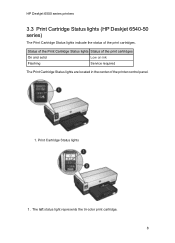
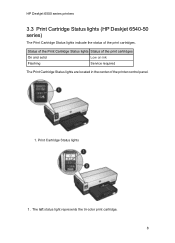
... Cartridge Status lights (HP Deskjet 6540-50 series)
The Print Cartridge Status lights indicate the status of the printer control panel.
1. The left status light represents the tri-color print cartridge. 8 Status of the Print Cartridge Status lights Status of the print cartridges
On and solid
Low on ink
Flashing
Service required
The Print Cartridge...
HP Deskjet 6500 Printer series - (Windows) User's Guide - Page 20


...press the Resume button to turn the printer on or flashes when a print cartridge needs service. Caution: Always use the Power button to turn the printer on and off . Resume button and... Cartridge Status light The Print Cartridge Status light turns on and off can cause printer failure.
4.3 Paper trays (HP Deskjet 6520 series)
For information about the paper trays, select one of the topics ...
HP Deskjet 6500 Printer series - (Windows) User's Guide - Page 144


... cartridges • Align the print cartridges • Calibrate color • Print a test page • View estimated ink levels To use the tools, open the Printer Properties dialog box, click the Services tab, and then click the Service this device button.
8.13 Buttons and lights
Select your printer, keep these tips in a fine mist, ink smudges...
HP Deskjet 6500 Printer series - (Windows) User's Guide - Page 198
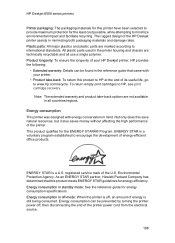
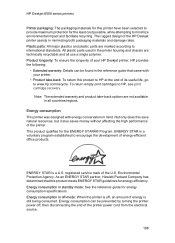
... product take -back: To return this product to HP at the end of the HP Deskjet printer assists in mind. registered service mark of the printer. Energy consumption can be prevented by turning the printer power off , an amount of the printer power cord from the electrical source.
198
ENERGY STAR is off , then disconnecting the...
HP Deskjet 6500 Printer series - (Windows) User's Guide - Page 199


...service to HP customers as an environmentally sound solution for these products at this program in more countries/regions than any other inkjet... the precious materials used in other manufacturers. HP Deskjet 6500 series printers
12.3 Print cartridge recovery
Customers interested in recycling ...Partner's Program for use in the manufacture of new products, and HP must ensure the composition of ...
HP Deskjet 6500 Printer series - (Windows) User's Guide - Page 200
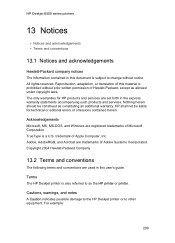
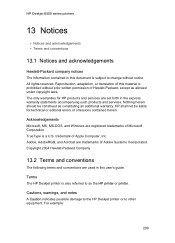
...trademark of Microsoft Corporation.
All rights reserved.
Adobe, AdobeRGB, and Acrobat are set forth in the express warranty statements accompanying such products and services. HP Deskjet 6500 series printers
13 Notices
• Notices and acknowledgements • Terms and conventions
13.1 Notices and acknowledgements
Hewlett-Packard company notices The information contained in this...
Similar Questions
My Hp Deskjet 5650 Color Inkjet Printer Won't Print Black
(Posted by jedMart 10 years ago)
How To Clear Media Jam In Hp Deskjet 6540 Printer
(Posted by teinetta 10 years ago)
Hp Deskjet Color Inkjet Printer Driver
(Posted by kkljeyamurugan1995 11 years ago)
How Does The Hp 6540 Printer Prints? ?
How does the HP 6540 printer prints? Does it use the black cartridge?
How does the HP 6540 printer prints? Does it use the black cartridge?
(Posted by samlotfi380 11 years ago)
Hp 6540 Printer & A Window 7 64 Bit Os. I Need To Print Banners But Can't. Hel
I can print everything from my HP 6540 color inkjet printer from my windows 7 - 64 bit os.... EXCEPT...
I can print everything from my HP 6540 color inkjet printer from my windows 7 - 64 bit os.... EXCEPT...
(Posted by codyin 12 years ago)

