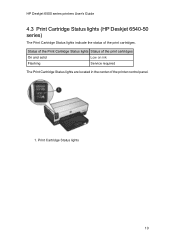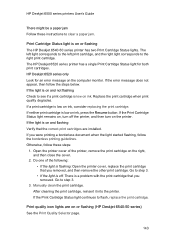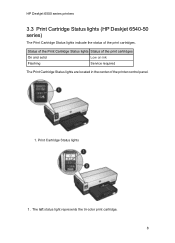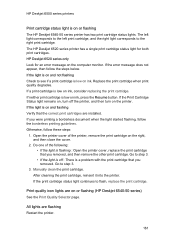HP 6540 Support Question
Find answers below for this question about HP 6540 - Deskjet Color Inkjet Printer.Need a HP 6540 manual? We have 5 online manuals for this item!
Question posted by sunrise10126 on July 14th, 2020
Light Bar On Left Side Lower Right Light Means ??
left side bar Lowest light on right is onMachine does not printHP Deskjet 6540Thank you
Current Answers
Answer #1: Posted by INIMITABLE on July 14th, 2020 1:21 AM
The HP Deskjet 6540 series printer has two print cartridge status lights. The left light corresponds to the left print cartridge, and the right light corresponds to the right print cartridge. ... If the light is flashing: Open the printer cover, replace the print cartridge, and then remove the other print cartridge.
I hope this is helpful? PLEASE "ACCEPT" and mark it "HELPFUL" to complement my little effort. Hope to bring you more detailed answers
-INIMITABLE
Related HP 6540 Manual Pages
Similar Questions
Officejet H470 Troubleshooting Light Blinking Will Not Print Problem
(Posted by trCla 9 years ago)
Hp 7150 Photosmart Orange Light Blinking And Wont Print
(Posted by klamade 9 years ago)
My Hp Deskjet 6540 Lights Are All Blinking And Won't Print
(Posted by WILta 9 years ago)
Why Is The Light Flashing On My Deskjet 6540
(Posted by smadw1 10 years ago)
What Does It Mean When The Right-sided Yellow Tear Drop Light Is Blinking?
What does it mean when the right-sided yellow tear drop light is blinking?
What does it mean when the right-sided yellow tear drop light is blinking?
(Posted by uufechner 11 years ago)