HP 6540 Support Question
Find answers below for this question about HP 6540 - Deskjet Color Inkjet Printer.Need a HP 6540 manual? We have 5 online manuals for this item!
Question posted by WILta on April 12th, 2014
My Hp Deskjet 6540 Lights Are All Blinking And Won't Print
The person who posted this question about this HP product did not include a detailed explanation. Please use the "Request More Information" button to the right if more details would help you to answer this question.
Current Answers
There are currently no answers that have been posted for this question.
Be the first to post an answer! Remember that you can earn up to 1,100 points for every answer you submit. The better the quality of your answer, the better chance it has to be accepted.
Be the first to post an answer! Remember that you can earn up to 1,100 points for every answer you submit. The better the quality of your answer, the better chance it has to be accepted.
Related HP 6540 Manual Pages
HP Deskjet 6500 Printer series - (Macintosh OS 9) User's Guide - Page 6


...Buttons and lights • Print Cartridge Status lights • Print Quality Selector button • Paper trays • Envelope slot • Print cartridges • Ink-backup mode • Automatic Paper Type Sensor • Front USB port For a description of the printer features, see the optional accessories page.
4.1 Printer features (HP Deskjet 6540-50 series)
The HP printer has several...
HP Deskjet 6500 Printer series - (Macintosh OS 9) User's Guide - Page 8
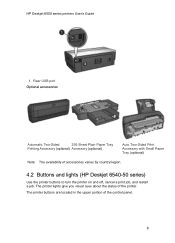
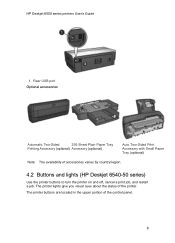
... Plain Paper Tray
Printing Accessory (optional) Accessory (optional)
Auto Two-Sided Print Accessory with Small Paper Tray (optional)
Note: The availability of accessories varies by country/region.
4.2 Buttons and lights (HP Deskjet 6540-50 series)
Use the printer buttons to turn the printer on and off, cancel a print job, and restart a job. HP Deskjet 6500 series printers User's Guide
1.
HP Deskjet 6500 Printer series - (Macintosh OS 9) User's Guide - Page 10


Print Cartridge Status lights
10 HP Deskjet 6500 series printers User's Guide
4.3 Print Cartridge Status lights (HP Deskjet 6540-50 series)
The Print Cartridge Status lights indicate the status of the printer control panel.
1.
Status of the Print Cartridge Status lights Status of the print cartridges
On and solid
Low on ink
Flashing
Service required
The Print Cartridge Status lights ...
HP Deskjet 6500 Printer series - (Macintosh OS 9) User's Guide - Page 13
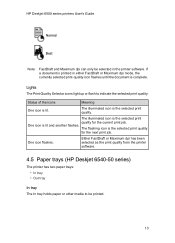
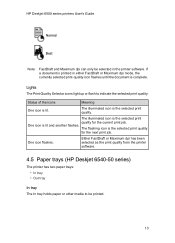
... icons light up or flash to be selected in either FastDraft or Maximum dpi mode, the currently selected print-quality icon flashes until the document is the selected print quality for the current print job.
One icon flashes. Either FastDraft or Maximum dpi has been selected as the print quality from the printer software.
4.5 Paper trays (HP Deskjet 6540...
HP Deskjet 6500 Printer series - (Macintosh OS 9) User's Guide - Page 149


... is flashing The printer is on or flashing
The HP Deskjet 6540-50 series printer has two Print Cartridge Status lights. Place paper in the In tray. 2. Print Cartridge Status light is preparing to print. The HP Deskjet 6520 series printer has a single Print Cartridge Status light for both print cartridges.
149 HP Deskjet 6500 series printers User's Guide
15.10 Printer lights are on or...
HP Deskjet 6500 Printer series - (Macintosh OS 9) User's Guide - Page 150


...is flashing: Open the printer cover, replace the print cartridge that the correct print cartridges are installed. Otherwise, follow the borderless printing guidelines. Do one of the printer, remove the print cartridge on or flashing (HP Deskjet 6540-50 series) See the Print Quality Selector page. After cleaning the print cartridge, reinsert it into the printer. All lights are on the right...
HP Deskjet 6500 Printer series - (Macintosh OS 9) User's Guide - Page 188
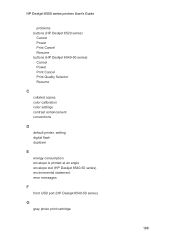
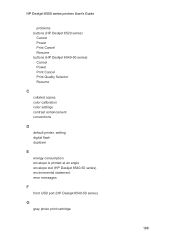
...Guide
problems buttons (HP Deskjet 6520 series)
Cancel Power Print Cancel Resume buttons (HP Deskjet 6540-50 series) Cancel Power Print Cancel Print Quality Selector Resume
C collated copies color calibration color settings contrast enhancement conventions
D default printer, setting digital flash duplexer
E energy consumption envelope is printed at an angle envelope slot (HP Deskjet 6540-50 series...
HP Deskjet 6500 Printer series - (Macintosh OS 9) User's Guide - Page 190


... - automatic two-sided printing, manual two-sided printing, manual HP digital photography options HP Inkjet Toolbox HP Jetdirect HP Jetdirect 175x HP Jetdirect 310x HP Jetdirect 380x
I ink-backup mode ink, removing ink from skin and clothing installing print cartridges
L lights (HP Deskjet 6520 series) are flashing Power Print Cartridge Status light Resume lights (HP Deskjet 6540-50 series) are...
HP Deskjet 6500 Printer series - (Macintosh OS 9) User's Guide - Page 192


... cleaning manually gray photo print cartridge installing maintaining photo print cartridge recovery recycling replacing storing tri-color print cartridge print job status print order Print Quality Selector print settings printer does not reflect new print settings is slow printer body printer features Automatic Paper-Type Sensor HP Deskjet 6520 series HP Deskjet 6540-50 series ink-backup...
HP Deskjet 6500 Printer series - (Macintosh OS X) User's Guide - Page 6


...Buttons and lights • Print Cartridge Status lights • Print Quality Selector button • Paper trays • Envelope slot • Print cartridges • Ink-backup mode • Automatic Paper Type Sensor • Front USB port For a description of the printer features, see the optional accessories page.
4.1 Printer features (HP Deskjet 6540-50 series)
The HP printer has several...
HP Deskjet 6500 Printer series - (Macintosh OS X) User's Guide - Page 8
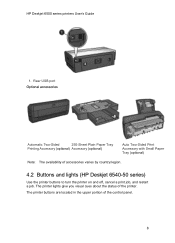
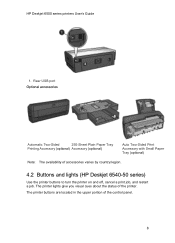
... (optional)
Note: The availability of the control panel.
8 The printer buttons are located in the upper portion of accessories varies by country/region.
4.2 Buttons and lights (HP Deskjet 6540-50 series)
Use the printer buttons to turn the printer on and off, cancel a print job, and restart a job. The printer lights give you visual cues about the status of the...
HP Deskjet 6500 Printer series - (Macintosh OS X) User's Guide - Page 10
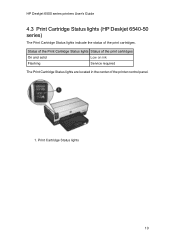
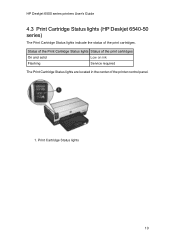
HP Deskjet 6500 series printers User's Guide
4.3 Print Cartridge Status lights (HP Deskjet 6540-50 series)
The Print Cartridge Status lights indicate the status of the printer control panel.
1.
Status of the Print Cartridge Status lights Status of the print cartridges
On and solid
Low on ink
Flashing
Service required
The Print Cartridge Status lights are located in the center of the ...
HP Deskjet 6500 Printer series - (Macintosh OS X) User's Guide - Page 13
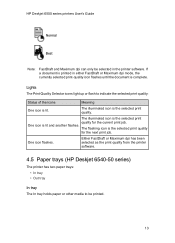
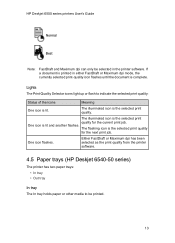
... icon is complete. The flashing icon is the selected print quality for the next print job.
One icon flashes. If a document is printed in the printer software. Either FastDraft or Maximum dpi has been selected as the print quality from the printer software.
4.5 Paper trays (HP Deskjet 6540-50 series)
The printer has two paper trays: • In tray •...
HP Deskjet 6500 Printer series - (Macintosh OS X) User's Guide - Page 142


... or flashing.
15.10 Printer lights are on the front of the printer's lights, click your printer model:
HP Deskjet 6540-50 series
HP Deskjet 6520 series
What the lights indicate The printer lights indicate the printer status. Press the Resume button on or flashing
Overview For an overview of the printer.
142 The light flashes when one or both of the print cartridges is preparing to...
HP Deskjet 6500 Printer series - (Macintosh OS X) User's Guide - Page 143
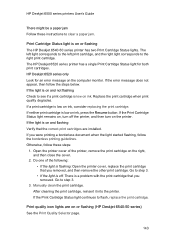
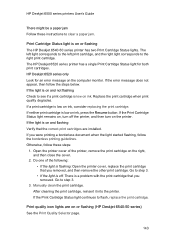
... that you removed. Go to flash, replace the print cartridge. After cleaning the print cartridge, reinsert it into the printer. The HP Deskjet 6520 series printer has a single Print Cartridge Status light for an error message on or flashing (HP Deskjet 6540-50 series) See the Print Quality Selector page.
143 Replace the print cartridge when print quality degrades. If you removed, and then...
HP Deskjet 6500 Printer series - (Macintosh OS X) User's Guide - Page 178
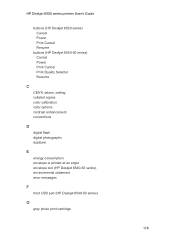
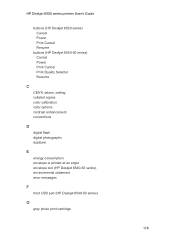
HP Deskjet 6500 series printers User's Guide
buttons (HP Deskjet 6520 series) Cancel Power Print Cancel Resume
buttons (HP Deskjet 6540-50 series) Cancel Power Print Cancel Print Quality Selector Resume
C CMYK values, setting collated copies color calibration color options contrast enhancement conventions
D digital flash digital photographs duplexer
E energy consumption envelope is printed at an ...
HP Deskjet 6500 Printer series - (Macintosh OS X) User's Guide - Page 182


... manually gray photo print cartridge installing maintaining photo print cartridge recovery recycling replacing storing tri-color print cartridge Print Quality Selector print settings printer does not reflect new print settings is slow printer body printer features Automatic Paper-Type Sensor HP Deskjet 6520 series HP Deskjet 6540-50 series ink-backup mode printer tools printing digital photographs...
HP Deskjet 6500 Printer series - (Windows) User's Guide - Page 4


...Buttons and lights • Print Cartridge Status lights • Print Quality Selector button • Paper trays • Envelope slot • Print cartridges • Ink-backup mode • Automatic Paper Type Sensor • Front USB port For a description of the printer features, see the optional accessories page.
3.1 Printer features (HP Deskjet 6540-50 series)
The HP printer has several...
HP Deskjet 6500 Printer series - (Windows) User's Guide - Page 6


... accessories varies by country/region.
3.2 Buttons and lights (HP Deskjet 6540-50 series)
Use the printer buttons to turn the printer on and off, cancel a print job, and restart a job. Rear USB port Optional accessories
Automatic Two-Sided
250-Sheet Plain Paper Tray
Printing Accessory (optional) Accessory (optional)
Auto Two-Sided Print Accessory with Small Paper Tray (optional)
Note...
HP Deskjet 6500 Printer series - (Windows) User's Guide - Page 161
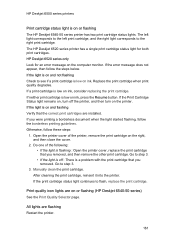
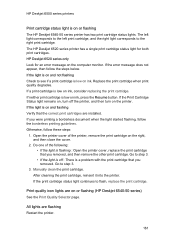
... on or flashing The HP Deskjet 6540-50 series printer has two print cartridge status lights.
If the Print Cartridge Status light remains on, turn off : There is low on the computer monitor. After cleaning the print cartridge, reinsert it into the printer. HP Deskjet 6500 series printers
Print cartridge status light is on the printer. If neither print cartridge is a problem...
Similar Questions
Hp Deskjet 6540 Printer Error Won't Print
(Posted by kirhowa 9 years ago)
Officejet H470 Troubleshooting Light Blinking Will Not Print Problem
(Posted by trCla 9 years ago)
How To Clean Print Cartridge In Hp Deskjet 6540 In Windows 7
(Posted by Edsilj 9 years ago)
Hp 7150 Photosmart Orange Light Blinking And Wont Print
(Posted by klamade 10 years ago)

