HP 6540 Support Question
Find answers below for this question about HP 6540 - Deskjet Color Inkjet Printer.Need a HP 6540 manual? We have 5 online manuals for this item!
Question posted by Edsilj on June 25th, 2014
How To Clean Print Cartridge In Hp Deskjet 6540 In Windows 7
The person who posted this question about this HP product did not include a detailed explanation. Please use the "Request More Information" button to the right if more details would help you to answer this question.
Current Answers
There are currently no answers that have been posted for this question.
Be the first to post an answer! Remember that you can earn up to 1,100 points for every answer you submit. The better the quality of your answer, the better chance it has to be accepted.
Be the first to post an answer! Remember that you can earn up to 1,100 points for every answer you submit. The better the quality of your answer, the better chance it has to be accepted.
Related HP 6540 Manual Pages
HP Deskjet 6500 Printer series - (Macintosh OS 9) User's Guide - Page 31


...HP Everyday Photo Paper, Semi-gloss to change how colors are printed.
31 HP Deskjet 6500 series printers User's Guide
7 Printing photos (HP Deskjet 6540-50 series)
Select the type of photograph that you want to print... the printer's photo printing features.
7.1 Enhancing your digital photographs:
• Use the photo print cartridge for great colors. • Use the color settings to save money ...
HP Deskjet 6500 Printer series - (Macintosh OS 9) User's Guide - Page 34


...print cartridge
The photo print cartridge, used in the Paper Type drop-down list.
34
Installing the photo print cartridge To install the photo print cartridge, remove the black print cartridge from the printer, and then install the photo print cartridge in the compartment on the right of the following print-quality modes in the six-ink color print mode:
1. HP Deskjet 6500 series printers...
HP Deskjet 6500 Printer series - (Macintosh OS 9) User's Guide - Page 36


HP Deskjet 6500 series printers User's Guide
7.7 Gray photo print cartridge
The gray photo print cartridge, used in conjunction with your product. Using the gray photo print cartridge To use the gray photo print cartridge, follow the print cartridge storage guidelines.
7.8 Printing black-and-white photos
You can be purchased separately if it is not included with the tri-color print cartridge...
HP Deskjet 6500 Printer series - (Macintosh OS 9) User's Guide - Page 48


... printers User's Guide
8 Printing photos (HP Deskjet 6520 series)
Select the type of photo that you want to print: Borderless Photos
Small borderless photo Large borderless photo Panoramic borderless photo Photos with a white border
Small photo with a white border
Large photo with a white border
Panoramic photo with the printer: • Print a black-and-white photo • Print a color...
HP Deskjet 6500 Printer series - (Macintosh OS 9) User's Guide - Page 96


... Paper, Semi-gloss to back. • Print collated copies. Open the Print dialog box.
96 HP Deskjet 6500 series printers User's Guide
11 Printing tips (HP Deskjet 6540-50 series)
Save time • Use the 250-Sheet Plain Paper Tray Accessory to reload the printer less often. • Use the Print Quality Selector. • Print from front to save money and ink...
HP Deskjet 6500 Printer series - (Macintosh OS 9) User's Guide - Page 108


... FastDraft. • Normal: Provides the best balance between print quality and speed. Select any other print settings that you want, and then click Print.
11.9 Selecting a print quality (HP Deskjet 6540-50 series)
Follow these steps to the paper category selected. Select one of disk space.
108 HP Deskjet 6500 series printers User's Guide
Note:
The options in the Paper...
HP Deskjet 6500 Printer series - (Macintosh OS 9) User's Guide - Page 125
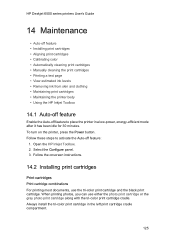
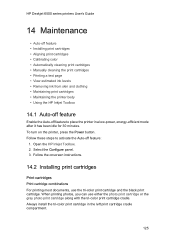
... mode after it has been idle for 30 minutes. HP Deskjet 6500 series printers User's Guide
14 Maintenance
• Auto-off feature • Installing print cartridges • Aligning print cartridges • Calibrating color • Automatically cleaning print cartridges • Manually cleaning the print cartridges • Printing a test page • View estimated ink levels • Removing...
HP Deskjet 6500 Printer series - (Macintosh OS 9) User's Guide - Page 129
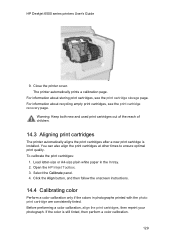
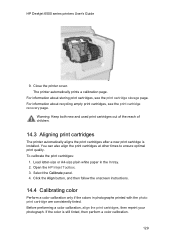
...page. Warning: Keep both new and used print cartridges out of the reach of children.
14.3 Aligning print cartridges
The printer automatically aligns the print cartridges after a new print cartridge is still tinted, then perform a color calibration.
129 Open the HP Inkjet Toolbox. 3. For information about storing print cartridges, see the print cartridge recovery page. Load letter-size or A4...
HP Deskjet 6500 Printer series - (Macintosh OS 9) User's Guide - Page 130


... when necessary. Remove the print cartridges and place them on the print cartridge contacts.
Verify that will not stick to the print cartridge
Be careful not to clean 1. Open the HP Inkjet Toolbox. 4. Preparing to get ink on your printed pages are not low on the printer, and then raise the printer cover. 2.
HP Deskjet 6500 series printers User's Guide
To calibrate color: 1.
HP Deskjet 6500 Printer series - (Macintosh OS 9) User's Guide - Page 142
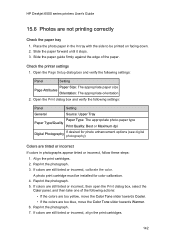
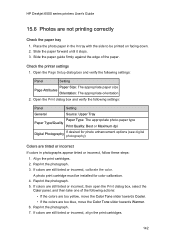
... are too blue, move the Color Tone slider towards Warmer. 6.
Reprint the photograph. 3. HP Deskjet 6500 series printers User's Guide
15.6 Photos are still tinted or incorrect, calibrate the color. Place the photo paper in photographs appear tinted or incorrect, follow these steps:
1. Check the printer settings 1. A photo print cartridge must be printed on facing down. 2. Slide the...
HP Deskjet 6500 Printer series - (Macintosh OS 9) User's Guide - Page 189
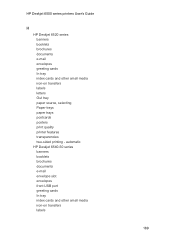
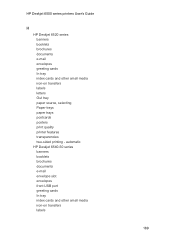
automatic HP Deskjet 6540-50 series banners booklets brochures documents e-mail envelope slot envelopes front USB port greeting cards In tray index cards and other small media iron-on transfers labels
189 HP Deskjet 6500 series printers User's Guide
H HP Deskjet 6520 series banners booklets brochures documents e-mail envelopes greeting cards In tray index cards and other small media...
HP Deskjet 6500 Printer series - (Macintosh OS X) User's Guide - Page 32


HP Deskjet 6500 series printers User's Guide
7 Printing photos (HP Deskjet 6540-50 series)
Select the type of photograph that you want to print: Borderless Photos
Small borderless photo Large borderless photo Panoramic borderless photo Photos with a white border
Small photo with a white border
Large photo with a white border
...
HP Deskjet 6500 Printer series - (Macintosh OS X) User's Guide - Page 35


... Maximum dpi.
7.5 Photo print cartridge
The photo print cartridge, used in conjunction with less ink. HP Deskjet 6500 series printers User's Guide
3. In the Paper Type drop-down list, click Maximum dpi. 5. Note: For higher-quality photos, use HP Everyday Photo Paper, Semigloss and set the
Print quality to create quality photos with the tri-color print cartridge, provides six-ink, virtually...
HP Deskjet 6500 Printer series - (Macintosh OS X) User's Guide - Page 40


... from which you want, and then click Print.
7.9 Gray photo print cartridge
The gray photo print cartridge, used in conjunction with AdobeRGB, turn off the color management in the AdobeRGB color space. • ColorSync: This option allows the printer driver to manage the color space. HP Deskjet 6500 series printers User's Guide
3. In the Color drop-down list, click one of the document...
HP Deskjet 6500 Printer series - (Macintosh OS X) User's Guide - Page 119
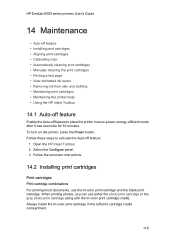
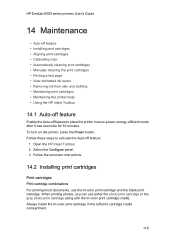
... in the left print cartridge cradle compartment.
119 Open the HP Inkjet Toolbox. 2. HP Deskjet 6500 series printers User's Guide
14 Maintenance
• Auto-off feature • Installing print cartridges • Aligning print cartridges • Calibrating color • Automatically cleaning print cartridges • Manually cleaning the print cartridges • Printing a test page •...
HP Deskjet 6500 Printer series - (Macintosh OS X) User's Guide - Page 124


...to clean the print cartridges automatically:
1. Press the Power button to clean 1. Open the HP Inkjet Toolbox. 4. Gathering cleaning supplies You will not stick to the print cartridge
Be careful not to get ink on your printed pages are not low on the printer, and then raise the printer cover. 2. HP Deskjet 6500 series printers User's Guide
To calibrate color: 1.
Select the Clean...
HP Deskjet 6500 Printer series - (Macintosh OS X) User's Guide - Page 143
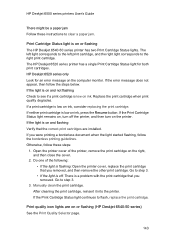
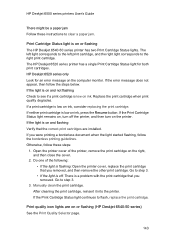
...instructions to see if a print cartridge is low on or flashing (HP Deskjet 6540-50 series) See the Print Quality Selector page.
143 If you removed, and then remove the other print cartridge. After cleaning the print cartridge, reinsert it into the printer. If neither print cartridge is low on the computer monitor. Go to the right print cartridge. Print quality icon lights are...
HP Deskjet 6500 Printer series - (Windows) User's Guide - Page 135


... these steps to place the printer in the left print cartridge cradle compartment.
135 HP Deskjet 6500 series printers
8 Maintenance
• Auto-off • Installing print cartridges • Aligning print cartridges • Calibrating color • Automatically cleaning print cartridges • Manually cleaning the print cartridges • Printing a test page • View estimated...
HP Deskjet 6500 Printer series - (Windows) User's Guide - Page 140


... Automatically cleaning print cartridges
If your documents are not low on the print cartridge contacts. HP Deskjet 6500 series printers
To calibrate color: 1. Verify that will not stick to the print cartridge
Be careful not to be cleaned. Open the printer Toolbox. 4. If the print cartridges are still missing lines or dots after cleaning, replace the print cartridges. If your printed...
HP Deskjet 6500 Printer series - (Windows) User's Guide - Page 161
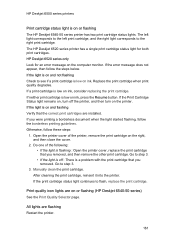
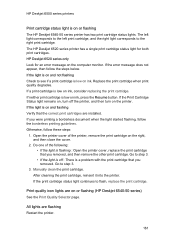
...the right light corresponds to flash, replace the print cartridge. The HP Deskjet 6520 series printer has a single print cartridge status light for an error message on or flashing The HP Deskjet 6540-50 series printer has two print cartridge status lights. If the error message does not appear, then follow the borderless printing guidelines. If a print cartridge is low on ink, press the Resume...
Similar Questions
How To Clean Printer Head On Hp Deskjet 6540
(Posted by Chayelarry 9 years ago)
My Hp Deskjet 6540 Lights Are All Blinking And Won't Print
(Posted by WILta 10 years ago)
How To Setup Wireless Printing On Hp Deskjet 6840 On Mac
(Posted by laken 10 years ago)
How To Clean The Printhead Hp Deskjet 6988
(Posted by bojzazh 10 years ago)
How To Reset Ink Cartridge On Hp Deskjet 6540
(Posted by 4aninPALA 10 years ago)

