HP 6840 Support Question
Find answers below for this question about HP 6840 - Deskjet Color Inkjet Printer.Need a HP 6840 manual? We have 6 online manuals for this item!
Question posted by laken on March 11th, 2014
How To Setup Wireless Printing On Hp Deskjet 6840 On Mac
The person who posted this question about this HP product did not include a detailed explanation. Please use the "Request More Information" button to the right if more details would help you to answer this question.
Current Answers
There are currently no answers that have been posted for this question.
Be the first to post an answer! Remember that you can earn up to 1,100 points for every answer you submit. The better the quality of your answer, the better chance it has to be accepted.
Be the first to post an answer! Remember that you can earn up to 1,100 points for every answer you submit. The better the quality of your answer, the better chance it has to be accepted.
Related HP 6840 Manual Pages
HP Deskjet 6800 Printer series - (Macintosh OS 9) User's Guide - Page 4
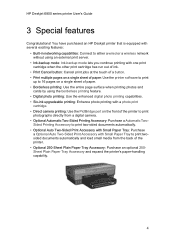
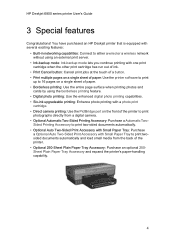
...
Congratulations! You have purchased an HP Deskjet printer that is equipped with several exciting features:
• Built-in networking capabilities: Connect to either a wired or a wireless network without using an external print server.
• Ink-backup mode: Ink-backup mode lets you continue printing with one print cartridge when the other print cartridge has run out of ink...
HP Deskjet 6800 Printer series - (Macintosh OS 9) User's Guide - Page 17


HP Deskjet 6800 series printer User's Guide
5 Connecting to the printer
• Connecting a digital camera • USB • Wireless networking • Wired networking
5.1 Printing photos from a digital camera
Learn how to print photos directly from a digital camera: • PictBridge description • PictBridge printing instructions • PictBridge troubleshooting • Using the ...
HP Deskjet 6800 Printer series - (Macintosh OS 9) User's Guide - Page 38


... its IP address:
Configuration Source
• Automatic: AutoIP or DHCP
• Manual: Static IP address
DNS Server
The IP address of the printer's internal software.
HP Deskjet 6800 series printer User's Guide
Item
Meaning
The printer's network status:
Network Status
• Ready: The printer is ready to print.
• Offline: The printer is not connected to a network.
HP Deskjet 6800 Printer series - (Macintosh OS 9) User's Guide - Page 45
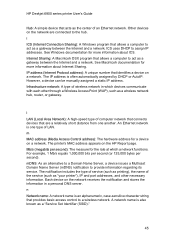
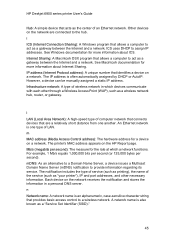
HP Deskjet 6800 series printer User's Guide
Hub: A simple device that acts as the center of wireless network in a personal DNS server. i ICS (Internet Connection Sharing): A Windows program that allows a computer to act as "your printer"), IP and port addresses, and other through a Wireless Access Point (WAP), such as a wireless...the type of service (such as printing), the name of the service (...
HP Deskjet 6800 Printer series - (Macintosh OS 9) User's Guide - Page 105
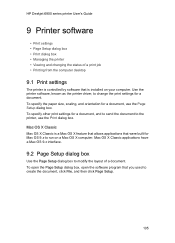
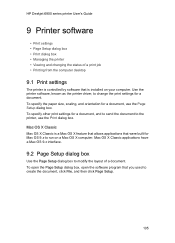
... of a print job • Printing from the computer desktop
9.1 Print settings
The printer is controlled by software that is a Mac OS X feature that allows applications that you used to change the print settings for a document, use the Print dialog box. HP Deskjet 6800 series printer User's Guide
9 Printer software
• Print settings • Page Setup dialog box • Print dialog box...
HP Deskjet 6800 Printer series - (Macintosh OS 9) User's Guide - Page 126
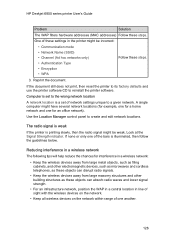
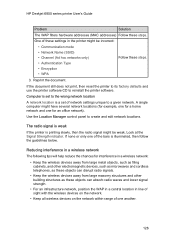
...; Encryption • WPA
Follow these settings in a wireless network
The following tips will help reduce the chances for an office network). Use the Location Manager control panel to create and edit network locations. HP Deskjet 6800 series printer User's Guide
Problem
Solution
The WAP filters hardware addresses (MAC addresses) Follow these objects can absorb radio...
HP Deskjet 6800 Printer series - (Macintosh OS 9) User's Guide - Page 127


.... HP Deskjet 6800 series printer User's Guide
A personal software firewall is blocking communication between the computer and the printer. If you cannot communicate with the printer, you are allowed to gain access to your network or computer with a list of MAC addresses (also called “hardware addressesâ€) of accepted MAC addresses.
1. The Wireless Access...
HP Deskjet 6800 Printer series - (Macintosh OS 9) User's Guide - Page 128


... or optional duplexer is attached to match the settings of paper message • Printer ejects paper
128
HP Deskjet 6800 series printer User's Guide
3. Close the printer's EWS, then disconnect the Ethernet cable from the printer.
11.3 Printer is not printing
Verify the following • The printer is connected to the power source. • The cable connections are secure...
HP Deskjet 6800 Printer series - (Macintosh OS X) User's Guide - Page 17
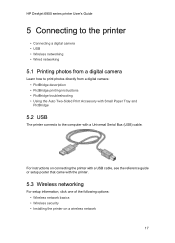
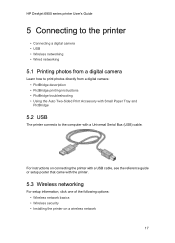
HP Deskjet 6800 series printer User's Guide
5 Connecting to the printer
• Connecting a digital camera • USB • Wireless networking • Wired networking
5.1 Printing photos from a digital camera
Learn how to print photos directly from a digital camera: • PictBridge description • PictBridge printing instructions • PictBridge troubleshooting • Using the ...
HP Deskjet 6800 Printer series - (Macintosh OS X) User's Guide - Page 38


... on Mac OS X v10.2.3 and higher. HP Deskjet 6800 series printer User's Guide
Item
Meaning
The printer's network status:
Network Status
• Ready: The printer is ready to print.
• Offline: The printer is not required.
38
The type of network the printer is connected to:
Active Connection Type
• Wired: The printer is connected to an Ethernet network.
• Wireless...
HP Deskjet 6800 Printer series - (Macintosh OS X) User's Guide - Page 103


... click Page Setup. HP Deskjet 6800 series printer User's Guide
9 Printer software
• Print settings • Page Setup dialog box • Print dialog box • Managing the printer (Mac OS X 10.3 and later) • Managing the printer (Mac OS X 10.2 and earlier) • Viewing and changing the status of a print job (Mac OS X 10.3 and later)
9.1 Print settings
The printer is controlled...
HP Deskjet 6800 Printer series - (Macintosh OS X) User's Guide - Page 127
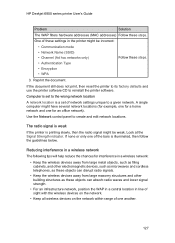
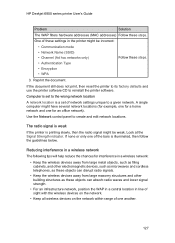
... an office network).
HP Deskjet 6800 series printer User's Guide
Problem
Solution
The WAP filters hardware addresses (MAC addresses) Follow these objects can absorb radio waves and lower signal strength.
• For an infrastructure network, position the WAP in a central location in the printer might be weak. One of the bars is printing slowly, then the...
HP Deskjet 6800 Printer series - (Macintosh OS X) User's Guide - Page 128


...; Encryption • WPA Follow these network settings in which a Wireless Access Point (WAP) is configured with a list of MAC addresses (also called "hardware addresses") of accepted MAC addresses.
1. Print an HP Report page. 2.
If disabling the firewall allows you to the network through the WAP. Printer has the wrong network settings If one of these steps...
HP Deskjet 6800 Printer series - (Macintosh OS X) User's Guide - Page 129


... following • The printer is attached. If the printer still does not print Select the topic below that are on or flashing. Check the printer lights The printer lights indicate the printer status and alert you to a USB hub, a printing conflict might exist.
HP Deskjet 6800 series printer User's Guide
3. Click the Networking tab, and then click Wireless (802.11) under...
HP Deskjet 6800 Printer series - (Windows) User's Guide - Page 36
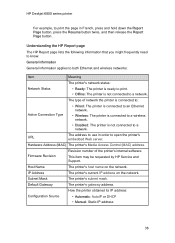
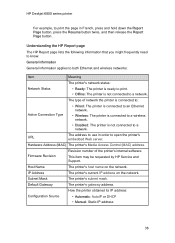
...; Ready: The printer is ready to print.
• Offline: The printer is not connected to print the page in order to a network. IP Address
The printer's current IP address on the network.
How the printer obtained its IP address:
Configuration Source
• Automatic: AutoIP or DHCP
• Manual: Static IP address
36
HP Deskjet 6800 series printer
For example...
HP Deskjet 6800 Printer series - (Windows) User's Guide - Page 43
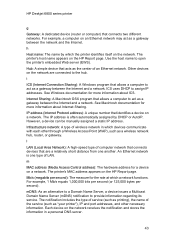
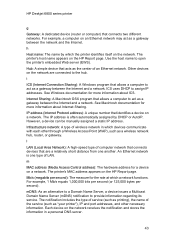
... network.
HP Deskjet 6800 series printer
g
Gateway: A dedicated device (router or computer) that identifies a device on a network. For example, a computer on an Ethernet network may act as a gateway between the Internet and a network. Internet Sharing: A Macintosh OSX program that allows a computer to act as a gateway between the network and the Internet. m
MAC address (Media...
HP Deskjet 6800 Printer series - (Windows) User's Guide - Page 144


... are still unable to correct the printer's network settings: 1. If the WAP filters MAC addresses, then the printer's MAC address must be able to communicate with a list of MAC addresses (also called hardware addresses) of these steps to communicate with the printer, try disabling the personal firewall. HP Deskjet 6800 series printer
A personal software firewall is blocking communication...
HP Deskjet 6800 Printer series - (Windows) User's Guide - Page 145


...HP Deskjet 6800 series printer
3. Use the Wireless Setup wizard on or flashing. Check the printer lights The printer lights indicate the printer status and alert you to potential problems. For more information, see printer lights are attached to a USB hub, a printing conflict might exist. Check the printer cable connection If the printer cable is attached. If the printer still does not print...
HP Deskjet 6800 Printer series - (Windows/Macintosh) Network Guide - Page 18
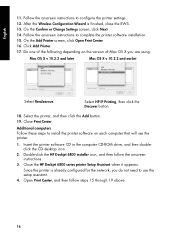
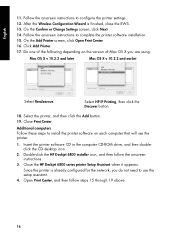
...11. Follow the onscreen instructions to configure the printer settings. 12. After the Wireless Configuration Wizard is already configured for the network, you are using:
Mac OS X v 10.2.3 and later
Mac OS X v 10.2.2 and earlier
Select Rendezvous. Additional computers Follow these steps to use the printer.
1. Close the HP Deskjet 6800 series printer Setup Assistant when it appears.
HP Deskjet 6800 Printer series - (Windows/Macintosh) Network Guide - Page 21


...computer that will use the setup assistant.
4. Additional computers Follow these steps to use the printer.
1. Since the printer is already configured for the network, you are using:
Mac OS X v 10.2.3 and later
Mac OS X v 10.2.2 and earlier
Select Rendezvous.
Close the HP Deskjet 6800 series printer Setup Assistant when it appears. Select HP IP Printing, then click the Discover button...
Similar Questions
Hp Deskjet 6840 Does Not Pick Up Paper
(Posted by rascaira 9 years ago)
How To Print Hp Deskjet 6980 Configuration Page
(Posted by jesthana1 10 years ago)
How Do I Check The Ink Levels In An Hp Deskjet 6840
(Posted by lsteede 12 years ago)
How To Turn On Wireless Radio Hp Deskjet 3051a
(Posted by eese 12 years ago)

