HP 6540 Support Question
Find answers below for this question about HP 6540 - Deskjet Color Inkjet Printer.Need a HP 6540 manual? We have 5 online manuals for this item!
Question posted by Damartyn on June 5th, 2014
My Deskjet 6540 Won't Install On Vista
The person who posted this question about this HP product did not include a detailed explanation. Please use the "Request More Information" button to the right if more details would help you to answer this question.
Current Answers
There are currently no answers that have been posted for this question.
Be the first to post an answer! Remember that you can earn up to 1,100 points for every answer you submit. The better the quality of your answer, the better chance it has to be accepted.
Be the first to post an answer! Remember that you can earn up to 1,100 points for every answer you submit. The better the quality of your answer, the better chance it has to be accepted.
Related HP 6540 Manual Pages
HP Deskjet 6500 Printer series - (Macintosh) Setup Poster - Page 1
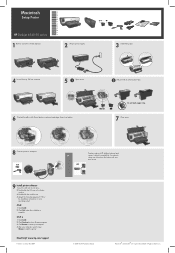
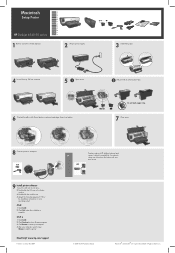
...came with your operating system. OS X
1 Click Install. 2 Click Quit when the installation is idle. Need help? Macintosh
Setup Poster
HP Deskjet 6540-50 series
1 Remove rear door. Attach duplexer.
*...your computer restarts, open
Chooser to remove clear tape. Follow the installation instructions for your print server.
9 Install printer software 1 Insert the CD into the CD drive. 2 Double-...
HP Deskjet 6500 Printer series - (Macintosh OS 9) User's Guide - Page 39
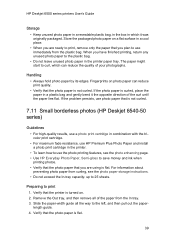
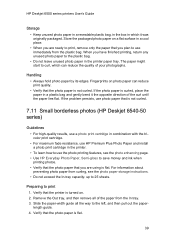
...Deskjet 6540-50 series)
Guidelines • For high-quality results, use a photo print cartridge in combination with the tricolor print cartridge. • For maximum fade resistance, use HP Premium Plus Photo Paper and install a photo print cartridge in the printer... bag and gently bend it was originally packaged. HP Deskjet 6500 series printers User's Guide
Storage • Keep unused photo paper...
HP Deskjet 6500 Printer series - (Macintosh OS 9) User's Guide - Page 42


...tricolor print cartridge. • For maximum fade resistance, use HP Premium Plus Photo Paper and install a photo print cartridge in combination with the side to use them, set the HP digital ...click Print.
7.13 Panoramic borderless photos (HP Deskjet 6540-50 series)
Guidelines • For high-quality results, use a photo print cartridge in the printer. • To learn how to be printed on . 2....
HP Deskjet 6500 Printer series - (Macintosh OS 9) User's Guide - Page 43
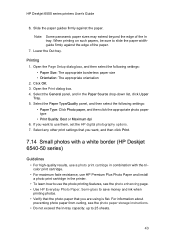
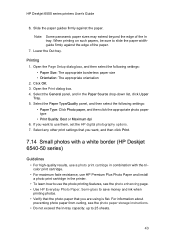
...8226; Print Quality: Best or Maximum dpi 6. Select the General panel, and in the printer. • To learn how to use the photo printing features, see the photo paper ...Deskjet 6540-50 series)
Guidelines • For high-quality results, use a photo print cartridge in combination with the tricolor print cartridge. • For maximum fade resistance, use HP Premium Plus Photo Paper and install...
HP Deskjet 6500 Printer series - (Macintosh OS 9) User's Guide - Page 45


... is turned on facing down.
6.
HP Deskjet 6500 series printers User's Guide
7.15 Large photos with a white border (HP Deskjet 6540-50 series)
Guidelines • For high-quality results, use a photo print cartridge in the printer. • To learn how to use HP Premium Plus Photo Paper and install a photo print cartridge in combination with the...
HP Deskjet 6500 Printer series - (Macintosh OS 9) User's Guide - Page 46
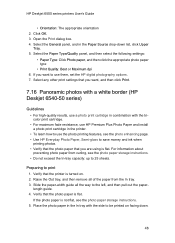
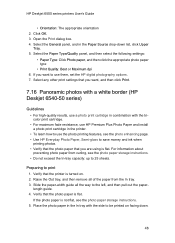
...7.16 Panoramic photos with a white border (HP Deskjet 6540-50 series)
Guidelines • For high-quality ...: Best or Maximum dpi 6.
Select any other print settings that the printer is not flat, see the photo enhancing page. • Use HP...• For maximum fade resistance, use HP Premium Plus Photo Paper and install a photo print cartridge in the Paper Source drop-down .
46 Preparing ...
HP Deskjet 6500 Printer series - (Macintosh OS 9) User's Guide - Page 96


... (HP Deskjet 6540-50 series)
Save time • Use the 250-Sheet Plain Paper Tray Accessory to reload the printer less often. • Use the Print Quality Selector. • Print from front to use the 250-Sheet Plain Paper Tray Accessory:
1. Note: The 250-Sheet Plain Paper Tray Accessory is not installed on the printer...
HP Deskjet 6500 Printer series - (Macintosh OS 9) User's Guide - Page 125
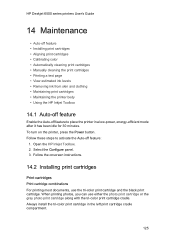
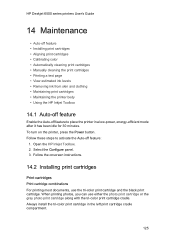
... print cartridge or the gray photo print cartridge along with the tri-color print cartridge cradle. Open the HP Inkjet Toolbox. 2. Always install the tri-color print cartridge in a low-power, energy-efficient mode after it has been idle for 30 minutes. HP Deskjet 6500 series printers User's Guide
14 Maintenance
• Auto-off feature •...
HP Deskjet 6500 Printer series - (Macintosh OS 9) User's Guide - Page 150


... the computer monitor.
If neither print cartridge is flashing: Open the printer cover, replace the print cartridge that the correct print cartridges are installed. If the Print Cartridge Status light continues to see if a print cartridge is on or flashing (HP Deskjet 6540-50 series) See the Print Quality Selector page. All lights are...
HP Deskjet 6500 Printer series - (Macintosh OS 9) User's Guide - Page 187
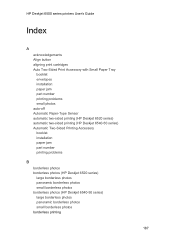
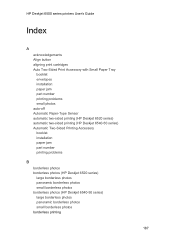
HP Deskjet 6500 series printers User's Guide
Index
A acknowledgements Align button aligning print cartridges Auto Two-Sided Print Accessory with Small Paper Tray booklet envelopes installation paper jam part number printing problems small photos auto-off Automatic Paper-Type Sensor automatic two-sided printing (HP Deskjet 6520 series) automatic two-sided printing (HP Deskjet 6540-50 series...
HP Deskjet 6500 Printer series - (Macintosh OS 9) User's Guide - Page 190


..., manual HP digital photography options HP Inkjet Toolbox HP Jetdirect HP Jetdirect 175x HP Jetdirect 310x HP Jetdirect 380x
I ink-backup mode ink, removing ink from skin and clothing installing print cartridges
L lights (HP Deskjet 6520 series) are flashing Power Print Cartridge Status light Resume lights (HP Deskjet 6540-50 series) are flashing Power Print...
HP Deskjet 6500 Printer series - (Macintosh OS 9) User's Guide - Page 192


... cleaning manually gray photo print cartridge installing maintaining photo print cartridge recovery recycling replacing storing tri-color print cartridge print job status print order Print Quality Selector print settings printer does not reflect new print settings is slow printer body printer features Automatic Paper-Type Sensor HP Deskjet 6520 series HP Deskjet 6540-50 series ink-backup mode...
HP Deskjet 6500 Printer series - (Macintosh OS X) User's Guide - Page 44


... not curled.
7.13 Small borderless photos (HP Deskjet 6540-50 series)
Guidelines • For high-quality results, use a photo print cartridge in combination with the tricolor print cartridge. • For maximum fade resistance, use HP Premium Plus Photo Paper and install a photo print cartridge in the printer. • To learn how to use immediately...
HP Deskjet 6500 Printer series - (Macintosh OS X) User's Guide - Page 45


... print cartridge. • For maximum fade resistance, use HP Premium Plus Photo Paper and install a photo print cartridge in combination with the side to use them, set the HP digital... (HP Deskjet 6540-50 series)
Guidelines • For high-quality results, use a photo print cartridge in the printer. • To learn how to be printed on facing down. HP Deskjet 6500 series printers User's...
HP Deskjet 6500 Printer series - (Macintosh OS X) User's Guide - Page 48
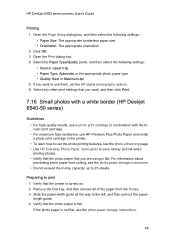
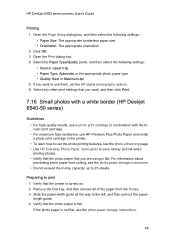
....
7.16 Small photos with a white border (HP Deskjet 6540-50 series)
Guidelines • For high-quality results, use a photo print cartridge in combination with the tricolor print cartridge. • For maximum fade resistance, use HP Premium Plus Photo Paper and install a photo print cartridge in the printer. • To learn how to use them...
HP Deskjet 6500 Printer series - (Macintosh OS X) User's Guide - Page 51


Place the photo paper in the printer. • To learn how to use HP Premium Plus Photo Paper and install a photo print cartridge in the In tray with ... photo paper that the photo paper is turned on facing down.
6. HP Deskjet 6500 series printers User's Guide
7.18 Panoramic photos with a white border (HP Deskjet 6540-50 series)
Guidelines • For high-quality results, use a photo print...
HP Deskjet 6500 Printer series - (Macintosh OS X) User's Guide - Page 93
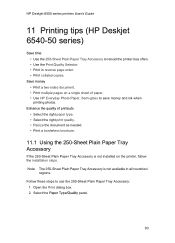
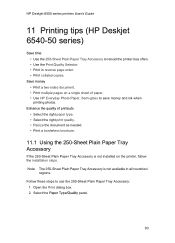
...HP Deskjet 6540-50 series)
Save time • Use the 250-Sheet Plain Paper Tray Accessory to use the 250-Sheet Plain Paper Tray Accessory: 1. Follow these steps to reload the printer less...• Print multiple pages on the printer, follow the installation steps. Open the Print dialog box. 2. Note: The 250-Sheet Plain Paper Tray Accessory is not installed on a single sheet of printouts •...
HP Deskjet 6500 Printer series - (Macintosh OS X) User's Guide - Page 119
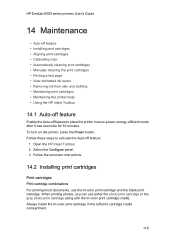
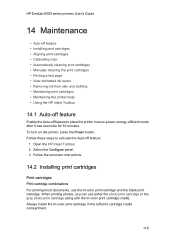
...printer, press the Power button. Select the Configure panel. 3. HP Deskjet 6500 series printers User's Guide
14 Maintenance
• Auto-off feature • Installing print cartridges • Aligning print cartridges • Calibrating color... the printer body • Using the HP Inkjet Toolbox
14.1 Auto-off feature
Enable the Auto-off feature:
1. Open the HP Inkjet Toolbox. 2.
HP Deskjet 6500 Printer series - (Macintosh OS X) User's Guide - Page 142


... flashes when one or both of the printer's lights, click your printer model:
HP Deskjet 6540-50 series
HP Deskjet 6520 series
What the lights indicate The printer lights indicate the printer status. Power light is flashing The printer is improperly installed or malfunctioning.
Press the Resume button to print. HP Deskjet 6500 series printers User's Guide
2. Press the Resume button...
HP Deskjet 6500 Printer series - (Windows) User's Guide - Page 135


HP Deskjet 6500 series printers
8 Maintenance
• Auto-off • Installing print cartridges • Aligning print cartridges • Calibrating color • Automatically cleaning print cartridges • Manually cleaning the print cartridges • Printing a test page • View estimated ink levels • Removing ink from skin ...
Similar Questions
How To Align Hp Deskjet 5650 Color Inkjet Printer Using Vista
(Posted by DUskb 9 years ago)
How Do I Clean The Printheads On My Hp Deskjet 6540 Automatically
(Posted by dwamaraca 9 years ago)
My Hp Deskjet 5650 Color Inkjet Printer Won't Print Black
(Posted by jedMart 10 years ago)
How To Clear Media Jam In Hp Deskjet 6540 Printer
(Posted by teinetta 10 years ago)

