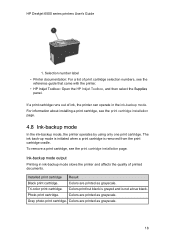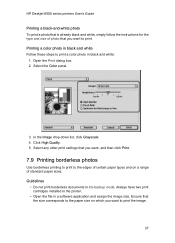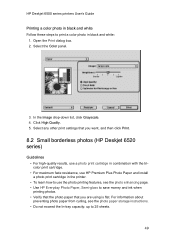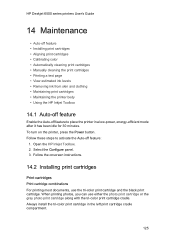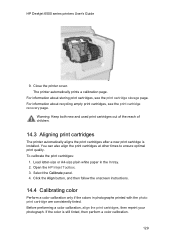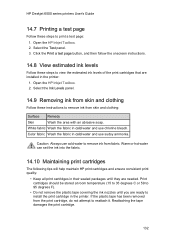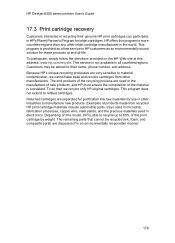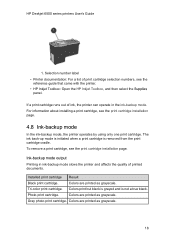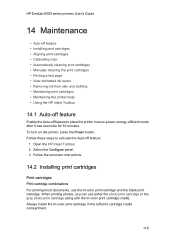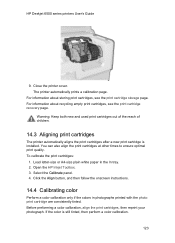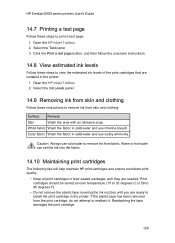HP 6520 Support Question
Find answers below for this question about HP 6520 - Deskjet Color Inkjet Printer.Need a HP 6520 manual? We have 5 online manuals for this item!
Question posted by vvandreev on February 21st, 2013
Ink Jets
Current Answers
Answer #1: Posted by tintinb on March 26th, 2013 9:16 PM
http://www.helpowl.com/manuals/HP/6520/34078
If you have more questions, please don't hesitate to ask here at HelpOwl. Experts here are always willing to answer your questions to the best of our knowledge and expertise.
Regards,
Tintin
Related HP 6520 Manual Pages
Similar Questions
There is nothing in properties that allow me to print mirror images on the 6520 printer. Is there so...
My new HP6520 produces equidistant lines on both 6x4 ans A4 photo images whether I connect wireless ...
when printing pics the printer wont let you choose a size and you cant get it to take photo paper ou...