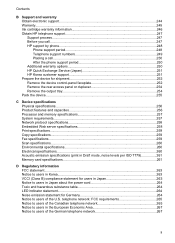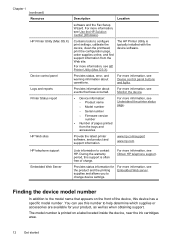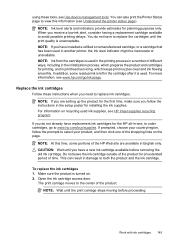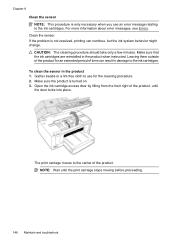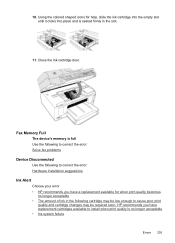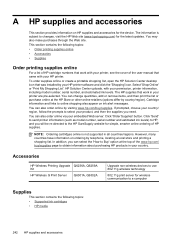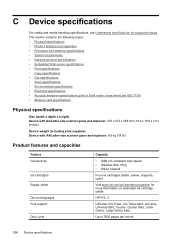HP 6500 Support Question
Find answers below for this question about HP 6500 - Officejet Wireless All-in-One Color Inkjet.Need a HP 6500 manual? We have 5 online manuals for this item!
Question posted by perfectionaldoug on October 1st, 2015
Why Has My Officejet 6500 Stopped Even With Anew Ink Cartridge
The person who posted this question about this HP product did not include a detailed explanation. Please use the "Request More Information" button to the right if more details would help you to answer this question.
Current Answers
Answer #1: Posted by techyagent on October 1st, 2015 5:54 AM
Follow these steps to confirm what you have done wrong
https://support.hp.com/us-en/document/c01641815
Thanks
Techygirl
Related HP 6500 Manual Pages
Similar Questions
Ink Cartridge Tri Colour Problem.cannot Find Device Document
(Posted by lmercer61416 9 years ago)
Hp6500 920 Ink Cartridge Is Full But Won't Print
(Posted by partylyle19 10 years ago)
Blue Ink Cartridge Not Printing
my new blue ink cartridge doesn't seem to be printing, the ink is wet, appears installed correctly, ...
my new blue ink cartridge doesn't seem to be printing, the ink is wet, appears installed correctly, ...
(Posted by plus6andy 11 years ago)
How Do I Stop The Ink Cartridges From Popping Out?
Replacement ink cartridges refuse to stay in place and therefore jam. Cannot print as a result of th...
Replacement ink cartridges refuse to stay in place and therefore jam. Cannot print as a result of th...
(Posted by beeleecee 11 years ago)
How Can I Get My Black Ink Cartridge To Work?
I just replaced printer with a new $40 printhead.Still no black inkfor text or forphotocopy.Black in...
I just replaced printer with a new $40 printhead.Still no black inkfor text or forphotocopy.Black in...
(Posted by dlang002 11 years ago)