HP 6500 Support Question
Find answers below for this question about HP 6500 - Officejet Wireless All-in-One Color Inkjet.Need a HP 6500 manual? We have 5 online manuals for this item!
Question posted by Abhinmath on January 22nd, 2014
How Many Pages Can Be Scanned In Hp 6500 Printer At A Time?
The person who posted this question about this HP product did not include a detailed explanation. Please use the "Request More Information" button to the right if more details would help you to answer this question.
Current Answers
There are currently no answers that have been posted for this question.
Be the first to post an answer! Remember that you can earn up to 1,100 points for every answer you submit. The better the quality of your answer, the better chance it has to be accepted.
Be the first to post an answer! Remember that you can earn up to 1,100 points for every answer you submit. The better the quality of your answer, the better chance it has to be accepted.
Related HP 6500 Manual Pages
Wired/Wireless Networking Guide - Page 8


... on the back of connections. HP Officejet Pro Press ( ) Wireless button. 8000 Printer Series
After the page has been printed, check the Network Status and URL:
Network Status URL
• If the Network Status is Ready, the HP device is actively connected to a network.
• If the Network Status is Offline, the HP device is connected to an Ethernet...
Additional information - Page 1


... about supported printing supplies y Detailed user instructions
You can also find more information at HP's support website
(www.hp.com/support).
HP Officejet 6500 Wireless
SCAN
PHOTO
COPY
START SCAN
PRINT PHOTO
Quality
START COPY
Black
Color
Setup
Cancel
Symbols
To change the device control panel language: 1. Select Preferences, and then select Set Language & Country/Region...
User Guide - Page 8


... Embedded Web server pages 99 HP Printer Utility (Mac OS X 99 Open the HP Printer Utility 99 HP Printer Utility panels 99 Use the HP Device Manager (Mac OS X 100 Understand the printer status page 100 Understand the network configuration page 101 Configure network options...102 Change basic network settings 103 View and print network settings 103 Turn the wireless radio on and...
User Guide - Page 9


... installer (Mac OS X 137 To set up wireless communication using the device control panel with wireless setup wizard...137 To turn off wireless communication 137 Connect the device using an ad hoc wireless network connection 138 Guidelines for reducing interference on a wireless network 138 Configure your firewall to work with HP devices 138 Change the connection method 139 Guidelines...
User Guide - Page 16
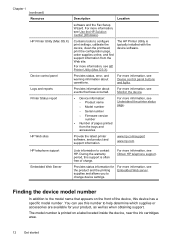
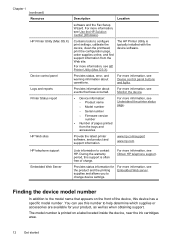
... started For more information, see Monitor the device.
• Device information: ◦ Product name ◦ Model number
For more information, see Understand the printer status page.
◦ Serial number
◦ Firmware version number
• Number of pages printed from the Web site. www.hp.com/support www.hp.com
HP telephone support Embedded Web Server
Lists information to...
User Guide - Page 31
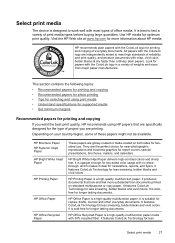
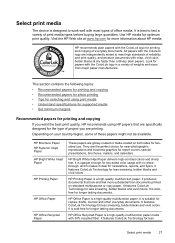
...-free for printing and copying
If you want the best print quality, HP recommends using HP papers that look and feel more information about HP media. It is a high-quality multifunction paper made with most types of office media.
Select print media
The device is best to test a variety of print media types before buying...
User Guide - Page 53
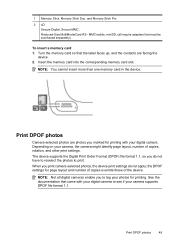
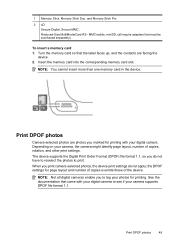
...and other print settings.
Print DPOF photos
Camera-selected photos are facing the
device. 2. MMCmobile, miniSD, (all digital cameras enable you print camera-selected photos, the device print settings do not have to reselect the photos to print. NOTE:...MultiMediaCard RS -
See the documentation that came with your camera, the camera might identify page layout, number of the device.
User Guide - Page 103


... you to configure print settings, calibrate the device, order supplies online, and find Web site support information. Click the HP Device Manager icon in the box, and then click the HP Device Manager entry.
2. Select Maintain printer from the HP Device Manager 1. Embedded Web server pages
The embedded Web server contains pages that you can also save the settings and...
User Guide - Page 135


...Printers or Printers and Faxes.
- NOTE: You can be installed on the network. For example, if you have the Starter CD in your CD drive.
Click the option to share the device, and give it can also share the device... it directly to the device. Scan and Copy functions are not shared. Click Start, point to close the Found New Hardware wizard.
Share the device on a locally shared network...
User Guide - Page 136
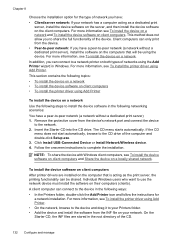
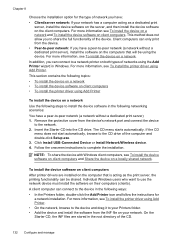
...(clients). For more information, see To install the printer driver using Add Printer. • On the network, browse to the device and drag it to the CD drive of the computer...device in Windows. This section contains the following steps to install the device software in the root directory of the CD.
132 Configure and manage Click Install USB-Connected Device or Install Network/Wireless device...
User Guide - Page 137


... Next and follow the onscreen instructions to select the device model. Use this Printer Sharing only in the list of networking known as Printer Sharing. On the Connection Type screen, select Wired network/Wireless, and then click
Next. 5. To install the printer driver using a USB cable, or you can share it with the other Macintosh...
User Guide - Page 139


... models only) 135 Obtain the information from the configuration utility for wireless communication (some models only). Communication mode
Set up wireless communication using the device control panel with HP devices • Change the connection method • Guidelines for ensuring wireless network security
Understand 802.11 wireless network settings
Network name (SSID) By default, the...
User Guide - Page 141


Insert the Starter CD into the computer. 3. When prompted, temporarily connect the USB wireless setup cable. 5. Disconnect the USB wireless setup cable when prompted. Press an arrow button to move to install successfully on the back of the HP device and then to complete the installation. 6.
Close any messages during the installation, select the "always...
User Guide - Page 144


... not have the hardware address of accepted MAC addresses.
Print the network configuration page. Open the WAP's configuration utility, and add the device's hardware address to the
list of a device attempting to access the network, the WAP denies the device access to a wireless connection.
5. Follow the onscreen instructions to a WAP MAC filtering is configured with...
User Guide - Page 157
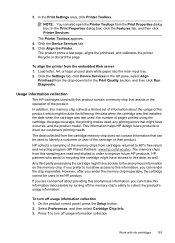
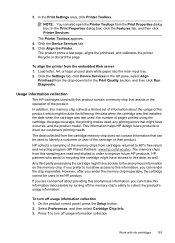
... the product. If you prefer to not allow access to HP's free return and recycling program (HP Planet Partners: www.hp.com/recycle).
Recycle or discard the page.
Click the Device Services tab. 5. The product prints a test page, aligns the printhead, and calibrates the printer. To align the printer from cartridges returned to this information, you render the...
User Guide - Page 170
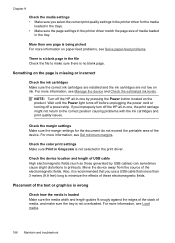
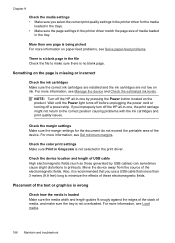
...power cord or turning off the HP all -in the print driver.
Check the color print settings Make sure Print in ...printer driver match the page size of these electromagnetic fields. Placement of the text or graphics is wrong
Check how the media is loaded Make sure the media width and length guides fit snugly against the edges of the stack of the device.
If you improperly turn off the HP...
User Guide - Page 224
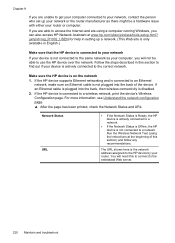
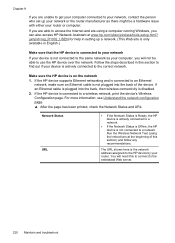
Make sure the HP device is connected to a wireless network, print the device's Wireless Configuration page. If the HP device is on the network
1. For more information, see Understand the network configuration page.
▲ After the page has been printed, check the Network Status and URL:
Network Status URL
• If the Network Status is Ready, the HP device is actively connected to...
User Guide - Page 248
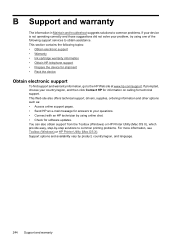
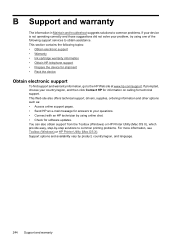
... or HP Printer Utility (Mac OS X). This Web site also offers technical support, drivers, supplies, ordering information and other options such as: • Access online support pages. • Send HP an ... Obtain HP telephone support • Prepare the device for shipment • Pack the device
Obtain electronic support
To find support and warranty information, go to the HP Web site at www.hp.com...
User Guide - Page 289


...locating 14 printer driver settings 40 version 248 Printer Status page print 101 printer status page information on 100 printer, align...Color Photo button 17 Start Color Scan button 17 to memory card 45 troubleshoot 199
Scan menu 19 Scan To button 16 scanner glass
clean 159 load originals 24 locating 14 schedule fax 56 Secure Digital memory card insert 48 security wireless
communication 140 wireless...
User Guide - Page 292


..., troubleshoot copies 199 scans 202
WIA (Windows Image Application), scan from 46
Windows Add Printer installation 133 borderless printing 37 duplexing 41 HP Photosmart Software 22 HP Solution Center 97 install software 129 network setup 131 print on special or customsized media 36 print settings 40 set up wireless communication 137 sharing device 131 system requirements 257...
Similar Questions
Line Across Picture When Scanning Hp 6500
(Posted by adanthyl 10 years ago)
Hp 6500 Printer-does Not Copy C0mplete 8.5x11 Page
(Posted by fremul 10 years ago)
How To Scan Hp 6500 E709 Feeder
(Posted by epfrmik 10 years ago)
How Do I Set Up A Fax Cover Page For Hp 8600 Printer Wireless
(Posted by bewp 10 years ago)
How To Remove Fax Cover Page From Hp 8600 Printer
(Posted by micsztom 10 years ago)

