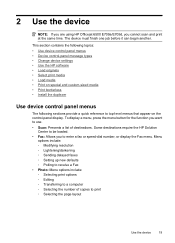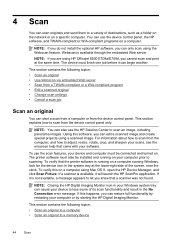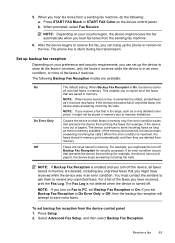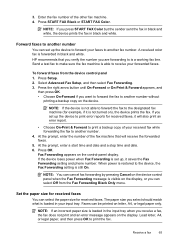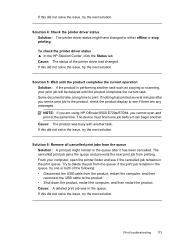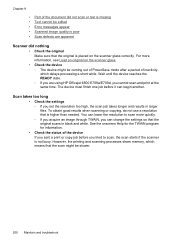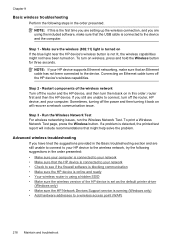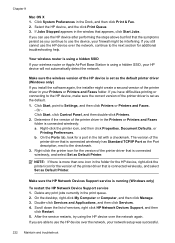HP 6500 Support Question
Find answers below for this question about HP 6500 - Officejet Wireless All-in-One Color Inkjet.Need a HP 6500 manual? We have 5 online manuals for this item!
Question posted by Martysenior on September 5th, 2013
Can The Officejet 6500 E709n Air Print
The person who posted this question about this HP product did not include a detailed explanation. Please use the "Request More Information" button to the right if more details would help you to answer this question.
Current Answers
Related HP 6500 Manual Pages
Similar Questions
Hp Officejet 6500 E709n Will Not Print In Color
(Posted by webbyFA 10 years ago)
Officejet 6500 E709n Wont Print
(Posted by mdstdann 10 years ago)
Air-print
Is Air-Print available on the HP Officejet 7410 All-in-one printer?
Is Air-Print available on the HP Officejet 7410 All-in-one printer?
(Posted by bom42bay68 12 years ago)
Officejet 6500 E709n Auto Answers With The Auto Answer Set To Off
officejet 6500 e709n auto answers with the auto answer set to off intermittantly. Not good when an...
officejet 6500 e709n auto answers with the auto answer set to off intermittantly. Not good when an...
(Posted by bsuth 12 years ago)
Can This Printer Do Air Printing From Iphone 4gs
I have an Iphone 4gs can I do air print to an HP Officejet 7410?
I have an Iphone 4gs can I do air print to an HP Officejet 7410?
(Posted by jorgersu 12 years ago)