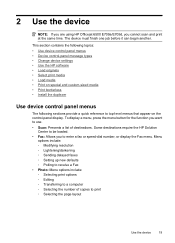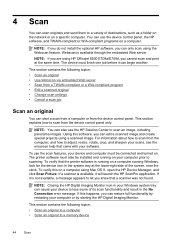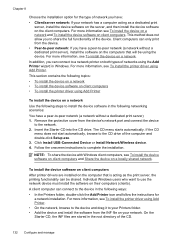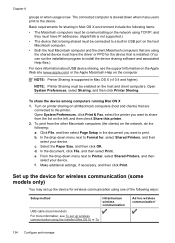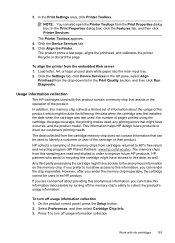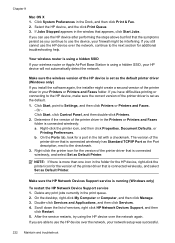HP 6500 Support Question
Find answers below for this question about HP 6500 - Officejet Wireless All-in-One Color Inkjet.Need a HP 6500 manual? We have 5 online manuals for this item!
Question posted by sandsuttle on April 13th, 2014
Installed Hp6500a Printer But Won't Print
The person who posted this question about this HP product did not include a detailed explanation. Please use the "Request More Information" button to the right if more details would help you to answer this question.
Current Answers
Related HP 6500 Manual Pages
Similar Questions
The Printer Well Not Print Black At All. Cleaned Head, Ran The Cleaning Cycle
and still well not print in black. their is a new cartridge in place
and still well not print in black. their is a new cartridge in place
(Posted by carlfg 9 years ago)
Why Is My Hp Laserjet Cm1410 Series Printer Won't Print Via Wireless
(Posted by JeneJohns 10 years ago)
Hp Officejet 6500 Printer Won't Print From Mac It Says Operation Could Not Be
completed
completed
(Posted by Abenubiz 10 years ago)
My Hp Photosmart 5510 Printer Won't Print The Red Color
(Posted by mrste 10 years ago)
Printer Does Not Print In Black, New Cartridge Installed
Printer print in color, but not in black, change cartridge -same result. Try to aligh printer, clean...
Printer print in color, but not in black, change cartridge -same result. Try to aligh printer, clean...
(Posted by nrcypresscreek 12 years ago)