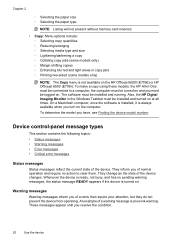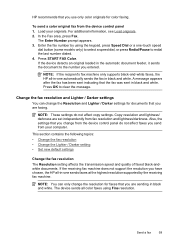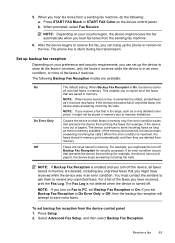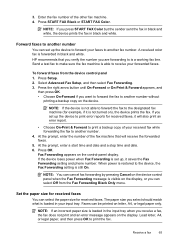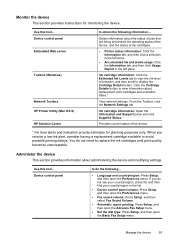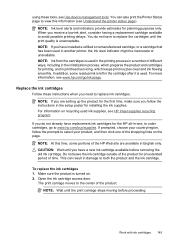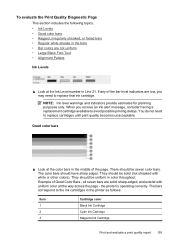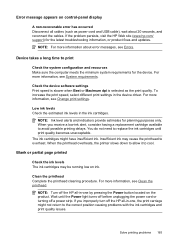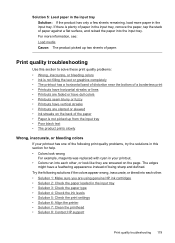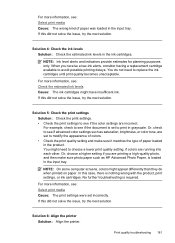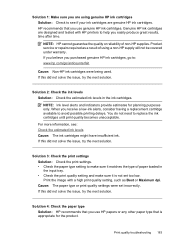HP 6500 Support Question
Find answers below for this question about HP 6500 - Officejet Wireless All-in-One Color Inkjet.Need a HP 6500 manual? We have 5 online manuals for this item!
Question posted by Getoverit on September 7th, 2014
I Put The 920xl Black In The Printer N Still Say Low Ink But It Copy's Only
The person who posted this question about this HP product did not include a detailed explanation. Please use the "Request More Information" button to the right if more details would help you to answer this question.
Current Answers
Related HP 6500 Manual Pages
Similar Questions
Why Does My C510 Printer Keeps Saying Low Ink Cartrides When There New
(Posted by jbobbitttheman13 9 years ago)
Hp F4400 Printer Saying Low Ink Wiht New Ink Cartridge Will Not Scan
(Posted by blazekc 10 years ago)
The Printer Is Running Low On Ink.the Following Ink Cartridges Are Low On Ink:
cyan. hp recommends you have a replacement available for when print quality becomes no longer accept...
cyan. hp recommends you have a replacement available for when print quality becomes no longer accept...
(Posted by Loristev0 10 years ago)
My Printer Will Not Make A Copy.
Prints on command, but will not make a copy of anything I put on the flatbed. I have checked the ink...
Prints on command, but will not make a copy of anything I put on the flatbed. I have checked the ink...
(Posted by flintstone 10 years ago)
Printer Does Not Print Or Copy Black
(Posted by nschonhoffer 11 years ago)