HP 640 Support Question
Find answers below for this question about HP 640 - Fax.Need a HP 640 manual? We have 2 online manuals for this item!
Question posted by btoembro on July 25th, 2014
Is There A Way To Reprint A Fax From A Month Ago
The person who posted this question about this HP product did not include a detailed explanation. Please use the "Request More Information" button to the right if more details would help you to answer this question.
Current Answers
There are currently no answers that have been posted for this question.
Be the first to post an answer! Remember that you can earn up to 1,100 points for every answer you submit. The better the quality of your answer, the better chance it has to be accepted.
Be the first to post an answer! Remember that you can earn up to 1,100 points for every answer you submit. The better the quality of your answer, the better chance it has to be accepted.
Related HP 640 Manual Pages
User Guide - Page 4


... and off sounds 37
WakeUp sounds 37 Alarm sounds 38 Key sounds 38 Silent mode 38 Set the fax header information 38 Print reports 39 Automatic reports 39 Reports you can print 39 Reprinting faxes 40 Clearing memory 41 Loudspeaker 41 Redial a number in memory 42
6 Care and maintenance 43
Print cartridge information...
User Guide - Page 7


... conditioned for detailed instructions.
1 The "arrow buttons" located at the left
and right of your new fax machine. Please refer to 50 sheets of plain papers (cotton bond 75-90 g/m2 (20-24 lb.))... Quick start 1 For more information, see Paper Size on the paper's packaging.
The HP Fax is set correctly in the input tray. QUICK START
QUICK START
QUICK START
QUICK START
Quick ...
User Guide - Page 9


.... 4. Number of a 10 page document. TEL answer mode If the answer Mode is set to answer on page 23. Answer the telephone. 2. FAX or TAM answer mode The fax machine will display. Turn the page face down and insert it into the document feeder. 2.
Zoom Rate then 97% will display. 3. QUICK START
QUICK...
User Guide - Page 11


... same phone line that
are differentiated by ring pattern (see page 27). • Broadcasting: Send the same document to multiple destinations (see page 31). • Fax forwarding: Forward documents to another fax machine (see page 35). • Delayed fax: Send the document at a later time (see page 32). • Send/Receive Polling: Retrieve a waiting...
User Guide - Page 17


... , print the System Data report (see Print reports on page 39). To change .
HP FAX BASICS HP FAX BASICS HP FAX BASICS HP FAX BASICS HP FAX BASICS HP FAX BASICS HP FAX BASICS
Overview of menu options
Overview of menu options
Your fax machine has settings that this report can include the Image TCR (see Image TCR on...
User Guide - Page 19


... the Loudspeaker button and enter the numbers.
TOOLS menu
Option
Settings
Clean Cartridge Cleans the print cartridge to them.
NOTE: Your HP Fax does not have dropped the fax machine.
Set Polling Send Allows you to set up the handset and press Loudspeaker. Align Cartridge Aligns the print cartridge to hear calls but...
User Guide - Page 28


.../copying is 9. Whenever you have an extension phone on the same line as your fax machine starts to Ready mode.
Hang up to manually redial the number immediately, press Start/Enter... automatically redial the number every three minutes up the phone when your HP Fax you hear a fax tone.
• Your fax machine detects the code and starts to receive the document. • The default...
User Guide - Page 29


... the phone. • Caller ID: If you subscribe to Caller ID through your local phone company, you can
use it with your machine as both a telephone and a fax machine, we suggest you set number of times and then answers.
ADDITIONAL
FEATURES
ADDITIONAL
FEATURES
ADDITIONAL
FEATURES
ADDITIONAL
FEATURES
ADDITIONAL
FEATURES
Set rings to answer...
User Guide - Page 33


..., and to answer one physical line.
Additional features 27
ADDITIONAL
FEATURES
ADDITIONAL
FEATURES
ADDITIONAL
FEATURES
ADDITIONAL
FEATURES The phone number (ring pattern) that is, the fax machine has learned the ring pattern and the answering mode is correctly set), you have this service follow both of these instructions in this service through...
User Guide - Page 34


... the same physical line as your other numbers.
• Telephone with few or no voice calls.
• Telephone and fax machine without an external answering machine connected.
• As a fax machine with an external answering machine.
• Using Distinctive Ring (DRPD) service to set up the handset it will ring 5 times in a different tone to tell...
User Guide - Page 35


... mode
Answer/receive mode
You must have set your machine to TAM Mode and your answering machine is switched off or the answering machine is not connected directly to your fax machine, the machine will automatically attempt to receive a fax after several rings.
• If your answering machine allows you to set the number of rings before it...
User Guide - Page 39


... will display. 4. Turn the document face down and feed it is requested by a remote fax machine. To cancel Send Polling, see To cancel the scheduled job on page 34.
Enter the poll code... a poll code to receive the document.
• The poll code is used to prevent your fax machine to FAX mode automatically. • When it into memory and shows POLLING
SEND in the office or when ...
User Guide - Page 40


... have been set. To cancel the scheduled job
All scheduled jobs remain in this area. 2. To cancel the scheduled job
Polling another fax to receive
You can dial another fax machine that is ready to retrieve the document, and press OK. Press Menu when you want to cancel by pressing .
4. The display shows...
User Guide - Page 46


.... After you print it back in memory (approximately 50 pages). This report shows the telephone numbers that have called your machine.
Reprinting faxes
You may sometimes need to step 3.
40 Feature reference Your machine stores the most recent 30 callers who have been printed will be empty if you by displaying Memory Empty.
•...
User Guide - Page 49


... installed. The machine displays a fractional number. You must manually print the faxes from memory (see Reprinting faxes on ink (ink level is 1/8), new faxes that a new cartridge is replaced, the HP Fax will not cover...: • Always use it. • Store it in the same environment as the fax machine. • If you do not immediately replace the ink cartridge.
They will not be ...
User Guide - Page 52
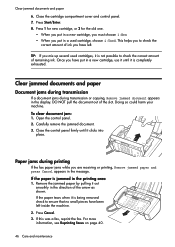
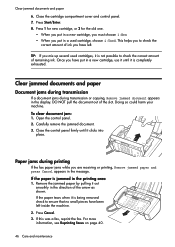
... ink. TIP: If you have left inside the machine.
2.
Open the control panel. 2. DO NOT pull the document out of the arrow as shown. Carefully remove the jammed document. 3.
Remove the jammed paper by pulling it is completely exhausted. For more
information, see Reprinting faxes on page 40.
46 Care and maintenance To...
User Guide - Page 53
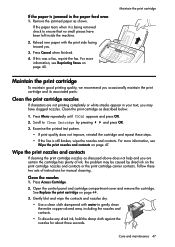
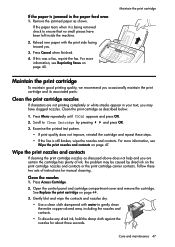
...and repeat these two sets of ink, the problem may have been left inside the machine.
2. Open the control panel and cartridge compartment cover and remove the cartridge. Press ...is still broken, wipe the nozzles and contacts. For more information, see Reprinting faxes on page 47. If this was a fax, reprint the fax. Remove the jammed paper as described below:
1. Gently blot and wipe...
User Guide - Page 57
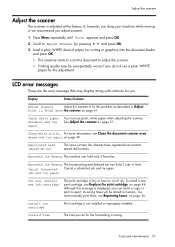
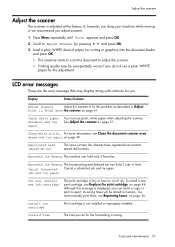
... the document feeder and press OK. • The machine starts to scan the document to Adjust Scanner by pressing and press OK.
3.
To install a new print cartridge, see Clean the document scanner area glass and try again
You must manually print them, see Reprinting faxes on page 49. Although this problem as described...
User Guide - Page 58


... scanned pages only.
There might be a jam. Install a print cartridge. No CID Number
The machine could not receive a new fax while printing the
reprinting fax
stored faxes. No Dial Number
There is no number in the phone book or junk fax list.
52 Care and maintenance Not Found
The number you are trying to enter already...
User Guide - Page 61


... phone line
on page 34). can store your scan glass for marks and clean it (see Reprinting faxes on page 49). See Maintain the print cartridge on page 11. The machine sending to which you received appear stretched. Make sure your phone line is loaded face down .Send should appear in memory. There...
Similar Questions
I Bought My Fax Machine At Thrift Store How Do I Find The Fax Number?
(Posted by fattyfattyfatty 12 years ago)
Why My Fax Machine Continues To Give Me An '800' Number By Voice When I Am Faxin
I try to fax and the machine speaks to me and tells me an "800" number to call. It didn't do that un...
I try to fax and the machine speaks to me and tells me an "800" number to call. It didn't do that un...
(Posted by aibarnes 12 years ago)

