HP 640 Support Question
Find answers below for this question about HP 640 - Fax.Need a HP 640 manual? We have 2 online manuals for this item!
Question posted by EffofCen on February 18th, 2014
How To Set Up A Drpd On Hp 640 Fax Series
The person who posted this question about this HP product did not include a detailed explanation. Please use the "Request More Information" button to the right if more details would help you to answer this question.
Current Answers
There are currently no answers that have been posted for this question.
Be the first to post an answer! Remember that you can earn up to 1,100 points for every answer you submit. The better the quality of your answer, the better chance it has to be accepted.
Be the first to post an answer! Remember that you can earn up to 1,100 points for every answer you submit. The better the quality of your answer, the better chance it has to be accepted.
Related HP 640 Manual Pages
User Guide - Page 3


...fax or copy 2 Send a fax 2 Receive a fax 3 Make a copy 3 Make a telephone call 4
2 HP Fax basics 5
The HP 640 Fax 6 Parts of the HP Fax 6 Control Panel of HP Fax 8
The menus 10 Overview of menu options 11
BASIC FAX menu 11 ADVANCED FAX...volume 22 Speaker volume 22 Automatic fax redial 22 Receiving via an extension telephone 22
3 Additional features 23
Set rings to answer 23 Use ...
User Guide - Page 7


...conditioned for detailed instructions.
1 The "arrow buttons" located at the left
and right of your new fax machine.
The HP Fax is designed to 50 sheets of plain papers (cotton bond 75-90 g/m2 (20-24 lb.)) ... load with a variety of plain paper in the input tray. The "print side" is set correctly in the BASIC FAX menu. Be sure not to bind the paper stack.
2 Pull the Paper Tray Cover toward...
User Guide - Page 11


... 24). • Last 10 number redial (see page 42). • Junk fax blocking (with Caller ID) (see page 24). • Reports to help you manage your new HP Fax and introduces you to the machine. HP Fax basics 5 HP FAX BASICS HP FAX BASICS HP FAX BASICS HP FAX BASICS HP FAX BASICS HP FAX BASICS HP FAX BASICS
2 HP Fax basics
This chapter lists the basic features of your work (see...
User Guide - Page 12


The HP 640 Fax
The HP 640 Fax
Parts of the HP Fax
Figure 2-1 Front view 8 7 6
5 Figure 2-2 Rear view
1
1 Document support
2 Paper tray
3 Paper tray cover
1
4 Document guide
2
5 Document feeder
3
6 Handset
4 7 Paper guide
8 Paper support
1 Power cord socket
6 HP Fax basics
User Guide - Page 13


port.
Figure 2-3 Bottom view
The HP 640 Fax
3 21
1 Connect handset to the HANDSET port.
2 Connect telephone line to the LINE port.
3 Connect answering machine or extension phone to the EXT. HP FAX BASICS HP FAX BASICS HP FAX BASICS HP FAX BASICS HP FAX BASICS HP FAX BASICS HP FAX BASICS
HP Fax basics 7
User Guide - Page 14


... a pause while entering a speed dial number
9
Mute: Mutes the telephone during a telephone call.
10
Loudspeaker: Allows you to
selected fax numbers without lifting the handset. The HP 640 Fax
Control Panel of HP Fax
Figure 2-4 Control panel of HP Fax
11
13
14
1 15
2
3
16
4
5
6
7 9 10 12 17
8
Label Name and Description
1
Rcv.Mode/Contrast:
• When no...
User Guide - Page 15


... 9 HP FAX BASICS HP FAX BASICS HP FAX BASICS HP FAX BASICS HP FAX BASICS HP FAX BASICS HP FAX BASICS
The HP 640 Fax
Label Name and Description
11
Menu: Displays the options available for your HP Fax.
12
Scroll/Volume:
• When you to return to the previous menu level.
15
Copy:
• Press twice to copy a document with the default copy settings.
• Press once then set options...
User Guide - Page 16
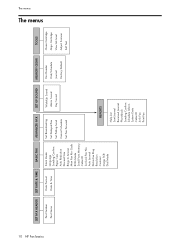
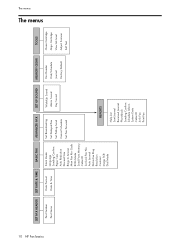
The menus
The menus
10 HP Fax basics
SET FAX HEADER SET DATE & TIME
BASIC FAX
ADVANCED FAX
SET UP SOUND
Fax Number Fax Name
Date Format Date & Time
Silent Mode Language Sending Confirm Paper Size Auto Reduction Discard Size Rings to Answer Man Fax Rcv Code ECM Mode Send From Memory Caller ID Set Junk Fax No. Auto Journal Distinctive Ring Resolution Contrast...
User Guide - Page 17


... On-Daily. The number of rings can use to 30 mm.
For more sheets.
HP FAX BASICS HP FAX BASICS HP FAX BASICS HP FAX BASICS HP FAX BASICS HP FAX BASICS HP FAX BASICS
Overview of menu options
Overview of menu options
Your fax machine has settings that you can change these settings, see Navigate the menus on page 14.
ERROR: prints only when an error occurs...
User Guide - Page 19


... Cartridge Aligns the print cartridge to them. View Ink Level Allows you to set up a fax to allow you , pick up the handset to talk to improve print quality. NOTE: Your HP Fax does not have dropped the fax machine. HP Fax basics 13
When your party answers, pick up the handset and press Loudspeaker. The line is...
User Guide - Page 28


... received.
For more information, see Man Fax Rcv Code under the BASIC FAX menu on the same line as your fax machine starts to receive.
22 HP Fax basics Hang up to adjust the volume ...(manual fax receive code) in Ready mode to two times. Speaker volume
1. Or, press Cancel to stop redialing and the machine returns to receive the document. • The default code is automatically set to...
User Guide - Page 29


... to answer
3 Additional features
This chapter contains information on the control
panel are using your machine as both a telephone and a fax machine, we suggest you set or change for your HP Fax. • Block Junk Faxes: In conjunction with Caller ID, you can select the number of rings that will answer. Additional features 23
ADDITIONAL
FEATURES
After...
User Guide - Page 33


...
FEATURES
ADDITIONAL
FEATURES
ADDITIONAL
FEATURES
Distinctive ring (DRPD)
Distinctive ring (DRPD)
Distinctive ring or distinctive ring pattern detection (DRPD) is correctly set), you teach the HP Fax will be answered if they are in FAX mode. will return to another fax machine... Use to scroll through your fax number or connect the machine to Ready mode. S Press Rcv.Mode...
User Guide - Page 34


...
S When no fax calls. If the machine does not sense a fax signal, it will try again to receive a fax after several more rings.
• If you going to set up a separate telephone number for your HP Fax?
• Fax machine with few or no voice calls.
• Telephone and fax machine without an external answering machine connected.
• As a fax machine with few or...
User Guide - Page 35


.../Enter. otherwise, it records the caller's message.
• If you to set the number of rings before it receives the fax; ADDITIONAL
FEATURES
• TAM mode
• TEL mode
Answer/receive mode
You must have set your machine to TAM Mode and your HP Fax.
• In Ready mode, TAM appears in the right hand corner...
User Guide - Page 39


... time. Press Menu repeatedly until ADVANCED FAX appears and press OK.
3.
NOTE: Your HP Fax allows you to set up a document so it is requested by a remote fax machine. Turn the document face down and feed it can be retrieved once.
1.
ADVANCED
FAXING
ADVANCED
FAXING
ADVANCED
FAXING
Polling
Polling
Polling enables you to set one for this document and press...
User Guide - Page 40


... scheduled jobs remain in this area. 2.
NOTE: Not all fax machines have a poll code, enter 0000.
Press Menu repeatedly ADVANCED FAX appears and press OK.
2. Select the scheduled job you hear a fax tone from the remote machine. Press Menu when you want to your fax machine. 1. The HP Fax receives and prints the polled document. To cancel the scheduled...
User Guide - Page 46


... step 3.
40 Feature reference To set up your machine. If Caller ID is turned on, this report shows the most recently received faxes in again clears the memory including all of the operation, the communication mode, and the communication results. Reprinting faxes
You may sometimes need to check your HP Fax. After you have changed any...
User Guide - Page 49


...
MAINTENANCE
CARE AND
MAINTENANCE
View ink level
When using
refilled cartridges. The machine displays a fractional number. Scroll to View Ink Level by using the 17ml print cartridge, your HP Fax, the menu settings, error messages, and troubleshooting. NOTE: If the HP Fax is replaced, the HP Fax will be printed.
Be sure to check the amount of memory...
User Guide - Page 68


...network: FCC requirements
This equipment complies with the marketing name (HP 640 Fax series) or product number (CB780 series). A compliant telephone cord and modular plug is assigned a Regulatory Model... FAX machines, to send any person to use of HP 640 Fax does not disable your telephone company or a qualified installer. If this equipment to the telephone network from the HP 640 Fax....
Similar Questions
Hp 640 Fax Issue- System Initial
My hp 640 is not printing out any faxes or copies. It keeps saying system initial.
My hp 640 is not printing out any faxes or copies. It keeps saying system initial.
(Posted by michelle79350 6 years ago)
Hp 640 Fax Power Cord.
Where can I get a replacement for the HP 640 fax power cord?
Where can I get a replacement for the HP 640 fax power cord?
(Posted by preidwebb1 9 years ago)
Hp 640 Fax Low Ink
I am currently trying to recieve a fax and it says low ink. I changed the cartiridge is printed one ...
I am currently trying to recieve a fax and it says low ink. I changed the cartiridge is printed one ...
(Posted by manager2066 12 years ago)

