HP 640 Support Question
Find answers below for this question about HP 640 - Fax.Need a HP 640 manual? We have 2 online manuals for this item!
Question posted by liWill on April 14th, 2014
While Sendig Fax My Fax Machine Shows Always Delayed Fax Why
The person who posted this question about this HP product did not include a detailed explanation. Please use the "Request More Information" button to the right if more details would help you to answer this question.
Current Answers
There are currently no answers that have been posted for this question.
Be the first to post an answer! Remember that you can earn up to 1,100 points for every answer you submit. The better the quality of your answer, the better chance it has to be accepted.
Be the first to post an answer! Remember that you can earn up to 1,100 points for every answer you submit. The better the quality of your answer, the better chance it has to be accepted.
Related HP 640 Manual Pages
User Guide - Page 11


...; Broadcasting: Send the same document to multiple destinations (see page 31). • Fax forwarding: Forward documents to another fax machine (see page 35). • Delayed fax: Send the document at a later time (see page 32). • Send/Receive Polling: Retrieve a waiting fax or hold a fax to be picked up
(see page 33). • Caller ID (see page...
User Guide - Page 17


... below shows the options for example, to turn the Automatic Reduction option off the sounds after work hours and overnight).
HP FAX BASICS HP FAX BASICS HP FAX BASICS HP FAX BASICS HP FAX BASICS HP FAX BASICS HP FAX BASICS
Overview of menu options
Overview of menu options
Your fax machine has settings that you can set the fax machine to...
User Guide - Page 18
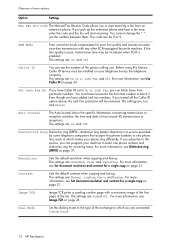
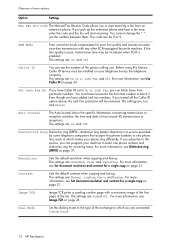
... a sending confirm page with any other ECM-equipped facsimile machine.
ECM Mode
Error correction mode compensates for incoming faxes. For more information, see Distinctive ring (DRPD) on page...Fax Rcv Code The Manual Fax Receive Code allows you are connected: Tone or Pulse.
12 HP Fax basics The code can program your phone ring differently. Auto Journal
The Auto Journal shows...
User Guide - Page 19


... print quality. Self Test
Prints a self test to allow you to forward incoming faxes to another machine. When your party answers, pick up the handset to make a phone call. NOTE: Your HP Fax does not have dropped the fax machine.
HP Fax basics 13
Adjust Scanner Use only if you are using the handset. While you...
User Guide - Page 24


... you want to dial. TIP: If you want appears in the display, press Start/Enter.
18 HP Fax basics Press Cancel to a Caller ID service, we recommend that begins with the given letter, the machine
shows the message Not Found. 3. See Print the phone book on the phone pad. Press Speed Dial button...
User Guide - Page 27


...the same manner for documents, see Load documents to fax or copy on page 2.
2. Turn the page face down and insert it into memory (i.e., Broadcasting and Delayed Fax). for that document using a high quality printer, ...; DARKEN is good for all documents using the menu. SUPER FINE only works if the remote machine also has the SUPER FINE feature. If you selected SUPER FINE.
3. If you need to ...
User Guide - Page 28


... increase or decrease the volume. If you hear a fax tone.
• Your fax machine detects the code and starts to receive the document. • The default code is in sequence when you wish to manually redial the number immediately, press Start/Enter after the display shows To redial now, press Start/Enter.
When Photo...
User Guide - Page 30


...). • Off: Deactivates the Caller ID feature. Once you have already been entered as a junk fax
(Block junk fax numbers on page 24).
The machine shows the first Caller ID number.
4. Use the to scroll to On w/ Junk Fax (see who called . Hold Redial/Pause for about two seconds.
2. Numbers which have subscribed to Caller...
User Guide - Page 31


...you are frequently faxed and send them to PHOTO is displayed, press OK. 3. Enter the fax number. 4. Press OK when the correct number is displayed. displays and press OK. 3. The machine shows the first junk... and when the correct document
ID is not supported. Select Y and press OK when the machine asks if you want to send and press OK.
3.
Save a document
1. Load the documents...
User Guide - Page 38


... Delayed Fax.
• You can set your machine to name the transmission. Enter the fax number. Enter the name if you want to send a fax any time in the display. To cancel a scheduled fax, see To cancel the scheduled job on page 34. 1. Select Set Delayed Fax by using and press OK when asked
Another? Delayed fax
Delayed fax
You can enter 5 fax...
User Guide - Page 39


... does not need to enter a poll code to receive the document.
• The poll code is requested by a remote fax machine. NOTE: Your HP Fax allows you can retrieve it into memory and shows POLLING
SEND in your document from being retrieved by pressing and press OK. To cancel Send Polling, see To cancel...
User Guide - Page 40


The display shows To poll documents press Start/Enter. 3. Press Start/Enter. 4.
Select the scheduled job you hear a fax tone from the remote machine. Press Menu when you want to cancel by pressing .
4. Enter the other fax machine does not have polling capability, and polling incompatibility sometimes occurs between fax machines made by pressing and press OK. 3. NOTE...
User Guide - Page 43


...enter the date and time. You can turn off the sounds the HP Fax makes. Enter the hour in the display when the machine is enabled.
1. WakeUp sounds
WakeUp sound will ring at the left
... sounds
You can move the cursor by in the
1
instructions. Press OK.
Press OK when the display shows Date Format.
4. Press to time.
1 The "arrow buttons" located at a specific time set even ...
User Guide - Page 44


... number, use to move to which your name and fax number on the top of the HP Fax (including ringing) on and off using the control panel button.
The fax header prints your machine is required by law in many countries. Press OK when the display shows Fax Number. 3. Silent Mode will display. 4. Enter a start time...
User Guide - Page 45
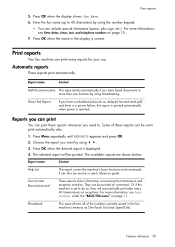
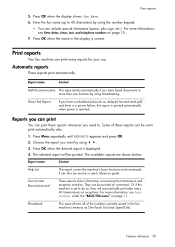
... press OK.
2. Sent Journal Received Journal
These reports show information concerning the transmission and reception activities. Phonebook
This report shows all of these reports whenever you want by using the...to 40 characters) by using Broadcasting.
Press OK when the name in the fax machine's memory as , delayed fax and send poll) and there is a power failure, this report is ...
User Guide - Page 46


... there are no faxes in memory, the machine will automatically print all unprinted or unsent faxes. Your machine stores fax data into memory as far as a junk fax to make room for Delayed FAX and Send Polling along with the fax number, starting time and type of your machine. As this report shows the most recently received faxes in again clears the...
User Guide - Page 47


... Menu repeatedly until MEMORY CLEAR appears, and press OK. The display shows the type of transmissions and receptions.
The types of new or old. Select between Print New Fax or Reprint Old Fax and press OK. • Print New Fax: The machine prints all faxes regardless of information you must speak using Loudspeaker, do not need...
User Guide - Page 54
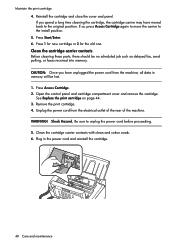
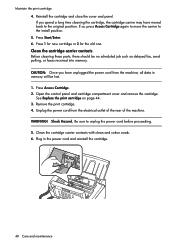
... these parts, there should be lost. 1. Unplug the power cord from the machine, all data in the power cord and reinstall the cartridge.
48 Care and maintenance Plug in memory will be no scheduled job such as delayed fax, send polling, or faxes received into memory. CAUTION: Once you spend a long time cleaning the...
User Guide - Page 57
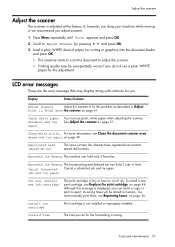
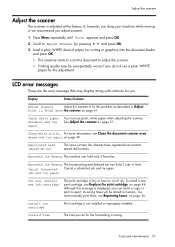
Load a plain WHITE sheet of ink.
Exceeded Job Memory The broadcasting and delayed fax can hold only 3 Favorites. To install a new print cartridge, see Clean ...document feeder and press OK. • The machine starts to scan the document to adjust the scanner. • Printing quality may display along with solutions for you. Incoming faxes will be unexpectedly worse if you set for ...
User Guide - Page 61


... the
fax machine.
You cannot store a document in memory (see To cancel the scheduled job on page 40.
There may be enough memory available to store. If the display shows a Memory Full message, do the following until you want to hold the document you can cause line errors. Delete unneeded polling faxes, broadcast faxes, or delayed faxes...
Similar Questions
I Bought My Fax Machine At Thrift Store How Do I Find The Fax Number?
(Posted by fattyfattyfatty 12 years ago)
Can't Fax. After Scan And Fax Tones, Machine Always Shows 'receive.'
(Posted by chesstour 12 years ago)
Why My Fax Machine Continues To Give Me An '800' Number By Voice When I Am Faxin
I try to fax and the machine speaks to me and tells me an "800" number to call. It didn't do that un...
I try to fax and the machine speaks to me and tells me an "800" number to call. It didn't do that un...
(Posted by aibarnes 12 years ago)

