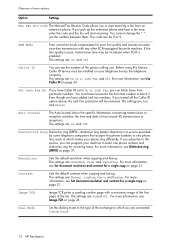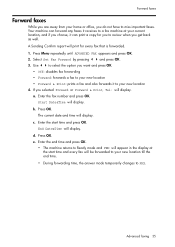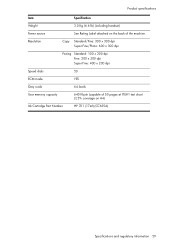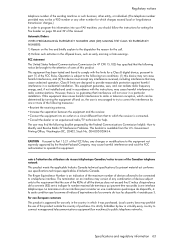HP 640 Support Question
Find answers below for this question about HP 640 - Fax.Need a HP 640 manual? We have 2 online manuals for this item!
Question posted by derekjchristie on November 27th, 2014
Cannot Send Fax To 1 Specific Number On Hp 640
The person who posted this question about this HP product did not include a detailed explanation. Please use the "Request More Information" button to the right if more details would help you to answer this question.
Current Answers
Answer #1: Posted by Odin on November 27th, 2014 8:13 AM
If the problem is just with one fax number to which you're sending, the problem is almost certainly with the line at that end, and if so there's nothing you can do at your end. If you're given an error code number, find that number at this HP page and follow the instructions. Otherwise if your problem persists turn to the section of the referenced HP page beginning with the 4-word paragraph, "Check the following items."
Hope this is useful. Please don't forget to click the Accept This Answer button if you do accept it. My aim is to provide reliable helpful answers, not just a lot of them. See https://www.helpowl.com/profile/Odin.
Answer #2: Posted by TommyKervz on November 27th, 2014 4:35 AM
Troubleshooting instructions below
https://support.hp.com/gb-en/document/c00297388
Answer #3: Posted by TommyKervz on November 27th, 2014 4:35 AM
Troubleshooting instructions below
https://support.hp.com/gb-en/document/c00297388
Related HP 640 Manual Pages
Similar Questions
Hp 640 Fax Issue- System Initial
My hp 640 is not printing out any faxes or copies. It keeps saying system initial.
My hp 640 is not printing out any faxes or copies. It keeps saying system initial.
(Posted by michelle79350 6 years ago)
Hp 640 Fax Power Cord.
Where can I get a replacement for the HP 640 fax power cord?
Where can I get a replacement for the HP 640 fax power cord?
(Posted by preidwebb1 9 years ago)
I Cannot Send A Fax To 1 Specific Number; Reason Given Is Poor Line Quality;
what can i do to improve
what can i do to improve
(Posted by derekjchristie 9 years ago)
My Fax Maching Is Not Sending Faxes To Any Numbers, What Should I Do?
(Posted by Islatranquila23 11 years ago)
Cannot Send Faxes
I can receive faxes but have been unable to send them. I have set the header, fax number but nothing...
I can receive faxes but have been unable to send them. I have set the header, fax number but nothing...
(Posted by g24abriel 12 years ago)