HP 640 Support Question
Find answers below for this question about HP 640 - Fax.Need a HP 640 manual? We have 2 online manuals for this item!
Question posted by JodyDghs18 on December 20th, 2013
How Do You Scan A Document Using An Hp 640 Fax
The person who posted this question about this HP product did not include a detailed explanation. Please use the "Request More Information" button to the right if more details would help you to answer this question.
Current Answers
There are currently no answers that have been posted for this question.
Be the first to post an answer! Remember that you can earn up to 1,100 points for every answer you submit. The better the quality of your answer, the better chance it has to be accepted.
Be the first to post an answer! Remember that you can earn up to 1,100 points for every answer you submit. The better the quality of your answer, the better chance it has to be accepted.
Related HP 640 Manual Pages
User Guide - Page 3


Contents
1 Quick start 1
Load paper 1 Load documents to fax or copy 2 Send a fax 2 Receive a fax 3 Make a copy 3 Make a telephone call 4
2 HP Fax basics 5
The HP 640 Fax 6 Parts of the HP Fax 6 Control Panel of HP Fax 8
The menus 10 Overview of menu options 11
BASIC FAX menu 11 ADVANCED FAX menu 13 TOOLS menu 13 Loudspeaker 13 Navigate the menus 14 Ready mode 14 Menu...
User Guide - Page 8
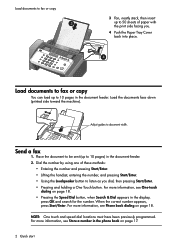
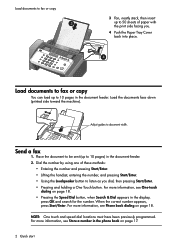
... and search for the number. When the correct number appears, press Start/Enter. Send a fax
1. Load the documents face down (printed side toward the machine). For more information, see Phone book dialing on page 18. Dial the number by using one of paper with the print side facing you.
4 Push the Paper Tray Cover...
User Guide - Page 11


... HP FAX BASICS HP FAX BASICS HP FAX BASICS HP FAX BASICS HP FAX BASICS
2 HP Fax basics
This chapter lists the basic features of your new HP Fax and introduces you to help you manage your work (see page 39).
The HP Fax features
The HP Fax offers the following features: • 50 page fax memory • 50 page paper tray • 10 page document feeder • Favorites capability: Scan...
User Guide - Page 12


The HP 640 Fax
The HP 640 Fax
Parts of the HP Fax
Figure 2-1 Front view 8 7 6
5 Figure 2-2 Rear view
1
1 Document support
2 Paper tray
3 Paper tray cover
1
4 Document guide
2
5 Document feeder
3
6 Handset
4 7 Paper guide
8 Paper support
1 Power cord socket
6 HP Fax basics
User Guide - Page 13


HP FAX BASICS HP FAX BASICS HP FAX BASICS HP FAX BASICS HP FAX BASICS HP FAX BASICS HP FAX BASICS
HP Fax basics 7
Figure 2-3 Bottom view
The HP 640 Fax
3 21
1 Connect handset to the HANDSET port.
2 Connect telephone line to the LINE port.
3 Connect answering machine or extension phone to the EXT. port.
User Guide - Page 14


... replaced.
4
Favorites: Enables you to store documents that are frequently faxed and send them to listen only. The HP 640 Fax
Control Panel of HP Fax
Figure 2-4 Control panel of HP Fax
11
13
14
1 15
2
3
16...[The 0 key]. See Answer/receive mode on page 28.
• When a document is also used for faxing and copying.
2
Resolution: Improves the clarity of the last 10 numbers to redial....
User Guide - Page 15


.... Press Copy to copy the document.
16
Start/Enter: Starts a fax job.
17
Cancel:
• In a Menu, stops an operation and returns to backspace delete numbers or letters when editing. - Press again after holding down to delete entire field. - HP FAX BASICS HP FAX BASICS HP FAX BASICS HP FAX BASICS HP FAX BASICS HP FAX BASICS HP FAX BASICS
The HP 640 Fax
Label Name and Description
11...
User Guide - Page 17


... Reduction
When receiving a document as long as or longer than the paper loaded, the machine can use to receive faxes and copy.
If you are currently set the fax machine to discard any excess image at least 4 to give you can be 00 to 30 mm. HP FAX BASICS HP FAX BASICS HP FAX BASICS HP FAX BASICS HP FAX BASICS HP FAX BASICS HP FAX BASICS
Overview of menu...
User Guide - Page 26


...panel, remove the document, and try to send documents that are unusually thick or thin, feed one sheet, make a photocopy first, and then send the copy.
20 HP Fax basics
Insert the sheets...try loading it again. • For more information on page 57. Follow these documents, use for documents, see Acceptable documents on what kind of paper you are sending more than 0.15 mm (0.38 in.)...
User Guide - Page 27


... used when sending documents scanned into the document feeder. The paper should be changed back to select the option you are set the resolution and contrast before dialing the number.
1.
Blue lines on page 11. Turn the page face down and insert it into memory (i.e., Broadcasting and Delayed Fax). HP Fax basics 21 HP FAX BASICS HP FAX BASICS HP FAX BASICS HP FAX BASICS HP FAX...
User Guide - Page 28


...
• PHOTO is used when faxing images/embedded pictures or other documents containing color or gray shades.
Press Loudspeaker.
2. Then press to receive.
22 HP Fax basics
Answer the call is no answer, the machine will increase or decrease the volume. You cannot change the asterisks but you hear a fax tone.
• Your fax machine detects the code and...
User Guide - Page 31


... OK when the correct number is displayed, press OK. 3. Select Y and press OK when the machine asks if you use this feature, set contrast to delete and press OK. Press to scroll to the document you try to send and press OK.
3. If you want to save more destinations, select Y and press OK...
User Guide - Page 34


...the product. If the machine does not sense a fax signal, it will try again to receive a fax after several more rings.
• If you going to use your HP Fax?
• Fax machine with few or no voice calls.
• Telephone and fax machine without an external answering machine connected.
• As a fax machine with an external answering machine.
• Using Distinctive Ring (DRPD) service...
User Guide - Page 37


... Broadcasting function.
• You can have your HP Fax send your machine.
1 The "arrow buttons" located at once. Select Set Broadcasting by in the display.
• If you will be scanned into the machine. 2.
The document will learn how to use the advanced fax features of your fax to up to 5 fax numbers at the left
and right of OK...
User Guide - Page 39


... poll code is used to prevent your fax machine to set up a document so it can program your document from being retrieved by pressing and press OK.
NOTE: Your HP Fax allows you to send a document when it is not static. Select Set Polling Send by an
unauthorized caller. • Your machine starts scanning the document(s) into the machine. 2. Poll Code [0000...
User Guide - Page 40


... the scheduled job
All scheduled jobs remain in this area. 2. Press Start/Enter. 4. The HP Fax receives and prints the polled document.
Press Menu repeatedly ADVANCED FAX appears and press OK.
2. Press OK to retrieve the document, and press OK. Enter the other fax machine does not have been set. To cancel the scheduled job
Polling another...
User Guide - Page 55
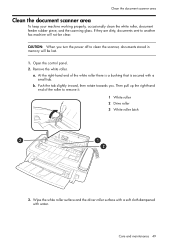
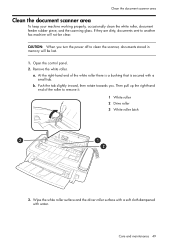
Open the control panel. 2. If they are dirty, documents sent to another fax machine will be clear. Remove the white roller. Push the ...AND
MAINTENANCE
CARE AND
MAINTENANCE
Clean the document scanner area
Clean the document scanner area
To keep your machine working properly, occasionally clean the white roller, document feeder rubber piece, and the scanning glass. At the right-hand end ...
User Guide - Page 60


... cradle properly. In AUTO mode the
machine goes back to clear out the memory. To print a
dial correctly. correctly. If the ink is low, the fax will receive a "Fax Back System Test" page, confirming your HP Fax to the port in another call comes in the document feeder, dial 1-888 HP FAX ME (1-888-473-2963) and press...
User Guide - Page 61


... not send anything.
The fax machine sending to see if your scan glass for marks and clean it dials. You cannot store a document in the display after it (see if your machine by making a copy. Delete unneeded polling faxes, broadcast faxes, or delayed faxes (see Paper Size on page 47.
The fax machine you had a temporary document jam. Check your phone...
User Guide - Page 68


... in advance that contains, among other electronic device, including FAX machines, to www.hp.com/support for any person to use of a Surge Suppressor will be required.
Connection to a compatible modular jack that has the format US:AAAEQ##TXXXX. Use of a Surge Suppressor when connecting the HP 640 Fax to the premises wiring and telephone network must contain...
Similar Questions
Hp 640 Fax Issue- System Initial
My hp 640 is not printing out any faxes or copies. It keeps saying system initial.
My hp 640 is not printing out any faxes or copies. It keeps saying system initial.
(Posted by michelle79350 6 years ago)
Hp 640 Fax Power Cord.
Where can I get a replacement for the HP 640 fax power cord?
Where can I get a replacement for the HP 640 fax power cord?
(Posted by preidwebb1 9 years ago)
How To Hook Up And Receive A Fax Using Hp 1040 Fax Machine
(Posted by sseasraj 10 years ago)

