HP 625 Support Question
Find answers below for this question about HP 625 - Notebook PC.Need a HP 625 manual? We have 6 online manuals for this item!
Question posted by lfgomes1 on March 30th, 2013
How To Boot From A Cd
The person who posted this question about this HP product did not include a detailed explanation. Please use the "Request More Information" button to the right if more details would help you to answer this question.
Current Answers
There are currently no answers that have been posted for this question.
Be the first to post an answer! Remember that you can earn up to 1,100 points for every answer you submit. The better the quality of your answer, the better chance it has to be accepted.
Be the first to post an answer! Remember that you can earn up to 1,100 points for every answer you submit. The better the quality of your answer, the better chance it has to be accepted.
Related HP 625 Manual Pages
Getting Started - Windows Vista - Page 4
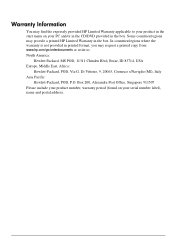
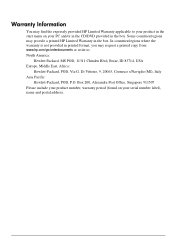
... countries/regions may request a printed copy from www.hp.com/go/orderdocuments or write to your product in the start menu on your PC and/or in the CD/DVD provided in the box. In countries/regions where the warranty is not provided in printed format, you may provide a printed HP Limited...
Compaq 325 and 326 Notebook PCs HP 425 and 625 Notebook PCs - Maintenance and Service Guide - Page 1
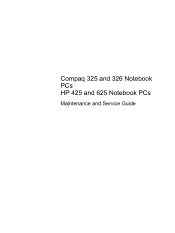
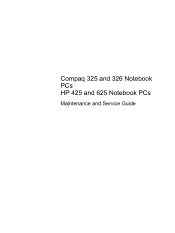
Compaq 325 and 326 Notebook PCs HP 425 and 625 Notebook PCs
Maintenance and Service Guide
Compaq 325 and 326 Notebook PCs HP 425 and 625 Notebook PCs - Maintenance and Service Guide - Page 11
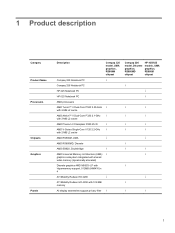
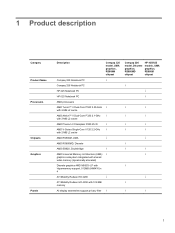
...model, UMA graphics, RS880M chipset
Compaq 325 Notebook PC
√
Compaq 326 Notebook PC
HP 425 Notebook PC
HP 625 Notebook PC
AMD processors
AMD Turion™ II Dual-...memory
All display assemblies support privacy filter √
Compaq 326 model, Discrete graphics, RS880MD chipset
HP 425/625 models, UMA graphics, RS880M chipset
√ √ √
√
√
√
√...
Compaq 325 and 326 Notebook PCs HP 425 and 625 Notebook PCs - Maintenance and Service Guide - Page 16


... media:
Windows 7 Home Basic 32
√
Windows 7 Home Premium 32
√
Windows 7 Home Premium 64
√
Compaq 326 model, Discrete graphics, RS880MD chipset
HP 425/625 models, UMA graphics, RS880M chipset
√
√
√
√
√
√
√
√
√
√
√
√
√
√
√
√
√
√
√
√...
Compaq 325 and 326 Notebook PCs HP 425 and 625 Notebook PCs - Maintenance and Service Guide - Page 115


... by default).
● Enable/disable display diagnostic URL (enabled by default).
● Enable/disable CD-ROM boot (enabled by default).
● Enable/disable SD Card boot (enabled by default).
● Enable/disable floppy boot (enabled by default).
● Enable/disable PXE Internal NIC boot (enabled by default).
● Enable/Disable Unified Extensible Firmware Interface (UEFI...
Compaq 325 and 326 Notebook PCs HP 425 and 625 Notebook PCs - Maintenance and Service Guide - Page 123


... in the system. ● Set the Express Boot Popup delay in seconds. ● Set the boot order.
◦ 1st boot device: USB CD-ROM ◦ 2nd boot device: USB floppy ◦ 3rd boot device: USB SuperDisk ◦ 4th boot device: Notebook hard drive ◦ 5th boot device: USB hard disk ◦ 6th boot device: Network controller ● Swap the functions...
Compaq 325 and 326 Notebook PCs HP 425 and 625 Notebook PCs - Maintenance and Service Guide - Page 137


...software, running utilities, or changing Windows settings.
You can also use Backup and Restore to boot (start the backup process.
Backup and recovery in this guide.
You may take over an... image is connected to AC power before inserting it into the optical drive of discs (purchased separately): CD-R,
CD-RW, DVD+R, DVD+R DL, DVD-R, DVD-R DL, or DVD±RW. Performing a recovery
...
Notebook PC User Guide - Windows 7 - Page 131
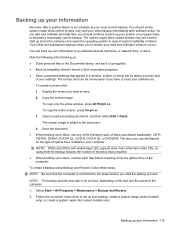
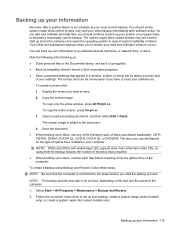
...any of the following when backing up: ● Store personal files in case of discs (purchased separately): CD-R, CD-RW, DVD+R, DVD+R DL, DVD-R, DVD-R DL, or DVD±RW. Open a word-processing document...using them for backup reduces the number of recovery discs required. ● When backing up (boot) the computer and repair the operating system in the Documents library, and back it into ...
Notebook PC User Guide - Windows 7 - Page 140


...9679; Enable/disable CD-ROM boot (enabled by default).
● Enable/disable SD card boot (enabled by default).
● Enable/disable floppy boot (enabled by default).
● Enable/disable PXE internal NIC boot (enabled by ...● Set a startup menu delay (in seconds).
● Set the MultiBoot Express Boot Popup delay in Computer Setup, even when a Windows operating system is not running.
&#...
Notebook PC User Guide - Windows 7 - Page 144


...
As the computer starts, the system attempts to prompt you for a boot location each time the computer turns on your computer. ● Notebook upgrade bay ● Internal hard drive ● USB diskette drive ● USB CD-ROM ● USB hard drive ● Notebook Ethernet ● Secure Digital (SD) Memory Card ● Docking station upgrade...
Notebook PC User Guide - Windows 7 - Page 145


... optional docking device or in which drive letters A and C are assigned when MultiBoot is associated with the NIC, changing the boot order of a NIC does not affect the drive letters of the boot CD. Optical drive in an optional docking device or in the internal MultiBay (select models only) that contains a disc formatted...
Notebook PC User Guide - Windows 7 - Page 147
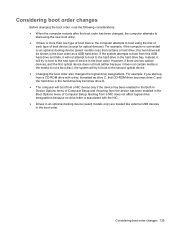
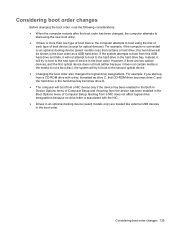
However, if there are treated like external USB devices in the boot order. For example, if you start using the new boot order. ● If there is connected to an optional docking device (select models only) that CD-ROM drive becomes drive C and the hard drive in the hard drive bay becomes drive D. ●...
Notebook PC User Guide - Windows 7 - Page 156
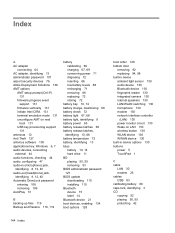
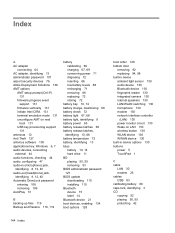
...administrator password 127 BIOS update downloading 115 installing 115 Bluetooth device 15 label 14 Bluetooth device 21 boot devices, enabling 134 boot options 128
boot order 128 bottom door
removing 92 replacing 94, 98 built-in device ambient light sensor 130...
C cable
LAN 30 modem 25 cables USB 83 calibrating battery 69 caps lock, identifying 3 CD copying 52 playing 50, 55 protecting 42
144 Index
Notebook PC User Guide - Windows 7 - Page 157


...78, 85
See also hard drive; removing 53 writing to 42 CD drive 78, 85 Certificate of Authenticity label 14 changing boot order 136 charging batteries 67, 69 checking audio functions 44 cleaning ...display 143 keyboard 143 pen holder 143 tablet PC pen 143 TouchPad 143 cleaning guidelines...
Notebook PC User Guide - Windows Vista - Page 136


... by default).
● Enable/disable display diagnostic URL (enabled by default).
● Enable/disable CD-ROM boot (enabled by default).
● Enable/disable SD card boot (enabled by default).
● Enable/disable floppy boot (enabled by default).
● Enable/disable PXE internal NIC boot (enabled by default).
● Enable/Disable Unified Extensible Firmware Interface (UEFI...
Notebook PC User Guide - Windows Vista - Page 140
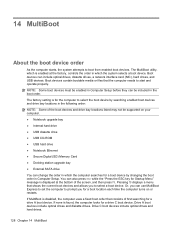
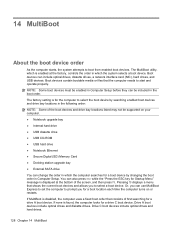
... on or restarts. If none is found, the computer looks for a boot location each time the computer turns on your computer. ● Notebook upgrade bay ● Internal hard drive ● USB diskette drive ● USB CD-ROM ● USB hard drive ● Notebook Ethernet ● Secure Digital (SD) Memory Card ● Docking station upgrade...
Notebook PC User Guide - Windows Vista - Page 141


... optional docking device or in which drive letters A and C are assigned when MultiBoot is associated with the NIC, changing the boot order of a NIC does not affect the drive letters of the boot CD. Hard drive in an optional docking device or in the internal MultiBay (select models only) that contains a disc formatted...
Notebook PC User Guide - Windows Vista - Page 143


... this hard drive will be shown in the boot order as a USB hard drive. Considering boot order changes
Before changing the boot order, note the following considerations: ● When the computer restarts after the boot order has been changed, the computer attempts to
start up from a CD-ROM drive with a disc formatted as drive C, that...
Notebook PC User Guide - Windows Vista - Page 152


...123 BIOS update downloading 113 installing 113 Bluetooth device 15 label 14 Bluetooth device 21 boot devices, enabling 130 boot options 124 boot order 124
140 Index
bottom door removing 90 replacing 92, 96
built-in device ambient...29 modem 25 cables USB 81 calibrating battery 67 caps lock, identifying 3 CD playing 47, 52 removing 49, 50 CD drive 76, 83 Certificate of Authenticity label 14 changing...
Notebook PC User Guide - Windows Vista - Page 153
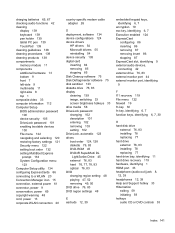
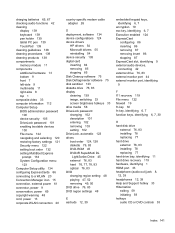
... 42 cleaning
display 139 keyboard 139 pen holder 139 tablet PC pen 139 TouchPad 139 cleaning guidelines 138 cleaning procedures 139 cleaning...menu 122 navigating and selecting 120 restoring factory settings 121 Security menu 122 setting boot order 132 setting MultiBoot Express
prompt 133 System Configuration menu
123 Computer Setup ... 59 initiating 59 hotkeys audio CD or DVD controls 35
Index 141
Similar Questions
What Kind Of Charger Need To Been Use For Hp 625 Laptop? Picture?
(Posted by kushd0llar 9 years ago)

