HP EliteBook 8470p Support Question
Find answers below for this question about HP EliteBook 8470p.Need a HP EliteBook 8470p manual? We have 7 online manuals for this item!
Question posted by sabl on August 2nd, 2014
How To Boot Cd On Hp Laptop 8470p
The person who posted this question about this HP product did not include a detailed explanation. Please use the "Request More Information" button to the right if more details would help you to answer this question.
Current Answers
There are currently no answers that have been posted for this question.
Be the first to post an answer! Remember that you can earn up to 1,100 points for every answer you submit. The better the quality of your answer, the better chance it has to be accepted.
Be the first to post an answer! Remember that you can earn up to 1,100 points for every answer you submit. The better the quality of your answer, the better chance it has to be accepted.
Related HP EliteBook 8470p Manual Pages
HP Notebook Hard Drives & Solid State Drives Identifying, Preventing, Diagnosing and Recovering from Drive Failures Care and Mai - Page 2


... symptoms such as "Non-system disk" or "No boot device". Symptoms of Hard Drive Issues
The symptoms of an issue with an SSD, the HP Diagnostics should be traced to connector issues, shock events,... be displayed such as a clicking noise, the failure to complete servo, and/or an inaccessible boot device message.
Connector issues It is not applicable to Solid State Drives. A hard drive that ...
HP Notebook Hard Drives & Solid State Drives Identifying, Preventing, Diagnosing and Recovering from Drive Failures Care and Mai - Page 3


...address these issues, refer to your HDD manufacturer for low-level format utilities or download the HP File Sanitizer for more information on the hard drive. New data is an incomplete write to ..., powering off the notebook before the OS has completed the shutdown process can create corrupted boot files that sector, the OS encounters incomplete data, and marks this situation, a low-level...
HP Notebook Hard Drives & Solid State Drives Identifying, Preventing, Diagnosing and Recovering from Drive Failures Care and Mai - Page 5


... runs. If no errors occur, S.M.A.R.T. Advanced Diagnostics - Additional information can cause the drive to select the f2 function key when booting up the system.
Unified Extensible Firmware Interface (UEFI)
The HP System Diagnostics UEFI or HP UEFI Support Environment downloads provide more advanced diagnostics. Hard Drive (HDD) & Solid State Drive (SSD) Diagnostics...
HP Notebook Hard Drives & Solid State Drives Identifying, Preventing, Diagnosing and Recovering from Drive Failures Care and Mai - Page 6


...SATA drivers using WinPE can be located at the following URL: http://bizsupport2.austin.hp.com/bc/docs/support/SupportManual/c01600726/c01600726.pdf. The Intel Matrix Storage Technology solution...to RIS (Remote Installation Service) installation points include: Adding SATA drivers to installation CDs, building an image, and switching to SATA AHCI mode Using Sysprep with Serial ATA...
HP Notebook Reference Guide - Page 37


...message refers you are onboard aircraft.
Do not charge the computer battery while you to the HP website for more . External AC power is not charging properly or when the battery storage... or calibrating a battery ● When installing or modifying system software ● When writing information to a CD, a DVD, or a BD (select models only) ● When running Disk Defragmenter ● When ...
HP Notebook Reference Guide - Page 55


...Determine whether a drive in your computer, including your user privileges, you to enable or disable HP 3D DriveGuard.
Click the appropriate button to avoid touching the flat surfaces and position the disc.... Privileges for non-administrator users can be unable to perform the following : ● CD ● DVD ● Blu-ray (BD)
Identifying the installed optical drive
▲...
HP Notebook Reference Guide - Page 59


...you want to use two or more hard disks at http://www.hp.com/support.
RAID treats multiple drives as a RAID array. see the HP website at the same time. To share an optical drive: ...of the Windows operating system that allows a drive on one contiguous drive, either through DVD or CD drive sharing. For additional information about RAID, see the RAID User Guide located in the Share ...
HP Notebook Reference Guide - Page 60


...● If a fingerprint reader is installed or connected to the computer, and if HP Security Manager software is stolen, Computrace can protect your computer for protecting the confidentiality, ...deterrents. These deterrents may not prevent a product from an optical drive, diskette drive, or Boot options feature in this chapter may not be available on your information.
If the computer ...
HP Notebook Reference Guide - Page 82


..., you can also press esc while the "Press the ESC key for a boot location each time the computer turns on your computer. ● Notebook upgrade bay ● Optical drive ● Notebook hard drive ● USB diskette drive ● USB CD-ROM ● USB hard drive ● Notebook Ethernet ● Secure Digital (SD...
HP Notebook Reference Guide - Page 84


... lower-left corner of Computer Setup.
For example, if you for
Startup Menu" message is turned on , by changing the boot
order in the following ways: ● To set a boot device order that CD-ROM drive becomes drive C and the hard drive in the hard drive bay becomes drive D.
● The computer will...
HP Notebook Reference Guide - Page 91


... 18, 19 hotkeys, media 14 HP 3D DriveGuard 44 HP Connection Manager 4 HP Mobile Broadband Module 7, 8 HP Power Assistant 24 HP ProtectTools Security Manager 59 HP USB Ethernet Adapter, connecting 13 hubs...11 MultiBoot Express 72, 75
N network cable, connecting 13 network icon 2 Network Service Boot 73 NIC boot device 72, 73
O operating system controls 4 optical disc
inserting 45 removing 46 optical...
HP ProtectTools Getting Started - Page 12


... can perform the following table details the key features of emails and other documents.
● Activate Computrace for HP ProtectTools (select models ● only)
●
Provides complete, full-volume hard drive encryption.
Forces pre-boot authentication in and submits the information automatically.
● Streamline the logon process with the Single Sign On...
HP ProtectTools Getting Started - Page 15


..., the hard drive cannot be configured to ensure only doctors and authorized personnel can boot the computer or domain using their personal passwords. The Attorney uses File Sanitizer to ... IT department adds the administrator, doctors, and all authorized personnel as available for HP ProtectTools is compromised.
The doctor could further enhance drive security by choosing to the...
HP ProtectTools Getting Started - Page 16


...Access Manager to enable access for some employees while blocking external access for HP ProtectTools is a service that no one used when Internet email communications ...HP ProtectTools (formerly LoJack Pro) (purchased separately)
Computrace for HP ProtectTools can track the location of Authentication (CA) to disable the USB ports and CD burners so they were ever stolen. Computrace for HP...
HP ProtectTools Getting Started - Page 17


...system. ● The Personal Secure Drive feature, provided by the Embedded Security for HP ProtectTools
module, encrypts sensitive data to each computer.
See the following chapter:
◦...locations ● Creating strong password policies
Protecting against targeted theft: ● The pre-boot authentication feature, if enabled, helps prevent access to manage and update computers all over...
HP ProtectTools Getting Started - Page 18


...HP ProtectTools Security Manager on page 53. ● Security Manager helps ensure that has been deleted but is working onsite and has been given computer access to
password-protected applications. you to private information such as a CD. The following features help prevent unauthorized access: ● The pre-boot... provides a protected repository for HP ProtectTools allows IT managers to ...
HP ProtectTools Getting Started - Page 29
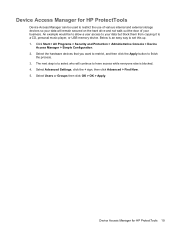
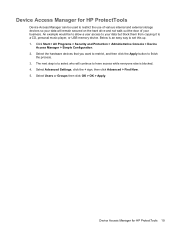
...or Groups then click OK > OK > Apply.
Device Access Manager for HP ProtectTools
Device Access Manager can be to allow a user access to your data but block them from copying it ...to a CD, personal music player, or USB memory device. Select the hardware devices that you want to restrict, and then click the Apply button to set this up. 1. Device Access Manager for HP ProtectTools 19 Below ...
HP ProtectTools Getting Started - Page 30


... totally encrypted, the performance will not need to activate Drive Encryption for HP ProtectTools, Password Manager, and HP ProtectTools Security Manager. As data on your hard drive will start the activation...that Drive Encryption requires you to recover data or access the drive if the pre-boot password is encrypting. Click Next, complete the process, and then click Finish. Select ...
Getting Started HP Notebook - Page 50


...available.
1. Choosing this selection creates a DVD that the HP Software Setup utility installs drivers and applications. Thereafter, the ...; Store personal files in case of discs (purchased separately): CD-R,
CD-RW, DVD+R, DVD+R DL, DVD-R, DVD-R DL, ... continue to reset your preferences. ● When backing up (boot) the computer and repair the operating system in the Documents library...
HP BIOS Features that are built in, not bolted on - Technology Spotlight - Page 3


... perfect for equipment recycling, planning for a small company. Using the graphical user interface in HP F10 Setup, he's able to easily configure his EliteBook and small portable hard drives. Instead of HP ProtectTools to initiate log-in at the pre-boot stage.
USE CASE 2: Security Jim works in a large company where data security is...
Similar Questions
How To Check Battery Level Indicator In Hp Elite 8470p
(Posted by jeirf 9 years ago)
How To Screenshot On Windows Hp Laptop Elitebook 8440p
(Posted by addjsbai 9 years ago)
How To Do A Screenshot On A Hp Laptop Elitebook 8440p
(Posted by lisaasheeh 10 years ago)
How To Enable And Disable Touchpad On Hp Laptop Elitebook 8470p
(Posted by davidthed 10 years ago)
How To Turn Off Touchpad On Hp Elitebook 8470p -windows 7
I want to disable Touchpad on HP Elitebook 8470P -windows 7. There is no light at top left corner of...
I want to disable Touchpad on HP Elitebook 8470P -windows 7. There is no light at top left corner of...
(Posted by kevinwiseman 10 years ago)

