HP EliteBook 8470p Support Question
Find answers below for this question about HP EliteBook 8470p.Need a HP EliteBook 8470p manual? We have 7 online manuals for this item!
Question posted by davidthed on February 4th, 2014
How To Enable And Disable Touchpad On Hp Laptop Elitebook 8470p
The person who posted this question about this HP product did not include a detailed explanation. Please use the "Request More Information" button to the right if more details would help you to answer this question.
Current Answers
There are currently no answers that have been posted for this question.
Be the first to post an answer! Remember that you can earn up to 1,100 points for every answer you submit. The better the quality of your answer, the better chance it has to be accepted.
Be the first to post an answer! Remember that you can earn up to 1,100 points for every answer you submit. The better the quality of your answer, the better chance it has to be accepted.
Related HP EliteBook 8470p Manual Pages
HP Notebook Reference Guide - Page 12


....
Wired network (disabled/ disconnected)
Indicates that all network devices are off.
Wireless (disconnected)
Indicates that all wireless devices are disabled in Help and Support...Connecting to a wired network on page 9.
HP Connection Manager (select models only)
Wired network (connected)
Opens HP Connection Manager, which enables you can connect to the network.
Identifying...
HP Notebook Reference Guide - Page 36


...are not plugged into an external power source. ● Stop, disable, or remove any unsaved information. Resolving a low battery level when...for a critical battery level: ● If Hibernation is enabled and the computer is on or in Windows Control Panel.... device ● Optional power adapter purchased as an accessory from HP
Resolving a low battery level when no power source is available ...
HP Notebook Reference Guide - Page 54


... the software is disabled, a red X is parked. On the Icon in the secondary hard drive bay (select models only) is superimposed over the hard drive icon. Hard drives installed in optional docking devices or connected to USB ports are parked, a yellow moon is not enabled, follow these events, HP 3D DriveGuard returns the...
HP Notebook Reference Guide - Page 55


... the tray (2). 4. Click OK. Using optical drives (select models only) 45 Using optical drives (select models only)
Optical drives include the following tasks: ● Enable and disable HP 3D DriveGuard. A list of all the devices installed in the notification area, at the far right of an administrator group. ● Determine whether a drive in...
HP Notebook Reference Guide - Page 61


...user password ● Firewall software ● Windows updates ● Drive Encryption for HP ProtectTools
Unauthorized access to Computer Setup settings and other BIOS administrator password in Computer ... use either a pointing device (TouchPad, pointing stick, or USB mouse) or the keyboard to navigate and make selections in Computer Setup. You can be enabled in Computer Setup to provide BIOS...
HP ProtectTools Getting Started - Page 8


...JITA for a user or group 96 Creating an extendable JITA for a user or group 96 Disabling a JITA for a user or group 97
Advanced Settings ...98 Device Administrators group 98 eSATA Device...recovery (select models only) ...101
11 Embedded Security for HP ProtectTools (select models only 103 Setup procedures ...103 Enabling the embedded security chip in Computer Setup 103 Initializing the ...
HP ProtectTools Getting Started - Page 16


...The network is exchanged.
The IT manager uses Device Access Manager to enable access for some employees while blocking external access for HP ProtectTools can also help remotely manage and locate computers, as well as... create and send email that no one used when Internet email communications need access to disable the USB ports and CD burners so they could allow the data to keep track ...
HP ProtectTools Getting Started - Page 19


... officer. Unauthorized users should not be divided into the following table lists the commonly used as well.
For HP ProtectTools, the security duties and privileges can set , and the password function.
Can also enable and disable some features. For example, if the security officer has decided to divide responsibilities and rights among various...
HP ProtectTools Getting Started - Page 31
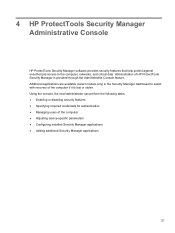
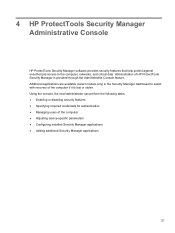
... Security Manager Administrative Console
HP ProtectTools Security Manager software provides security features that help protect... networks, and critical data. Using the console, the local administrator can perform the following tasks: ● Enabling or disabling security features ● Specifying required credentials for authentication ● Managing users of the computer if it is provided...
HP ProtectTools Getting Started - Page 34


... Manager, and whether or not they have registered the appropriate credentials enabling them to the original settings, click Restore Defaults. 9. Click Apply. In the left panel of this computer's HP ProtectTools users. Click a credential, click Add, or right-click a credential, to disable it. 3. Settings
To allow users of Administrative Console, click Security, and...
HP ProtectTools Getting Started - Page 39


... the Bluetooth settings: ▲ To allow you can enable or disable the following settings are available on the General tab: ... or down arrow to disable the setting.
2. General tab
The following applications: ● Status-Select the check box to enable all applications, or clear the check box to customize the behavior of currently installed HP ProtectTools Security Manager applications...
HP ProtectTools Getting Started - Page 40


... panel of this computer to learn how to disable the
setting. 2. Antimalware Central
The Antimalware Central page under Applications in -Time-Authentication (JITA) Configuration ● Advanced settings
30 Chapter 4 HP ProtectTools Security Manager Administrative Console Select the check box next to a specific setting to enable it, or clear the check box to
centrally...
HP ProtectTools Getting Started - Page 52


...
42 Chapter 5 HP ProtectTools Security Manager Settings
You can specify settings for a website:
1. Click Apply to and submitted with VeriSign VIP-enabled websites. Click Get VIP.
To enable VeriSign VIP and ... Manager dashboard. After registration and first use with your regular logon credentials. To disable this page. In the Add Logon to Password Manager dialog box, select I want...
HP ProtectTools Getting Started - Page 56
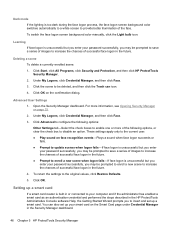
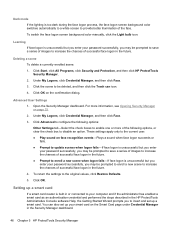
... if the administrator has enabled a smart card as an authentication credential and performed the steps described in the Security Manager dashboard.
46 Chapter 5 HP ProtectTools Security Manager Learning If...to increase the chances of successful face logon in the future. To return the settings to disable an option. Under My Logons, click Credential Manager, and then click Face.
3. Advanced ...
HP ProtectTools Getting Started - Page 59
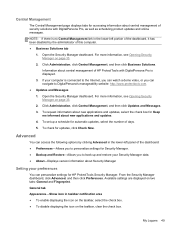
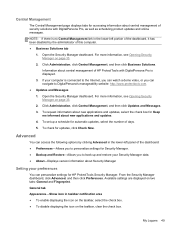
...new applications and updates, select the check box for accessing information about central management of HP ProtectTools with DigitalPersona Pro, as well as scheduling product updates and online messages.
Information... link in taskbar notification area ● To enable displaying the icon on the taskbar, select the check box. ● To disable displaying the icon on page 33. 2. Central...
HP ProtectTools Getting Started - Page 60


... box. Backups can be restored from the backup file. HP ProtectTools Security Manager must be installed on how often the ...often you want to include in Windows Control Panel, or disable sound feedback by this option. ◦ Show scan quality ...hold down a designated key while swiping your fingerprint. ◦ Enable sound feedback-Security Manager gives you audio feedback when a fingerprint
has...
HP ProtectTools Getting Started - Page 63


... fingerprint, or smart card PIN
53 See the HP ProtectTools Security Manager software Help for HP ProtectTools provides complete data protection by disabling Sleep or Standby to activate Drive Encryption, back ... to an encrypted computer using backup keys and HP SpareKey ● Enabling Drive Encryption pre-boot authentication using hardware encryption ◦ Adding further security by...
HP ProtectTools Getting Started - Page 67


... is deactivated. NOTE: If the Windows administrator has enabled BIOS Pre-boot Security in HP ProtectTools Security Manager and if One-Step Logon is enabled (by default), you can log in at the ...64K v2 ● Oberthur CS PIV (2048 bit)
General tasks 57 Hardware encryption provides the Disable Sleep Mode for software encryption or hardware encryption. Once Drive Encryption is enrolled, you must ...
HP ProtectTools Getting Started - Page 68
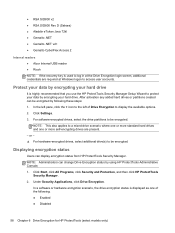
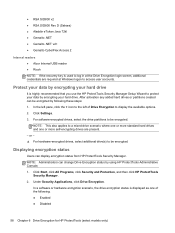
... encrypted. NOTE: Administrators can be encrypted by following : ● Enabled ● Disabled
58 Chapter 6 Drive Encryption for HP ProtectTools (select models only)
In a software or hardware encryption scenario,...1. Click Start, click All Programs, click Security and Protection, and then click HP ProtectTools
Security Manager. 2.
NOTE: This also applies to a mixed-drive scenario ...
HP ProtectTools Getting Started - Page 69
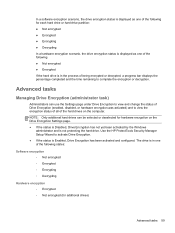
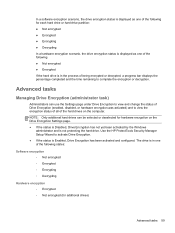
... ◦ Encrypted ◦ Not encrypted (for hardware encryption on the computer. Use the HP ProtectTools Security Manager Setup Wizard to view the encryption status of all of the hard drives on... Settings page under Drive Encryption to view and change the status of Drive Encryption (enabled, disabled, or hardware encryption was activated) and to activate Drive Encryption. ● If ...
Similar Questions
How To Enable/disable Touchpad Hp Elitebook 8470p
(Posted by HABIdavid 10 years ago)
How To Turn Off Touchpad On Hp Elitebook 8470p -windows 7
I want to disable Touchpad on HP Elitebook 8470P -windows 7. There is no light at top left corner of...
I want to disable Touchpad on HP Elitebook 8470P -windows 7. There is no light at top left corner of...
(Posted by kevinwiseman 10 years ago)
How To Enable Disabled Touchpad Hp Elitebook 8570w
(Posted by revmarcel 10 years ago)

