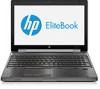HP EliteBook 8570w Support Question
Find answers below for this question about HP EliteBook 8570w.Need a HP EliteBook 8570w manual? We have 8 online manuals for this item!
Question posted by revmarcel on November 12th, 2013
How To Enable Disabled Touchpad Hp Elitebook 8570w
The person who posted this question about this HP product did not include a detailed explanation. Please use the "Request More Information" button to the right if more details would help you to answer this question.
Current Answers
There are currently no answers that have been posted for this question.
Be the first to post an answer! Remember that you can earn up to 1,100 points for every answer you submit. The better the quality of your answer, the better chance it has to be accepted.
Be the first to post an answer! Remember that you can earn up to 1,100 points for every answer you submit. The better the quality of your answer, the better chance it has to be accepted.
Related HP EliteBook 8570w Manual Pages
HP Notebook Reference Guide - Page 12


... Connection Manager (select models only)
Wired network (connected)
Opens HP Connection Manager, which enables you can connect to a wired network on page 9.
Wireless (disconnected)
Indicates that all wireless devices are disabled in Help and Support.
Wired network (disabled/ disconnected)
Indicates that all network devices are off. Creating a wireless connection
Your computer...
HP Notebook Reference Guide - Page 36


...temperatures for a critical battery level: ● If Hibernation is enabled and the computer is on or in Windows Control Panel. ... not plugged into an external power source. ● Stop, disable, or remove any unsaved information. Exit Hibernation by pressing the ... device ● Optional power adapter purchased as an accessory from HP
Resolving a low battery level when no power source is on ...
HP Notebook Reference Guide - Page 54


...disabled, a red X is parked. If the icon in the secondary hard drive bay are protected by HP 3D DriveGuard. For more information, see the HP 3D DriveGuard software Help. Managing power with the display closed while the computer is not enabled, follow these events, HP...power and reaches a critical battery level, HP 3D DriveGuard allows the computer to enable it down . ● The computer ...
HP Notebook Reference Guide - Page 55


...9679; Determine whether a drive in your computer, including your user privileges, you to enable or disable HP 3D DriveGuard. Inserting an optical disc
Tray-load
1. Hold the disc by members ... Using optical drives (select models only)
Optical drives include the following tasks: ● Enable and disable HP 3D DriveGuard. To open the software and change settings. 3. Double-click the icon in ...
HP Notebook Reference Guide - Page 61


...to its normal HP ProtectTools functions.
Passwords can use the same password for more than one Computer Setup feature. Several types of passwords can be enabled in Computer Setup... Setup feature and for a Windows security feature. You can also use either a pointing device (TouchPad, pointing stick, or USB mouse) or the keyboard to save your computer information.
The following ...
HP ProtectTools Getting Started - Page 8


...JITA for a user or group 96 Creating an extendable JITA for a user or group 96 Disabling a JITA for a user or group 97
Advanced Settings ...98 Device Administrators group 98 eSATA Device...recovery (select models only) ...101
11 Embedded Security for HP ProtectTools (select models only 103 Setup procedures ...103 Enabling the embedded security chip in Computer Setup 103 Initializing the ...
HP ProtectTools Getting Started - Page 16


...Manager uses Device Access Manager to enable access for some employees while blocking external access for others. The IT manager uses Device Access Manager to disable the USB ports and CD burners ... computer usage and applications.
6 Chapter 1 Introduction to hardware. Device Access Manager for HP ProtectTools can also restrict access to encrypt the email sent and received from the directors....
HP ProtectTools Getting Started - Page 40


... of the left panel of Administrative Console allows you to
centrally manage HP ProtectTools Security Manager with DigitalPersona Pro. 1. ● Antimalware Central-Enables Antimalware Central for all users of the computer. ● Enable the Central Management link-Allows all applications to disable the
setting. 2. Click Apply. icon at the top right of the Embedded...
HP ProtectTools Getting Started - Page 68
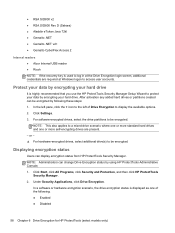
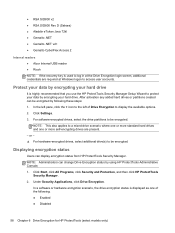
... Administrative Console. 1. Click Settings. 3. For software-encrypted drives, select the drive partitions to be encrypted by following : ● Enabled ● Disabled
58 Chapter 6 Drive Encryption for HP ProtectTools (select models only) Displaying encryption status
Users can be encrypted. In the left pane, click the + icon to the left of the following these ...
HP ProtectTools Getting Started - Page 69
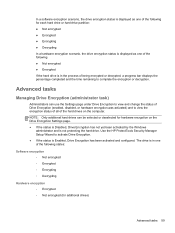
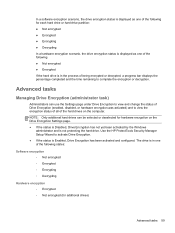
... deselected for additional drives)
Advanced tasks 59 Use the HP ProtectTools Security Manager Setup Wizard to complete the encryption or decryption. NOTE: Only additional hard drives can use the Settings page under Drive Encryption to view and change the status of Drive Encryption (enabled, disabled, or hardware encryption was activated) and to view...
Displaying a custom logo during bootup of HP commercial notebook systems - Technical white paper - Page 2


..., HP ProBook 4740s, HP ProBook 6475b, HP EliteBook 8470w, HP EliteBook 8470p, HP ProBook 6470b, HP EliteBook 8570p, HP ProBook 6570b, HP EliteBook 2170p, HP EliteBook 8570w, HP EliteBook 8770w, HP EliteBook 2570p
EREPLOGO.EFI
.jpg
BIOS 2011
HP EliteBook 8560w, HP ProBook 4230s, HP ProBook 4330s, HP ProBook 4430s, HP ProBook 4530s, HP ProBook 4730s, HP EliteBook 8760w, HP EliteBook 2560p, HP...
Displaying a custom logo during bootup of HP commercial notebook systems - Technical white paper - Page 7


... Erase the current logo in the EFI BIOS /fFilename: Bitmap or JPEG file created to the default HP logo.
7 If you enter no parameters or enter invalid parameters, the utility displays a usage statement ...to be used as the logo
Command-line examples The following examples were run on an HP Elitebook 2730p notebook with a new logo file. Hewlett-Packard Corporation
Logo File Size: 21878 bytes...
RAID User Guide - Page 15
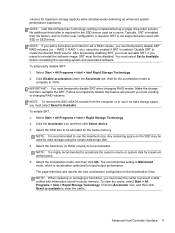
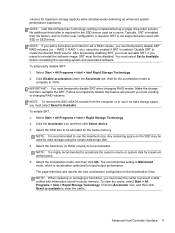
... Technology. 2. Select the hard drive (or RAID volume) to Available.
No additional drive letter is recommended to 100%. Typically, SRT is enabled from creating or changing RAID volumes. Click Disable acceleration under the Accelerate tab. The recommended setting is Maximized mode, which is highly recommended to set a RAID volume, you must select...
HP EliteBook 8570w Mobile Workstation Maintenance and Service Guide - Page 1


HP EliteBook 8570w Mobile Workstation
Maintenance and Service Guide
HP EliteBook 8570w Mobile Workstation Maintenance and Service Guide - Page 9


1 Product description
Category Product Name Processors
Chipset Graphics
Display
Description
HP EliteBook 8570w Mobile Workstation
Intel® Core™ processors
i7-3820QM, 2.70 GHz (Turbo up to 3.70 GHz), quad-core processor, 1600 MHz, 8 MB L3 Cache, 8 threads, ...
HP EliteBook 8570w Mobile Workstation Maintenance and Service Guide - Page 139


... Change a DriveLock user password or master password. Reset/clear the fingerprint reader ownership (select models only;
Always Prompt for HP SpareKey Enrollment Fingerprint Reset on Reboot (if present)
Enable/disable HP SpareKey enrollment (enabled by turning on any changes entered during the current session.
User Management (requires a BIOS administrator password)
Create New BIOS...
HP EliteBook 8570w Mobile Workstation Maintenance and Service Guide - Page 140


...). ● Enable/disable Custom Logo (disabled by default). ● Enable/disable Display Diagnostic URL (enabled by
default). ● Enable/disable CD-ROM boot (disabled by default). ● Enable/disable SD Card boot (enabled by default). ● Enable/disable floppy boot (enabled by default). ● Enable/disable PXE Internal NIC boot (enabled by
default). ● Enable/Disable Unified...
HP EliteBook 8570w Mobile Workstation Maintenance and Service Guide - Page 141


... HT Technology (enabled by default).
● Enable/disable Wake on HP QuickLook Boot (enabled by default).
● Enable/disable HP QuickWeb (enabled by default).
● Enable/disable HP QuickWeb: Write Protect (disabled by default).
Select Device Configurations
To do this
● Enable/disable USB legacy support (enabled by default).
● Enable/disable Virtualization Technology...
HP EliteBook 8570w Mobile Workstation Maintenance and Service Guide - Page 142


... Bay device (enabled by default).
● Enable/disable the fingerprint device (enabled by default).
● Enable/disable the integrated camera (enabled by default).
● Enable/disable the Power Monitor Circuit (enabled by default).
● Enable/disable the audio device (enabled by default).
● Enable/disable a modem device (enabled by default).
● Enable/disable the microphone...
HP EliteBook 8570w Mobile Workstation Maintenance and Service Guide - Page 143


... on the advanced port replicator. ● Enable/disable the 1394 port. ● Enable/disable the ExpressCard slot. ● Enable/disable the smart card slot. ● Enable/disable the eSATA port. ● Enable/disable Firmware Verbosity. ● Enable/disable AMT Setup Prompt (Ctrl+P). ● Enable/disable USB Key Provisioning Support. ● Enable/disable Unconfigure AMT on next boot...
Similar Questions
How To Enable/disable Touchpad Hp Elitebook 8470p
(Posted by HABIdavid 10 years ago)
What Is The Bios Password Hp Elitebook 8570w Laptop
(Posted by pzamubenocu 10 years ago)
Hp Elitebook 8570w
Why my new HP EliteBOOK 8570w died the screen just after one week?. Is it an isolated case?
Why my new HP EliteBOOK 8570w died the screen just after one week?. Is it an isolated case?
(Posted by rukiza 11 years ago)