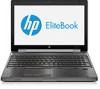HP EliteBook 8570w Support Question
Find answers below for this question about HP EliteBook 8570w.Need a HP EliteBook 8570w manual? We have 8 online manuals for this item!
Question posted by rukiza on October 12th, 2012
Hp Elitebook 8570w
Why my new HP EliteBOOK 8570w died the screen just after one week?. Is it an isolated case?
Current Answers
There are currently no answers that have been posted for this question.
Be the first to post an answer! Remember that you can earn up to 1,100 points for every answer you submit. The better the quality of your answer, the better chance it has to be accepted.
Be the first to post an answer! Remember that you can earn up to 1,100 points for every answer you submit. The better the quality of your answer, the better chance it has to be accepted.
Related HP EliteBook 8570w Manual Pages
HP Notebook Hard Drives & Solid State Drives Identifying, Preventing, Diagnosing and Recovering from Drive Failures Care and Ma - Page 1


HP Notebook Hard Drives & Solid State Drives
Identifying, Preventing, Diagnosing and Recovering ... Drive Diagnostics 5 Advanced Diagnostics - Client Management Interface 7 Additional HP Recommendations for Microsoft Windows installations 7 Hard Drive Mounting Bracket ...7 HP CMI - Unified Extensible Firmware Interface (UEFI 5 HP 3D Drive Guard ...5 Firmware & Product Updates ...6 Intel Matrix...
HP Notebook Hard Drives & Solid State Drives Identifying, Preventing, Diagnosing and Recovering from Drive Failures Care and Ma - Page 2


...limited to shock events. Identifying, Preventing, Diagnosing, and Recovering from Drive Failures
Introduction
With each new generation of hard drives, manufacturers make significant improvements to the drive's susceptibility to ): •...measures include enhanced hard drive diagnostics, Intel Storage Matrix Technology, HP 3D drive guard, firmware updates, and more . Shock events Shock events can ...
HP Notebook Hard Drives & Solid State Drives Identifying, Preventing, Diagnosing and Recovering from Drive Failures Care and Ma - Page 3


...encounters incomplete data, and marks this area as blue screens, application lockups, and other occurrences are caused by...hp.com/bizsupport/TechSupport/SoftwareDescription.jsp?lang=en&cc=us&pro dTypeId=321957&prodSeriesId=4138624&prodNameId=4138625&swEnvOID=4054&swLang=13& mode=2&taskId=135&swItem=ob-86982-1
Page 3 S.M.A.R.T. In this situation, a low-level format of this white paper. New...
HP Notebook Hard Drives & Solid State Drives Identifying, Preventing, Diagnosing and Recovering from Drive Failures Care and Ma - Page 5


... If no errors occur, S.M.A.R.T. Unified Extensible Firmware Interface (UEFI)
The HP System Diagnostics UEFI or HP UEFI Support Environment downloads provide more advanced diagnostics. Additional information can be ... and OS: http://www8.hp.com/us &objectID=c01443317& jumpid=reg_R1002_USEN
HP 3D Drive Guard
The opportunity for your product. There are new firmware updates for SSD drives...
HP Notebook Hard Drives & Solid State Drives Identifying, Preventing, Diagnosing and Recovering from Drive Failures Care and Ma - Page 6


...Adding SATA drivers using WinPE can be located at the following URL: http://bizsupport2.austin.hp.com/bc/docs/support/SupportManual/c01600726/c01600726.pdf. Page 6 The latest device driver ...models that could affect hard disk drive performance and reliability. Intel Matrix Storage Technology driver
HP offers the Intel Matrix Storage Manager driver for the SATA Advanced Host Controller (AHCI) ...
HP Notebook Hard Drives & Solid State Drives Identifying, Preventing, Diagnosing and Recovering from Drive Failures Care and Ma - Page 7


..., refer to support higher capacities. Hard Drive Mounting Bracket
Be sure the hard drive is wasted on Products with 4096-byte (4-KB) sectors - Check www.hp.com for the latest releases.
• Install and maintain a virus protection program to prevent failures due to viruses. • Whenever possible, adjust the power management...
HP Notebook Hard Drives & Solid State Drives Identifying, Preventing, Diagnosing and Recovering from Drive Failures Care and Ma - Page 8
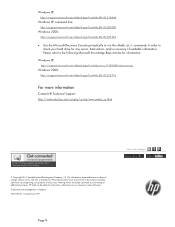
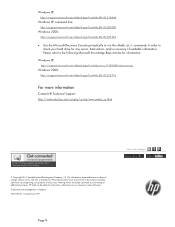
...=kb;en-us;314058&Product=winxp
Windows 2000:
http://support.microsoft.com/default.aspx?scid=kb;EN-US;229716
For more information
Contact HP Technical Support: http://welcome.hp.com/country/us/en/wwcontact_us.html
Share with colleagues
© Copyright 2011 Hewlett-Packard Development Company, L.P. The information contained herein is subject to...
HP Notebook Reference Guide - Page 2


... without notice. and other countries. Microsoft and Windows are common to http://welcome.hp.com/country/us/en/ wwcontact_us.html. The information contained herein is a trademark of Microsoft Corporation. ...For U.S. AMD is subject to http://www.hp.com/go to most models. registered trademarks of Advanced Micro Devices, Inc. Nothing herein ...
HP Notebook Reference Guide - Page 5


... Connection Manager (select models only 4 Using operating system controls 4 Using a WLAN ...5 Connecting to an existing WLAN 5 Setting up a new WLAN ...6 Protecting your WLAN ...6 Roaming to another network 7 Using HP Mobile Broadband (select models only 7 Inserting a SIM ...8 Removing a SIM ...8 Using GPS (select models only) ...9 Using Bluetooth wireless devices ...9 Bluetooth and Internet...
HP Notebook Reference Guide - Page 6


... power plans ...22 Viewing the current power plan 22 Selecting a different power plan 22 Customizing power plans 22 Setting password protection on wakeup 23 Using HP Power Assistant (select models only 24 Using battery power ...24 Finding additional battery information 24 Using Battery Check ...25 Displaying the remaining battery charge 25...
HP Notebook Reference Guide - Page 7


... only 40
6 Drives ...42 Handling drives ...42 Using hard drives ...43 Improving hard drive performance 43 Using Disk Defragmenter 43 Using Disk Cleanup 43 Using HP 3D DriveGuard (select models only 44 Identifying HP 3D DriveGuard status 44 Managing power with a parked hard drive 44 Using...
HP Notebook Reference Guide - Page 8


... fingerprint reader (select models only 57 Using Internet security software ...58 Using antivirus software ...58 Using firewall software ...58 Installing critical security updates ...58 Using HP ProtectTools Security Manager (select models only 59 Installing an optional security cable ...59
8 Maintenance ...60 Cleaning your computer ...60 Cleaning products ...60 Cleaning procedures ...60...
HP Notebook Reference Guide - Page 11


...information about your computer, including product-specific features, backup and recovery, maintenance, and specifications. 1 Introduction
This guide contains general information about your new computer 1 Finding more information about HP notebook computers. The
poster is also available on an optical disc: ● Setup Instructions poster-Guides you through setting up your computer, select...
HP Notebook Reference Guide - Page 12


... (select models only)
Wired network (connected)
Opens HP Connection Manager, which enables you can connect to the Internet. Wired ...)
Indicates that one or more of the following wireless devices: ● Wireless local area network (WLAN) device ● HP Mobile Broadband Module (wireless wide area network (WWAN) device) ● Bluetooth® device For more network devices are off...
HP Notebook Reference Guide - Page 14


... the Getting Started guide for connecting to the desired device. - Using HP Connection Manager (select models only)
HP Connection Manager provides a central location for managing your wireless devices, an ...▲ Select Start > Control Panel > Network and Internet > Network and Sharing Center. HP Connection Manager allows you to set up a connection or network, connect to a network, manage...
HP ProtectTools Getting Started - Page 119


Windows IMEs not supported at the Preboot Security or HP Drive Encryption login screen, and doing so may not actually be an IME. Since this ...confusion, but the software reads the hexadecimal code representation. In such cases, the IME is supported by Microsoft for the BIOS Preboot Security password prompt or the HP Drive Encryption password prompt, any password typed with this is an IME...
Displaying a custom logo during bootup of HP commercial notebook systems - Technical white paper - Page 2


..., HP ProBook 4740s, HP ProBook 6475b, HP EliteBook 8470w, HP EliteBook 8470p, HP ProBook 6470b, HP EliteBook 8570p, HP ProBook 6570b, HP EliteBook 2170p, HP EliteBook 8570w, HP EliteBook 8770w, HP EliteBook 2570p
EREPLOGO.EFI
.jpg
BIOS 2011
HP EliteBook 8560w, HP ProBook 4230s, HP ProBook 4330s, HP ProBook 4430s, HP ProBook 4530s, HP ProBook 4730s, HP EliteBook 8760w, HP EliteBook 2560p, HP...
Displaying a custom logo during bootup of HP commercial notebook systems - Technical white paper - Page 7


... shows how to use the erase /e option to erase an existing logo and return the display to the following examples were run on an HP Elitebook 2730p notebook with a new logo file. Hewlett-Packard Corporation
Logo File Size: 21878 bytes Flash Logo Programming Successful Done. If you enter no parameters or enter invalid...
HP EliteBook 8570w Mobile Workstation Maintenance and Service Guide - Page 1


HP EliteBook 8570w Mobile Workstation
Maintenance and Service Guide
HP EliteBook 8570w Mobile Workstation Maintenance and Service Guide - Page 9


1 Product description
Category Product Name Processors
Chipset Graphics
Display
Description
HP EliteBook 8570w Mobile Workstation
Intel® Core™ processors
i7-3820QM, 2.70 GHz (Turbo up to 3.70 GHz), quad-core processor, 1600 MHz, 8 MB L3 Cache, 8 threads, ...
Similar Questions
What Hp Mini 110 Model Screens Are Interchangeable With The Hp Mini 110-4250nr?
I own a HP Mini 110-4250NR with a broken screen and cracked bottom case. It isn't worth the cost of ...
I own a HP Mini 110-4250NR with a broken screen and cracked bottom case. It isn't worth the cost of ...
(Posted by tnsyates 9 years ago)
Hp Elitebook 8570w Why My New Hp Elitebook 8570w Died The Screen Just After One
week?. is it an isolated case?
week?. is it an isolated case?
(Posted by mohsenwildbill 10 years ago)
What Is The Bios Password Hp Elitebook 8570w Laptop
(Posted by pzamubenocu 10 years ago)