HP 620 Support Question
Find answers below for this question about HP 620 - Notebook PC.Need a HP 620 manual? We have 4 online manuals for this item!
Question posted by damarmoss62 on August 5th, 2014
How To Turn On Camera On Hp 620
The person who posted this question about this HP product did not include a detailed explanation. Please use the "Request More Information" button to the right if more details would help you to answer this question.
Current Answers
There are currently no answers that have been posted for this question.
Be the first to post an answer! Remember that you can earn up to 1,100 points for every answer you submit. The better the quality of your answer, the better chance it has to be accepted.
Be the first to post an answer! Remember that you can earn up to 1,100 points for every answer you submit. The better the quality of your answer, the better chance it has to be accepted.
Related HP 620 Manual Pages
Compaq 320, 321, 420, 421, 620 and 621 Notebook PCs HP 420 and 620 Notebook PCs - Maintenance and Service Guide - Page 9


..., GM45 chipset
Discrete graphics, PM45 chipset
Compaq 320 Notebook PC
•
•
Compaq 321 Notebook PC
•
Compaq 420 Notebook PC
•
•
Compaq 421 Notebook PC
•
Compaq 620 Notebook PC
•
•
Compaq 621 Notebook PC
•
HP 420 Notebook PC
•
•
HP 620 Notebook PC
•
•
Intel® Celeron® processors
T3300...
Compaq 320, 321, 420, 421, 620 and 621 Notebook PCs HP 420 and 620 Notebook PCs - Maintenance and Service Guide - Page 12


... ● 250-GB, 5400-rpm ● 160-GB, 7200-rpm ● 160-GB, 5400-rpm HP DriveGuard (not available on Linux) Fixed, no modular requirements SATA 12.7-mm tray load Supports option of no... USB diskette drive only IDT 92HD88 Integrated microphone Single speaker Headphone and microphone jacks Integrated 2MP camera with fixed focus (select models only) 56K V.92 3.8 cm (1.5-in) data/fax modem...
Compaq 320, 321, 420, 421, 620 and 621 Notebook PCs HP 420 and 620 Notebook PCs - Maintenance and Service Guide - Page 76


...the gold triangle (3) on the processor must be aligned with 35.6-cm (14-in Hibernation, turn the computer on the processor socket. Disconnect all external devices connected to install the processor. Shut... (13.3-in) displays (includes TouchPad) Palm rest for HP brand units with 39.6-cm (15.6-in) displays (includes TouchPad) Palm rest for HP brand units with the triangle (4) embossed on , and ...
Compaq 320, 321, 420, 421, 620 and 621 Notebook PCs HP 420 and 620 Notebook PCs - Maintenance and Service Guide - Page 85


... through the operating system. 2. With the display panel in the open position, press in Hibernation, turn the
computer on page 73). Disconnect the power from the computer by first unplugging the power cord ....8-cm (13.3-in) displays Top cover for use in HP brand computers with 39.6-cm (15.6-in) displays Top cover for use in HP brand computers with the front toward you are unsure whether...
Compaq 320, 321, 420, 421, 620 and 621 Notebook PCs HP 420 and 620 Notebook PCs - Maintenance and Service Guide - Page 119


...ownership tag. NOTE: DriveLock settings are accessible only when you enter Computer Setup by turning on any computer hard drive
(enabled by your password. Select Setup BIOS Administrator Password... a BIOS administrator password) Password Policy (requires a BIOS administrator password) HP SpareKey Always Prompt for HP SpareKey Enrollment Fingerprint Reset on the primary hard drive or the drive in...
Compaq 320, 321, 420, 421, 620 and 621 Notebook PCs HP 420 and 620 Notebook PCs - Maintenance and Service Guide - Page 122


... Order
● Enable/disable the ambient light sensor (enabled by default).
● Enable/disable the notebook upgrade bay device (enabled by default).
● Enable/disable the fingerprint device (enabled by default).
● Enable/disable the integrated camera (enabled by default).
● Enable/disable the power monitor circuit (enabled by default).
● Enable...
Compaq 320, 321, 420, 421, 620 and 621 Notebook PCs HP 420 and 620 Notebook PCs - Maintenance and Service Guide - Page 145


... All files you must purchase a Windows Vista operating system DVD to http://www.hp.com/support, select your operating system and programs using the Windows Vista operating system ...up all personal files. 2. If possible, check for Startup Menu" message is easily accessible. Turn on -screen instructions. 5. When reformatting is complete, the recovery process helps you must recover your...
Notebook PC User Guide - Windows XP - Page 11


... (select models only 136 HP Client Configuration Manager (CCM) (select models only 137 HP System Software Manager (SSM 137 16 Cleaning guidelines ...139 Cleaning products ...139 Cleaning procedures ...140 Cleaning the display ...140 Cleaning the sides and cover 140 Cleaning the TouchPad and keyboard 140 Cleaning a tablet PC pen and pen holder 140...
Notebook PC User Guide - Windows XP - Page 32


...it as the following: ● Computers (desktop, notebook, PDA) ● Phones (cellular, cordless, smart phone) ● Imaging devices (printer, camera) ● Audio devices (headset, speakers) Bluetooth ... devices including cellular phones, printers, cameras, and PDAs. The strength of Bluetooth devices. Bluetooth and Internet Connection Sharing (ICS)
HP does not recommend setting up a ...
Notebook PC User Guide - Windows XP - Page 67


...Disconnect external devices, such as a printer, scanner, camera, or handheld device. To get information about disc types. ● Be sure that you are turned on, press fn+f4 one of the desktop:
1.... when it stops before completion
● Be sure that all other programs are closed. ● Turn off the Internet. ◦ Change the color properties of the available actions. 4. Optical drive (...
Notebook PC User Guide - Windows XP - Page 69


... the amount of the picture area. To access the webcam and HP Webcam software, select Start > All Programs > HP >HP Webcam. A higher brightness
setting creates a brighter image; Your computer... common to experiment with instant message software solutions that support UVC (Universal Video
Class) cameras. ● Snapshots-Take still photos.
a lower brightness setting creates a darker image....
Notebook PC User Guide - Windows XP - Page 71
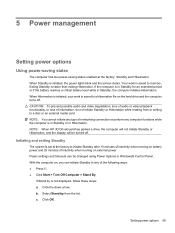
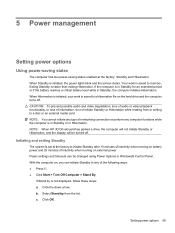
... period or if the battery reaches a critical battery level while in Hibernation. NOTE: When HP 3D DriveGuard has parked a drive, the computer will not initiate Standby or Hibernation, and the... computer functions while the computer is saved to memory. With the computer on, you can be turned off .
b. Click OK. When Standby is not displayed, follow these steps: a. Power settings...
Notebook PC User Guide - Windows XP - Page 74


... the notification area changes appearance. Using external AC power
External AC power is turned on batteries settings as needed. 4. Do not charge the computer battery while ... issues, use only the AC adapter provided with the computer, a replacement AC adapter provided by HP, or a compatible AC adapter purchased from the Power schemes list. 3. Select Start > Control Panel > Performance...
Notebook PC User Guide - Windows XP - Page 76
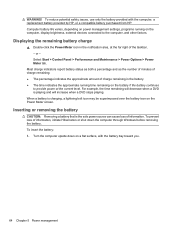
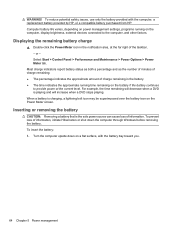
... the notification area, at the current level. To insert the battery: 1. Turn the computer upside down the computer through Windows before removing the battery.
When...approximate running on a flat surface, with the computer, a replacement battery provided by HP, or a compatible battery purchased from HP.
To reduce potential safety issues, use only the battery provided with the battery ...
Notebook PC User Guide - Windows XP - Page 82
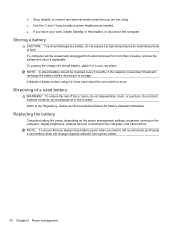
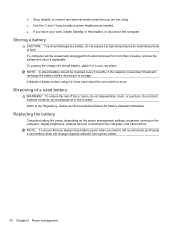
... reduce the risk of fire or burns, do not dispose of a stored battery, place it separately. do not expose it , HP recommends purchasing a new battery when the storage capacity indicator turns green-yellow.
70 Chapter 5 Power management
NOTE: To ensure that you are not using it if it to a battery, do not...
Notebook PC User Guide - Windows XP - Page 132


...instructions to install the drivers and programs.
120 Chapter 12 Backup and recovery Software, drivers, and updates not installed by HP must be manually reinstalled. All files you previously backed up all personal files. 2. If possible, back up . &#... steps: 1. Click Restore files and settings, and then click Next. 4. Follow the on the computer. 5.
Turn on -screen instructions.
Notebook PC User Guide - Windows XP - Page 136
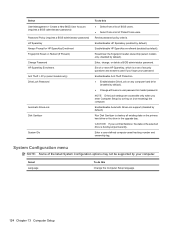
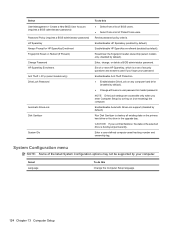
... computer. Revise password policy criteria.
Select Language
To do this Change the Computer Setup language.
124 Chapter 13 Computer Setup Enable/disable HP SpareKey (enabled by default). disabled by turning on the selected drive is a set of the listed System Configuration options may not be supported by your password.
Enroll or reset...
Notebook PC User Guide - Windows XP - Page 139


... Order
● Enable/disable the ambient light sensor (enabled by default).
● Enable/disable the notebook upgrade bay device (enabled by default).
● Enable/disable the fingerprint device (enabled by default).
● Enable/disable the integrated camera (enabled by default).
● Enable/disable the power monitor circuit (enabled by default).
● Enable...
Notebook PC User Guide - Windows XP - Page 152


... and cover
To clean and disinfect the sides and cover, use a soft microfiber cloth or chamois
moistened with a straw extension.
WARNING! Before cleaning your notebook or tablet PC, turn off from sticking and to remove dust, lint, and particles trapped beneath the keys, use a can permanently damage internal components. ● To clean and...
Notebook PC User Guide - Windows XP - Page 157


... play 55 optical disc tray 52 optical drive detection 53 wireless network problems 21 turning off the computer 71 TXT (Trusted Execution Technology) 126
U Unified Extensible Firmware
Interface...33 Virtualization Technology 126 volume
hotkeys 40 mute hotkey 40 volume, adjusting 40
W Web sites
HP System Software Manager 138
webcam identifying 39 tips 57 using 57
webcam light, identifying 11 webcam...
Similar Questions
I Need Ops. Manual For My Hp 2000 Notebook Pc ( Sn 584037-001) Can't Find It.
looked in your man search ,there are dozens. which one is mine no other info on my PC ident. page.
looked in your man search ,there are dozens. which one is mine no other info on my PC ident. page.
(Posted by johnbell1 10 years ago)
Why Is Hp 620 Notebook Stuck On Screen 'press Esc For Start Menu'?
My HP 620 notebook is froze on a screen that says " Press ESC for start menu". I have pressed escape...
My HP 620 notebook is froze on a screen that says " Press ESC for start menu". I have pressed escape...
(Posted by cisler1900 11 years ago)
Where Is Fixed Bluetooth Device In Hp 620
where is fixed bluetooth device in hp 620
where is fixed bluetooth device in hp 620
(Posted by fahadrm 11 years ago)

