HP 620 Support Question
Find answers below for this question about HP 620 - Notebook PC.Need a HP 620 manual? We have 4 online manuals for this item!
Question posted by bufnde on August 10th, 2014
How To Turn On Hp 620 Webcam
The person who posted this question about this HP product did not include a detailed explanation. Please use the "Request More Information" button to the right if more details would help you to answer this question.
Current Answers
There are currently no answers that have been posted for this question.
Be the first to post an answer! Remember that you can earn up to 1,100 points for every answer you submit. The better the quality of your answer, the better chance it has to be accepted.
Be the first to post an answer! Remember that you can earn up to 1,100 points for every answer you submit. The better the quality of your answer, the better chance it has to be accepted.
Related HP 620 Manual Pages
Compaq 320, 321, 420, 421, 620 and 621 Notebook PCs HP 420 and 620 Notebook PCs - Maintenance and Service Guide - Page 9


..., GM45 chipset
Discrete graphics, PM45 chipset
Compaq 320 Notebook PC
•
•
Compaq 321 Notebook PC
•
Compaq 420 Notebook PC
•
•
Compaq 421 Notebook PC
•
Compaq 620 Notebook PC
•
•
Compaq 621 Notebook PC
•
HP 420 Notebook PC
•
•
HP 620 Notebook PC
•
•
Intel® Celeron® processors
T3300...
Compaq 320, 321, 420, 421, 620 and 621 Notebook PCs HP 420 and 620 Notebook PCs - Maintenance and Service Guide - Page 35
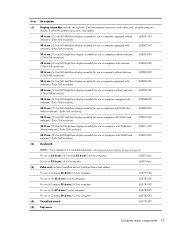
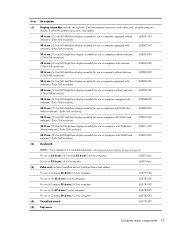
...
605808-001
33.8-cm (13.3-in) HD AntiGlare display assembly for use in computers with WLAN but without webcam (1366×768 resolution)
605811-001
33.8-cm (13.3-in) HD BrightView display assembly for use in ...and cables)
For use in Compaq 33.8-cm (13.3-in) computers
605779-001
For use in HP 35.6-cm (14.0-in) computers
605780-001
For use in Compaq 35.6-cm (14.0-in) computers
605781-001
For...
Compaq 320, 321, 420, 421, 620 and 621 Notebook PCs HP 420 and 620 Notebook PCs - Maintenance and Service Guide - Page 40
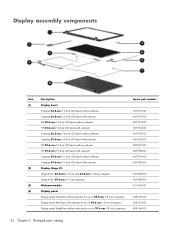
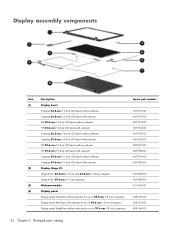
... 33.8-cm (13.3-in) LCD bezel with webcam HP 35.6-cm (14.0-in) LCD bezel without webcam HP 35.6-cm (14.0-in) LCD bezel with webcam Compaq 35.6-cm (14.0-in) LCD bezel without webcam Compaq 35.6-cm (14.0-in) LCD bezel with webcam HP 39.6-cm (15.6-in) LCD bezel without webcam HP 39.6-cm (15.6-in) LCD bezel...
Compaq 320, 321, 420, 421, 620 and 621 Notebook PCs HP 420 and 620 Notebook PCs - Maintenance and Service Guide - Page 41


... use in 35.6-cm (14-in) computers WLAN transceiver cable
LCD cable LCD cable with webcam LCD cable without webcam Microphone cable Display enclosure For use in Compaq 33.8-cm (13.3-in) computers For use in HP 35.6-cm (14.0-in) computers For use in Compaq 35.6-cm (14.0-in) computers For use...
Compaq 320, 321, 420, 421, 620 and 621 Notebook PCs HP 420 and 620 Notebook PCs - Maintenance and Service Guide - Page 49
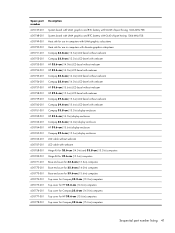
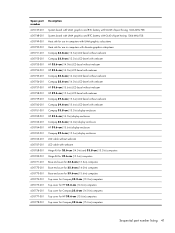
... graphics subsystems
605751-001 Compaq 33.8-cm (13.3-in) LCD bezel without webcam
605752-001 Compaq 33.8-cm (13.3-in) LCD bezel with webcam
605753-001 HP 35.6-cm (14.0-in) LCD bezel without webcam
605754-001 HP 35.6-cm (14.0-in) LCD bezel with webcam
605755-001 Compaq 35.6-cm (14.0-in) LCD bezel without...
Compaq 320, 321, 420, 421, 620 and 621 Notebook PCs HP 420 and 620 Notebook PCs - Maintenance and Service Guide - Page 50
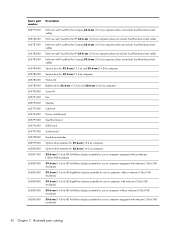
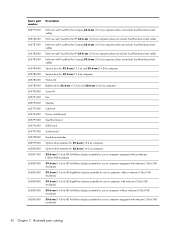
...cm (13.3-in) computers (does not include TouchPad board and cable)
605780-001 Palm rest with TouchPad for HP 35.6-cm (14.0-in) computers (does not include TouchPad board and cable)
605781-001 Palm rest with TouchPad...cm (15.6-in) HD AntiGlare display assembly for use in computers equipped without webcam (1366×768 resolution)
605802-001 39.6-cm (15.6-in) HD AntiGlare display assembly for use in ...
Compaq 320, 321, 420, 421, 620 and 621 Notebook PCs HP 420 and 620 Notebook PCs - Maintenance and Service Guide - Page 76


...) Palm rest for Compaq brand units with 33.8-cm (13.3-in) displays (includes TouchPad) Palm rest for HP brand units with 39.6-cm (15.6-in ) displays (includes TouchPad)
Spare part number 605783-001 605781-001 ...: When you are unsure whether the computer is off or in Hibernation, turn the computer on the processor must be aligned with 35.6-cm (14-in ) displays (includes TouchPad) Palm rest ...
Compaq 320, 321, 420, 421, 620 and 621 Notebook PCs HP 420 and 620 Notebook PCs - Maintenance and Service Guide - Page 85


... 33.8-cm (13.3-in) displays Top cover for use in HP brand computers with 39.6-cm (15.6-in) displays Top cover for use in HP brand computers with the front toward you are unsure whether the ...computer is off or in Hibernation, turn the
computer on, and then shut it and then
pull ...
Compaq 320, 321, 420, 421, 620 and 621 Notebook PCs HP 420 and 620 Notebook PCs - Maintenance and Service Guide - Page 96
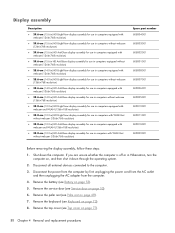
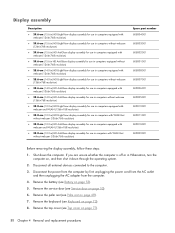
....3-in) HD AntiGlare display assembly for use in computers equipped with WLAN but without webcam (1366×768 resolution)
Spare part number 605804-001 605803-001 605802-001 605801... the computer is off or in computers with webcam and WLAN (1366×768 resolution)
● 33.8-cm (13.3-in) HD AntiGlare display assembly for use in Hibernation, turn the
computer on page 53). 5. Remove the...
Compaq 320, 321, 420, 421, 620 and 621 Notebook PCs HP 420 and 620 Notebook PCs - Maintenance and Service Guide - Page 119


... master password.
Enter, change, or delete a BIOS administrator password.
Enroll or reset HP SpareKey, which is destroyed permanently. CAUTION: If you run Disk Sanitizer, the data...9679; Select from a list of ProtectTools users. Enable/disable HP SpareKey enrollment (enabled by turning on Reboot (If Present) Change Password HP SpareKey Enrollment Anti Theft > AT-p (select models only) ...
Compaq 320, 321, 420, 421, 620 and 621 Notebook PCs HP 420 and 620 Notebook PCs - Maintenance and Service Guide - Page 145


... on-screen instructions. Backup and recovery in this guide.
3. Turn on the computer are unable to reboot the computer and repair the operating system. For ... permanently removed. If possible, back up all personal files. 2. For additional information, refer to http://www.hp.com/support, select your computer. 7. To order a Windows Vista operating system DVD, go to the "...
Compaq 320, 321, 420, 421, 620 and 621 Notebook PCs HP 420 and 620 Notebook PCs - Maintenance and Service Guide - Page 163


...) jack pin assignments 141 heat sink removal 65 spare part number 28 hinge, spare part number 93 HP QuickLook 113
I integrated microphone,
identifying 21
internal display switch, identifying 13
J jacks
audio-in (microphone...support, USB 107, 112, 116, 120 lights caps lock 11 optical drive 17 power 12 webcam 20 wireless 12
M main battery cable
removal 100 mass storage devices, spare part
numbers 36 ...
Compaq 320, 321, 420, 421, 620 and 621 Notebook PCs HP 420 and 620 Notebook PCs - Maintenance and Service Guide - Page 165


... password 111 Disk Sanitizer 111 DriveLock 111 f fingerprint reader reset 111 HP SpareKey 111 HP SpareKey enrollment 111 password policy 111 set up BIOS administrator
password 111 ... vents, identifying 18 Virtualization Technology 113
W wake on USB 113
webcam light, identifying 20 webcam module
spare part number 32 webcam, identifying 21 Windows 7 operating system
DVD 133 Windows Backup
utility ...
Notebook PC User Guide - Windows XP - Page 69


... multimedia files to someone on another color (what makes a color red, green, or blue).
You can use the integrated webcam, usually from a configuration, settings, or properties menu: ● Brightness-Controls the amount of the display. To access the webcam and HP Webcam software, select Start > All Programs > HP >HP Webcam.
A higher saturation setting creates a bolder image;
Notebook PC User Guide - Windows XP - Page 71
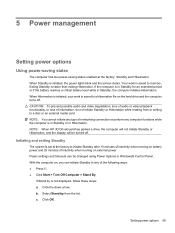
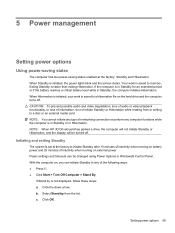
...when running on battery power and 25 minutes of inactivity when running on , you can be turned off . Setting power options 59 Exiting Standby is initiated, the power lights blink and the ...loss of information, do not initiate Standby or Hibernation while reading from the list. NOTE: When HP 3D DriveGuard has parked a drive, the computer will not initiate Standby or Hibernation, and the ...
Notebook PC User Guide - Windows XP - Page 74


... protection upon exiting Standby
To set the computer to charge. ● If the computer is turned on batteries settings as needed. 4.
Select Start > Control Panel > Performance and Maintenance > Power... adapter provided with the computer, a replacement AC adapter provided by HP, or a compatible AC adapter purchased from HP. ● Approved AC adapter ● Optional docking device or ...
Notebook PC User Guide - Windows XP - Page 82
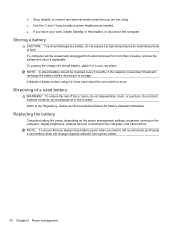
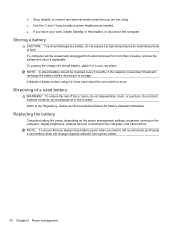
...: To ensure that you are not using it if it to adjust screen brightness as needed. ● If you need it, HP recommends purchasing a new battery when the storage capacity indicator turns green-yellow.
70 Chapter 5 Power management Storing a battery
CAUTION: To prevent damage to high temperatures for battery disposal information. To...
Notebook PC User Guide - Windows XP - Page 132


...up , follow these steps: 1.
NOTE: For additional information on the computer. 5. Turn on initiating a recovery in Windows, perform a search for this topic in Help and ...> All Programs > Accessories > System Tools > Backup. Software, drivers, and updates not installed by HP must be manually reinstalled. Follow the on-screen instructions to install the drivers and programs.
120 Chapter ...
Notebook PC User Guide - Windows XP - Page 152


... previously or use an acceptable germicidal disposable wipe. WARNING! To prevent electric shock or damage to components, do not attempt to clean your notebook or tablet PC while it is turned on the keyboard surface.
A vacuum cleaner can permanently damage internal components. ● To clean and disinfect the TouchPad and keyboard, use a soft...
Notebook PC User Guide - Windows XP - Page 157


...55 optical disc tray 52 optical drive detection 53 wireless network problems 21 turning off the computer 71 TXT (Trusted Execution Technology) 126
U Unified Extensible ... 40 volume, adjusting 40
W Web sites
HP System Software Manager 138
webcam identifying 39 tips 57 using 57
webcam light, identifying 11 webcam properties, adjusting 57 webcam, identifying 11 Windows applications key,
identifying 6,...
Similar Questions
Help With My Hp 15-f024wm Notebook Pc
How do I turn on my Bluetooth on my HP 15-f024wm Notebook PC?
How do I turn on my Bluetooth on my HP 15-f024wm Notebook PC?
(Posted by sherenejamkhu93 8 years ago)
Hp Elitebook 8440p Notebook Pc Wireless Button Wont Turn On
(Posted by vmendatomya 10 years ago)
Why Is Hp 620 Notebook Stuck On Screen 'press Esc For Start Menu'?
My HP 620 notebook is froze on a screen that says " Press ESC for start menu". I have pressed escape...
My HP 620 notebook is froze on a screen that says " Press ESC for start menu". I have pressed escape...
(Posted by cisler1900 11 years ago)

