HP 6005 Support Question
Find answers below for this question about HP 6005 - Pro Microtower PC.Need a HP 6005 manual? We have 14 online manuals for this item!
Question posted by poppyleyvaf on February 6th, 2014
What Power Supply Does A Hp 6005 Pro Usdt Use
The person who posted this question about this HP product did not include a detailed explanation. Please use the "Request More Information" button to the right if more details would help you to answer this question.
Current Answers
There are currently no answers that have been posted for this question.
Be the first to post an answer! Remember that you can earn up to 1,100 points for every answer you submit. The better the quality of your answer, the better chance it has to be accepted.
Be the first to post an answer! Remember that you can earn up to 1,100 points for every answer you submit. The better the quality of your answer, the better chance it has to be accepted.
Related HP 6005 Manual Pages
Safety and Regulatory Information Desktops, Thin Clients, and Personal Workstations - Page 5


... Compliance with International Regulations 4 Laser Product Label ...4 Laser Information ...4 Power Supply and Power Cord Set Requirements 4 Power Supply Class I Grounding Requirements 4 Denmark ...4 Norway ...4 Sweden ...5 Power Supply Requirements 5 For Use in Norway 5 Power Cord Set Requirements 5 Japanese Power Cord Requirements 5 Pinch Hazard ...6
2 Regulatory Agency Notices Regulatory...
Safety and Regulatory Information Desktops, Thin Clients, and Personal Workstations - Page 7


...hp.com/ergo and on the Documentation CD that is included with a voltage select switch for use in a 115 or 230 Vv power system, the voltage select switch has been pre-set to the correct voltage setting for use... it . Hazardous voltage levels are inside the power supply and modem of electric shock or damage to the telephone line. The AC power cord is provided with the product. Also, ...
Safety and Regulatory Information Desktops, Thin Clients, and Personal Workstations - Page 11


...minimum of 0.75 mm2 or 18AWG. CAUTION: Do not use in Norway
This product is not likely to hazards.
ENWW
Power Supply and Power Cord Set Requirements 5
Replacement part numbers may result in ... Japan, use power cords from any other products. Do not use only the power cord received with the unit or an authorized replacement adapter from Hewlett-Packard or an approved HP source. ...
Implementing Out-Of-Band Desktop Management with DASH - Page 5


... Profile Power State Management Profile
Power Supply Profile (1)
Sensors Profile Software Inventory Profile (2)
TruManage&#...website. Firmware updates can be used in -band, out-of-band and out-of the DASH components to update firmware and software.
HP and Broadcom have provided multiple ...HP platforms
Functionality Base Desktop and Mobile Profile WS-Management Specification WS-Management --
Implementing Out-Of-Band Desktop Management with DASH - Page 7


... to enable DASH support on HP platforms the following sections discuss the steps to complete this process using where you have local physical ...network controller option for the following platforms: HP Compaq 6005 Pro Business PC Although the Broadcom NetXtreme™ Gigabit Ethernet Plus ...HP business class desktops and workstations, DASH functionality is only supported on the models ...
Implementing Out-Of-Band Desktop Management with DASH - Page 8


...®, use driver version 10.100.0.0 or newer. The following table outlines minimum BIOS version requirements to enable this support.
If you update your platform. BIOS version requirements by platform
Hardware Platform
BIOS Family Version
HP Compaq 8000 Elite Business PC
786H1
1.00
HP Compaq 6005 Pro Business PC
786G6
1.03
HP Compaq 6000 Pro Business PC
786G2
1.09
HP Compaq...
Illustrated Parts & Service Map: HP Compaq 6005 Pro Microtower Business PC - Page 1


... 500019-001
System Unit 1 Front bezel 2 Access panel 3 Power supply, 320W 3 Power supply, 320W, 89% efficient * 5.25-inch bezel blank, jack black * Not shown
HP Compaq 6005 Pro, MT
581571-001 585159-001 508153-001 508154-001 570838-001
581654-001
page 1 Illustrated Parts & Service Map
HP Compaq 6005 Pro Microtower Business PC
© 2009 Hewlett-Packard Development Company, L.P. The information...
Illustrated Parts & Service Map: HP Compaq 6005 Pro Microtower Business PC - Page 2


... excludes ES (for use in Russia)
581349-...HP Compaq 6005 Pro, MT
System Board Connectors and Jumpers (position of some untitled components may vary in location)
ROM RCVRY
ROM recovery header
SATS PWR1 Hard drive power connector
X16PCIEXP PCIe x16 expansion slot
PWR
6-pin main power...power connector
PS STAT
Power supply connector
DIMM1 - 4 Memory slots
PSWD
Password header
PB/LED
Power...
HP Enterprise/Mid-Market Desktop PC Power Supply Architecture - Page 1
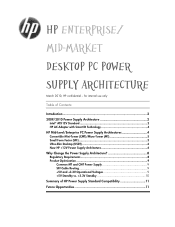
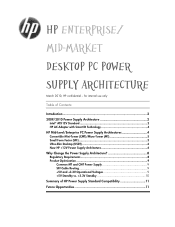
...Market
Desktop PC Power
Supply Architecture
March 2010, HP confidential - for internal use only
Table of Contents:
Introduction 2 2009/2010 Power Supply Architecture 2
Intel® ATX12V Standard 2 HP AC Adapter with Smart ID Technology 4 HP Mid-Level/Enterprise PC Power Supply Architectures 4 Convertible Mini-Tower (CMT)/Micro-Tower (MT 5 Small Form Factor (SFF 5 Ultra-Slim Desktop (USDT...
HP Enterprise/Mid-Market Desktop PC Power Supply Architecture - Page 2


...connector is rarely used in the face of the industry's new PCI Express standard. In addition to this primary interface, the standard also defines optional connectors to improve power delivery and efficiency in current products. Introduction
The HP Compaq 6000/6005 Pro Series and HP Compaq 8000/8100 Elite Series desktop PC products introduced a new PC power supply architecture designed to...
HP Enterprise/Mid-Market Desktop PC Power Supply Architecture - Page 4


... output voltage of the particular system. The HP notebook product group has develop the HP standard interface for use external power adapters designed by notebook PCs and some smaller form factor desktop designs (i.e., the HP USDT form factor). HP Mid-Level/Enterprise PC Power Supply Architectures
The following sections summarize the power supply architectures implemented on the motherboard...
HP Enterprise/Mid-Market Desktop PC Power Supply Architecture - Page 5


... to meet thermal and acoustic performance requirements set for its business PC platforms, so the power supply dimensions were increased to 80mm. In the HP SFF, the large 24-pin power connector must deviate from the ATX12V standard. The dc7700 and dc7800 SFF products used a smaller micro-fit connector instead of the dc7600 product family in...
HP Enterprise/Mid-Market Desktop PC Power Supply Architecture - Page 6


... of the dc7700 and dc7800 SFF products. The dc7800 USDT product marked the introduction of business PCs, HP rolled out a new internal power supply architecture to replace the existing ATX power supply electrical interface standard for the fan control signals, HP simply used a common fan connector used by the SFF power supply fan and the MT rear chassis fan. The small size...
HP Enterprise/Mid-Market Desktop PC Power Supply Architecture - Page 8


... Energy using Products (EuP) Directive. Department of the current industry interface is now a partnership with the U.S. The ENERGY STAR program is committed to meeting these challenging requirements, including power supply architecture and its interface to meet increasingly strict product requirements. HP is voluntary labeling program that promotes standards for HP business PC products...
HP Enterprise/Mid-Market Desktop PC Power Supply Architecture - Page 9


... ATX specification was first introduced.
Product Optimization
Common MT and CMT Power Supply
In the 2008 HP business PC product lineup, the CMT used by legacy and I/O devices, but are unlikely to be capable of sharing a power supply unless the drive power cables can be detached from the power supply. The length of the cable, quantity of connectors, style of...
HP Enterprise/Mid-Market Desktop PC Power Supply Architecture - Page 10


... this transition, but the USDT and All-in the power supply to generate +3.3VSB on the motherboard is very inefficient and is an obstacle to other lower voltages with external power supplies have also removed +5V and +3.3V from any function on the motherboard. PCs are ≤ +1.5V. The primary use of system power are trailing in the...
Desktop Management Guide - Page 6


... 31 Smart Cover Lock ...31 Locking the Smart Cover Lock 32 Unlocking the Smart Cover Lock 32 Using the Smart Cover FailSafe Key 32 Cable Lock Provision ...33 Fingerprint Identification Technology 33 Fault Notification and Recovery ...33 Drive Protection System ...33 Surge-Tolerant Power Supply ...33 Thermal Sensor ...33
Index ...34
vi
ENWW
Desktop Management Guide - Page 18


...PC consumes. Based on HP business desktops, notebooks, or workstations.
12 Chapter 4 Software Updating and Management
ENWW It also provides control over PC power settings enabling administrators to DASH or the Broadcom NIC.
HP Proactive Change Notification
The Proactive Change Notification program uses... managing PCs may be purchased through your profile, HP will supply you only...
Desktop Management Guide - Page 38
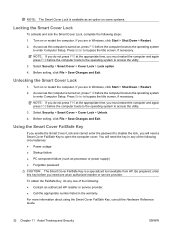
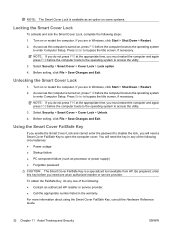
...F10 at an authorized reseller or service provider. For more information about using the Smart Cover FailSafe Key, consult the Hardware Reference Guide.
32 ...HP.
Press Enter to bypass the title screen, if necessary. NOTE: If you will need one of the following circumstances: ● Power outage ● Startup failure ● PC component failure (such as processor or power supply...
Desktop Management Guide - Page 39


... lock so that the computer can be physically secured to enter user passwords, HP Fingerprint Identification Technology tightens network security, simplifies the login process, and reduces the costs associated with an unpredictable power surge.
This power supply is tested using DPS. When HP computers are written to run , test results are built, each installed hard drive...
Similar Questions
10 Beeps When Powering On An Hp 6005 Pro Mini Tower
(Posted by TeemeRichL 9 years ago)
I Get 4 Beeps And Red Flashing Light When Powering On My Hp 6005
(Posted by beaBre 10 years ago)
Power Supply For Hp P6110fpc
what are the specifications for the power supply unit for the model HP P6110fpc . I wanted to buy a ...
what are the specifications for the power supply unit for the model HP P6110fpc . I wanted to buy a ...
(Posted by vahidr 11 years ago)
Power Supply For Hp Pavillion Slimline 3100y
Initially placed computer in sleep mode where computer completely shuts down. Unable to restart comp...
Initially placed computer in sleep mode where computer completely shuts down. Unable to restart comp...
(Posted by sidino 12 years ago)

