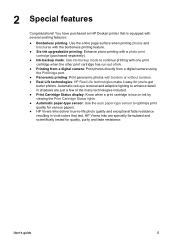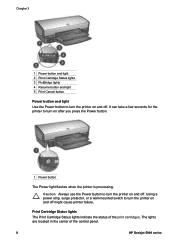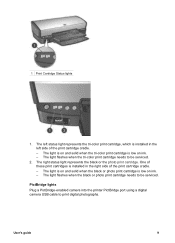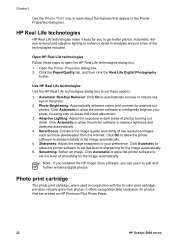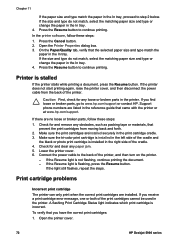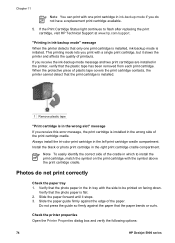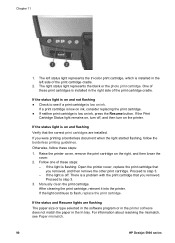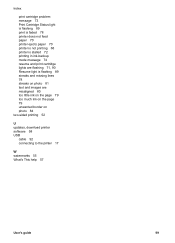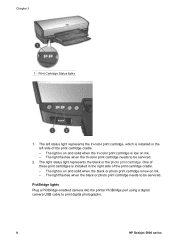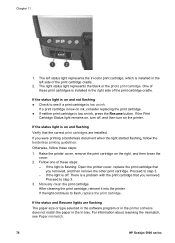HP 5940 Support Question
Find answers below for this question about HP 5940 - Deskjet Color Inkjet Printer.Need a HP 5940 manual? We have 4 online manuals for this item!
Question posted by AmouRonell on June 12th, 2014
The Colour Light On My Hp 5940 Does Not Turn Off
The person who posted this question about this HP product did not include a detailed explanation. Please use the "Request More Information" button to the right if more details would help you to answer this question.
Current Answers
Related HP 5940 Manual Pages
Similar Questions
Using Correct Tri-colour Cartridge Hp Photo Paper,
printer still produces very poor colour prints. tryed new hp cartridge, still same poor result. any ...
printer still produces very poor colour prints. tryed new hp cartridge, still same poor result. any ...
(Posted by Anonymous-167473 3 years ago)
Hp 5940 How To Print With Color Cartridge Missing
(Posted by rosarwa 9 years ago)
Hp Deskjet 5650 Ink Light On Won't Turn On
(Posted by johtamara 10 years ago)
Printer Hp Deskjet 5940 Wont Recognize Envelopes
(Posted by compage 10 years ago)
Cartridge Recognition Error
All of a sudden my HP 5940 does not recognize the color cartridge (HP tri-color 95) which has been w...
All of a sudden my HP 5940 does not recognize the color cartridge (HP tri-color 95) which has been w...
(Posted by caravanstage 11 years ago)