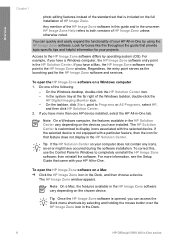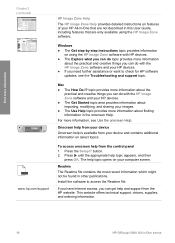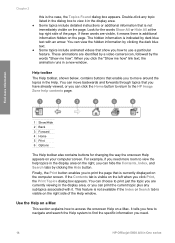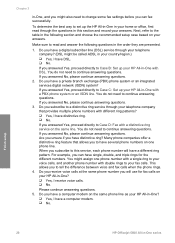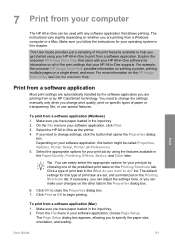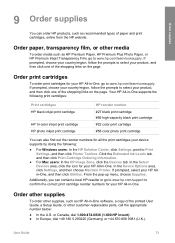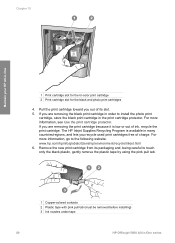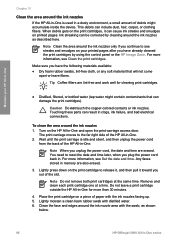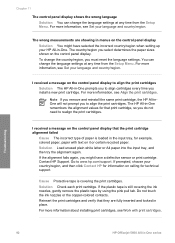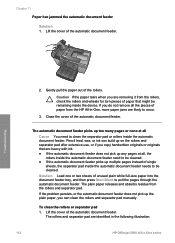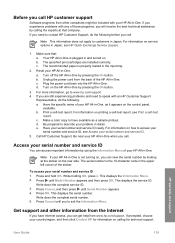HP 5610 Support Question
Find answers below for this question about HP 5610 - Officejet All-in-One Color Inkjet.Need a HP 5610 manual? We have 3 online manuals for this item!
Question posted by marelize1405 on December 1st, 2022
I Need To See How The Printer Looks Inside.
Current Answers
Answer #1: Posted by hzplj9 on December 1st, 2022 10:56 AM
www.youtube.com/results?search_query=dismantling+a+hp+5610+printer
Hope that solves your problem. Please mark as helpful if it leads you to a satisfactory solution.Thank you.
Related HP 5610 Manual Pages
Similar Questions
back panel of the printer. Where could I find them?
hp 5610 printer
I am looking to sell my HP 5610 - Officejet All-in-one Color Inkjet, what is a decent price to ask?
i need manual for hpoffice jet 3680,can you mail it to me 3514 ellen road baltimoe ,md 21244