HP 5590 Support Question
Find answers below for this question about HP 5590 - ScanJet Digital Flatbed Scanner.Need a HP 5590 manual? We have 3 online manuals for this item!
Question posted by senfpritc on February 16th, 2014
Hp 5590 Scanner Cant Get Multiple Documents To Scan In One Scan
The person who posted this question about this HP product did not include a detailed explanation. Please use the "Request More Information" button to the right if more details would help you to answer this question.
Current Answers
There are currently no answers that have been posted for this question.
Be the first to post an answer! Remember that you can earn up to 1,100 points for every answer you submit. The better the quality of your answer, the better chance it has to be accepted.
Be the first to post an answer! Remember that you can earn up to 1,100 points for every answer you submit. The better the quality of your answer, the better chance it has to be accepted.
Related HP 5590 Manual Pages
HP Scanjet 5590 digital flatbed scanner - User's Manual - Page 5


... 19
product support 20
accessibility website 20 hp scanjet website 20 support process 20
regulatory information and product specifications 24
scanner specifications (with ADF where indicated 24 transparent materials adapter (TMA) specifications 24 automatic document feeder (ADF) specifications 25 environmental specifications for the scanner, ADF, and TMA 25 purchase accessories 25...
HP Scanjet 5590 digital flatbed scanner - User's Manual - Page 6


... imaging software programs
• Includes commercial TWAIN for document management and customized business software
See the Readme file on your CD for more about the TWAIN drivers. how to use the hp scanjet 5590 digital flatbed scanner and its accessories, resolve installation problems, and reach customer support. install the scanning software
Choose from the following three options when...
HP Scanjet 5590 digital flatbed scanner - User's Manual - Page 7
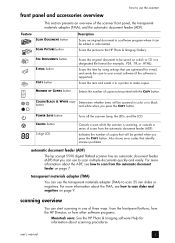
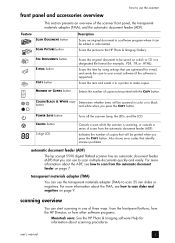
...Also shows error codes that identify scanner problems.
automatic document feeder (ADF)
The hp scanjet 5590 digital flatbed scanner has an automatic document feeder (ADF) that will be printed when you press the COPY button. Scans the picture to scan slides and negatives on page 7.
user's manual
2 For more information about scanning procedures. transparent materials adapter (TMA)
You...
HP Scanjet 5590 digital flatbed scanner - User's Manual - Page 8
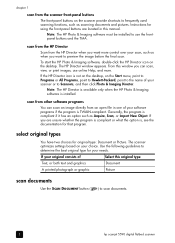
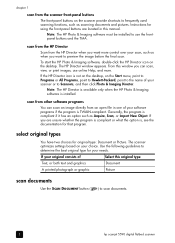
... DOCUMENT button (
) to use online Help; Instructions for that program.
select original types
You have two choices for your original consists of your software programs if the program is compliant if it has an option such as Acquire, Scan, or Import New Object. Note: The HP Photo & Imaging software must be installed to scan documents.
3
hp scanjet 5590 digital flatbed scanner...
HP Scanjet 5590 digital flatbed scanner - User's Manual - Page 9
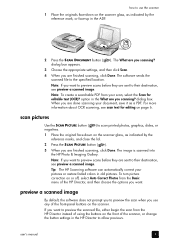
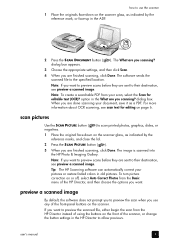
... you are done scanning your document, save it as indicated by the reference mark, or face-up in the What are you are sent to preview scans before they are finished scanning, click Done.
user's manual
4 dialog box. The image is scanned into the HP Photo & Imaging Gallery. To turn picture correction on the scanner glass, as...
HP Scanjet 5590 digital flatbed scanner - User's Manual - Page 10
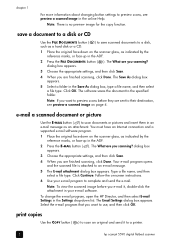
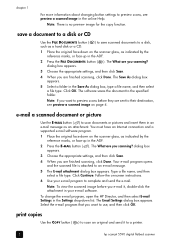
...in the ADF.
2 Press the FILE DOCUMENTS button ( ). save a document to a disk or CD
Use the FILE DOCUMENTS button ( ) to save scanned documents to a disk, such as indicated ...the scanned file is no preview image for the copy function.
dialog box appears.
3 Choose the appropriate settings, and then click Scan.
4 When you e-mail it to a printer.
5
hp scanjet 5590 digital flatbed scanner Type ...
HP Scanjet 5590 digital flatbed scanner - User's Manual - Page 11
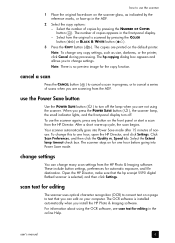
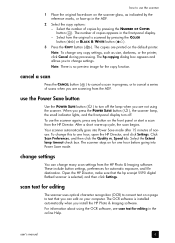
.... Select the number of copies appears in progress, or to cancel a series of scans when you can change settings
You can edit on a page to text that the hp scanjet 5590 digital flatbed scanner is no preview image for one hour, open the HP Director, and click Settings. use the Power Save button
Use the POWER SAVE button...
HP Scanjet 5590 digital flatbed scanner - User's Manual - Page 12


...HP Scanjet 5590 scanner. Note: Avoid putting multipart forms, transparencies, magazine pages, gum-backed pages, and lightweight paper in the document input tray, with the onesided option.
load originals in the ADF
1 Place a stack of similarly sized documents... these criteria, scan from the scanner glass. • For one side in the ADF, turn the document over, and then scan the other side...
HP Scanjet 5590 digital flatbed scanner - User's Manual - Page 13
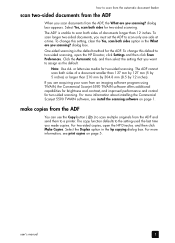
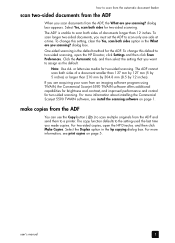
...scan both sides of a document smaller than 127 mm by 127 mm (5 by 5 inches) or larger than 12 inches.
make copies from the ADF
You can use the Copy button ( ) to scan multiple originals from an imaging software program using TWAIN, the Commercial Scanjet 5590... scan both sides option in the hp copying dialog box. One-sided scanning is unable to two-sided scanning, open the HP ...
HP Scanjet 5590 digital flatbed scanner - User's Manual - Page 14


.... You can use the Resize tool in the scanner software to set up and using the TMA, press the SCAN PICTURE button ( ) on the scanner 1 Disconnect the power cable from the scanner. 2 On the back of the scanner, or click Scan Picture in the HP Director. Light source and slide holder
to connect the TMA cable to...
HP Scanjet 5590 digital flatbed scanner - User's Manual - Page 16


...The negative holder is stored in position on the scanner glass. (The emulsion side is on the bottom side of the scanner.
11
hp scanjet 5590 digital flatbed scanner to load negatives into the TMA light source 1...Touch them only on the front of the TMA light source.
1 2
1 - Negatives are scanning a negative strip with the slides or negatives facing down. Load the negative strip into the ...
HP Scanjet 5590 digital flatbed scanner - User's Manual - Page 18


...cloth that is applied, the cleaner could run to the edges and damage the scanner.
3 When you have sharp edges in images scanned by using the ADF, when
13
Avoid placing items that have finished, reconnect ...depends upon several factors, including the amount of use and the type of the scanner glass, visit www.hp.com/support. If too much glass cleaner is fed through it can leave ...
HP Scanjet 5590 digital flatbed scanner - User's Manual - Page 20
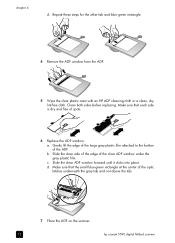
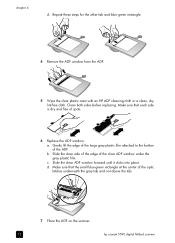
... the other tab and blue-green rectangle.
4 Remove the ADF window from the ADF.
5 Wipe the clear plastic area with an HP ADF cleaning cloth or a clean, dry lint-free cloth. Make sure that each side is dry and free of the clear ADF window... bottom of the optic latches underneath the gray tab and not above the tab.
7 Place the ADF on the scanner.
15
hp scanjet 5590 digital flatbed scanner b.
HP Scanjet 5590 digital flatbed scanner - User's Manual - Page 21
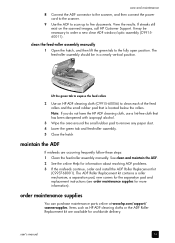
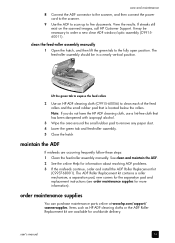
...). Lift the green tab to expose the feed rollers
2 Use an HP ADF cleaning cloth (C9915-60056) to five documents.
care and maintenance
8 Connect the ADF connector to the scanner, and then connect the power cord to the scanner.
9 Use the ADF to scan up to clean each of the feed rollers and the small...
HP Scanjet 5590 digital flatbed scanner - User's Manual - Page 24
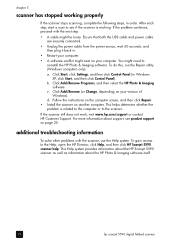
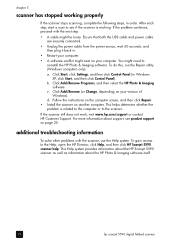
...Imaging software itself.
19
hp scanjet 5590 digital flatbed scanner After each step, start a scan to see product support on your computer. To do this, run the Repair utility (Windows computers only). b. If the scanner still does not work, visit www.hp.com/support or contact HP Customer Support.
This Help system provides information about the HP Scanjet 5590 scanner as well as information...
HP Scanjet 5590 digital flatbed scanner - User's Manual - Page 25
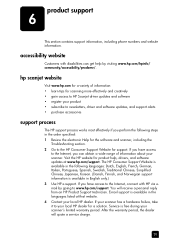
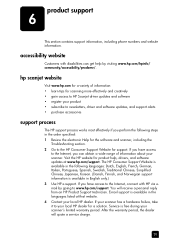
... disabilities can obtain a wide range of information: • learn tips for scanning more effectively and creatively • gain access to HP Scanjet driver updates and software • register your product • subscribe to your local HP dealer for a variety of information about your scanner's limited warranty period. You will quote a service charge.
20 product support...
HP Scanjet 5590 digital flatbed scanner - User's Manual - Page 26


... solve the problem by phone.
U.S. the computer's operating system -
Algeria Austria Bahrain
+213 (0) 61 56 45 43 +43 (0) 820 87 4417 +973 800 728
21
hp scanjet 5590 digital flatbed scanner As a part of phone support in the United States
Support is required.
messages displayed at the time the situation occurred
The applicable conditions for each...
HP Scanjet 5590 digital flatbed scanner - User's Manual - Page 28


... 000 511 (Inside Japan) +81 3 3335 9800 (Outside Japan)
Korea, Republic of phone support in your country/region: www.hp.com/support.
Visit the following website to check the details and conditions of +82 1588-3003 (Seoul) 0 80-999-0700 (Outside...
United States
1 800 474-6836 (800 HPINVENT)
Venezuela
01 800 4746 8368
Vietnam
+84 (0) 8 823 4530
23
hp scanjet 5590 digital flatbed scanner
HP Scanjet 5590 digital flatbed scanner - User's Manual - Page 29
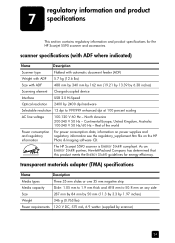
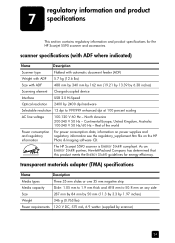
...® guidelines for the HP Scanjet 5590 scanner and accessories.
regulatory information and product
7 specifications
This section contains regulatory information and product specifications for energy efficiency. North America 200-240 V 50 Hz -
scanner specifications (with ADF where indicated)
Name
Description
Scanner type
Flatbed with automatic document feeder (ADF)
Weight with...
HP Scanjet 5590 digital flatbed scanner - User's Manual - Page 30
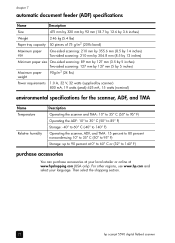
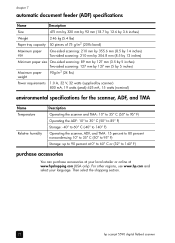
...shopping section.
25
hp scanjet 5590 digital flatbed scanner For other regions, use www.hp.com and select your local retailer or online at your language. chapter 7
automatic document feeder (ADF)...scanning: 210 mm by 355.6 mm (8.5 by 14 inches) Two-sided scanning: 210 mm by 304.8 mm (8.5 by 12 inches)
Minimum paper size One-sided scanning: 89 mm by 127 mm (3.5 by 5 inches) Two-sided scanning...
Similar Questions
Hp 5590 Scanner How Do I Clear Paperjam
(Posted by utMAHMU 9 years ago)
How Can I Get The Hp N6310 Scanner To Stop Scanning Both Sides Of A Document?
(Posted by lansn 9 years ago)
How To Save Scanned Docs As Pdf On Hp 5590 Scanner
(Posted by halar 9 years ago)
How Should I Reinstall The Feeder Roller Unit In My Hp 5590 Scanner?
I recently had a feeder jam. When trying to resolve the problem the feeder roller unit was dislodged...
I recently had a feeder jam. When trying to resolve the problem the feeder roller unit was dislodged...
(Posted by taylorcllaw 11 years ago)

