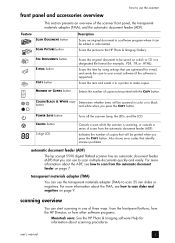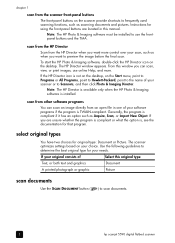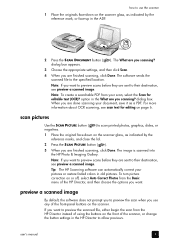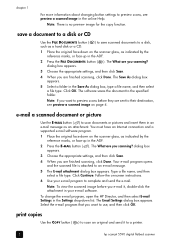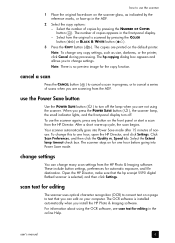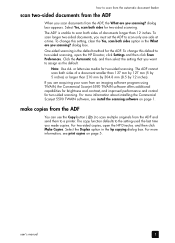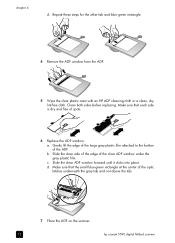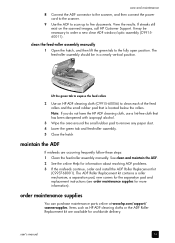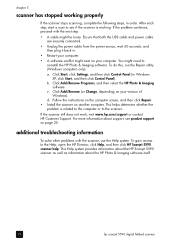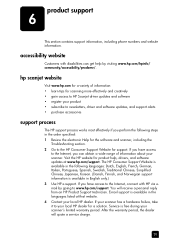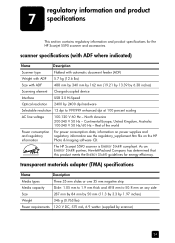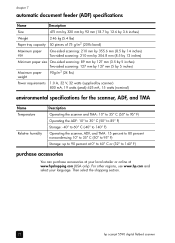HP 5590 Support Question
Find answers below for this question about HP 5590 - ScanJet Digital Flatbed Scanner.Need a HP 5590 manual? We have 3 online manuals for this item!
Question posted by utMAHMU on August 28th, 2014
Hp 5590 Scanner How Do I Clear Paperjam
The person who posted this question about this HP product did not include a detailed explanation. Please use the "Request More Information" button to the right if more details would help you to answer this question.
Current Answers
Related HP 5590 Manual Pages
Similar Questions
How To Save Scanned Docs As Pdf On Hp 5590 Scanner
(Posted by halar 9 years ago)
How To Change The Two Side Copy Setting On My Hp 5590 Scanner
(Posted by erizombl 9 years ago)
Hp 5590 Scanner Cant Get Multiple Documents To Scan In One Scan
(Posted by senfpritc 10 years ago)
How Should I Reinstall The Feeder Roller Unit In My Hp 5590 Scanner?
I recently had a feeder jam. When trying to resolve the problem the feeder roller unit was dislodged...
I recently had a feeder jam. When trying to resolve the problem the feeder roller unit was dislodged...
(Posted by taylorcllaw 11 years ago)
How To Get The Hp Photo Scanner 1000 To Work On Win 7?
Hi there I have tried everything to get my photo scanner 1000 to work on win7 and i just cant any...
Hi there I have tried everything to get my photo scanner 1000 to work on win7 and i just cant any...
(Posted by roovallance 12 years ago)