HP 5550n Support Question
Find answers below for this question about HP 5550n - Color LaserJet Laser Printer.Need a HP 5550n manual? We have 17 online manuals for this item!
Question posted by alfadtjb on May 28th, 2014
Printer Does Not Support Collation At Printer Hp 5550
The person who posted this question about this HP product did not include a detailed explanation. Please use the "Request More Information" button to the right if more details would help you to answer this question.
Current Answers
There are currently no answers that have been posted for this question.
Be the first to post an answer! Remember that you can earn up to 1,100 points for every answer you submit. The better the quality of your answer, the better chance it has to be accepted.
Be the first to post an answer! Remember that you can earn up to 1,100 points for every answer you submit. The better the quality of your answer, the better chance it has to be accepted.
Related HP 5550n Manual Pages
HP Jetdirect External Print Server Products - External USB Compatibility - Page 3


... ** except HP Photosmart 7200 series
HP Jetdirect ew2400
Supported with these USB network-capable HP printers:
HP Color LaserJet CM1015/1017mfp*, CM3530mfp*, CM4730mfp*, CM6030mfp*, CM6040mfp*, 4730mfp*, 9500mfp*; HP Color LaserJet CP1515, CP1518, CP3505, CP3525, CP4005, CP6015, 1500, 2500, 2550, 2605, 2700, 3000, 3500, 3550, 3600, 3700, 3800, 4610, 4650, 4700, 5550 series; HP Photosmart...
HP Printers - Supported Citrix Presentation Server environments - Page 15


... modes. • Robust networking capabilities, comparable to HP LaserJets. • Lower intervention rates with higher capacity paper trays and ink supplies. • Higher reliability and duty load. • More comprehensive testing in this table are also supported. HP printer BIJ 2800
Supported in Citrix
environment
Yes
PCL Ver 1.0
HP-supported drivers* Host-based
N/A
PS N/A
BIJ 3000...
HP Printers - Supported Citrix Presentation Server environments - Page 19


... Officejet Pro L7700 Series
Officejet R Series Officejet T Series Officejet V Series Officejet 4100 Series Officejet 4200 Series
Supported in Citrix environments may use the associated Deskjet printer driver. HP All-in-One and Photosmart products that are not supported. These products include the PSC and Officejet products leveraged from LIDIL based Deskjets are leveraged from...
HP Printers - Supported Citrix Presentation Server environments - Page 22


...-d044915211da where 165b5934-15c4-4a84-c392d044915211da is due to the initialization of the HP UPD or discrete print driver. This is a GUID (globally unique identifier). HP Designjets and supported driver versions
HP printer DJ 70/90
Supported in Citrix environment
Not tested
HPGL2 N/A
HP-supported drivers* Host-based (PCL3 GUI)
Not tested
PS N/A
DJ 100/110
Not tested...
HP Color LaserJet 5550 series - User Guide - Page 5
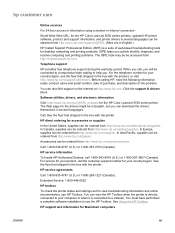
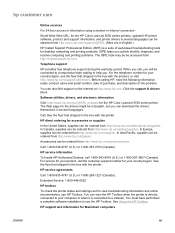
...) is connected to view troubleshooting information and online documentation, use the HP Toolbox.
You can be obtained from http://www.hp.com/support/clj5550. (Sites are in the box with the product, or visit http://www.hp.com/support/callcenters.
HP support and information for the HP Color LaserJet 5550 series printer. The Web page for the drivers might be in English...
HP Color LaserJet 5550 series - User Guide - Page 6


Visit: http://www.hp.com/go /macosx for Macintosh OS X support information and HP subscription service for the Macintosh user. Visit: http://www.hp.com/go /mac-connect for products designed specifically for driver updates.
iv
ENWW
HP Color LaserJet 5550 series - User Guide - Page 24


.... ● Direct PDF support. ● XHTML support.
● Job storage. For more information see Supported paper weights and sizes.
● HP Color LaserJet 5550, HP Color LaserJet 5550n, and HP Color LaserJet 5550dn models contain 128 MB SDRAM, 32 MB of additional memory on transparencies and glossy paper. Memory specification: All HP Color LaserJet 5550 series printers use 200-pin SODIMM...
HP Color LaserJet 5550 series - User Guide - Page 37
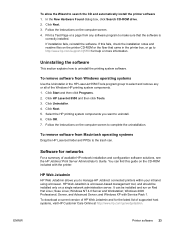
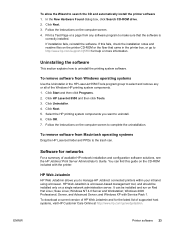
... from Windows operating systems
Use the Uninstaller in the printer box, or go /webjetadmin.
Click HP LaserJet 5550 and then click Tools. 3. To download a current version of HP Web Jetadmin and for networks
For a summary of supported host systems, visit HP Customer Care Online at http://www.hp.com/go to search the CD and automatically install the...
HP Color LaserJet 5550 series - User Guide - Page 40


....hp.com/
● HP toolbox (for the latest
● HP LaserJet Utility
HP Web Jetadmin software
(available from the
● HP Jetdirect Printer
...HP toolbox
Macintosh OS
Network administrator
● PostScript Printer
● HP Web Jetadmin - a printer
Installer for use with the Mac OS
webjetadmin for Mac OS X
support/net_printing
v10.2 and later)
26 Chapter 1 Printer...
HP Color LaserJet 5550 series - User Guide - Page 87


... Windows network. To obtain HP software for printer setup on a NetWare network. Windows and Windows NT networks
For Windows 98, Me, NT 4.0, 2000, and XP systems, use your printer installation utility for UNIX/Linux networks, visit HP Customer Care online at http://www.hp.com/support/net_printing. AppleTalk networks
Use the HP LaserJet Utility to -peer or client...
HP Color LaserJet 5550 series - User Guide - Page 112
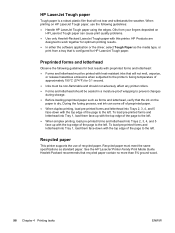
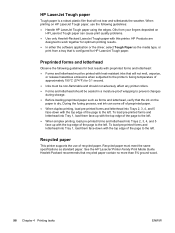
... load pre-printed forms and letterhead into Tray 1, load them face-up with the top edge of the page to work together for HP LaserJet Tough paper.
Recycled paper
This printer supports the use the following guidelines for best results with preprinted forms and letterhead: ● Forms and letterhead must be printed with heat...
HP Color LaserJet 5550 series - User Guide - Page 123
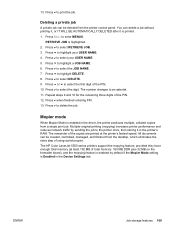
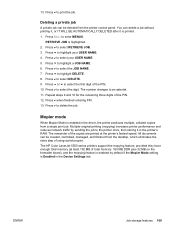
... NAME. 4. RETRIEVE JOB is enabled in the driver, the printer produces multiple, collated copies from the printer control panel. Press to enter MENUS. Press to highlight your... select the first digit of the PIN. 12. The HP Color LaserJet 5550 series printers support the mopying feature, provided they have enough total memory (at the printer's fastest speed. Press to print the job.
13....
HP Color LaserJet 5550 series - User Guide - Page 133


... information. ● View online documentation. ● Print internal printer information pages. ● Receive pop-up status messages. The HP Toolbox software is connected to it quickly in the future. Note Note
To view HP Toolbox
On the Start menu, select Programs, select HP Color LaserJet 5550, and then select HP LaserJet toolbox.
You do not have to have one...
HP Color LaserJet 5550 series - User Guide - Page 134


..., you must have Internet access to the following information: ● Product registration ● Product support ● Ordering supplies ● HP Instant Support™ You must connect before you correct a problem with the printer, and how to various printer troubleshooting information, such as a paper jam or an empty tray. Status tab
The Status tab has links...
HP Color LaserJet 5550 series - User Guide - Page 138


... special imaging mode. Best image printing
For the best image quality from the HP Color LaserJet 5550 series printer, use HP High Gloss Laser Paper in different environmental conditions and with a variety of the box. Color options use . See Printing on a page. Object tagging, combined with color use object tagging, which objects are used for different objects (text, graphics...
HP Color LaserJet 5550 series - User Guide - Page 234


... of the page feeding into the printer. The HP Color Laser Jet 5550 and HP Color Laser Jet 5550N do not support automatic twosided printing.
220 Chapter 8 Problemsolving
ENWW Printer will not duplex or duplexes incorrectly (continued)
Cause
Solution
The printer driver is printing on the back of the printer. Set up for duplex printing. Printer model does not support two-sided printing. The...
HP Color LaserJet 5550 series - User Guide - Page 239


... been removed from the print cartridge for the color that is within humidity specifications. Solution
Replace the cartridge.
ENWW
Color printing problems 225
See the HP LaserJet Printer Family Print Media Guide. Clean the OHT sensor. Missing color
Cause Defective HP print cartridge. Solution
Select color mode instead of color
Cause Color mode is not selected in PDF format. Note...
HP Color LaserJet 5550 series - User Guide - Page 244


... paper. Print quality troubleshooting
If you are subject to being marked by the paper-handling components. If this printer. See Supported paper weights and sizes.
● The paper is incorrect. See Periodic cleaning for HP Color LaserJet printers. Note
Overhead transparency defects
Overhead transparencies may help identify the cause of inappropriate paper.
● Use paper that...
HP Color LaserJet 5550 series - User Guide - Page 253


...HP Color LaserJet 5550 series printers use 200-pin small outline dual inline memory modules (SODIMM) that is reserved for adding memory to the printer. The printer also has three flash memory card slots for printer... memory card that support 128 or 256 MB of solutions available, go to print multiple, collated copies at the maximum speed. The printer does not support photo printing directly ...
HP Color LaserJet 5550 series - User Guide - Page 267
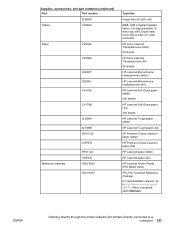
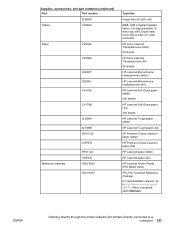
... sheets
HP Color LaserJet Transparencies (A4) 50 sheets
HP LaserJet Monochrome transparencies (letter)
HP LaserJet Monochrome transparencies (A4)
HP LaserJet Soft Gloss paper (letter) 200 sheets
HP LaserJet Soft Gloss paper (A4) 200 sheets
HP LaserJet Tough paper (letter)
HP LaserJet Tough paper (A4)
HP Premium Choice LaserJet paper (letter)
HP Premium Choice LaserJet paper (A4)
HP LaserJet paper...
Similar Questions
128mb Stuck When Inisilizing
(Posted by Anonymous-169219 2 years ago)
How Do I Color Calibrate My Hp 5550 Printer
(Posted by Owlmarii 9 years ago)
How To Disable Appletalk On Hp Laser Color Jet 5550
(Posted by leekhraminn 9 years ago)
Hp 5550 Printer Won't Print Color From Windows 7
(Posted by chrpru 9 years ago)
Err.13.0a
i got error code 13.0A at my HP 5550 printer do you know what i means
i got error code 13.0A at my HP 5550 printer do you know what i means
(Posted by ole63834 12 years ago)

