HP 5550n Support Question
Find answers below for this question about HP 5550n - Color LaserJet Laser Printer.Need a HP 5550n manual? We have 17 online manuals for this item!
Question posted by ole63834 on March 28th, 2012
Err.13.0a
i got error code 13.0A at my HP 5550 printer
do you know what i means
Current Answers
There are currently no answers that have been posted for this question.
Be the first to post an answer! Remember that you can earn up to 1,100 points for every answer you submit. The better the quality of your answer, the better chance it has to be accepted.
Be the first to post an answer! Remember that you can earn up to 1,100 points for every answer you submit. The better the quality of your answer, the better chance it has to be accepted.
Related HP 5550n Manual Pages
HP Printers - Supported Citrix Presentation Server environments - Page 28


... using the HP LaserJet/Business Inkjet/Designjet/Deskjet printers and drivers listed above. Each type of the printer drivers or printer on the client's system. Printer model tested
HP Deskjet D2360 HP LaserJet 3020
HP Officejet Pro K5400 HP Officejet Pro L7680 All-inOne
Driver version tested HP Deskjet D2300 Series (60.61.243.0)
HP LaserJet 3020 PCL 5e (60.5.72.21) &
HP LaserJet 3020 PS...
HP Printers - Supported Citrix Presentation Server environments - Page 30


....263.21)
30 Printer model tested
HP Deskjet D2360
HP Officejet Pro K5400
Driver version tested
HP Deskjet D2300 Series (60.61.243.0)
HP Officejet Pro K5400 Series (60.62.241.0)
HP LaserJet 3020
HP Officejet Pro L7680 All-in-One HP Deskjet 5440 HP LaserJet 3200
HP LaserJet 3020 PCL 5e (60.5.72.21) &
HP LaserJet 3020 PS (60.5.72.21)
HP Officejet Pro L7600...
HP Printers - Supported Citrix Presentation Server environments - Page 31


... that the client's locally attached HP printers were available in -One
HP LaserJet 3020 PCL 5e (60.5.72.21) &
HP LaserJet 3020 PS (60.5.72.21)
HP Officejet Pro L7600 Series (61.63.263.21)
HP Deskjet 5440 HP LaserJet 3200
HP Deskjet 5400 Series (60.51.645.0)
HP LaserJet 3200 Series PCL 5e Printer Driver (4.3.2.209)
31
The printer was attached to ports on...
HP Printers - Supported Citrix Presentation Server environments - Page 32


... designate or prohibit drivers for the HP printer was attached to allow the autocreation of the client printer using that use with client printers.
Printer model tested
HP Deskjet D2360
HP Officejet Pro K5400
Driver version tested
HP Deskjet D2300 Series (60.61.243.0)
HP Officejet Pro K5400 Series (60.62.241.0)
HP LaserJet 3020 HP Officejet Pro L7680 All-in the...
HP Printers - Supported Citrix Presentation Server environments - Page 33


...Series (61.63.263.21)
HP Deskjet 5440
HP Deskjet 5400 Series (60.51.645.0)
33 Client printer driver mapping
Description When using the HP LaserJet/Business Inkjet/Designjet/Deskjet printers and drivers listed above. Printer model tested
HP LaserJet 3200
HP Designjet 4000 PostScript
Driver version tested
HP LaserJet 3200 Series PCL 5e Printer Driver (4.3.2.209)
HP Designjet 4000ps PS3 (61.71...
HP Printers - Supported Citrix Presentation Server environments - Page 34


...use the standard Windows printer installation methods.
When using the HP LaserJet/Business Inkjet/Designjet/Deskjet printers and drivers listed above.
Printer model tested
HP Color LaserJet 3800
Driver version tested
HP Color LaserJet 3800 PS (61.071.661.41) &
HP Color LaserJet 3800 PCL6 (61.071.661.41)
34
Printer driver replication
Description To install printer drivers on a XenApp...
HP Printers - Supported Citrix Presentation Server environments - Page 35


... feature and what it does.
Printer model tested
HP Color LaserJet 4600
HP Business Inkjet 2300 HP Deskjet 5440
Driver version tested
HP Color LaserJet 4600 PS (61.53.25.9) &
HP Color LaserJet 4600 PCL5 (61.53.25.9)
HP Business Inkjet 2300 PCL5 (61.53.25.9)
HP Deskjet 5400 Series (61.53.25.9)
Known issues with printer driver replication and HP printers and drivers No issues were...
HP Color LaserJet 5550 series - User Guide - Page 19


...), B5 (JIS), 11 x 17, A3, 16K, 8K, Executive (JIS), 8.5 x 13, and Legal sizes. This printer is a four-color laser printer that holds up to connect using parallel, network, and Jetlink ports. HP Color LaserJet 5550
The HP Color LaserJet 5550 printer is available in the configurations described below. The printer contains three enhanced input/output (EIO) slots, a Jetlink port, a universal...
HP Color LaserJet 5550 series - User Guide - Page 20


...-sheet paper feeder that supports Letter, Letter-Rotated, A4, A4-Rotated, executive, A5 (JIS), B4 (JIS), B5 (JIS), 11 x 17, A3 16K, 8K, Executive (JIS), 8.5 x 13, and Legal sizes. The HP Color LaserJet 5550n printer is a four-color laser printer that prints up to 28 A4 pages per minute (ppm) and up to 27 letter size ppm. The...
HP Color LaserJet 5550 series - User Guide - Page 21
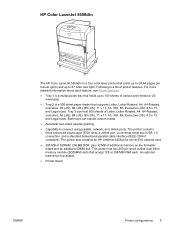
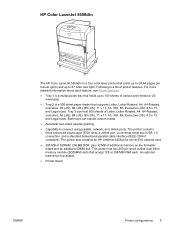
... 16K, 8K, Executive (JIS), 8.5 x 13, and Legal sizes. An optional hard-drive is available.
● Printer stand.
The printer also contains an HP Jetdirect 620N print server EIO network card.
&#... memory on the formatter board and an additional DIMM slot. HP Color LaserJet 5550dtn
The HP Color LaserJet 5550dtn is a four-color laser printer that prints up to 28 A4 pages per minute (ppm)...
HP Color LaserJet 5550 series - User Guide - Page 22


... features. Additionally, this printer contains a hard-drive.
8 Chapter 1 Printer basics
ENWW HP Color LaserJet 5550hdn
The HP Color LaserJet 5550hdn is a 500-sheet paper feeder that supports Letter, Letter-Rotated, A4, A4-Rotated, executive, A5 (JIS), B4 (JIS), B5(JIS), 11 x 17, A3, 16K, 8K, Executive (JIS), 8.5 x 13, and Legal sizes. This printer has two 200-pin small outline...
HP Color LaserJet 5550 series - User Guide - Page 93


....html worldwide.
ENWW
Selecting print media 79 Preprinted forms or letterhead must use letterhead paper with low temperature dyes or thermography. To order HP Color LaserJet printing supplies, go to http://www.hp.com/go/ljsupplies in the U.S. ● Do not use inks that can tolerate temperatures of 190°C (374°F) for 0.1 second...
HP Color LaserJet 5550 series - User Guide - Page 109


.... 2. Special media such as the media type, or print from Tray 1.
To print on special media 95 For example, select HIGH GLOSS IMAGES when loading HP High Gloss Laser Paper 3. In the software application or the printer driver, set the media type. Hewlett-Packard recommends using HP Color LaserJet Soft Gloss paper with this...
HP Color LaserJet 5550 series - User Guide - Page 133


....
You can view the HP Toolbox when the printer is directly connected to the site associated with the link.
ENWW
Using the HP Toolbox 119 If the printer is connected to a network...To view HP Toolbox
On the Start menu, select Programs, select HP Color LaserJet 5550, and then select HP LaserJet toolbox. Once you open and use the HP Toolbox. Using the HP Toolbox
Note
The hp Toolbox is...
HP Color LaserJet 5550 series - User Guide - Page 138


...ImageREt 3600 print technology is important to provide smooth, accurate color rendition of key color laser technologies, including image enhancements, smart supplies, and high-resolution imaging. The HP ImageREt system sets itself apart from the HP Color LaserJet 5550 series printer, use HP High Gloss Laser Paper in the special imaging mode. The HP ImageREt 3600 is comprised of all printable...
HP Color LaserJet 5550 series - User Guide - Page 149
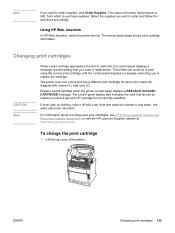
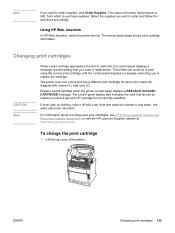
...printer can continue to print using the current print cartridge until the control panel displays a message instructing you wish to purchase supplies. The control panel display also indicates the color..., see HP Printing Supplies Returns and Recycling Program Information, or visit the HP LaserJet Supplies website at http://www.hp.com/recycle. Replace a print cartridge when the printer control panel...
HP Color LaserJet 5550 series - User Guide - Page 175


... the button should clear the message. HP Support at http://www.hp.com/
support/clj5550.
79.XXXX PRINTER ERROR To continue turn off then on
A printer motor error has occurred.
1. Control panel messages (continued)
Control panel message
Description
Recommended action
59.XY PRINTER ERROR For help press alternates with 59.XY PRINTER ERROR To continue turn off then on
A critical...
HP Color LaserJet 5550 series - User Guide - Page 234


... 2, 3, 4, or 5, load these media printed side down with the letterhead or printed side up and the bottom of the page feeding into the printer.
The HP Color Laser Jet 5550 and HP Color Laser Jet 5550N do not support automatic twosided printing.
220 Chapter 8 Problemsolving
ENWW Set up for duplex printing.
Load preprinted forms and letterhead in Tray 1 with...
HP Color LaserJet 5550 series - User Guide - Page 267
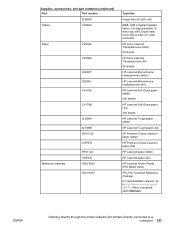
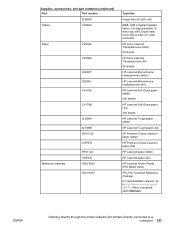
... sheets
HP Color LaserJet Transparencies (A4) 50 sheets
HP LaserJet Monochrome transparencies (letter)
HP LaserJet Monochrome transparencies (A4)
HP LaserJet Soft Gloss paper (letter) 200 sheets
HP LaserJet Soft Gloss paper (A4) 200 sheets
HP LaserJet Tough paper (letter)
HP LaserJet Tough paper (A4)
HP Premium Choice LaserJet paper (letter)
HP Premium Choice LaserJet paper (A4)
HP LaserJet paper...
HP Color LaserJet 5550 series - User Guide - Page 282
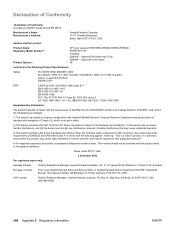
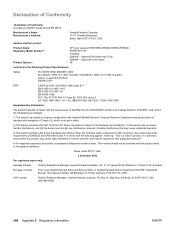
... with the product name or the product number(s). Optional Printer Stand All
conforms to the following Product Specifications:
Safety:... / EN 60825-1:1994 +A11:1996 +A2:2001 (Class 1 Laser/LED Product) GB4943-2001
EMC:
CISPR 22:1997 / EN 55022...product
Product Name: Regulatory Model Number:4)
Product Options:
HP Color LaserJet 5550/5550n/5550dn/5550dtn/5550hdn BOISB-0310-00 Including Q3956A -- ...
Similar Questions
Hp Color Laserjet Cp6015xh Error Code 58.04
how to solved hp color laserjet cp6015xh error code 58.04
how to solved hp color laserjet cp6015xh error code 58.04
(Posted by aynialula 8 years ago)
How To Disable Appletalk On Hp Laser Color Jet 5550
(Posted by leekhraminn 9 years ago)
Hp Color Laserjet 5550 Does Not Print Color In Windows 7 64 Bit
(Posted by abelgkgraha 9 years ago)
Printer Does Not Support Collation At Printer Hp 5550
(Posted by alfadtjb 9 years ago)
Error Code: 57.0a
The HP Color LaserJet CP4005dn Printer shows the Error code: 57.0A. Please help us to locate the err...
The HP Color LaserJet CP4005dn Printer shows the Error code: 57.0A. Please help us to locate the err...
(Posted by radhabshrestha 11 years ago)

