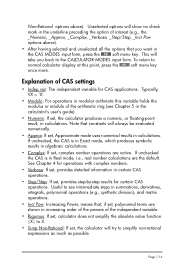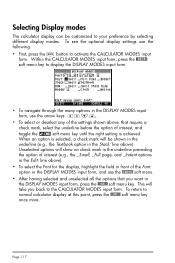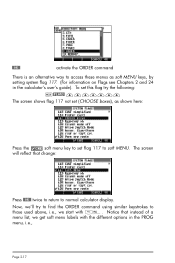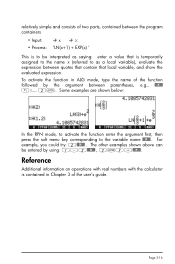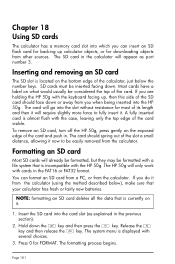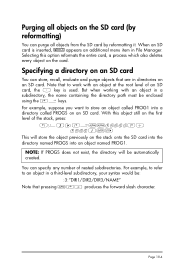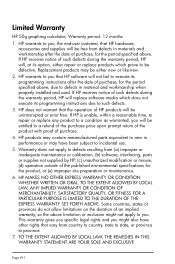HP 50g Support Question
Find answers below for this question about HP 50g - Graphing Calculator.Need a HP 50g manual? We have 1 online manual for this item!
Question posted by manuelaravena on September 6th, 2012
Utilisation Hp50g
I want to use the equations of the file "Equation Library" may even examples with the Manual of reference, I can not get the answer.My calculator is brand new, there are "flags" that should be enabled?, I tried with the "flag" 117 and I do not get the answer.Thank you for your reply.
Current Answers
Related HP 50g Manual Pages
Similar Questions
Program Developer
I need to know if there are program developers for the 50G?
I need to know if there are program developers for the 50G?
(Posted by vdavis4 8 years ago)
Hp 39gs Graphing Calculator Where Is Apps Button
(Posted by DciAb 10 years ago)
Hp 35s Calculator Manuals
how to calculate polar and rectangular coordinates?
how to calculate polar and rectangular coordinates?
(Posted by gillettnas 10 years ago)
Is Hp 50g Compatible With Cogo And Do You Need A Separate Module For Cogo?
(Posted by adamlaith 10 years ago)
50g And Pharmacy
Is there a developer available to develop programs for the 50G for pharmacists?
Is there a developer available to develop programs for the 50G for pharmacists?
(Posted by VincentDavis 12 years ago)