HP 50g Support Question
Find answers below for this question about HP 50g - Graphing Calculator.Need a HP 50g manual? We have 1 online manual for this item!
Question posted by VincentDavis on May 28th, 2011
50g And Pharmacy
Is there a developer available to develop programs for the 50G for pharmacists?
Current Answers
There are currently no answers that have been posted for this question.
Be the first to post an answer! Remember that you can earn up to 1,100 points for every answer you submit. The better the quality of your answer, the better chance it has to be accepted.
Be the first to post an answer! Remember that you can earn up to 1,100 points for every answer you submit. The better the quality of your answer, the better chance it has to be accepted.
Related HP 50g Manual Pages
HP 50g_user's manual_English_HDPSG49AEM8.pdf - Page 1


HP 50g graphing calculator
user's manual
H
Edition 1 HP part number F2229AA-90001
HP 50g_user's manual_English_HDPSG49AEM8.pdf - Page 3
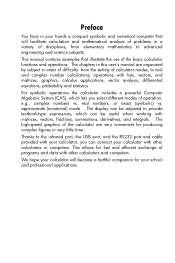
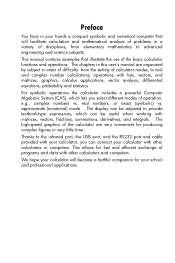
... very little time. approximate (numerical) mode. real numbers, or exact (symbolic) vs. This allows for your calculator with your calculator, you select different modes of the basic calculator functions and operations.
The high-speed graphics of programs and data with lists, vectors, and matrices, graphics, calculus applications, vector analysis, differential equations, probability and...
HP 50g_user's manual_English_HDPSG49AEM8.pdf - Page 4
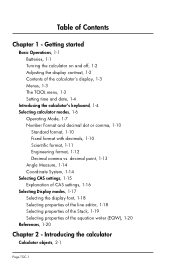
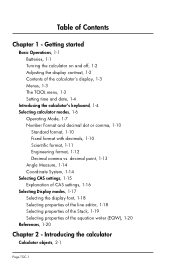
...Standard format, 1-10 Fixed format with decimals, 1-10 Scientific format, 1-11 Engineering format, 1-12 Decimal comma vs. Introducing the calculator
Calculator objects, 2-1
Page TOC-1 Getting started
Basic Operations, 1-1 Batteries, 1-1 Turning the calculator on and off, 1-2 Adjusting the display contrast, 1-2 Contents of Contents
Chapter 1 - decimal point, 1-13 Angle Measure, 1-14 Coordinate...
HP 50g_user's manual_English_HDPSG49AEM8.pdf - Page 5
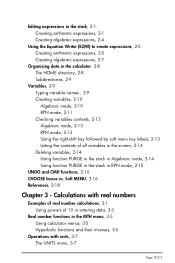
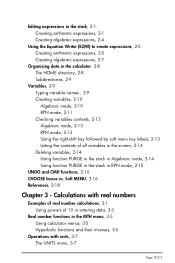
...Algebraic mode, 2-14 Using function PURGE in the stack in the MTH menu, 3-5 Using calculator menus, 3-5 Hyperbolic functions and their inverses, 3-5
Operations with units, 3-7 The UNITS ...expressions, 2-5 Creating arithmetic expressions, 2-5 Creating algebraic expressions, 2-7
Organizing data in the calculator, 2-8 The HOME directory, 2-8 Subdirectories, 2-9
Variables, 2-9 Typing variable names , ...
HP 50g_user's manual_English_HDPSG49AEM8.pdf - Page 6


...4-3 Simple operations with units, 3-11 Unit conversions, 3-12 Physical constants in the calculator, 3-13 Defining and using trigonometric functions, 5-6 Functions in the ALG menu ,...using log-exp functions, 5-5 Expansion and factoring using functions, 3-15 Reference, 3-16
Chapter 4 - Available units, 3-9 Attaching units to numbers, 3-9
Unit prefixes, 3-10 Operations with complex numbers, 4-4 ...
HP 50g_user's manual_English_HDPSG49AEM8.pdf - Page 7
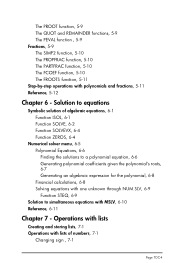
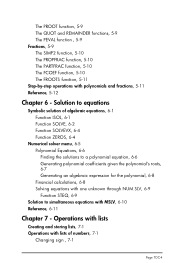
... Equations, 6-6 Finding the solutions to a polynomial equation, 6-6 Generating polynomial coefficients given the polynomial's roots, 6-7 Generating an algebraic expression for the polynomial, 6-8 Financial calculations, 6-8 Solving equations with one unknown through NUM.SLV, 6-9 Function STEQ, 6-9
Solution to simultaneous equations with polynomials and fractions, 5-11 Reference, 5-12
Chapter...
HP 50g_user's manual_English_HDPSG49AEM8.pdf - Page 9


... INT, INTVX, RISCH, SIGMA and SIGMAVX, 11-3 Definite integrals, 11-4 Infinite series, 11-5 Functions TAYLR, TAYLR0, and SERIES, 11-5 Reference, 11-6
Page TOC-6 Graphics
Graphs options in the calculator, 10-1 Plotting an expression of the form y = f(x), 10-2 Generating a table of values for linear systems, 9-9 Solution with the inverse matrix, 9-11 Solution by...
HP 50g_user's manual_English_HDPSG49AEM8.pdf - Page 10


... linear and non-linear equations, 14-1
Function LDEC, 14-1 Function DESOLVE, 14-3 The variable ODETYPE, 14-3 Laplace Transforms, 14-4 Laplace transform and inverses in the calculator, 14-4 Fourier series, 14-5 Function FOURIER, 14-5 Fourier series for a quadratic function, 14-6 Reference, 14-7
Chapter 15 - Probability Distributions
The MTH/PROBABILITY.. part 1, 15-1 Factorials...
HP 50g_user's manual_English_HDPSG49AEM8.pdf - Page 11


... data to a function y = f(x), 16-5 Obtaining additional summary statistics, 16-6 Confidence intervals, 16-7 Hypothesis testing, 16-9 Reference, 16-11
Chapter 17 - Statistical Applications
Entering data, 16-1 Calculating single-variable statistics, 16-2 Sample vs.
HP 50g_user's manual_English_HDPSG49AEM8.pdf - Page 12


...OFF. Page 1-1
b.
Make sure the calculator is designed to familiarize you with the basic operations and settings before you perform a calculation. Before using the calculator, please install the batteries according to ...1 Getting started
This chapter provides basic information about the operation of your calculator. Slide up the battery compartment cover as main power and a CR2032 ...
HP 50g_user's manual_English_HDPSG49AEM8.pdf - Page 64


... the DEFINE command available thought the keystroke sequence „à (associated with the 2 key). The function must be able to press a single button and get the result you want without having to ALG mode. The program shown above is a new variable in your calculator to type the expression in the calculator's user's guide). To...
HP 50g_user's manual_English_HDPSG49AEM8.pdf - Page 126
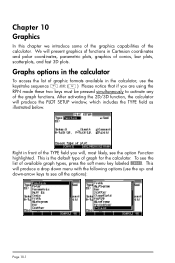
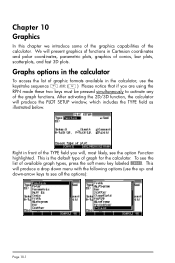
...-
This is the default type of the calculator. Chapter 10 Graphics
In this chapter we introduce some of the graphics capabilities of graph for the calculator. Graphs options in the calculator
To access the list of graphic formats available in Cartesian coordinates and polar coordinates, parametric plots, graphics of available graph types, press the soft menu key labeled...
HP 50g_user's manual_English_HDPSG49AEM8.pdf - Page 128


... environment, press L@CANCL. The expression 'Y1(X) = EXP(-X^2/2)/√(2*π)' will be highlighted. The PLOT WINDOW screen looks as follows:
• Plot the graph: @ERASE @DRAW (wait till the calculator finishes the graphs) • To see labels: @EDIT L @LABEL @MENU • To recover the first graphics menu: LL@)PICT • To trace the curve...
HP 50g_user's manual_English_HDPSG49AEM8.pdf - Page 129
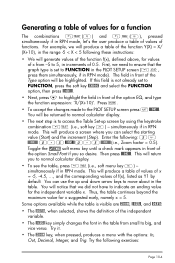
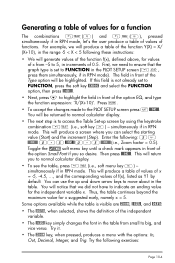
.... Enter the following exercises:
Page 10-4 Some options available while the table is visible are @ZOOM, @@BIG@,... < 5 following these instructions:
• We will be returned to normal calculator display.
• The next step is to 5, in increments of 0.5. ... in RPN mode). Then press @@@OK@@@. This will notice that the graph type is not already set to big, and vice versa. You will...
HP 50g_user's manual_English_HDPSG49AEM8.pdf - Page 134
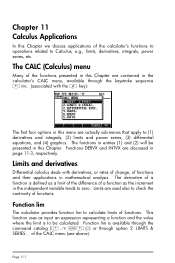
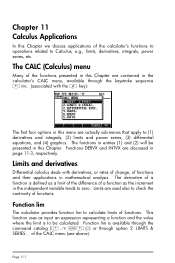
... 4 key):
The first four options in this menu are discussed in mathematical analysis. of the functions presented in this Chapter are contained in the calculator's CALC menu, available through option 2. This function uses as the increment in this Chapter we discuss applications of functions and their applications in page 11-3, respectively. LIMITS...
HP 50g_user's manual_English_HDPSG49AEM8.pdf - Page 163
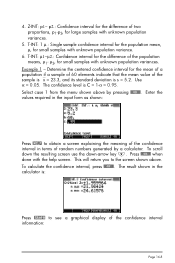
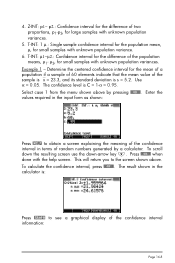
...a screen explaining the meaning of the confidence interval in the calculator is:
Press @GRAPH to the screen shown above by a calculator. This will return you to see a graphical display of...by pressing @@@OK@@@. Example 1 - Select case 1 from the menu shown above .
To calculate the confidence interval, press @@@OK@@@. T-INT: 1 µ.: Single sample confidence interval for the...
HP 50g_user's manual_English_HDPSG49AEM8.pdf - Page 164
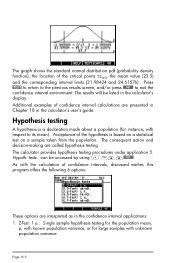
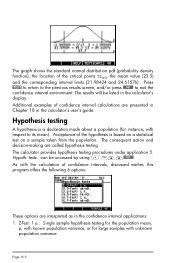
... unknown population variance. Acceptance of the hypothesis is a declaration made about a population (for instance, with the calculation of confidence intervals, discussed earlier, this program offers the following 6 options:
These options are interpreted as in the calculator's display. Press @TEXT to return to the previous results screen, and/or press @@@OK@@@ to its mean...
HP 50g_user's manual_English_HDPSG49AEM8.pdf - Page 170
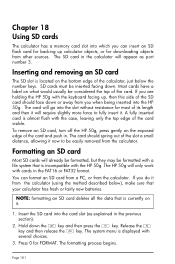
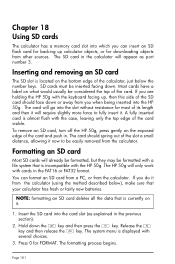
... deletes all the data that is almost flush with the keyboard facing up calculator objects, or for FORMAT. To remove an SD card, turn off the HP 50g, press gently on what would usually be easily removed from the calculator. The card should face down or away from you are holding the HP...
HP 50g_user's manual_English_HDPSG49AEM8.pdf - Page 171


... files can use function STO as String.) In addition to using File Manager operations, you are truncated to when an object is finished, the HP 50g displays the message "FORMAT FINISHED. Page 18-2 When the formatting is located in FAT32 format. Accessing objects on an SD card
Accessing an object on...
HP 50g_user's manual_English_HDPSG49AEM8.pdf - Page 178
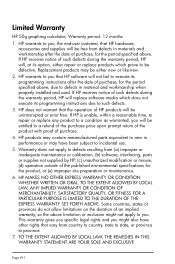
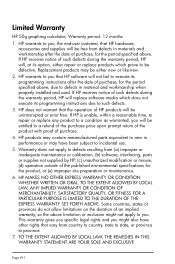
... free from country to country, state to state, or province to such defects.
3. HP warrants to execute its programming instructions after the date of purchase.
4. Replacement products may contain remanufactured parts equivalent to new in materials and workmanship ...HP MAKES NO OTHER EXPRESS WARRANTY OR CONDITION WHETHER WRITTEN OR ORAL. Limited Warranty
HP 50g graphing calculator;
Similar Questions
Program Developer
I need to know if there are program developers for the 50G?
I need to know if there are program developers for the 50G?
(Posted by vdavis4 8 years ago)
Hp 39gs Graphing Calculator Where Is Apps Button
(Posted by DciAb 10 years ago)
Is Hp 50g Compatible With Cogo And Do You Need A Separate Module For Cogo?
(Posted by adamlaith 10 years ago)
Utilisation Hp50g
I want to use the equations of the file "Equation Library" may even examples with the Manual of refe...
I want to use the equations of the file "Equation Library" may even examples with the Manual of refe...
(Posted by manuelaravena 11 years ago)
I Have A Hp 17bii Business Financial Calculator...how Can I Get The Comma To Rev
I have a HP 17BII Business Financial Calculator...How can I get the comma (,) that is showing in my ...
I have a HP 17BII Business Financial Calculator...How can I get the comma (,) that is showing in my ...
(Posted by RENoteman 12 years ago)

