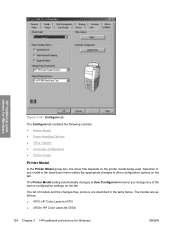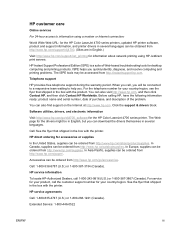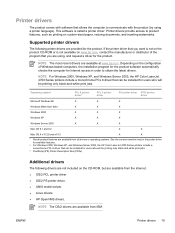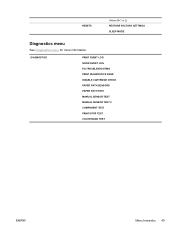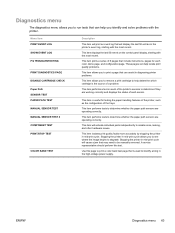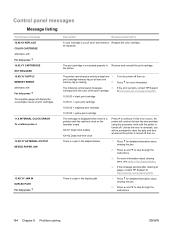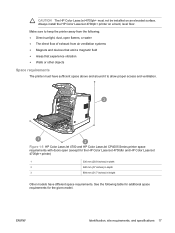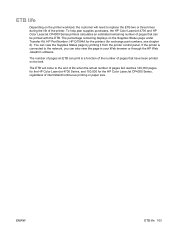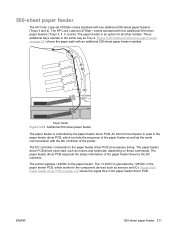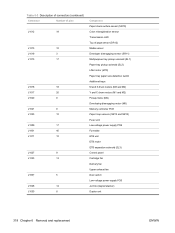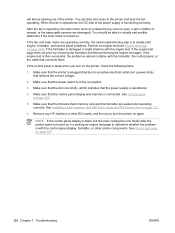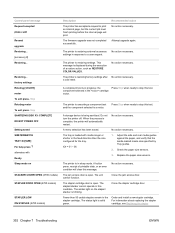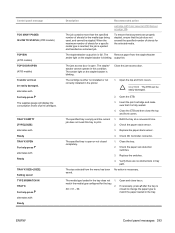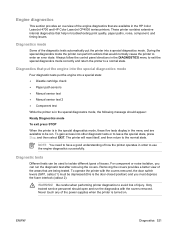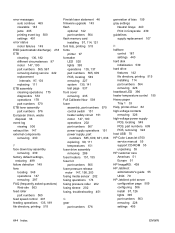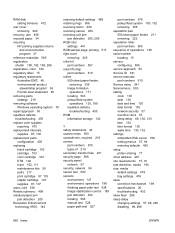HP 4700n Support Question
Find answers below for this question about HP 4700n - Color LaserJet Laser Printer.Need a HP 4700n manual? We have 19 online manuals for this item!
Question posted by Turbotct on September 10th, 2012
Has Anyone Had Any Experience With Replacing The Paper Level Sensor Flag?
I'm trying to replace the sensor flag and i'm having a heck of a time finding a schematic for it. I downloaded the Service manual but even thats not very clear on how to get to it. Any suggestions would greatly be appreciated.
Current Answers
Related HP 4700n Manual Pages
Similar Questions
Code Error 57.0a Fout On My Printer 4700n
Kindly help me to relocate the error on my laserjet colour printer 4700n. The current display am see...
Kindly help me to relocate the error on my laserjet colour printer 4700n. The current display am see...
(Posted by gregsim2012 4 years ago)
Hp Printer 4700n 49.3048 -erro Please Wait Auto Rebooting
hp printer 4700n 49.3048 -ERRO Please wait Auto Rebooting
hp printer 4700n 49.3048 -ERRO Please wait Auto Rebooting
(Posted by mjcham2952 8 years ago)
How To Reset The Default Paper On A Hp Color Laser Jt 4650n
(Posted by mav2orgree 9 years ago)
Where Is Paper Jam Sensor Located Fo Hp Laserjet P2015
(Posted by idma 10 years ago)
Hp Laserjet P1505 Service Manual Required
PRINTER IS TAKING HALF INTIALIZATION
PRINTER IS TAKING HALF INTIALIZATION
(Posted by Manjunath 11 years ago)