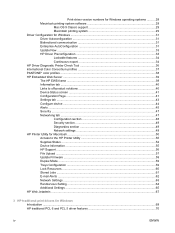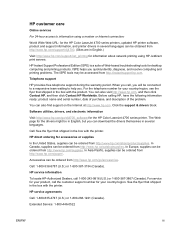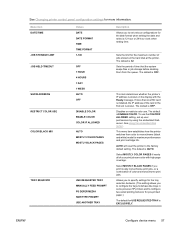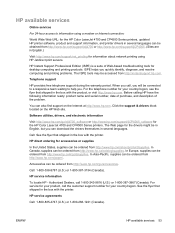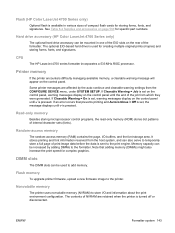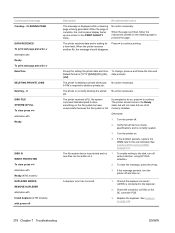HP 4700n Support Question
Find answers below for this question about HP 4700n - Color LaserJet Laser Printer.Need a HP 4700n manual? We have 19 online manuals for this item!
Question posted by mjcham2952 on November 12th, 2015
Hp Printer 4700n 49.3048 -erro Please Wait Auto Rebooting
hp printer 4700n 49.3048 -ERRO Please wait Auto Rebooting
Current Answers
Answer #1: Posted by TechSupport101 on November 12th, 2015 5:14 AM
49.XX.XX PRINTER ERROR
To continue turn off then on
A critical firmware error has occurred that caused the processor on the formatter to abort operation. This type of error can be caused by invalid print commands, corrupt data, or invalid operations. In some cases, electrical noise in the cable can corrupt data during transmission to the printer. Other causes include poor-quality parallel cables, poor-connections, or home-grown programs. On rare occasions, the formatter is at fault, which is usually indicated by a 79 Service Error.
1. Turn the printer off then on.
2. Press Stop to clear the print job from the printer memory.
3. Turn the printer off then on.
4. Try printing a job from a different software program. If the job prints, go back to the first program and try printing a different file. If the message displays only with a certain software
program or print job, contact the software vendor for assistance.
5. If the message persists with different software programs and print jobs, disconnect all of the cables to the printer that connect it to the network or computer.
6. Turn the printer off.
7. Remove all memory DIMMs or third party DIMMs from the printer. (Do not remove the firmware DIMM.)
8. Remove all EIO devices from the printer.
9. Turn the printer on.
10. If the error no longer exists, install each DIMM and EIO device one at a time, making sure to turn the printer off and on again as you install each device.
11. Replace a DIMM or EIO device if you determine that it causes the error.
12. Remember to reconnect all of the cables that connect the printer to the network or computer.
13. If the error persists, upgrade the firmware compact flash card.
14. Replace the formatter and calibrate the printer.
To continue turn off then on
A critical firmware error has occurred that caused the processor on the formatter to abort operation. This type of error can be caused by invalid print commands, corrupt data, or invalid operations. In some cases, electrical noise in the cable can corrupt data during transmission to the printer. Other causes include poor-quality parallel cables, poor-connections, or home-grown programs. On rare occasions, the formatter is at fault, which is usually indicated by a 79 Service Error.
1. Turn the printer off then on.
2. Press Stop to clear the print job from the printer memory.
3. Turn the printer off then on.
4. Try printing a job from a different software program. If the job prints, go back to the first program and try printing a different file. If the message displays only with a certain software
program or print job, contact the software vendor for assistance.
5. If the message persists with different software programs and print jobs, disconnect all of the cables to the printer that connect it to the network or computer.
6. Turn the printer off.
7. Remove all memory DIMMs or third party DIMMs from the printer. (Do not remove the firmware DIMM.)
8. Remove all EIO devices from the printer.
9. Turn the printer on.
10. If the error no longer exists, install each DIMM and EIO device one at a time, making sure to turn the printer off and on again as you install each device.
11. Replace a DIMM or EIO device if you determine that it causes the error.
12. Remember to reconnect all of the cables that connect the printer to the network or computer.
13. If the error persists, upgrade the firmware compact flash card.
14. Replace the formatter and calibrate the printer.
Related HP 4700n Manual Pages
Similar Questions
Code Error 57.0a Fout On My Printer 4700n
Kindly help me to relocate the error on my laserjet colour printer 4700n. The current display am see...
Kindly help me to relocate the error on my laserjet colour printer 4700n. The current display am see...
(Posted by gregsim2012 4 years ago)
Printer Error 49.4c01 To Remove
How to remove printer hp laserjet Hp P3015 printer error 49.4c01
How to remove printer hp laserjet Hp P3015 printer error 49.4c01
(Posted by ma4101129 6 years ago)
Drivers Hp Printers Laserjet 9000n Model N° C8520a
we need the drivers hp printers laserjet 9000n model n° c8520aseriel n° : jpcnyo 1049
we need the drivers hp printers laserjet 9000n model n° c8520aseriel n° : jpcnyo 1049
(Posted by moussaouiazd 8 years ago)
Hp Laserjet 4700n Printer Display Won't Work
(Posted by adoneremi 10 years ago)
Hp 4700n Hp 4700n Service Error 49.3048
(Posted by infi44072 12 years ago)