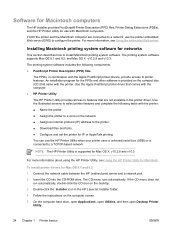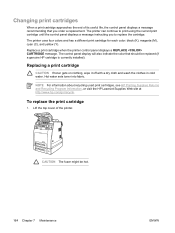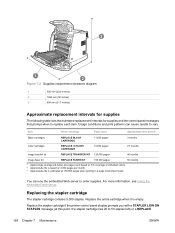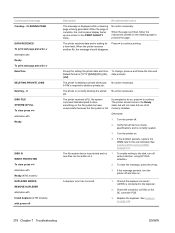HP 4700n Support Question
Find answers below for this question about HP 4700n - Color LaserJet Laser Printer.Need a HP 4700n manual? We have 19 online manuals for this item!
Question posted by gregsim2012 on September 19th, 2019
Code Error 57.0a Fout On My Printer 4700n
Kindly help me to relocate the error on my laserjet colour printer 4700n. The current display am seeing is 57.0A. zet en weer aan doorgaan - Drukn op ? voor hulp.
Current Answers
Answer #1: Posted by Odin on September 19th, 2019 5:46 AM
That means there's a problem with the power supply fan, and you may need pofessional service. If you require further advice or a referral, you'll have to consult the manufacturer: use the contact information at https://www.contacthelp.com/hewlett-packard/customer-service.
Hope this is useful. Please don't forget to click the Accept This Answer button if you do accept it. My aim is to provide reliable helpful answers, not just a lot of them. See https://www.helpowl.com/profile/Odin.
Related HP 4700n Manual Pages
Similar Questions
How Do I Solve The 59.51 Printer Code Error
59.51 printer error code what can I d
59.51 printer error code what can I d
(Posted by tonajcoin 2 years ago)
Hp Printer 4700n 49.3048 -erro Please Wait Auto Rebooting
hp printer 4700n 49.3048 -ERRO Please wait Auto Rebooting
hp printer 4700n 49.3048 -ERRO Please wait Auto Rebooting
(Posted by mjcham2952 8 years ago)
49.3066 Error Code
What does an error code 49.3066 mean for the HP Color Laserjet 4700N?
What does an error code 49.3066 mean for the HP Color Laserjet 4700N?
(Posted by lindaallison 10 years ago)
51.23 Code Error
HP Laserjet cp1515 show 51.23 can we solved pls?
HP Laserjet cp1515 show 51.23 can we solved pls?
(Posted by edgarpalado 10 years ago)
My Hp 4700n Is Given Me A Fault Code Error Of 50.7. I've Replace The Delivery
assembly and the Low- voltage power supply PCB and fuser still get same error. I would like to repla...
assembly and the Low- voltage power supply PCB and fuser still get same error. I would like to repla...
(Posted by jamesdixon 11 years ago)