HP 4700n Support Question
Find answers below for this question about HP 4700n - Color LaserJet Laser Printer.Need a HP 4700n manual? We have 19 online manuals for this item!
Question posted by mav2orgree on August 30th, 2014
How To Reset The Default Paper On A Hp Color Laser Jt 4650n
The person who posted this question about this HP product did not include a detailed explanation. Please use the "Request More Information" button to the right if more details would help you to answer this question.
Current Answers
There are currently no answers that have been posted for this question.
Be the first to post an answer! Remember that you can earn up to 1,100 points for every answer you submit. The better the quality of your answer, the better chance it has to be accepted.
Be the first to post an answer! Remember that you can earn up to 1,100 points for every answer you submit. The better the quality of your answer, the better chance it has to be accepted.
Related HP 4700n Manual Pages
HP Universal Print Driver for Windows, Version 4.1 - Technical Frequently Asked Questions (FAQ) - Page 11


... Visio image in HP CM8060/CM8050 Color MFP driver paper description. Managed Printer Lists issues
• Web Jetadmin 10.0 printer list xml definitions are not compatible with Universal Print Driver 4.4.2
Job storage/secure printing issues
• The HP Color LaserJet 5550 does not use the client's username as default. • Navigating to Printing Shortcuts resets the Job Storage options...
HP Color LaserJet 4700 - Software Technical Reference (External) - Page 9


... Windows Me 132 PS 3 emulation support for the HP Color LaserJet 4700 132 Help system ...133 What's this Help 133 Context-sensitive Help 133 Paper tab features ...133 Paper size ...134 Layout ...135 Orientation ...136 Paper source ...136 Copies ...136 Unprintable Area 136 More Options ...137 About ...137 Restore Defaults 138 Graphics tab features ...138 Resolution ...139...
HP Color LaserJet 4700 - Software Technical Reference (External) - Page 49


...HP PCL 6 Unidriver is installed by default for Windows 98 and Windows Me. All of the drivers provide access to the paper-handling and print-quality features, and are described in the following drivers are working in chapters 3 and 4 of this manual.
For additional information about the printing-system software components, see the HP Color LaserJet... HP Color LaserJet 4700 printer. HP ...
HP Color LaserJet 4700 - Software Technical Reference (External) - Page 55


...installation and deployment.
For example, if the HP Color LaserJet 4700 is installed and an optional paper-handling accessory is not supported in the configuration ...can preconfigure the printing and device defaults for interacting with the .CFG file, but are using an HP traditional PCL 6 or PCL ... HP Color LaserJet 4700 printer since installation, the driver can be automatically updated with the...
HP Color LaserJet 4700 - Software Technical Reference (External) - Page 56


... print driver. The options are being installed for a printing-system software driver installation that the HP Color LaserJet 4700 supports (see the HP Driver Preconfiguration Support Guide at the following Web site:
www.hp.com/go / hpdpc_sw
● The HP Web Jetadmin Driver Configuration Plugin.
It is set to Internet Explorer browsers. The plug-in environments...
HP Color LaserJet 4700 - Software Technical Reference (External) - Page 97


...
angle (angle)
(Click Edit for the HP Color LaserJet 4700
Driver feature
Feature setting location
U.S. English Print Preconfigurable1 Task Quick Sets for Default values
Print on Both Sides Finishing tab, Document...Details on the Paper tab
Scale to Fit
Effects tab, Fit to Page group box
Off - HP traditional print drivers for Windows
Table 3-1 Print Task Quick Set default values for ...
HP Color LaserJet 4700 - Software Technical Reference (External) - Page 98
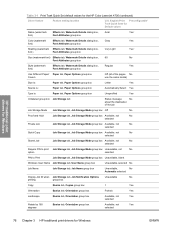
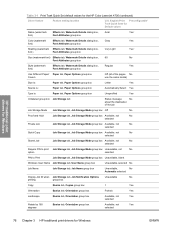
...Size is:
Paper tab, Paper Options group box
Letter
Yes
Source is:
Paper tab, Paper Options group box
Automatically Select Yes
Type is:
Paper tab, Paper Options group box...Chapter 3 HP traditional print drivers for the HP Color LaserJet 4700 (continued)
Driver feature
Feature setting location
U.S. HP traditional print drivers for Windows
Table 3-1 Print Task Quick Set default values for...
HP Color LaserJet 4700 - User Guide - Page 49


... height: 10 mm (0.6 in)
A4: 210 x 297 mm (8.27 x 11.7 in)
HP Color Laser Glossy Photo Letter: 215.9 x 279.4 mm (8.5 220 g/m2 (60 lb) bond
Paper (letter/A4)
x 11 in)
Maximum stack height: 10 mm (0.6 in)
NOTE Do not use inkjet papers in this printer.
NOTE Test any media, particularly custom media, before purchasing large quantities...
HP Color LaserJet 4700 - User Guide - Page 50
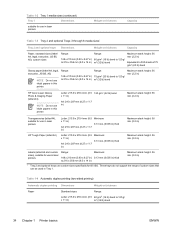
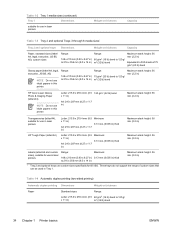
...:
148 x 210 mm (5.83 x 8.27 in) to 120 g/ m2 (32 lb) bond
Maximum stack height: 56 mm (2.2 in)
HP Color Laser Glossy Photo & Imaging Paper (letter/A4)
NOTE Do not use inkjet papers in this printer. Range:
148 x 210 mm (5.83 x 8.27 in) to 216 x 356 mm (8.5 x 14 in)
Range:
75 g/m2 (20 lb) bond to...
HP Color LaserJet 4700 - User Guide - Page 51
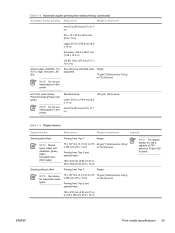
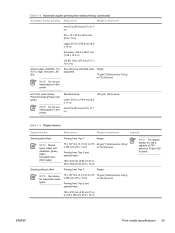
...148 x 210 mm (5.83 x 8.27 in) to 120 g/ m2 (32 lb) bond
HP Color Laser Glossy Photo & Imaging Paper (A4/ letter)
NOTE Do not use inkjet papers in )
NOTE The stapler/ stacker bin has a capacity of 750 sheets of 75 g/m2 ... x 210 mm (5.83 x 8.27 in) 216 x 356 mm to (8.5 x 14 in this printer. See above for standard sizes supported
Range:
75 g/m2 (20 lb) bond to 216 x 356 mm (8.5 x 14 in this...
HP Color LaserJet 4700 - User Guide - Page 73
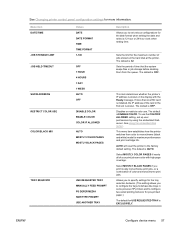
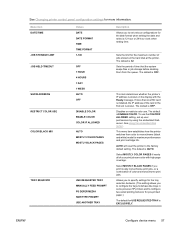
.... To use .
The default is ENABLE COLOR. Select MOSTLY BLACK PAGES if you to configure the trays to behave like trays in some previous HP printers and to specify settings for...page coverage. AUTO will reset the printer to monochrome (black and white) mode for maximum performance and print cartridge life.
Disables or restricts color use the COLOR IF ALLOWED setting, set ...
HP Color LaserJet 4700 - User Guide - Page 125


... wrap around the fuser, causing damage to work together for more information, see Printer drivers or Printer drivers for the paper loaded in HP color laser printers. NOTE Hewlett-Packard recommends using HP Color Laser Glossy Photo Paper and soft glossy papers designed for use in the paper tray. HP products are designed to match the media type that the media type selected on...
HP Color LaserJet 4700 - User Guide - Page 168


...used for printing on HP color laser high-gloss papers, HP Image REt 3600 provides superior results on a page and uses halftone and color settings that provide the best print quality for high-definition television. HP ImageREt 3600
HP ImageREt 3600 print technology is experienced with optimized default settings, produces great color out of documents.
The printer driver determines which...
HP Color LaserJet 4700 - User Guide - Page 296


... Laser Paper (A4), 200 sheets
HP LaserJet Tough Paper (letter)
HP Superior 165 Satin Matt Laser Paper (A4)
HP Premium Choice LaserJet Paper (letter)
HP Premium Choice LaserJet Paper (A4)
HP LaserJet Paper (letter)
HP LaserJet Paper (A4)
HP Premium Cover Paper (letter), 100 sheets
HP Laser Gloss Photo/Image Paper (letter)
HP Professional 120 Glossy Laser Paper (A4)
HP Color Laser Glossy Photo Paper...
Service Manual - Page 40


HP Color LaserJet CP4005 speed: 30 ppm black and 25 ppm color
Supply storage requirements
The life of the date code on A4 paper.
3HP Color LaserJet 4700 speed: up to 31 ppm ...Hg (18.1 to determine the shelf life of stored supplies. Skew specifications
The printer has the following skew specifications: ● Print engine (cut-sheet paper): less than 1.5 mm (0.06 inches) over a 260 mm (10.24 ...
Service Manual - Page 45
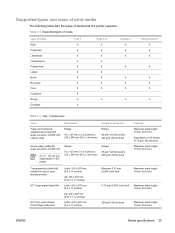
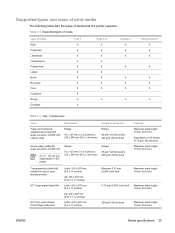
... of media
Type of 75 g/m2 (20 lb) bond
Maximum stack height: 10 mm (0.6 inch)
Transparencies (letter/A4), suitable for use inkjet papers in color laserjet printers
HP Tough paper (letter/A4)
HP Color Laser Glossy Photo Paper (letter/A4)
Letter: 216 x 279 mm (8.5 x 11 inches)
A4: 210 x 297 mm (8.27 x 11.7 inches)
Letter: 216 x 279 mm (8.5 x 11 inches)
A4...
Service Manual - Page 47


... color laserjet printers
Range:
148 x 210 mm (5.83 x 8.27 inches) to 530 sheets of custom sizes that can be used in Tray 1. These trays do not support the range of 75 g/m2 (20 lb) bond
Maximum stack height: 56 mm (2.2 inches)
HP Color Laser Glossy Photo & Imaging Paper (letter/A4)
NOTE Do not use inkjet papers in this printer...
Service Manual - Page 48
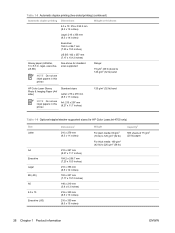
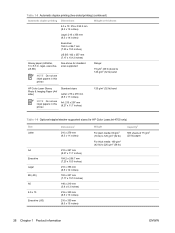
...inches)
JIS B5: 182 x 257 mm (7.17 x 10.12 inches)
Glossy paper (A4/letter, 13 x 8.5 in, legal, executive, JIS B5)
See above for HP Color LaserJet 4700 only)
Size Letter
A4 Executive Legal B5 (JIS) A5 8.5 x 13 ...(42 lb) to 120 g/m2 (32 lb) bond
HP Color Laser Glossy Photo & Imaging Paper (A4/ letter)
NOTE Do not use inkjet papers in this printer. Range:
75 g/m2 (20 lb) bond to 220...
Service Manual - Page 458
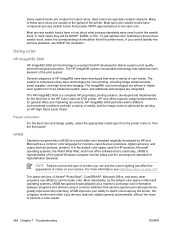
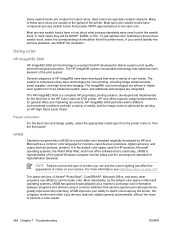
...the default color space in the HP Color LaserJet 4700 printer. In most office software that is a world-wide color standard originally developed by HP and Microsoft as a means to exchange color information... EURO, or DIC. Using color
HP ImageREt 3600
HP ImageREt 3600 print technology is optimized for printing on HP High Gloss Laser Paper. The HP ImageREt system incorporates technology that ...
Service Manual - Page 664
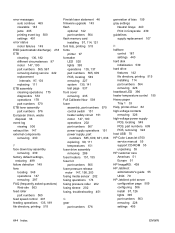
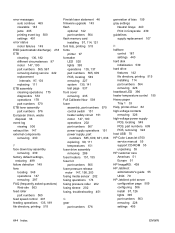
...F face down tray assembly
removing 239 factory default settings,
restoring 499 failure detection 149 fans
locating...189 file directory, printing 515
Finnish laser statement 46 firmware upgrade 143 flash
optional 142 ...paper Tray 1 33 Help, printer-driver 82 high-voltage contacts removing 326 high-voltage power supply PCB, locating 549 PCB, part numbers 609 PCB, removing 324 host USB 70 HP Color LaserJet...
Similar Questions
What Is The Easiest Way To Reset Default Paper Tray From Tray 1 To Tray 2
(Posted by jimmielprante1ctr 8 years ago)
How To Reset Maintenance Kit Hp Color 3525
(Posted by lebaran 9 years ago)
Hp Color Laser 4700 Will Not Clear Code 50.1
(Posted by helsecre 10 years ago)
Hp Color Laser 4700 Tray Won't Open
(Posted by Petgnwe 10 years ago)
Hp Color Laser Jet 4700 Won't Print To Requested Tray
(Posted by Lidnsa 10 years ago)

