HP 4700n Support Question
Find answers below for this question about HP 4700n - Color LaserJet Laser Printer.Need a HP 4700n manual? We have 19 online manuals for this item!
Question posted by helsecre on April 29th, 2014
Hp Color Laser 4700 Will Not Clear Code 50.1
The person who posted this question about this HP product did not include a detailed explanation. Please use the "Request More Information" button to the right if more details would help you to answer this question.
Current Answers
There are currently no answers that have been posted for this question.
Be the first to post an answer! Remember that you can earn up to 1,100 points for every answer you submit. The better the quality of your answer, the better chance it has to be accepted.
Be the first to post an answer! Remember that you can earn up to 1,100 points for every answer you submit. The better the quality of your answer, the better chance it has to be accepted.
Related HP 4700n Manual Pages
HP Color LaserJet 4700 - Software Technical Reference (External) - Page 101


... Sides (Manually) on the Configure tab. If a duplexing unit is installed and manual duplexing is supported by automatic duplexing, you must clear the Duplexing Unitcheck box on the other HP Color LaserJet 4700 printer models for media types that corresponds to the media you are not available when using for media types that is enabled in...
HP Color LaserJet 4700 - Software Technical Reference (External) - Page 133
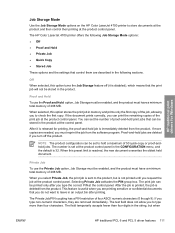
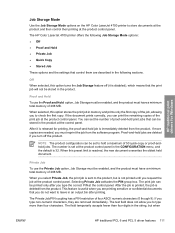
...job is released for Windows
Job Storage Mode
Use the Job Storage Mode options on the HP Color LaserJet 4700 printer to store documents at the product and then control their printing at the product control ...new document overwrites the oldest held document. The Private Job/PIN coupling has a PIN restriction of 50 quick-copy or proof-andhold jobs. If more than four digits in the string, but is...
HP Color LaserJet 4700 - Software Technical Reference (External) - Page 148


... the copies are independent but closely related functions. The print driver performs mopying, which allows you to the product.
To use this feature, you must clear the Ignore Application Collation check box and make sure that appears when you make this adjustment.
NOTE The HP Color LaserJet 4700 printer supports smart duplexing.
HP Color LaserJet 4700 - Software Technical Reference (External) - Page 188


... software program override settings in both the driver and the software program. HP unidrivers for Windows
166 Chapter 4 HP PCL 6, PCL 5, and PS emulation unidrivers for the HP Color LaserJet 4700. The number of copies is used , or change from the maximum ...less than 1, or numbers greater than 1. To obtain uncollated printed output, clear the Collate setting in the print driver.
HP Color LaserJet 4700 - Software Technical Reference (External) - Page 230
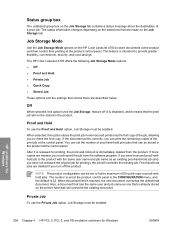
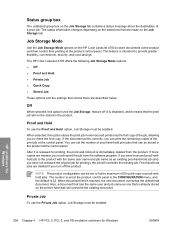
... product at the product control panel in memory and prints only the first copy of 50 quick-copy or proof-andhold jobs. If the document prints correctly, you must be set... document. Job Storage Mode
Use the Job Storage Mode options on the printer hard disk will overwrite the existing job. The HP Color LaserJet 4700 offers the following Job Storage Mode options: ● Off ● Proof...
HP Color LaserJet 4700 - Software Technical Reference (External) - Page 250


.... The HP Color LaserJet 4700 supports the transmit-once mopying feature when the Mopier Mode: setting on the Device Settings tab to Disabled). Mopying, the ability to send original print jobs to the printer once, and... shows the relation between mopier mode settings and collation settings in the driver, and can clear the check box, which is available only when the Copy Count option is set to ...
HP Color LaserJet 4700 - Software Technical Reference (External) - Page 281


... Next. Clear this printer as the default printer for other operating systems.
If you select Share as :, you must type a name. If you select Not shared and then click Next, the Ready to Install dialog box opens (see Figure 5-26 Ready to Install dialog box)
NOTE When you do not want the HP Color LaserJet 4700 to...
HP Color LaserJet 4700 - Software Technical Reference (External) - Page 300
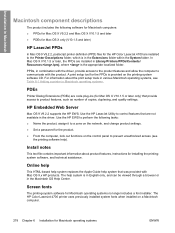
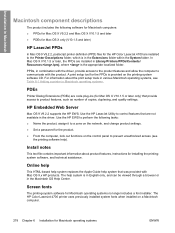
... computer.
278 Chapter 6 Installation for Macintosh operating systems no longer includes a font installer.
The HP Color LaserJet 4700 printer uses previously installed system fonts when installed on the printing-system software CD. Use the HP LaserJet Utility to control features that are code plug-ins (for Mac OS X V10.1.5 or later only) that was provided with the product...
HP Color LaserJet 4700 - Software Technical Reference (External) - Page 326


....
2.
The process for the firmware date code. Press the up and down buttons to scroll to www.hp.com/support/ clj4700. The firmware date code looks something like this way are packaged together... in a READY state. Engineering Details
Remote firmware update
The HP Color LaserJet 4700 features remote firmware update (RFU) capability. Press the select button to the product.
HP Color LaserJet 4700 - Software Technical Reference (External) - Page 329


... configuration page and verify that any open space in the section Printer messages during the firmware update appear on your Web browser. To... the PORT1 icon or onto any error messages are cleared from the control-panel display.
2.
Make note of...the TCP/IP address on a direct network connection
If the HP Color LaserJet 4700 uses a direct network connection, use the following procedure to...
HP Color LaserJet 4700 - User Guide - Page 20


... module (DIMM) slot.
NOTE To allow memory expansion, the printer has an available 200-pin small outline dual inline memory module (SODIMM) slot that prints up to 31 pages per minute (ppm) for A4-size paper. ● Trays. HP Color LaserJet 4700 (product number Q7491A)
The HP Color LaserJet 4700 printer is a four-color laser printer that accepts 128 or 256 MB RAM.
HP Color LaserJet 4700 - User Guide - Page 145
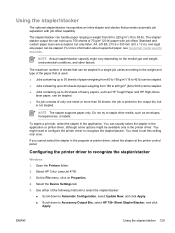
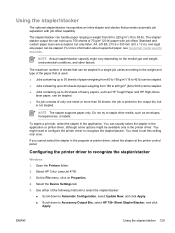
...HP Color LaserJet 4700.
3. NOTE Actual stapler/stacker capacity might vary depending on Properties.
4.
NOTE The stapler supports paper only. To staple a print job, select the stapler in the program or printer driver, select the stapler at the printer..., environmental conditions, and other media, such as HP Tough Paper and HP High-Gloss
laser paper, can be stapled in weight from 160 ...
HP Color LaserJet 4700 - User Guide - Page 150


... the print job you the option to pause the job that are stored in the printer buffer. Press Stop on the control panel display, giving you want to shut down and...the print spooler.
See the application documentation for the specific network software. Double-click the HP Color LaserJet 4700 series printer icon to clear after you might be waiting in a print queue (for example, in a print ...
HP Color LaserJet 4700 - User Guide - Page 168


... on HP color laser high-gloss papers, HP Image REt 3600 provides superior results on the Color tab in Microsoft operating
152 Chapter 6 Color
ENWW Using color
The HP Color LaserJet 4700 series printer offers great color printing as soon as you use and the room's lighting can affect the appearance of colors on your screen.
See Selecting print media. The HP Color LaserJet 4700 series...
HP Color LaserJet 4700 - User Guide - Page 268


...printer finishes printing the print quality troubleshooting information. It is cleared from the paper path. Select different colors in excessively humid or dry conditions. Press to http://www.hp...The selected colors are used to highlight DIAGNOSTICS.
3.
See Paper jam recovery. ● The printer recently jammed. The tool includes solutions for the HP Color LaserJet 4700 printer. To ...
HP Color LaserJet 4700 - User Guide - Page 296


... Paper (letter)
HP Professional 120 Glossy Laser Paper (A4)
HP Color Laser Glossy Photo Paper (letter), 200 sheets
HP Photo 220 Glossy Laser Paper (A4), 100 sheets
HP Color Laser Brochure Paper (letter), 250 sheets
HP Superior 160 Glossy Laser Paper (A4), 150 sheets
HP Color Laser Transparencies (letter), 50 sheets
HP Color Laser Transparencies (A4), 50 sheets
HP Color LaserJet 4700 User Guide
For...
HP Color LaserJet 4700 - User Guide - Page 316
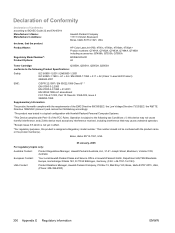
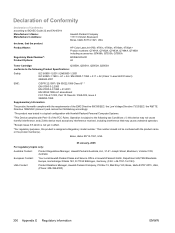
...: Manufacturer's Address:
declares, that the product Product Name:
Regulatory Model Number4: Product Options:
Hewlett-Packard Company 11311 Chinden Boulevard, Boise, Idaho 83714-1021, USA
HP Color LaserJet 4700, 4700n, 4700dn, 4700dtn, 4700ph+ Product numbers: Q7491A, Q7492A, Q7493A, Q7494A, Q7495A including accessories: Q7499A, Q7033A, Q7505A BOISB-0404-00 All
Toner Cartridge:
Q5950A, Q5951A...
HP Color LaserJet 4700 - User Guide - Page 321


...read-only memory," a type of computer memory used to store data that transports the media inside the printer and transfers the toner from the print cartridges onto the media.
RARP An acronym for "Reverse Address... Materials used by the U.S.
Supply items for the HP Color LaserJet 4700 printer are used up and must be changed.
tray A receptacle for photocopy or laser printer use.
Service Manual - Page 12


500-sheet paper feeder ...211 Pickup and feed operations 212
Stapler/stacker (HP Color LaserJet 4700 Series only 214 Staple mode ...214 Stacker mode ...214 Offset mode ...214 Messages ...215
6 Removal ...Lifter drive assembly ...275 Delivery assembly ...278 Paper feed assembly ...283 Fuser drive assembly ...286 Laser/scanner assembly 287 Motors and fans ...297 Disengaging drive motor 298
x
ENWW
Service Manual - Page 388


...error has occurred.
1. Replace the defective laser/scanner assembly. See Laser/scanner assembly on page 121.
15. See Installing a flash memory card (HP Color LaserJet 4700 Series only) on page 287. Turn the printer off then on
Description
Recommended action
12. Y Description 0 - Magenta 3 - Reseat the connectors (J1002 - Control panel message
50.X FUSER ERROR For help press
51.1Y...
Similar Questions
Hp Color Laserjet Cp6015xh Error Code 58.04
how to solved hp color laserjet cp6015xh error code 58.04
how to solved hp color laserjet cp6015xh error code 58.04
(Posted by aynialula 8 years ago)
Hp Color Laser 4700 Tray Won't Open
(Posted by Petgnwe 10 years ago)
Hp Color Laser Jet 4700 Won't Print To Requested Tray
(Posted by Lidnsa 10 years ago)
What Driver Can Be Used Instead Of Hp Color Laserjet 4700 Windows 7 64 Bit
(Posted by ashwhac1986 10 years ago)
Hp 3800 Fuser Problems Error Code 50.2
Our printer HP 3800 continues to show the above error code 50.2, even after it was unplugged all nig...
Our printer HP 3800 continues to show the above error code 50.2, even after it was unplugged all nig...
(Posted by karenknottctr 12 years ago)

