HP 3800 Support Question
Find answers below for this question about HP 3800 - Color LaserJet Laser Printer.Need a HP 3800 manual? We have 10 online manuals for this item!
Question posted by karenknottctr on March 23rd, 2012
Hp 3800 Fuser Problems Error Code 50.2
Our printer HP 3800 continues to show the above error code 50.2, even after it was unplugged all night. We will probably need to replace the Fuser?
Current Answers
There are currently no answers that have been posted for this question.
Be the first to post an answer! Remember that you can earn up to 1,100 points for every answer you submit. The better the quality of your answer, the better chance it has to be accepted.
Be the first to post an answer! Remember that you can earn up to 1,100 points for every answer you submit. The better the quality of your answer, the better chance it has to be accepted.
Related HP 3800 Manual Pages
HP Color LaserJet 3000, 3600, 3800 series Printers - User Guide - Page 44


... only) DISPLAY BRIGHTNESS PERSONALITY (HP Color LaserJet 3000 and 3800 Series printers only)
CLEARABLE WARNINGS (HP Color LaserJet 3000 and 3800 Series printers only)
AUTO CONTINUE
REPLACE SUPPLIES
ORDER AT COLOR SUPPLY OUT
JAM RECOVERY
Values FASTER FIRST PAGE SAVE ENERGY
1-10 AUTO PCL PDF PS JOB ON
OFF ON
Description
Affects print speed by defining whether the fuser cools between jobs. When...
HP Color LaserJet 3000, 3600, 3800 series Printers - User Guide - Page 92


... not designed for optimum printing results.
● Handle HP LaserJet Tough paper using the edges. Preprinted forms and letterhead
● Forms and letterhead must meet the same specifications as HP Cover Stock, can cause print quality problems.
● In either the software application or the printer driver, select Tough Paper as the media type, or...
HP Color LaserJet 3000, 3600, 3800 series Printers - User Guide - Page 129


... time, this buildup can accumulate inside the printer. NOTE If your printer has an automatic duplexer (HP Color LaserJet 3000dn, 3000dtn, 3600dn, 3800dn, and 3800dtn printers), go to highlight CREATE CLEANING PAGE, and then press . 5. Cleaning the printer
During the printing process, paper, toner, and dust particles can cause print-quality problems, such as toner specks or smearing...
HP Color LaserJet 3000, 3600, 3800 series Printers - User Guide - Page 136


... state. Press to continue printing. A serial data error (parity, framing, or line
NOTE Data will be lost .
2. NOTE Data will be lost .
Series printers only with
For the HP Color LaserJet 3000 and 3800 Series printers only.
The printer parallel buffer has overflowed during a busy state. The connection with the size and type indicated.
122 Chapter 8 Problem solving
ENWW NOTE...
HP Color LaserJet 3000, 3600, 3800 series Printers - User Guide - Page 137
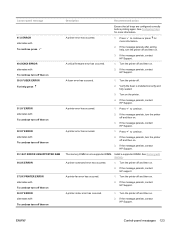
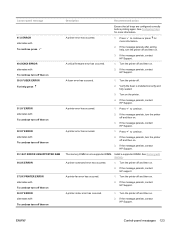
... the message persists, contact HP support. Verify the fuser is not a supported DIMM. If the message persists, contact HP Support. Press to continue.
2. A printer fan error has occurred.
1.
Control panel message
41.X ERROR alternates with To continue press
49.XXXXX ERROR alternates with To continue turn off then on 50.X FUSER ERROR For help , turn the printer off and then on.
3.
HP Color LaserJet 3000, 3600, 3800 series Printers - User Guide - Page 138
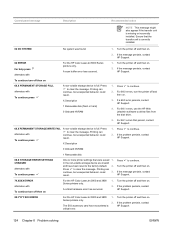
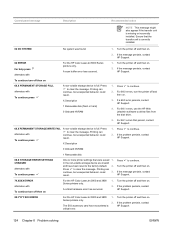
...For the HP Color LaserJet 3000 and 3800 Series printers only.
Control panel message
Description
Recommended action
NOTE This message might also appear if the transfer unit is full. X Description
1 Removable disk (flash or hard)
0 Onboard NVRAM
1. Press to continue.
2.
result. If the problem persists, contact HP Support.
8X.YYYY EIO ERROR
For the HP Color LaserJet 3000 and...
HP Color LaserJet 3000, 3600, 3800 series Printers - User Guide - Page 140
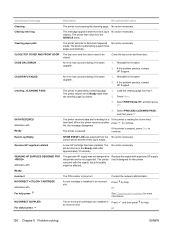
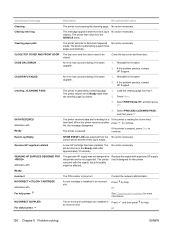
... CLEANING PAGE, and then press .
The printer is incorrect. CODE CRC ERROR
An error has occurred during a firmware upgrade.
1.
GENUINE HP SUPPLIES DESIGNED FOR
alternates with this supply with a genuine HP supply that is paused, press Stop to eject these pages automatically. Ready
Incorrect
The PIN number is attempting to continue. media.
Close the top cover and...
HP Color LaserJet 3000, 3600, 3800 series Printers - User Guide - Page 146
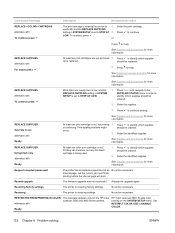
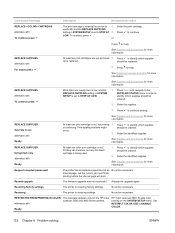
...accepted a request to continue printing.
is out, but the current job must finish printing before the internal page will print. REPLACE SUPPLIES Using black only alternates with Ready
This message appears only for the HP Color LaserJet 3000 and 3800 Series printers. Restoring factory settings
The printer is out. Press to ENABLE COLOR.
132 Chapter 8 Problem solving
ENWW Press for...
HP Color LaserJet 3000, 3600, 3800 series Printers - User Guide - Page 148
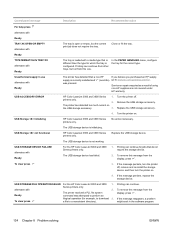
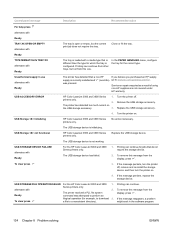
... for example, to perform an
illogical operation (for the correct type.
Replace the USB storage accessory.
4. USB Storage initializing
HP Color LaserJet 3000 and 3800 Series printers only.
USB Storage not functional
HP Color LaserJet 3000 and 3800 Series printers only. The USB storage device has failed.
1. Printing can continue from other trays, but the current print job does not...
HP Color LaserJet 3000, 3600, 3800 series Printers - User Guide - Page 173
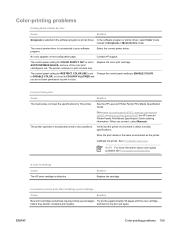
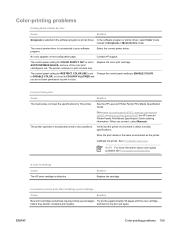
...not meet the specifications for COLOR SUPPLY OUT is set to ENABLE COLOR. Calibrate the printer.
Solution Replace the cartridge.
The control-panel setting for HP LaserJet Printer Family Print Media Specification Guide ordering information. Verify that the printer environment is defective. NOTE For more information about color-quality problems see Print-quality troubleshooting.
ENWW...
HP Color LaserJet 3000, 3600, 3800 series Printers - User Guide - Page 182


... software program documentation. mode.
Software program problems
Cannot change system selections
Cause
Solution
The printer control panel locks out system software changes. The correct printer driver is not selected in the software program or printer Select Color mode instead of Grayscale or Monochrome
driver.
See the software documentation. Color mode is not loaded.
The correct...
HP Color LaserJet 3000, 3600, 3800 series Printers - User Guide - Page 185


... If you experience any print-quality problems, calibrate the printer.
1. If defects continue to appear, go to highlight FULL CALIBRATE NOW, and then press . Press to the appropriate Web site for your printer: ● www.hp.com/go/printquality/clj3000 ● www.hp.com/go/printquality/clj3800
Calibrating the printer
Calibration is a printer function that optimizes print quality...
HP Color LaserJet 3000, 3600, 3800 series Printers - User Guide - Page 189
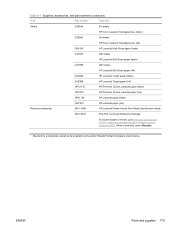
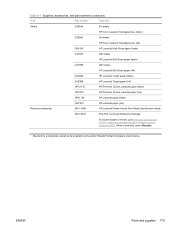
... (continued)
Part
Part number
Type/size
Media
C2934A
50 sheets
HP Color LaserJet Transparencies (letter)
C2936A
50 sheets
HP Color LaserJet Transparencies (A4)
Q2419A
HP LaserJet High Gloss paper (letter)
C4179A
200 sheets
HP LaserJet Soft Gloss paper (letter)
C4179B
200 sheets
HP LaserJet Soft Gloss paper (A4)
Q1298A
HP LaserJet Tough paper (letter)
Q1298B
HP LaserJet Tough...
HP Embedded Web Server - User Guide - Page 15


...or Settings), and then click one of the screen. NOTE The appearance of the HP EWS screens might differ from the illustrations in this user guide, depending on the ... 6
3
4
Figure 1-2 Sample HP EWS screen
ENWW
Navigating through the HP Embedded Web Server 5
Overview
CAUTION If you do not close the browser, the connection to the product HP EWS continues to run and could pose security risks...
HP Color LaserJet 3800 Printer - Software Technical Reference - Page 19
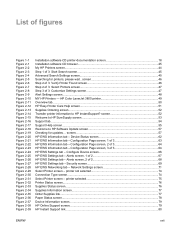
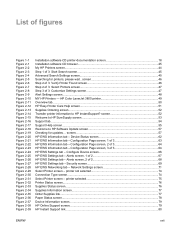
...1 of 3: Customize Settings screen 47 Alert Settings screen...48 MY HP Printers - Network Settings screen 71 Select Printer screen - screen 46 Step 2 of 3: Verify Printer Found screen 46 Step 2 of 3: Select Printers screen 47 Step 3 of 2 67 HP EWS Settings tab - HP Color LaserJet 3800 printer 49 Overview tab...50 HP Easy Printer Care Help screen 51 Supplies Ordering screen...52 Transfer...
HP Color LaserJet 3800 Printer - Software Technical Reference - Page 74
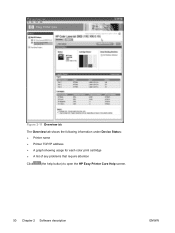
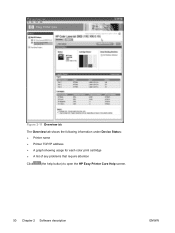
Figure 2-11 Overview tab
The Overview tab shows the following information under Device Status: ● Printer name ● Printer TCP/IP address ● A graph showing usage for each color print cartridge ● A list of any problems that require attention
Click
(the help button) to open the HP Easy Printer Care Help screen.
50 Chapter 2 Software description
ENWW
HP Color LaserJet 3800 Printer - Software Technical Reference - Page 206
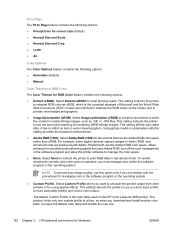
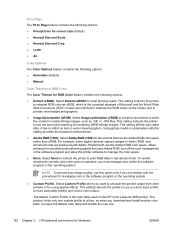
...:
● Automatic (default)
● Manual
Color Themes for RGB Color
The Color Themes for using special effects. NOTE To prevent poor image quality, use the Adobe RGB color space. The default Custom Profile is selected, you download and install another color table, it has no effect on the HP Color LaserJet 4650 printer. The product holds only one custom...
HP Color LaserJet 3800 Printer - Software Technical Reference - Page 323
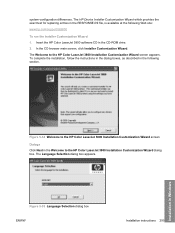
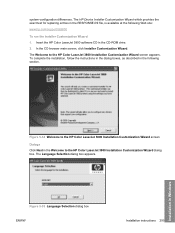
... at the following section. The Language Selection dialog box appears. Insert the HP Color LaserJet 3800 software CD in Windows In the CD browser main screen, click Installer Customization Wizard. The HP Device Installer Customization Wizard which provides the exact text for replacing entries in the Welcome to the HP Color LaserJet 3800 Installation Customization Wizard screen appears.
HP Color LaserJet 3800 Printer - Software Technical Reference - Page 335


..., 2000, XP, and Server 2003
The following Web site:
www.hp.com/support/clj3800
Point and Print installation for replacing entries in Windows
ENWW
Installation instructions 311
You can perform the silent ... for distribution. The second step is the same as the Windows 98 or Windows Me printer .INF file.
NOTE Depending on the type of installation and selected options, you might...
HP Color LaserJet 3800 Printer - Software Technical Reference - Page 403


...Add Printer installation 297 availability by operating system
10 bidirectional communication
support 364 bins supported 366 bundle support 365 color options 371 connectivity support 364 continuous ...HP Embedded Web Server Energy Star compliance 5 Enterprise AutoConfiguration about 42 accessing 43 availiability 338 Find Other Printers 44 Maintenance Tools pane 55 My HP Printers screen 49 Printer...
Similar Questions
How To Use Engine Test On Hp 3800 Printer
(Posted by KaiaSvo 9 years ago)
Hp 3800 Jamming When Duplexing ?
(Posted by locdHFAP 9 years ago)
How To Tell When The Fuser Needs Replaced In A Hp Laserjet P2055dn
(Posted by drbtghp 10 years ago)
What Causes A Hp P2035n Printer To Print Continuously
(Posted by willsgome 10 years ago)
About Supplies
there is an error code is displayed 54.15 when i turn on my clj 3800n printer
there is an error code is displayed 54.15 when i turn on my clj 3800n printer
(Posted by kokab57 12 years ago)

