HP 3800 Support Question
Find answers below for this question about HP 3800 - Color LaserJet Laser Printer.Need a HP 3800 manual? We have 10 online manuals for this item!
Question posted by locdHFAP on July 29th, 2014
Hp 3800 Jamming When Duplexing ?
The person who posted this question about this HP product did not include a detailed explanation. Please use the "Request More Information" button to the right if more details would help you to answer this question.
Current Answers
There are currently no answers that have been posted for this question.
Be the first to post an answer! Remember that you can earn up to 1,100 points for every answer you submit. The better the quality of your answer, the better chance it has to be accepted.
Be the first to post an answer! Remember that you can earn up to 1,100 points for every answer you submit. The better the quality of your answer, the better chance it has to be accepted.
Related HP 3800 Manual Pages
HP Printers - Supported Citrix Presentation Server environments - Page 15


...normal modes. • Robust networking capabilities, comparable to HP LaserJets. • Lower intervention rates with higher capacity paper ...HP Deskjet printers and supported driver versions
HP recognizes the need for small inexpensive printing solutions for Citrix environments:
• For small office applications ( HP printer BIJ 2800
Supported in Citrix
environment
Yes
PCL Ver 1.0
HP...
HP Color LaserJet 3000, 3600, 3800 series Printers - User Guide - Page 12


...of conformity (HP Color LaserJet 3000 series 194 Declaration of conformity (HP Color LaserJet 3600 series and HP Color LaserJet 3800 series) .... 195 Safety statements ...196 Laser safety ...196 Canadian DOC regulations 196 EMI statement (Korea) ...196 VCCI statement (Japan 196 Power cord statement (Japan 196 Laser statement for Finland 197
Appendix E Working with memory Printer memory ...199...
HP Color LaserJet 3000, 3600, 3800 series Printers - User Guide - Page 17
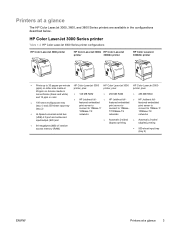
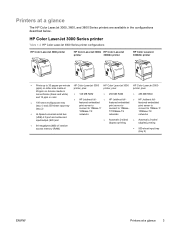
...-TX networks
(USB) 2.0 port and enhanced input/output (EIO) slot
● Automatic 2-sided ● Automatic 2-sided
● 64 megabytes (MB) of random access memory (RAM)
(duplex) printing
(duplex) printing ● 500-sheet input tray
(tray 3)
ENWW
Printers at a glance
The HP Color LaserJet 3000, 3600, and 3800 Series printers are available in the configurations described below...
HP Color LaserJet 3000, 3600, 3800 series Printers - User Guide - Page 18


... ● Automatic 2-sided (duplex) printing
● HP Jetdirect value-featured embedded print server to connect to 10Base-T/100Base-TX networks
HP Color LaserJet 3800 Series printer
Table 1-4 HP Color LaserJet 3800 Series printer configurations
HP Color LaserJet 3800 printer
HP Color LaserJet 3800n HP Color LaserJet
printer
3800dn printer
HP Color LaserJet 3800dtn printer
● 22 ppm...
HP Color LaserJet 3000, 3600, 3800 series Printers - User Guide - Page 28


... sub-menu. Capacity can detect transparencies that are designed for HP Color LaserJet printers. Smoothness should be 100 to 250 (Sheffield). Print-media specifications
For optimum results, HP recommends using lighter or heavier media could impact the paper-jam rate and the optimal print-quality performance. HP recommends testing any paper before buying it in )
60 to...
HP Color LaserJet 3000, 3600, 3800 series Printers - User Guide - Page 32
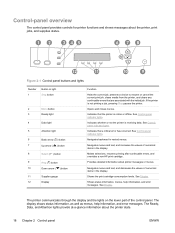
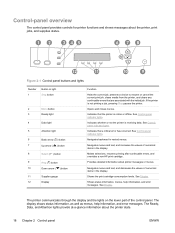
... the display and the lights on the lower part of numerical items in the display. Indicates that the printer is online or offline. Makes selections, resumes printing after continuable errors, and overrides a non-HP print cartridge.
The display shows status information, as well as menus, help information, and error messages.
See Control...
HP Color LaserJet 3000, 3600, 3800 series Printers - User Guide - Page 37
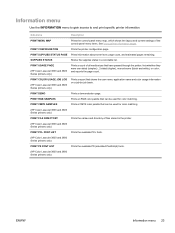
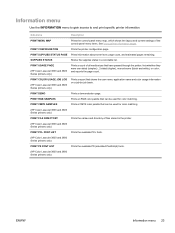
.... PRINT RGB SAMPLES
Prints an RGB color palette that can be used for color matching.
(HP Color LaserJet 3000 and 3800 Series printers only)
PRINT FILE DIRECTORY
Prints the names and directory of files stored in a scrollable list. lists whether they were one-sided (simplex) , 2-sided (duplex), monochrome (black and white), or color;
Sub-menu
Description
PRINT MENU MAP...
HP Color LaserJet 3000, 3600, 3800 series Printers - User Guide - Page 42


...and white) mode for general printer configuration, such as date/time, printer personality (language), and jam recovery. See Changing printer control-panel configuration settings for...HP Color LaserJet 3000 and 3800 Series printers only) JOB HELD TIMEOUT (HP Color LaserJet 3000 and 3800 Series printers only)
SHOW ADDRESS
RESTRICT COLOR USE (HP Color LaserJet 3000 and 3800 Series printers only) COLOR...
HP Color LaserJet 3000, 3600, 3800 series Printers - User Guide - Page 132
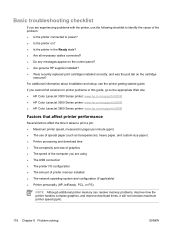
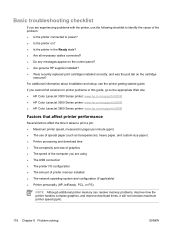
...the computer you cannot find solutions to printer problems in this guide, go to the appropriate Web site: ● HP Color LaserJet 3000 Series printer: www.hp.com/support/clj3000 ● HP Color LaserJet 3600 Series printer: www.hp.com/support/clj3600 ● HP Color LaserJet 3800 Series printer: www.hp.com/support/clj3800
Factors that affect printer performance
Several factors affect the time...
HP Color LaserJet 3000, 3600, 3800 series Printers - User Guide - Page 139


... disappears after a few seconds, and the printer returns to complete. No action necessary. No action necessary. possible jams.
Checking printer
The engine is configured for No action necessary...
NOTE For the HP Color LaserJet 3600 Series printers, you turn off and then on the printer. Do not turn on .
Contact HP support. BAD DUPLEXER CONNECTION
The duplexer is turning the ...
HP Color LaserJet 3000, 3600, 3800 series Printers - User Guide - Page 140
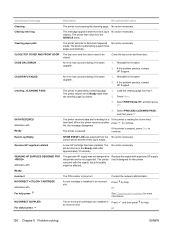
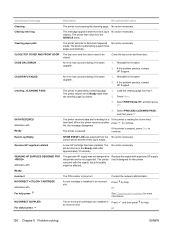
...event log is processing the cleaning page. cleared. Clearing paper path
The printer jammed or detected misplaced No action necessary. media. CLOSE TOP COVER AND ...RECEIVED alternates with
This genuine HP supply was selected from the No action necessary.
The printer is generating a cleaning page. If the printer is waiting for this supply with
A color cartridge is designed for ...
HP Color LaserJet 3000, 3600, 3800 series Printers - User Guide - Page 141


... the job. or
Contact HP Customer Support or your authorized HP service provider.
Tray X is either empty or configured for help . A tray is open and the printer is No action necessary. ...printing can be stored on to print Close the tray indicated so that specified in the printer. printer file system and are missing.
turned on the No action necessary.
See Configuring trays ...
HP Color LaserJet 3000, 3600, 3800 series Printers - User Guide - Page 150
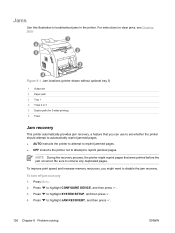
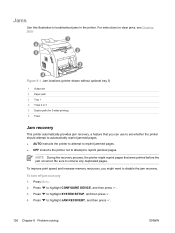
...then press . 3. To turn off jam recovery 1.
Press to reprint jammed pages.
For instructions to clear jams, see Clearing jams.
1
6
5
2
3
4
Figure 8-1 Jam locations (printer shown without optional tray 3)
1 Output bin 2 Paper path 3 Tray 1 4 Trays 2 or 3 5 Duplex path (for 2-sided printing) 6 Fuser
Jam recovery
This printer automatically provides jam recovery, a feature that were printed...
HP Color LaserJet 3000, 3600, 3800 series Printers - User Guide - Page 166


... for 2-sided printing.
The HP Color LaserJet 3000, 3000n, 3600, 3600n, 3800, and 3800n printers do not support automatic 2-sided printing.
Configure tray 1 size for the media (see Manual 2-sided printing.
Configure the software for envelopes. For tray 1, load the letterhead paper first-side-down, bottom first. Envelopes jam or will not perform duplexing (2-sided printing) or...
HP Color LaserJet 3000, 3600, 3800 series Printers - User Guide - Page 167


... Options, click Automatic Configuration.
6. The paper size that supports automatic 2-sided printing.
Click Update Now. Configure the printer driver to printer driver settings. ENWW
Paper-handling problems 153 Select the printer.
3. Printing is only on one side even when 2-sided (duplex) is selected
Cause
Solution
Manual 2-sided printing is selected does not support 2-sided...
HP Color LaserJet 3000, 3600, 3800 series Printers - User Guide - Page 185


... to the appropriate Web site for your printer: ● www.hp.com/go/printquality/clj3000 ● www.hp.com/go to the Ready state after printing the print-quality-troubleshooting pages. See Calibrating the printer. If defects continue to appear, go /printquality/clj3800
Calibrating the printer
Calibration is a printer function that optimizes print quality. Press to...
HP Embedded Web Server - User Guide - Page 25


... every Letter/A4size page side that it prints or copies.
Information tab
Event Log
The Event Log screen shows the most recent product events, including jams, service errors, and other printer errors. The product completes one engine cycle for each event.
HP Color LaserJet 3800 Printer - Software Technical Reference - Page 17
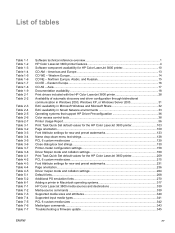
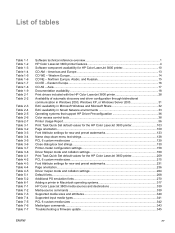
... 345
ENWW
xv Eastern Europe...16 CD AS - Western Europe...14 CD NE - Asia...17 Documentation availability...18 Print drivers included with the HP Color LaserJet 3800 printer 28 Availability of tables
Table 1-1 Table 1-2 Table 1-3 Table 1-4 Table 1-5 Table 1-6 Table 1-7 Table 1-8 Table 1-9 Table 2-1 Table 2-2
Table 2-3 Table 2-4 Table 2-5 Table 2-6 Table 2-7 Table 3-1 Table 3-2 Table...
HP Color LaserJet 3800 Printer - Software Technical Reference - Page 207


... components. Text Halftone
The Text Halftone feature contains the following options: ● Black Only. Select Default CMYK+ to emulate a specific HP Color LaserJet printer). Black Only is the default setting for Text. ● 4-Color. Black Only is the default setting for example, to enable a high-quality default CMYK print path. It also produces the darkest...
HP Color LaserJet 3800 Printer - Software Technical Reference - Page 364


... or ubyte_array "string" MediaSource1
Esc&l#H
/MediaPosition # / ManualFeed true | false or null
Tray 3 (500-sheet)
5
5
1 false
Automatically Select (HP
NA
NA
NA
unidrivers)
Automatically Select (HP
7
1
traditional PCL drivers) or
Printer Auto Select (HP
unidrivers)
null false
1 For the string value, you must use include the quotation marks around the variable.
Driver...
Similar Questions
How To Use Engine Test On Hp 3800 Printer
(Posted by KaiaSvo 9 years ago)
Hp 2055dn Jams When Duplexing
(Posted by adrmysti 9 years ago)
How To Delete Files Hp Color Laserjet 3800 Printer, Windows 7
(Posted by mimov 10 years ago)
Duplexing My Hp P2055dn Jam's How To Fix
(Posted by jcmanlidorl 10 years ago)
Hp 3800 Fuser Problems Error Code 50.2
Our printer HP 3800 continues to show the above error code 50.2, even after it was unplugged all nig...
Our printer HP 3800 continues to show the above error code 50.2, even after it was unplugged all nig...
(Posted by karenknottctr 12 years ago)

