HP 3800 Support Question
Find answers below for this question about HP 3800 - Color LaserJet Laser Printer.Need a HP 3800 manual? We have 10 online manuals for this item!
Question posted by mimov on February 6th, 2014
How To Delete Files Hp Color Laserjet 3800 Printer, Windows 7
The person who posted this question about this HP product did not include a detailed explanation. Please use the "Request More Information" button to the right if more details would help you to answer this question.
Current Answers
There are currently no answers that have been posted for this question.
Be the first to post an answer! Remember that you can earn up to 1,100 points for every answer you submit. The better the quality of your answer, the better chance it has to be accepted.
Be the first to post an answer! Remember that you can earn up to 1,100 points for every answer you submit. The better the quality of your answer, the better chance it has to be accepted.
Related HP 3800 Manual Pages
HP Color LaserJet 3800 Printer - Software Technical Reference - Page 17
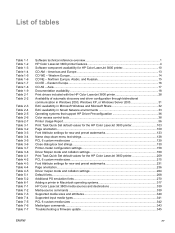
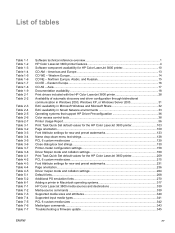
...Windows 2000, Windows XP, or Windows Server 2003 31 EAC availability in Microsoft Windows and Microsoft Share 32 EAC availability in Macintosh operating systems 317 HP Color LaserJet 3800...Europe...14 CD NE - Asia...17 Documentation availability...18 Print drivers included with the HP Color LaserJet 3800 printer 28 Availability of tables
Table 1-1 Table 1-2 Table 1-3 Table 1-4 Table 1-5 Table...
HP Color LaserJet 3800 Printer - Software Technical Reference - Page 25


... and scope
Introduction
This software technical reference (STR) provides information about and troubleshooting tips for Windows® ● HP Driver Diagnostic Printer Check Tool
ENWW
Introduction 1 This chapter also contains general information about the HP Color LaserJet 3800 printer and its software: ● Overview of the printing-system software installer and print drivers. This...
HP Color LaserJet 3800 Printer - Software Technical Reference - Page 26


... PCL 6, PCL 5, and postscript emulation print drivers for installing the HP Color LaserJet 3800 printer in Windows operating systems by using job-storage features when printing, including the following special topics: ● File to E-mail utility ● HP Easy Printer Care ● Media attributes ● Remote firmware update ● Printing print-ready documents ● Driver...
HP Color LaserJet 3800 Printer - Software Technical Reference - Page 32


...® 4.0 operating system does not support the HP Color LaserJet 3800 printer. For instructions, see the following Web sites: ● www.hp.com/go/jetdirectunix_software ● www.hp.com/go/unixmodelscripts
Supported operating systems
Windows operating systems provide full-featured support for the HP Color LaserJet 3800 printer. Information relating to networking functions is specific to...
HP Color LaserJet 3800 Printer - Software Technical Reference - Page 34
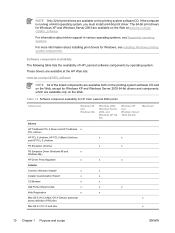
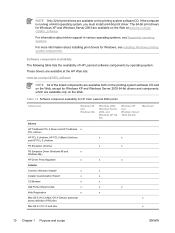
... about installing print drivers for HP Color LaserJet 3800 printer
Component
Windows 98 and Windows Me
Windows 2000, Windows Server 2003, and Windows XP (32bit)
Windows XP and Windows Server 2003 (64-bit)
Macintosh
Drivers
HP Traditional PCL 5 Driver and HP Traditional x PCL 6 Driver
HP PCL 6 Unidriver, HP PCL 6 (Black) Unidriver,
x
x
and HP PCL 5 Unidriver
PS Emulation Unidriver...
HP Color LaserJet 3800 Printer - Software Technical Reference - Page 35


... HP Color LaserJet 3800 printing-system software CD, right-click Start, click Explore, and then select the CD-ROM drive.
HP LaserJet software CD, Windows partition The root directory in the Windows partition of the software CD contains the AUTORUN.EXE file, the SETUP.EXE file, and the following directories and support files: ● Autorun ● Drivers ● Fonts ● HP Easy Printer...
HP Color LaserJet 3800 Printer - Software Technical Reference - Page 44
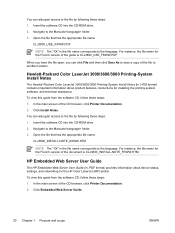
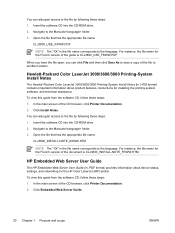
....
Click Embedded Web Server Guide.
20 Chapter 1 Purpose and scope
ENWW For instance, the file name for the HP Color LaserJet 3800 printer. Insert the software CD into the CD-ROM drive. 2. Navigate to the language. Open the file that has the appropriate file name:
CLJ3800_INSTALL-NOTE_XXWW.HTM
NOTE The "XX" in .HTM format) contains important information about...
HP Color LaserJet 3800 Printer - Software Technical Reference - Page 47


... Consortium profiles ● PANTONE color profiles ● HP Easy Printer Care ● HP Embedded Web Server ● HP Printer Utility for Microsoft Windows and Apple Computer, Inc., Macintosh systems. Linux and UNIX systems are supported, and software is not available on the Web. NOTE The HP Toolbox is available on the HP Color LaserJet 3800 printer.
This chapter contains information...
HP Color LaserJet 3800 Printer - Software Technical Reference - Page 51
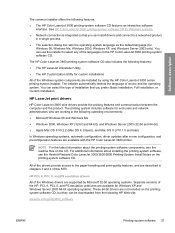
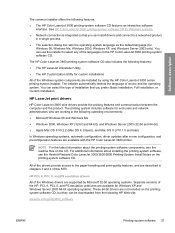
... operating-system language as the default language (for Windows XP and Windows Server 2003 64-bit operating systems. These 64-bit drivers are installed by Microsoft 32-bit operating systems. Separate versions of the HP PCL 6, PCL 5, and PS emulation unidrivers are available with the HP Color LaserJet 3800 printer. The installer automatically detects the language of installation...
HP Color LaserJet 3800 Printer - Software Technical Reference - Page 59


... feature is supported through three distinct tools. The options include all the media types that the HP Color LaserJet 3800 printer supports (see the HP Driver Preconfiguration Support Guide at the following Web site:
www.hp.com/go /hpdpc_sw
● The HP Web Jetadmin Driver Configuration Plugin.
IT administrators can use in environments that have an established process...
HP Color LaserJet 3800 Printer - Software Technical Reference - Page 165


...limit is already stored on the HP Color LaserJet 3800 printer to check the first copy.
The status information changes depending on the selections that control them are deleted if you to store documents ... to hold jobs are described in the CONFIGURATION menu, and the default is released for Windows
Status dialog box
The unlabeled dialog box on the Job Storage tab. NOTE The product...
HP Color LaserJet 3800 Printer - Software Technical Reference - Page 188
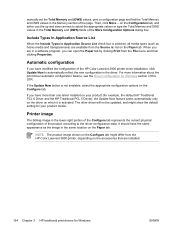
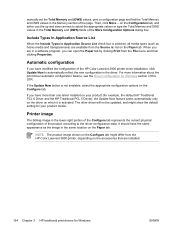
...might differ from the HP Color LaserJet 3800 printer, depending on the accessories that are available from the File menu and then clicking...HP Color LaserJet 3800 printer since installation, click Update Now to the driver configuration data. If the Update Now button is not available, select the appropriate configuration options on the Configure tab might show the default setting for Windows...
HP Color LaserJet 3800 Printer - Software Technical Reference - Page 193


...printer. When you click this button to the page icon, and then press and hold down the mouse button. HP traditional print drivers for Windows... that supports the paper size that the HP Color LaserJet 3800 printer supports, such as the paper size and...file. The following figure. Select the Rotate check box to 999 copies.
to open the Unprintable Area dialog box, which causes the printer...
HP Color LaserJet 3800 Printer - Software Technical Reference - Page 212
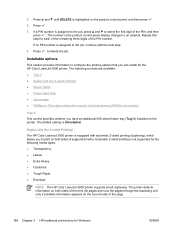
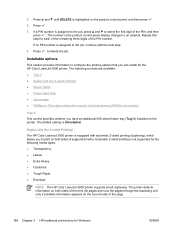
...; Extra Heavy ● Cardstock ● Tough Paper ● Envelope
NOTE The HP Color LaserJet 3800 printer supports smart duplexing. Press .
7. 5. Press and until DELETE is not supported for the following controls are available: ● Tray 3 ● Duplex Unit (for the HP Color LaserJet 3800 printer. The number in the product.
Automatic 2-sided printing is highlighted on the...
HP Color LaserJet 3800 Printer - Software Technical Reference - Page 267


... print job in the product. The HP Color LaserJet 3800 printer offers the following Job Storage Mode options: ● Off ● Proof and Hold ● Private Job ● Quick Copy ● Stored Job
These options and the settings that are needed, you have not released the original job for Windows
ENWW
Job Storage tab features 243
HP Color LaserJet 3800 Printer - Software Technical Reference - Page 291


...computer is available on the Web. For detailed information about operating systems that support printing-system software installation for the HP Color LaserJet 3800 printer, see Installing print drivers by using Add Printer. Installation in Windows
ENWW
Introduction 267
For instructions, see Supported operating systems. This chapter provides procedures for installing and removing the...
HP Color LaserJet 3800 Printer - Software Technical Reference - Page 298


....
2. For more information, see your network administrator for the Windows 98, Windows Me, Windows 2000, and Windows XP operating systems. The Windows NT 4.0 operating system does not support the HP Color LaserJet 3800 printer. Installing from a network or from downloaded files
Follow these instructions to and double-click the SETUP.EXE file in the CD-ROM drive.
NOTE If the CD does...
HP Color LaserJet 3800 Printer - Software Technical Reference - Page 332
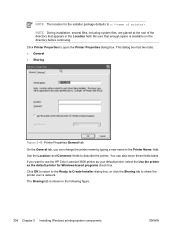
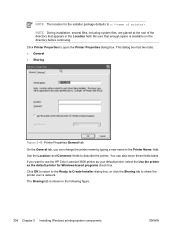
... box has two tabs: ● General ● Sharing
Figure 5-49 Printer Properties General tab
On the General tab, you want to use the HP Color LaserJet 3800 printer as your default printer, select the Use the printer as the default printer for the installer package defaults to open the Printer Properties dialog box. Click OK to return to the Ready...
HP Color LaserJet 3800 Printer - Software Technical Reference - Page 375
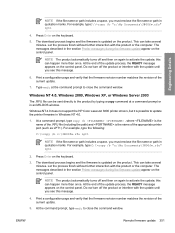
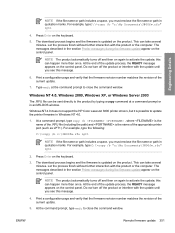
... revision number matches the revision of the appropriate printer port (such as LPT1). Windows NT 4.0, Windows 2000, Windows XP, or Windows Server 2003
The .RFU file can happen more than once. this message.
4. Type exit at a command prompt or in an MS-DOS window.
Windows NT 4.0 does not support the HP Color LaserJet 3800 printer drivers, but it is the name of the...
HP Color LaserJet 3800 Printer - Software Technical Reference - Page 381
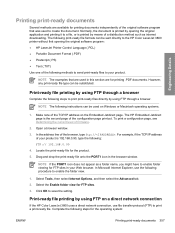
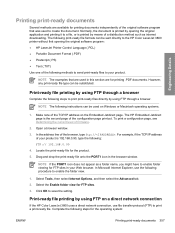
... following instructions can be substituted. However, any print-ready file type can be sent directly to the HP Color LaserJet 3800 printer without first opening the original application and printing it to print a print-ready file. For example, if the TCP/IP address
of the TCP/IP address on Windows or Macintosh operating systems.
1. NOTE If the PORT1...
Similar Questions
Hp Color Laserjet Cp6015x Printer Can't Initializing
hp color laserjet cp6015x printer can't initializing
hp color laserjet cp6015x printer can't initializing
(Posted by lipakswain 9 years ago)
How Many Pages Until I Need To Replace The Fuser In An Hp Color Laserjet 3800
(Posted by jrinf 10 years ago)
How Do I Get My Hp Color Laserjet 3800 Printer To Work In Windows 7
(Posted by louSuoni 10 years ago)
Cannot Find A Fuser Kit For Hp Color Laserjet 3800
(Posted by beckcoca 10 years ago)
Hp Color Laserjet Cp1215 Printer Setup Problem In Mac Os
Dear,i am in trouble with the HP color Laserjet CP1215 printer in MAC OS.if anyone can solve this,pl...
Dear,i am in trouble with the HP color Laserjet CP1215 printer in MAC OS.if anyone can solve this,pl...
(Posted by ashiqbhuiyan 12 years ago)

