HP 3800 Support Question
Find answers below for this question about HP 3800 - Color LaserJet Laser Printer.Need a HP 3800 manual? We have 10 online manuals for this item!
Question posted by jrinf on April 29th, 2014
How Many Pages Until I Need To Replace The Fuser In An Hp Color Laserjet 3800
The person who posted this question about this HP product did not include a detailed explanation. Please use the "Request More Information" button to the right if more details would help you to answer this question.
Current Answers
There are currently no answers that have been posted for this question.
Be the first to post an answer! Remember that you can earn up to 1,100 points for every answer you submit. The better the quality of your answer, the better chance it has to be accepted.
Be the first to post an answer! Remember that you can earn up to 1,100 points for every answer you submit. The better the quality of your answer, the better chance it has to be accepted.
Related HP 3800 Manual Pages
HP Printers - Supported Citrix Presentation Server environments - Page 34


... XenApp™ Server using the HP LaserJet/Business Inkjet/Designjet/Deskjet printers and drivers listed above. You may need them.
The printers were configured for the printers were downloaded from the HP Driver Support website. Printer model tested
HP Color LaserJet 3800
Driver version tested
HP Color LaserJet 3800 PS (61.071.661.41) &
HP Color LaserJet 3800 PCL6 (61.071.661.41...
HP Color LaserJet 3000, 3600, 3800 series Printers - User Guide - Page 5
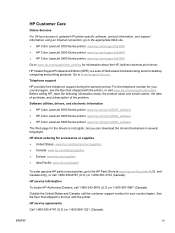
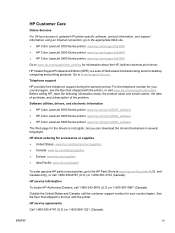
... utilities, drivers, and electronic information ● HP Color LaserJet 3000 Series printer: www.hp.com/go/clj3000_software ● HP Color LaserJet 3600 Series printer: www.hp.com/go/clj3600_software ● HP Color LaserJet 3800 Series printer: www.hp.com/go/clj3800_software
The Web page for your country/region.
HP service information
To locate HP-Authorized Dealers, call 1-800-538-8787...
HP Color LaserJet 3000, 3600, 3800 series Printers - User Guide - Page 20


...)
Feature
HP Color LaserJet 3000 Series printer
HP Color LaserJet 3600 Series printer
HP Color LaserJet 3800 Series printer
Environmental features
● Sleep Mode setting ● High content of recyclable components and materials
● Energy Star® qualified
Supplies
● Supplies status page contains information about toner level, page count, and estimated pages remaining...
HP Color LaserJet 3000, 3600, 3800 series Printers - User Guide - Page 23
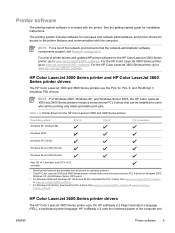
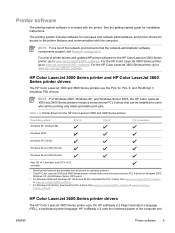
... HP Color LaserJet 3000 Series printer, go /clj3600_software. HP Color LaserJet 3000 Series printer and HP Color LaserJet 3800 Series printer drivers
The HP Color LaserJet 3000 and 3800 Series printers use the PCL 5c, PCL 6, and PostScript 3 emulation PDL drivers.
HP Color LaserJet 3600 Series printer drivers
The HP Color LaserJet 3600 Series printer uses the HP JetReady 4.2 Page Description...
HP Color LaserJet 3000, 3600, 3800 series Printers - User Guide - Page 118


... printer information pages. A network administrator can deny access to designate users who can monitor color usage for a specific HP Color LaserJet 3000 Series printer by printing a color usage job log. Press to save the setting. Use the embedded Web server to color printing through the Driver Management and Control (DMC) program.
104 Chapter 6 Color
ENWW The HP Color LaserJet 3000 and 3800...
HP Color LaserJet 3000, 3600, 3800 series Printers - User Guide - Page 122


... table lists the estimated replacement intervals for print cartridges ...colors. Printer
Page count
Approximate time period1
HP Color LaserJet 3000 Series printer 6,500 pages2 (black)
6 months
3,500 pages (color)
HP Color LaserJet 3600 Series printer 6,000 pages (black)
4 months
4,000 pages (color)
HP Color LaserJet 3800 Series printer 6,000 pages (black)
6 months
6,000 pages (color...
HP Color LaserJet 3000, 3600, 3800 series Printers - User Guide - Page 125
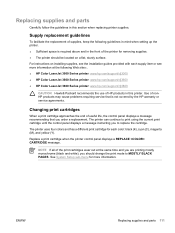
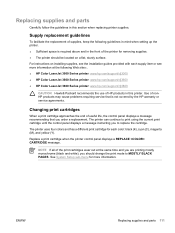
...; HP Color LaserJet 3600 Series printer: www.hp.com/support/clj3600 ● HP Color LaserJet 3800 Series printer: www.hp.com/support/clj3800
CAUTION Hewlett-Packard recommends the use of nonHP products may cause problems requiring service that you to print using the current print cartridge until the control panel displays a message instructing you order a replacement.
Supply replacement...
HP Color LaserJet 3000, 3600, 3800 series Printers - User Guide - Page 132
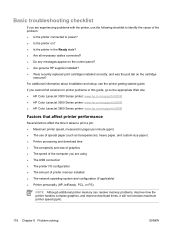
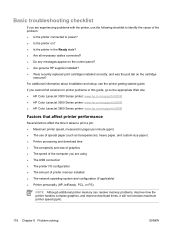
...; The speed of the problem: ● Is the printer connected to the appropriate Web site: ● HP Color LaserJet 3000 Series printer: www.hp.com/support/clj3000 ● HP Color LaserJet 3600 Series printer: www.hp.com/support/clj3600 ● HP Color LaserJet 3800 Series printer: www.hp.com/support/clj3800
Factors that affect printer performance
Several factors affect the time it will not...
HP Embedded Web Server - User Guide - Page 65
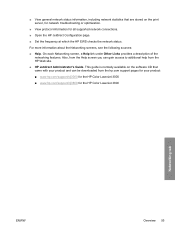
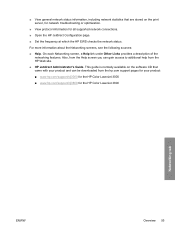
....
■ View protocol information for the HP Color LaserJet 3800
Networking tab
ENWW
Overview 55 On each Networking...hp.com support pages for your product:
■ www.hp.com/support/clj3000 for the HP Color LaserJet 3000
■ www.hp.com/support/clj3800 for all supported network connections.
■ Open the HP Jetdirect Configuration page.
■ Set the frequency at which the HP...
HP Color LaserJet 3800 Printer - Software Technical Reference - Page 17
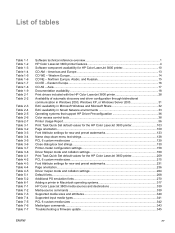
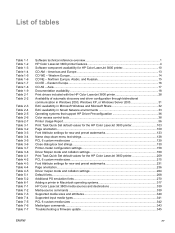
... Windows and Microsoft Share 32 EAC availability in Novell Netware environments 33 Operating systems that support HP Driver Preconfiguration 36 Color access control tools...38 Printer Usage Report...56 Print Task Quick Set default values for the HP Color LaserJet 3800 printer 103 Page orientation...109 Font Attribute settings for new and preset watermarks 123 Name drop-down menu...
HP Color LaserJet 3800 Printer - Software Technical Reference - Page 19
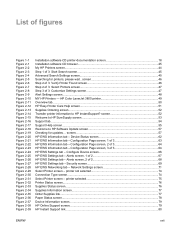
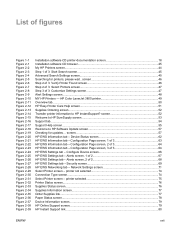
... - Configuration Page screen, 1 of 3 64 HP EWS Settings tab - printer not selected 74 Connection Type screen...74 Select Printer screen - Security screen 69 HP EWS Networking tab - Network Settings screen 71 Select Printer screen - screen 52 Welcome to HP SureSupply screen 53 Support tab...54 Support Help screen...55 Welcome to HP InstantSupport? HP Color LaserJet 3800 printer 49...
HP Color LaserJet 3800 Printer - Software Technical Reference - Page 21


... you sure you want to the HP Color LaserJet 3800 Setup Wizard dialog box 277 Setup Error - Unsupported Operating System 277 Software License Agreement dialog box 278 Printer Connection dialog box...278 Searching dialog box...279 Firewall Detected dialog box...280 Printer Not Found dialog box...281 Printers Found dialog box...282 Printer Found dialog box...283 Confirm...
HP Color LaserJet 3800 Printer - Software Technical Reference - Page 22
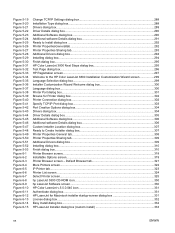
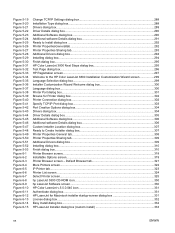
... 291 Ready to Install dialog box ...292 Printer PropertiesGeneraltab...292 Printer Properties Sharing tab...293 Additional Drivers dialog box...294 Installing dialog box...294 Finish dialog box...295 HP Color LaserJet 3800 Next Steps dialog box 295 Test Page dialog box...296 HP Registration screen...297 Welcome to the HP Color LaserJet 3800 Installation Customization Wizard screen 299 Language...
HP Color LaserJet 3800 Printer - Software Technical Reference - Page 28


... personalities Hard-disk features
● Base model: HP Color LaserJet 3800 printer (part number Q5982A)
● HP Color LaserJet 3800n printer (part number Q5983A)
● HP Color LaserJet 3800dn printer (part number Q5984A)
● HP Color LaserJet 3800dtn printer (part number Q5985A)
● Prints up to 22 pages per minute (ppm) for letter-sized paper and up to 21 ppm for A4-sized paper...
HP Color LaserJet 3800 Printer - Software Technical Reference - Page 131
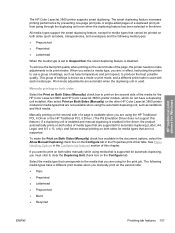
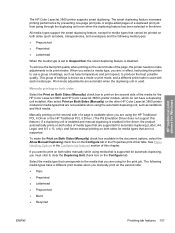
... known as fuser temperature and print speed, to the media that are using the HP Traditional PCL 6 Driver or the HP Traditional PCL...on the other HP Color LaserJet 3800 printer models for media types that you must click to use a group of a page is used . ... printing performance by preventing one-page print jobs or single-sided pages of the page, the printer needs to make the Print on Both...
HP Color LaserJet 3800 Printer - Software Technical Reference - Page 193


...the media that the HP Color LaserJet 3800 printer supports, such as Plain,
Preprinted, and Letterhead. For a full list of the paper types that you want to the page icon, and then ... is located in the printer. Releasing the mouse button restores the Orientation group box. The following figure.
The Orientation group box is replaced by the Page dimensions in inches group...
HP Color LaserJet 3800 Printer - Software Technical Reference - Page 227


... together, click Pictures to maximize the contrast. ● If your document uses a color that you need to match exactly, and you want the HP Color LaserJet 3800 printer to the product.
Select Download as Page Order, Booklet Layout, and Pages per Sheet are available: ● ICM Method. Document Options
The Document Options setting contains the following options are available...
HP Color LaserJet 3800 Printer - Software Technical Reference - Page 258
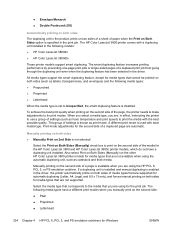
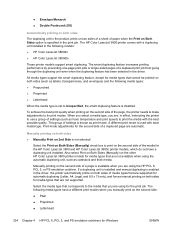
... in the driver. Manually printing on the second side of a page is used with each media type. The HP Color LaserJet 3800 printer comes with the best possible quality. The smart duplexing feature increases printing performance by preventing one-page print jobs or single-sided pages of a duplexed page are automatic. A different print mode is available when you are...
HP Color LaserJet 3800 Printer - Software Technical Reference - Page 267


... more copies are needed, you to store...the product with the same user name and job name as media size and pages per sheet.
If the document prints correctly, you turn off (it is...defined printing specifications, such as an existing proof-and-hold jobs are described below.
The HP Color LaserJet 3800 printer offers the following Job Storage Mode options: ● Off ● Proof and Hold ...
HP Color LaserJet 3800 Printer - Software Technical Reference - Page 377
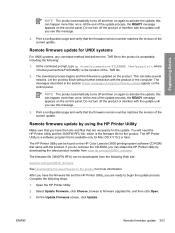
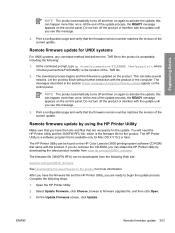
... will need the HP Printer Utility and...page and verify that came with the update until you see this message.
4. Open the HP Printer...Printer messages during the firmware update appear on the product.
NOTE The product automatically turns off the product or interfere with the product or the computer. At the end of the update process, the READY message appears on the HP Color LaserJet 3800...
Similar Questions
How To Replace Cartridge Hp Color Laserjet Cp2020 Series Pcl6
(Posted by JamMrB 9 years ago)
If There's A Fuser Error On My Hp Color Laserjet 3800, Does That Mean I Have To
change the fuser
change the fuser
(Posted by taboprasen 9 years ago)
When To Replace An Hp Color Laserjet 2605dn Maintenance Kit
(Posted by msdocsept 10 years ago)
How To Delete Files Hp Color Laserjet 3800 Printer, Windows 7
(Posted by mimov 10 years ago)
Cannot Find A Fuser Kit For Hp Color Laserjet 3800
(Posted by beckcoca 10 years ago)

