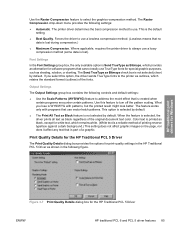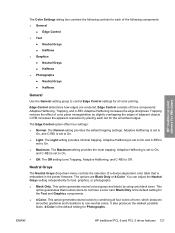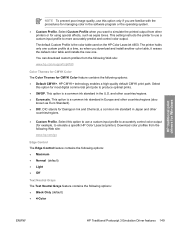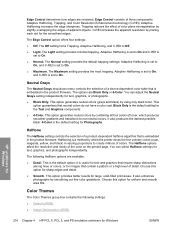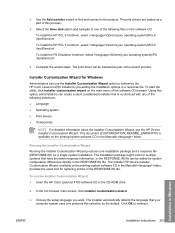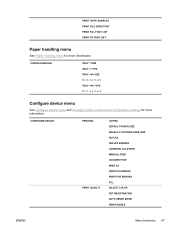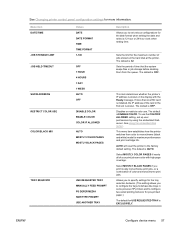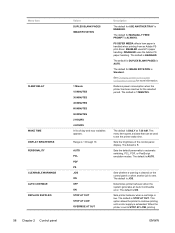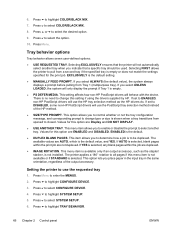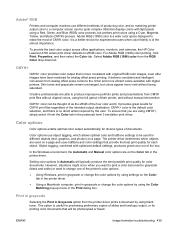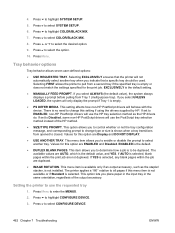HP 4700n Support Question
Find answers below for this question about HP 4700n - Color LaserJet Laser Printer.Need a HP 4700n manual? We have 19 online manuals for this item!
Question posted by dlabrecque on September 15th, 2011
Paper Tray Selection
How do you select the paper tray for the default?
Current Answers
Answer #1: Posted by kcmjr on September 15th, 2011 3:56 PM
The printer should select the tray for you according to the size of the page your print job is set to. If the proper paper is not in a tray you will be prompoted as to what you want to do. This is "typical" behavior assuming that all drivers and the management tools are all installed. It's always possible that something is wrong. You can also select the tray to use from the print job settings before you click the OK button to start the job.
Licenses & Certifications: Microsoft, Cisco, VMware, Novell, FCC RF & Amateur Radio licensed.
Related HP 4700n Manual Pages
Similar Questions
Code Error 57.0a Fout On My Printer 4700n
Kindly help me to relocate the error on my laserjet colour printer 4700n. The current display am see...
Kindly help me to relocate the error on my laserjet colour printer 4700n. The current display am see...
(Posted by gregsim2012 4 years ago)
Hp Printer 4700n 49.3048 -erro Please Wait Auto Rebooting
hp printer 4700n 49.3048 -ERRO Please wait Auto Rebooting
hp printer 4700n 49.3048 -ERRO Please wait Auto Rebooting
(Posted by mjcham2952 8 years ago)
Hp Laserjet P2035 How To Change Default To Double Sided
(Posted by ricPamden 9 years ago)
Hp Color Laserjet 4700 How Do I Default To Tray 2
(Posted by MASstev 10 years ago)
How To Get The Load Paper To Default To Tray 2 On Hp Laserjet P2055dn
(Posted by phennBillyl 10 years ago)