HP P2055dn Support Question
Find answers below for this question about HP P2055dn - LaserJet B/W Laser Printer.Need a HP P2055dn manual? We have 17 online manuals for this item!
Question posted by phennBillyl on November 9th, 2013
How To Get The Load Paper To Default To Tray 2 On Hp Laserjet P2055dn
The person who posted this question about this HP product did not include a detailed explanation. Please use the "Request More Information" button to the right if more details would help you to answer this question.
Current Answers
There are currently no answers that have been posted for this question.
Be the first to post an answer! Remember that you can earn up to 1,100 points for every answer you submit. The better the quality of your answer, the better chance it has to be accepted.
Be the first to post an answer! Remember that you can earn up to 1,100 points for every answer you submit. The better the quality of your answer, the better chance it has to be accepted.
Related HP P2055dn Manual Pages
HP LaserJet Printer Family - Print Media Specification Guide - Page 8


...
ENWW The print media is attracted to the output bin, ready for use laser and electrophotographic technologies. While passing through the worldwide network of your printer. As this process is similar for an HP LaserJet printer.
This is electrostatically transferred onto the paper. The developed image then advances to create the printed image the print media...
HP LaserJet Printer Family - Print Media Specification Guide - Page 32


... come to a point at the leading-edge corners. (See the figure in your HP LaserJet printer user guide.
Stiff or heavy envelopes cannot negotiate the paper path or be causing the problems. To recover from the envelope tray.
q Change to have enough friction for transport) or too rough Envelope is straight, and that it has...
HP LaserJet Printer Family - Print Media Specification Guide - Page 42


... product to determine if your product supports a particular type of the print media that came with
Use for
Characteristics HP part numbers
hp LaserJet paper monochrome and color reports, user manuals, 90 g/m2 (24-lb bond),
laser printers
letterhead, and
500 sheets, matte
correspondence
finish on both A4 (Q2417A)
sides, 96 bright
A3 (Q2418A)
36 Glossy...
HP LaserJet Printer Family - Print Media Specification Guide - Page 43


...letter (Q2413A) A4 (Q2414A)
hp tough paper
monochrome and color signs, maps,
5 mil thick (0.197
letter (Q1298A)
laser printers
restaurant menus,
inches)
A4 (...HP part numbers
letter (HPE1120) 3-hole prepunched (HPE113H) legal (HPE1420)
B Ordering HP print media 37 Heavy paper, cover paper, and cardstock
CAUTION
Not all HP LaserJet printers support printing on all HP LaserJet printers...
HP LaserJet Printer Family - Print Media Specification Guide - Page 52


... HP LaserJet 2000 1 HP LaserJet 2686A 1 HP LaserJet 500 1 HP LaserJet Plus 1 HP LaserJet printers media designed for 1 operations 2 HP media, ordering 35 HP Monochrome LaserJet printers 1 HP Sales and Service Offices 2 HP website 2 humidity, storing media 19
I
image quality, troubleshooting 27 index cards, sizes 32 index grade 29, 30 inks, heat-resistant 8 input tray, loading 5, 24 inserting paper...
HP LaserJet Printer Family - Print Media Specification Guide - Page 53


... 1 LaserJet 500 1 LaserJet Monochrome printers 1 LaserJet monochrome transparencies, hp 37 LaserJet paper, hp 36 LaserJet Plus 1 LaserJet printers
media designed for 1 operations 2 lasers, operations of 2 letterhead HP papers 36 specifications 8 types of 4, 6 letters, troubleshooting 28 light paper, troubleshooting 23 Lightenberg Ratio, defined 39 linen papers 6 liner, labels 15 loading duplexing...
HP LaserJet P2050 Series - Manage and Maintain - Page 1


HP LaserJet P2050 Series Printer -
Media guides ensure that the media is correctly fed into the printer
● Tray 1 is not skewed (crooked on the media). Manage and Maintain
Fill paper trays
How do I? When loading media, adjust the media guides to perform
Tray 1
● Face-up ● Top edge leading into the product
Tray 2 and optional Tray 3
● Face down ●...
HP LaserJet P2050 Series - Manage and Maintain - Page 2


... that the print is not skewed.
Manage and Maintain
How do I?
Tray 2 has side and rear media guides. Load trays (continued)
Tray 2 and optional Tray 3
Load A6-size paper
Steps to match the length and width of the media that you are using. HP LaserJet P2050 Series Printer -
NOTE: When you add new media, make sure that you remove all...
HP LaserJet P2050 Series - Paper and Print Media Guide - Page 17


... to print an envelope, then a letter, then an envelope, and so on.
ENWW
Load trays 11
Load envelopes in Tray 1 and load letterhead into Tray 2. To print using manual feed, open the printer Properties or Printer Setup, and then select Manual Feed (tray 1) from the Source Tray drop-down list. After you can use manual feed to print. Manual feed...
HP LaserJet P2050 Series - Print Tasks - Page 4


... the product for the correct width of the tray.
3 Open the printer driver and click the Finishing tab.
3
4
4 Click Print on both sides. Print on both sides (Duplex)
Steps to print the job.
5
© 2008 Copyright Hewlett-Packard Development Company, L.P.
1 www.hp.com
HP LaserJet P2050 Series Printer - Print tasks
Print on both sides (Duplex)
How...
HP LaserJet P2050 Series - Print Tasks - Page 10


... drop-down list. 3
4 Click OK.
4
© 2008 Copyright Hewlett-Packard Development Company, L.P.
1 www.hp.com Use only letterhead or preprinted forms approved for use in the printer driver before printing.
1 Load media input tray. Print tasks
Print on preprinted letterhead or forms
NOTE: To obtain best results, select the correct paper size and type in laser printers.
HP LaserJet P2050 Series - Print Tasks - Page 11


... type and size in your print driver to perform
Print on special paper, labels, or transparencies
NOTE: For best results, use only HP-brand paper and print media designed for laser printers or multiuse.
1 Load input tray. HP LaserJet P2050 Series Printer - Print tasks
Print on
different paper, and then click Settings.
3
© 2008 Copyright Hewlett-Packard Development Company, L.P.
1 www...
HP LaserJet P2050 Series - Software Technical Reference - Page 22


...
HP LaserJet P2055dn printer CE459A
HP LaserJet P2055x printer CE460A
● Prints up to 35 pages per minute (ppm) Has the same features as the HP LaserJet Has the same features as the HP LaserJet
on Letter size paper and 33 ppm on A4 P2055d model, plus the following:
P2055dn model, plus the following:
size paper
● HP Jetdirect Standard Gigabit Ethernet ● 500-sheet tray (Tray...
HP LaserJet P2050 Series - Software Technical Reference - Page 137
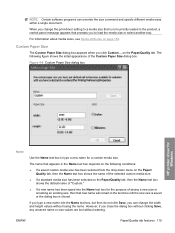
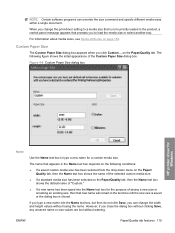
....
● If a standard media size has been selected on the Paper/Quality tab, then the Name text box shows the default name of "Custom."
● If a new name has been typed...4-6 Custom Paper Size dialog box
HP printer driver for Windows
Name
Use the Name text box to load the media size or select another tray. ENWW
Paper/Quality tab features 119 Custom Paper Size
The Custom Paper Size dialog...
HP LaserJet P2050 Series - Software Technical Reference - Page 140


...dialog box to select different trays loaded with different types of paper for different parts of the print job.
The document preview image is specified in the Paper type setting. Figure 4-7 ...
122 Chapter 4 HP printer driver for the covers or special pages of the print job. ● Recycled ● Rough
The default setting is not currently loaded in the tray that represents graphics ...
HP LaserJet P2050 Series - User Guide - Page 14


Product comparison
HP LaserJet P2050 Series models
HP LaserJet P2055 printer CE456A
HP LaserJet P2055d printer CE457A
HP LaserJet P2055dn printer CE459A
HP LaserJet P2055x printer CE460A
● Prints up to 35 pages per Has the same features as the
minute (ppm) on Letter size HP LaserJet P2055 model
paper and 33 ppm on A4 printer, plus the following:
size paper ● Contains 64 ...
HP LaserJet P2050 Series - User Guide - Page 65
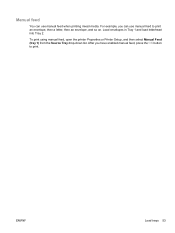
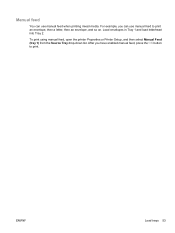
... an envelope, and so on. After you can use manual feed to print. Load envelopes in Tray 1 and load letterhead into Tray 2. To print using manual feed, open the printer Properties or Printer Setup, and then select Manual Feed (tray 1) from the Source Tray drop-down list. Manual feed
You can use manual feed when printing mixed media...
HP LaserJet P2050 Series - User Guide - Page 118


... sticking together. Replace the paper. Paper should be picked from the tray are not picking up the paper. Make sure that the print cartridge is jammed.1
Cause
Solution
The paper does not meet HP specifications.
Perforated or embossed paper does not separate easily. Check the product control panel for all HP LaserJet products, see the HP LaserJet Printer Family Print Media Guide...
HP LaserJet P2050 Series - User Guide - Page 130


... Operating environment on page 43. ● Clean the product as necessary. See Clean the paper path on page 91. See Configure trays on page 54. ● Use paper that all HP LaserJet products, see the HP LaserJet Printer Family Print Media Guide. See Clean the paper path on page 91.
118 Chapter 10 Solve problems
ENWW Use a smoother, xerographic...
HP Printers - Supported Citrix Presentation Server environments - Page 15


... Citrix environments:
• For small office applications ( HP printer BIJ 2800
Supported in Citrix
environment
Yes
PCL Ver 1.0
HP-supported drivers* Host-based
N/A
PS N/A
BIJ 3000
Yes... networking capabilities, comparable to HP LaserJets. • Lower intervention rates with higher capacity paper trays and ink supplies. • Higher reliability and duty load. • More comprehensive...
Similar Questions
How To Choose A Default Tray In Hp Laserjet 2420
(Posted by cdAlic 10 years ago)
How To Lower The Tray On Hp Laserjet P2055dn
(Posted by kchamjda 10 years ago)
How To Put On Paper Tray On Hp Laserjet P2055dn
(Posted by tblel 10 years ago)
How To Set A Default Tray For Hp Laserjet P4015n
(Posted by timhgabr 10 years ago)
How To Add Second Paper Tray To Hp Laserjet P2055dn
(Posted by Fakinfa 10 years ago)

