HP 2420 Support Question
Find answers below for this question about HP 2420 - LaserJet B/W Laser Printer.Need a HP 2420 manual? We have 16 online manuals for this item!
Question posted by cdAlic on January 27th, 2014
How To Choose A Default Tray In Hp Laserjet 2420
The person who posted this question about this HP product did not include a detailed explanation. Please use the "Request More Information" button to the right if more details would help you to answer this question.
Current Answers
There are currently no answers that have been posted for this question.
Be the first to post an answer! Remember that you can earn up to 1,100 points for every answer you submit. The better the quality of your answer, the better chance it has to be accepted.
Be the first to post an answer! Remember that you can earn up to 1,100 points for every answer you submit. The better the quality of your answer, the better chance it has to be accepted.
Related HP 2420 Manual Pages
HP LaserJet 2400 Series - Software Technical Reference (External) - Page 18


Product configurations might vary among countries/regions. Table 1-1 Features of the HP LaserJet 2410, 2420, and 2430 printers
Feature Performance
Model Specifications
■ HP LaserJet 2410 printer: 24 pages per minute (ppm) for A4-sized media; 25 ppm for letter-sized media
■ HP LaserJet 2420 printer: 28 pages per minute (ppm) for A4-sized media; 30 ppm for letter-sized media...
HP LaserJet 2400 Series - Software Technical Reference (External) - Page 25


.... It can be found on the HP LaserJet 2410, 2420, and 2430 printer software CD.
The following are provided with the operating system, and HP-created PPD files. The driver uses these steps to www.hp.com/support/lj2410 for the HP LaserJet 2410 printer, www.hp.com/ support/lj2420 for the HP LaserJet 2420 printer, or www.hp.com/support/lj2430 for Mac OS...
HP LaserJet 2400 Series - Software Technical Reference (External) - Page 26


...communication. HP Driver Preconfiguration
HP Driver Preconfiguration is available to be customized and distributed in corporate and enterprise environments can preconfigure the printing and device defaults for ...hp.com/support/lj2410 for the HP LaserJet 2410 printer, www.hp.com/support/lj2420 for the HP LaserJet 2420 printer, or www.hp.com/ support/lj2430 for the HP LaserJet 2430 printer.
HP LaserJet 2400 Series - Software Technical Reference (External) - Page 40


...) ■ Windows Server 2003
NOTE Throughout this document offer varying levels of the HP LaserJet 2410, 2420, and 2430 printers; For further information, go to www.hp.com/ support/lj2410 for the HP LaserJet 2410 printer, www.hp.com/support/lj2420 for the HP LaserJet 2420 printer, or www.hp.com/support/lj2430 for OSs that are not described in this manual, Windows XP...
HP LaserJet 2400 Series - Software Technical Reference (External) - Page 47


...In these are used to choose which is impractical, the HP EWS and HP Web Jetadmin work together to provide scalable remote product management. HP Toolbox Web pages are ...HP EWS the user just needs to www.hp.com/support/lj2410 for the HP LaserJet 2410 printer, www.hp.com/support/lj2420 for the HP LaserJet 2420 printer, or www.hp.com/support/lj2430 for HP LaserJet 2410 and 2420 printers...
HP LaserJet 2400 Series - Software Technical Reference (External) - Page 69


... dynamic Web resources that you can use any of the HP Embedded Web Server User Guide, go to www.hp.com/support/lj2410 for the HP LaserJet 2410 printer, www.hp.com/support/lj2420 for the HP LaserJet 2420 printer, or www.hp.com/support/lj2430 for your HP LaserJet 2410, 2420, and 2430 printer.
Product Support. If you use a dial-up connection and did...
HP LaserJet 2400 Series - Software Technical Reference (External) - Page 73


... window.
3 In the address line of the following methods to www.hp.com/go/ lj2410_firmware for the HP LaserJet 2410 printer, www.hp.com/go/lj2420_firmware for the HP LaserJet 2420 printer, or www.hp.com/go/lj2430_firmware for all of the product, such as the time that are tray types, default symbol sets, and Web-access alerts. For example, if the...
HP LaserJet 2400 Series - Software Technical Reference (External) - Page 81


... the correct file and send it is required for a local telephone support list). Download the file from www.hp.com/go/ lj2410_firmware for the HP LaserJet 2410 printer, www.hp.com/go/ lj2420_firmware for the HP LaserJet 2420 printer, or www.hp.com/go /lj2430_firmware for firmware update failure The .RFU file is corrupted.
If a remote firmware update fails, the...
HP LaserJet 2400 Series - Software Technical Reference (External) - Page 111
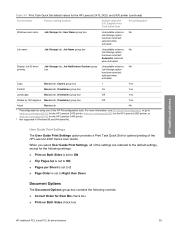
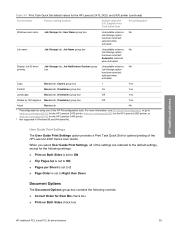
...support/lj2410 for the HP LaserJet 2410 printer, www.hp.com/support/lj2420 for the HP LaserJet 2420 printer, or www.hp.com/support/lj2430 for U.S.
HP traditional drivers
Table 3-1 Print Task Quick Set default values for the HP LaserJet 2410, 2420, and 2430 printer (continued)
Driver feature
Feature setting location
Default values for the HP LaserJet 2430 printer.
2 Not supported in Windows...
HP LaserJet 2400 Series - Software Technical Reference (External) - Page 155


... PCL 5e driver features
139 HP traditional drivers
Table 3-6 Printer model bundles Paper Handling Options
Model
Duplexer
HP LaserJet 2410 or HP LaserJet 2420 printer
HP LaserJet x 2420d printer
HP LaserJet 2420n printer
HP LaserJet x 2420dn printer
HP LaserJet 2430t printer
HP LaserJet 2430tn printer
HP LaserJet x 2430dtn printer
Mopier Enabled
500-Sheet Paper Tray
Other Options (in the...
HP LaserJet 2400 Series - Software Technical Reference (External) - Page 157


... dialog box. The More Configuration Options dialog box is the default setting.
■ HP 500-Sheet Input tray
Other Options The Other Options group box contains a single More... HP traditional drivers
HP traditional PCL 6 and PCL 5e driver features
141 For the HP LaserJet 2410, 2420, and 2430 printer, the following illustration.
button under Other Options, more configuration options...
HP LaserJet 2400 Series - Software Technical Reference (External) - Page 180
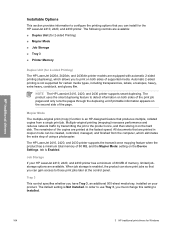
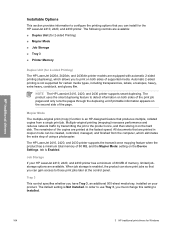
....
Tray 3
This control specifies whether you can install for the HP LaserJet 2410, 2420, and 2430 printer. The product uses the smart duplexing feature to detect information on the second side of using a photocopier. The remainder of 80 MB, and the Mopier Mode: setting on the hard disk. Job Storage
If your product. The default setting...
HP LaserJet 2400 Series - Software Technical Reference (External) - Page 195


.... If you select User Guide Print Settings, all of the settings are restored to the default settings, except for U.S. Table 4-1 Print Task Quick Set default values for the HP LaserJet 2410, 2420, and 2430 printer (continued)
Driver feature Feature setting location
Default values for the following settings:
■ Print on the server and are too many , a message...
HP LaserJet 2400 Series - Software Technical Reference (External) - Page 313


... for the HP LaserJet 2410, 2420, and 2430 printers:
Table 7-1 HP LaserJet 2410, 2420, and 2430 printer paper sources and destinations
Paper sources Paper destinations
Multipurpose tray (tray 1) 250-sheet paper tray (tray 2) 500-sheet paper tray (tray 3) main output bin
Standard Standard Optional Standard
Paper-tray configurations
The HP LaserJet 2410 and the HP LaserJet 2420 printer models...
HP LaserJet 2400 Series - Software Technical Reference (External) - Page 314


...
Tray number
HP LaserJet 2410 printer
Tray 1
HP LaserJet 2420 printer
Tray 2 Tray 3 Tray 1
HP LaserJet 2420d printer
Tray 2 Tray 3 Tray 1 Tray 2
HP LaserJet 2420n printer HP LaserJet 2420dn printer
Tray 3 Tray 1 Tray 2 Tray 3 Tray 1 Tray 2 Tray 3
HP LaserJet 2430t printer
Tray 1 Tray 2 Tray 3
HP LaserJet 2430tn printer Tray 1 Tray 2 Tray 3
HP LaserJet 2430dtn printer Tray 1 Tray 2 Tray...
HP LaserJet 2400 Series - User Guide - Page 16


...Paper handling
HP LaserJet 2410 printer
HP LaserJet 2420 series printer
HP LaserJet 2430 series printer
Includes a 100-sheet manualfeed input tray and a 250-sheet input tray. FastRes 1200-produces 1200dpi print quality for fast, highquality printing of business text and graphics. Resolution
HP LaserJet 2410 printer
HP LaserJet 2420 series printer
HP LaserJet 2430 series printer
FastRes...
HP LaserJet 2400 Series - User Guide - Page 19


... removed by using one hand.
The print cartridge can be adjusted by using one hand. The online user guide is compatible with text screenreaders. Accessibility
HP LaserJet 2410 printer
HP LaserJet 2420 series printer
HP LaserJet 2430 series printer
The online user guide is easy to open and close .
The 250-sheet input tray is compatible with text screenreaders. ENWW...
Service Manual - Page 18
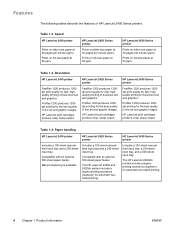
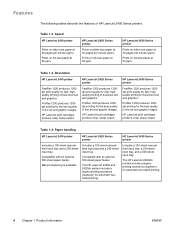
... 1200dpi print quality for fast, highquality printing of business text and graphics.
Paper handling
HP LaserJet 2410 printer
HP LaserJet 2420 Series printer
HP LaserJet 2430 Series printer
Includes a 100-sheet manualfeed input tray and a 250-sheet input tray. The HP LaserJet 2420d and 2420dn printers include a duplex-printing accessory (duplexer) for the best quality in line art and...
Service Manual - Page 21


The online user guide is compatible with text screenreaders.
Accessibility
HP LaserJet 2410 printer
HP LaserJet 2420 Series printer
HP LaserJet 2430 Series printer
The online user guide is easy to open and close.
All doors and covers can be opened by using one hand. The 250-sheet input tray is compatible with text screenreaders.
All media-width guides can be ...
Service Manual - Page 23


.../region where the printer is 35 ppm on letter size and 33 ppm on A4 size. Heat dissipation in watts)1
Product model HP LaserJet 2410 HP LaserJet 2420
Printing2 625 W3 625 W3
Ready 11 W 11 W
Sleep 8.5 W 8.5 W
Off 0.4 W 0.4 W
HP LaserJet 2420d
625 W3
11 W
8.5 W
0.4 W
HP LaserJet 2420n
625 W3
11 W
8.5 W
0.4 W
HP LaserJet 2420dn
625 W3
11 W
8.5 W
0.4 W
HP LaserJet 2430t
625 W3...
Similar Questions
Is Hp Laserjet 2420 Compatible With Windows 7 64 Bit
(Posted by enjoeso 9 years ago)
How To Select Default Tray In Hp Laserjet 2420 Printer
(Posted by fasiMa 10 years ago)
How To Set Tray 2 As Default Tray Hp Laserjet P3015
(Posted by selbles 10 years ago)
Hp Laserjet 2420 Printer Drivers For Win'7 64 Bit
we had a xp machine and win'7 systems, we added HP laserjet printer 2420dn printer in the win'2008 s...
we had a xp machine and win'7 systems, we added HP laserjet printer 2420dn printer in the win'2008 s...
(Posted by rvenkatesh 11 years ago)

