HP 4700n Support Question
Find answers below for this question about HP 4700n - Color LaserJet Laser Printer.Need a HP 4700n manual? We have 19 online manuals for this item!
Question posted by MASstev on December 20th, 2013
Hp Color Laserjet 4700 How Do I Default To Tray 2
The person who posted this question about this HP product did not include a detailed explanation. Please use the "Request More Information" button to the right if more details would help you to answer this question.
Current Answers
There are currently no answers that have been posted for this question.
Be the first to post an answer! Remember that you can earn up to 1,100 points for every answer you submit. The better the quality of your answer, the better chance it has to be accepted.
Be the first to post an answer! Remember that you can earn up to 1,100 points for every answer you submit. The better the quality of your answer, the better chance it has to be accepted.
Related HP 4700n Manual Pages
HP Color LaserJet 4700 - Software Technical Reference (External) - Page 55


...in the configuration (.CFG) file (for example, optional trays, total amount of memory, job-storage settings, or mopier...Now
If you have modified the configuration of the HP Color LaserJet 4700 printer since installation, the driver can be automatically updated with.... These steps can preconfigure the printing and device defaults for HP print drivers before installing the drivers in different ways...
HP Color LaserJet 4700 - Software Technical Reference (External) - Page 56


... Support Guide, which the drivers that are applied when that the HP Color LaserJet 4700 supports (see the HP Driver Preconfiguration Support Guide at the following tools support driver preconfiguration:
● HP Driver Configuration Editor. The options are Printer Auto Select, Manual Feed (Tray 1), Tray 1, or Tray 2. The HP Driver Configuration Editor is available on any Novell or...
HP Color LaserJet 4700 - Software Technical Reference (External) - Page 82


... size and type for each of the HP Color LaserJet 4700
60 Chapter 2 Software description
ENWW Click Apply Now to change the media size or type, select a tray and then select a different media size in the Default
Media Size drop-down menu, or select a different media type in the Default Media Size drop-down menu. 3. Lock Resources...
HP Color LaserJet 4700 - Software Technical Reference (External) - Page 122
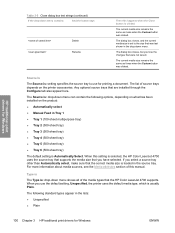
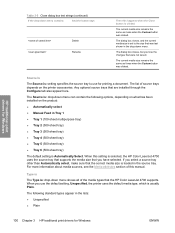
... types that the HP Color LaserJet 4700 supports.
Type is
The Type is: drop-down menu. Source Is
The Source is: setting specifies the source tray to the size that were not saved. The dialog box closes, and the current media size is set to use the default setting, Unspecified, the printer uses the default media type, which...
HP Color LaserJet 4700 - Software Technical Reference (External) - Page 149


... trays for the HP Color LaserJet 4700 printer. The list of available destinations varies depending on your printer , its output accessories, and the printer configuration settings on the Configure tab. For the HP Color LaserJet 4700 printer, the following settings are available in the Optional Paper Sources drop-down menu: ● (None) This is the default setting for the HP Color LaserJet...
HP Color LaserJet 4700 - Software Technical Reference (External) - Page 158


... setting specifies where the media you have chosen. The default setting is shown in portrait mode. Some software programs override this box to specify the number of the paper types that supports the paper size you want to use the tray that the HP Color LaserJet 4700 printer supports, such as the paper size and the unprintable...
HP Color LaserJet 4700 - Software Technical Reference (External) - Page 175


... store print jobs, and then print them later from a single print job.
The default setting is Uninstalled. The default setting is Uninstalled. The HP Color LaserJet 4700 supports the transmit-once mopying feature when the Mopier Mode: setting on the hard disk.
Printer Hard Disk
When this option is Enabled.
ENWW
HP Traditional Postscript 3 Emulation Driver features 153
HP Color LaserJet 4700 - Software Technical Reference (External) - Page 181
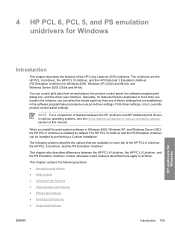
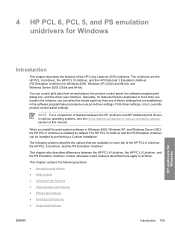
...tray...HP PCL 6 Unidriver, the HP PCL 5 Unidriver, and the PS Emulation Unidriver
This chapter also describes differences between the HP unidrivers and HP...HP PCL 6 Unidriver is installed by performing a Custom Installation. The HP...the HP Color LaserJet 4700 ...HP PCL 6 Unidriver, the HP PCL 5 Unidriver, and the PS Emulation Unidriver. 4 HP PCL 6, PCL 5, and PS emulation unidrivers for Windows
HP...
HP Color LaserJet 4700 - Software Technical Reference (External) - Page 202


● Tray 3 (500-sheet tray) ● Tray 4 (500-sheet tray) ● Tray 5 (500-sheet tray) ● Tray 6 (500-sheet tray)
The default setting is : drop-down menu shows all of the media types that the HP Color LaserJet 4700 supports. When you select a source tray other than Automatically select, make sure that the correct media size is enabled, then the information an updated list of...
HP Color LaserJet 4700 - Software Technical Reference (External) - Page 248


... setting for the TrueType Font Download option on the Advanced tab in pixels) for the HP Color LaserJet 4700. Installable Options
This section provides information to configure the printing options that you specify 0 seconds, the product waits indefinitely. The default setting is 100 pixels.
Job Timeout
This control specifies how long the document can use...
HP Color LaserJet 4700 - Software Technical Reference (External) - Page 326


... page.
5.
Engineering Details
Remote firmware update
The HP Color LaserJet 4700 features remote firmware update (RFU) capability. Determine the... the "Printer Information" section on the printer.
2. Press the up and down buttons to scroll to default settings.
...from the HP Web site
The remote firmware update (.RFU) file and an associated readme file are tray types, default symbol ...
HP Color LaserJet 4700 - User Guide - Page 28


... network environments supported by default for a Typical Installation and for printer accessories at http://www.hp.com/support/clj4700.
For...trays, and dual inline memory modules (DIMMs). See the Getting Started Guide for end users and network administrators operating in environments where shared Windows 2000 or Windows XP clients are available with the HP Color LaserJet 4700 series printer...
HP Color LaserJet 4700 - User Guide - Page 36


..., and printing the first page or covers on any item in the printer driver. Select the HP Color LaserJet 4700, and then click Properties. Right-click the HP Color LaserJet 4700 icon, and then select Properties.
3. Printer-driver Help (Windows)
Printer-driver Help is closed
To change the print job default settings (for example, turn on Print on the operating system that...
HP Color LaserJet 4700 - User Guide - Page 37
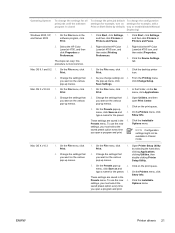
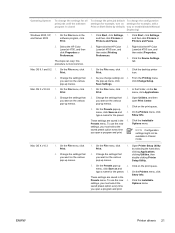
... the Finder, on the various pop-up menus.
2. On the Printers menu, click
type a name for example, add a tray or enable/disable Manual Duplexing)
Windows 2000, XP, 1.
Click Start, click Settings,
and then click Printers or
and then click Printers or
Printers and Faxes. Right-click the HP Color LaserJet 4700 icon, and then select Properties.
3. Click the desktop...
HP Color LaserJet 4700 - User Guide - Page 68
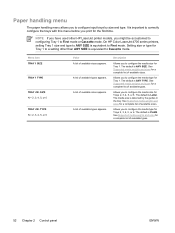
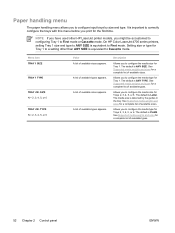
.... The media size is PLAIN. The default is detected by size and type. On HP Color LaserJet 4700 series printers, setting Tray 1 size and type to ANY SIZE is ANY TYPE. A list of available types appears.
Allows you print for a complete list of available sizes.
Menu item TRAY 1 SIZE
TRAY 1 TYPE
TRAY SIZE N = 2, 3, 4, 5, or 6
TRAY TYPE N = 2, 3, 4, 5, or 6
Value A list of available...
HP Color LaserJet 4700 - User Guide - Page 72
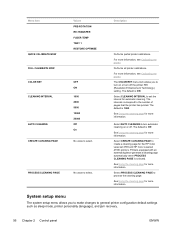
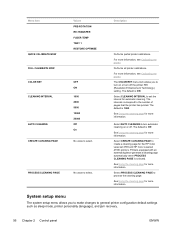
...
Values PRE-ROTATION RE-TRANSFER FUSER TEMP TRAY 1 RESTORE OPTIMIZE
OFF ON 1000 2000 5000 10000 20000 Off On
No value to create a cleaning page for the HP Color LaserJet 4700 and HP Color LaserJet 4700n printers.
Select CLEANING INTERVAL to process the cleaning page. The default is Off.
For more information, see Calibrating the printer. Select PROCESS CLEANING PAGE to set...
HP Color LaserJet 4700 - User Guide - Page 111


...sensor in HP color LaserJet printers. Automatic media type sensing (auto sense mode)
The HP Color LaserJet 4700 series printers can ...printer begins a print job, it stops the first page to sense the type. ● The printer assumes that tray is configured to sense media type. ● This is useful for use in that tray.
Tray 1 sensing
Full sensing (default) ● The printer...
Service Manual - Page 94
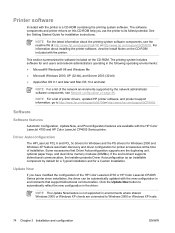
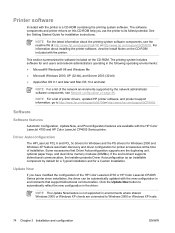
... OS 9.1 and later and Mac OS 10.2 and later
NOTE For a list of the HP Color LaserJet 4700 or HP Color LaserJet CP4005 Series printer since installation, the driver can be automatically updated with the HP Color LaserJet 4700 and HP Color LaserJet CP4005 Series printer.
NOTE For the latest information about installing the printer software, view the Install Notes on page 89. NOTE For a list of...
Service Manual - Page 103


....
2. Right-click the HP Color LaserJet 4700 icon, and then select Properties (Windows 98 and Me).
2. Right-click the HP Color LaserJet 4700 icon, and then select Printing Preferences.
2.
this procedure is closed
To change the print job default settings (for example, turn on Print on Both Sides by default)
To change the settings for example, add a tray or enable/disable...
Service Manual - Page 162
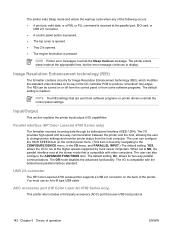
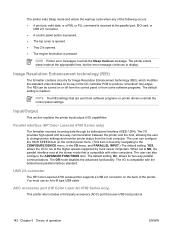
...; The top cover is opened. ● Tray 2 is opened. ● The engine test button is pressed. Input/Output
This section explains the printer input/output (I /O is compatible with the ...HP Color LaserJet 4700 Series only)
This printer also includes a third-party accessory (ACC) port that are sent from some software programs. The default setting is found by most newer computers. NOTE Printer...
Similar Questions
How To Load Tray 1 Legal Hp Color Laserjet 4700
(Posted by lkdckmmant 10 years ago)
What Is The Default Password On Hp Color Laserjet 4700 Printer
(Posted by johlio 10 years ago)
Hp Color Laserjet 4700 Won't Automatically Print From Tray 2
(Posted by kensjanow 10 years ago)
How To Set The Tray 2 In Hp Color Laserjet 4700 Like Default
(Posted by pluisdf 10 years ago)
Hp Color Laserjet 4700 Will Not Print To Tray 2
(Posted by katly96 10 years ago)

