HP 4650 Support Question
Find answers below for this question about HP 4650 - Color LaserJet Laser Printer.Need a HP 4650 manual? We have 17 online manuals for this item!
Question posted by mahinYAN on July 15th, 2014
How To Do Hard Reset Hp 4650
The person who posted this question about this HP product did not include a detailed explanation. Please use the "Request More Information" button to the right if more details would help you to answer this question.
Current Answers
There are currently no answers that have been posted for this question.
Be the first to post an answer! Remember that you can earn up to 1,100 points for every answer you submit. The better the quality of your answer, the better chance it has to be accepted.
Be the first to post an answer! Remember that you can earn up to 1,100 points for every answer you submit. The better the quality of your answer, the better chance it has to be accepted.
Related HP 4650 Manual Pages
HP Printers - Supported Citrix Presentation Server environments - Page 1


...
November 2008
Executive summary...2 What's new ...2 Versions of Terminal Server and Citrix supported by HP 2 Testing performed by HP ...3 HP LaserJet printers and supported driver versions 4 HP Color printers with Edgeline Technology and supported driver versions 12 Using the HP Universal Print Driver version 4.7 for Windows in Citrix environments 12 The difference between the Citrix...
HP Printers - Supported Citrix Presentation Server environments - Page 26


... for Hosted Apps, version 11.x
HP LaserJet 3020 HP Universal, PCL, PS printers & 32-bit/64-bit drivers
HP Officejet Pro K5400
HP Officejet Pro L7680 All-in-One
HP Deskjet 5440
HP Business Inkjet 1100
HP Officejet 720
HP LaserJet 3200
HP LaserJet 4000
HP Designjet 4000 PostScript
HP Color LaserJet 3000
Testing methodology for each test case. Printers were connected to client and server...
HP Jetdirect Print Servers - Administrator Guide - Page 4
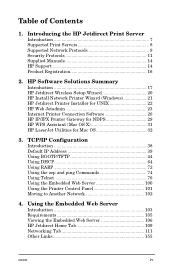
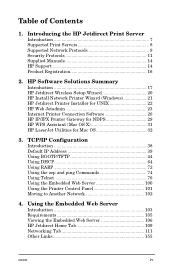
... Links 155
ENWW
iv Table of Contents
1. HP Software Solutions Summary
Introduction 17 HP Jetdirect Wireless Setup Wizard 20 HP Install Network Printer Wizard (Windows 21 HP Jetdirect Printer Installer for UNIX 22 HP Web Jetadmin 23 Internet Printer Connection Software 26 HP IP/IPX Printer Gateway for NDPS 29 HP WPS Assistant (Mac OS X 31 HP LaserJet Utilities for Mac OS 32
3.
HP Jetdirect Print Servers - Administrator Guide - Page 101


... server address G Idle timeout period
If you need to configure more TCP/IP parameters than allowed by the printer, HP Jetdirect internal print servers provide a configuration menu that can be accessed from the printer control panel, the configuration is saved on the print server when powered off/on using the control panel for...
HP Jetdirect Print Servers - Administrator Guide - Page 190
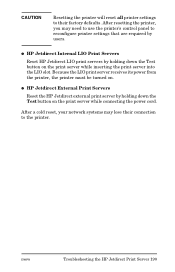
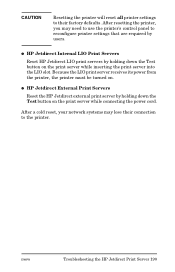
... server while inserting the print server into the LIO slot.
ENWW
Troubleshooting the HP Jetdirect Print Server 190 After a cold reset, your network systems may need to use the printer's control panel to the printer.
G HP Jetdirect Internal LIO Print Servers
Reset HP Jetdirect LIO print servers by holding down the Test button on the print server...
HP Jetdirect Print Servers - Administrator Guide - Page 207


Network statistics gathered by accessing the embedded Web server on :
I the printer model I the HP Jetdirect model and firmware version
For HP Enhanced I/O (EIO) printers with an HP Jetdirect EIO print server installed, a Jetdirect configuration page will automatically print after a printer configuration page is an important tool for the print server and the supported protocols.
Status ...
HP Jetdirect Print Servers - Administrator Guide - Page 294
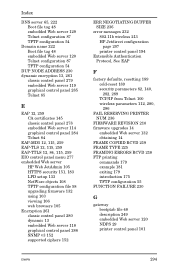
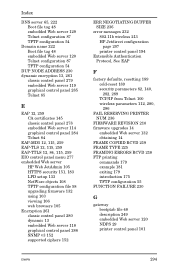
... v3 152 supported ciphers 152
ERR NEGOTIATING BUFFER SIZE 236
error messages 232 802.11b wireless 213 HP Jetdirect configuration page 207 printer control panel 194
Extensible Authentication Protocol, See EAP
F
factory defaults, resetting 189 cold-reset 189 security parameters 82, 140, 282, 289 TCP/IP from Telnet 100 wireless parameters 112, 280, 286...
HP Color LaserJet 4650 - Software Technical Reference (External) - Page 53


... installation in the upper-right corner of each of Web pages and a supporting Windows-based software program that provide access to HP Toolbox screens. When the product is disconnected.
When the HP Color LaserJet 4650 printer is connected both a parallel and a USB connection, the parallel connection takes precedence, and the USB connection is connected using both...
HP Color LaserJet 4650 - Software Technical Reference (External) - Page 126


... menu.
Selecting other settings in this also selects the Job Storage Enabled check box. 5 If a hard disk has been installed, select the Printer Hard Disk check box in the Storage group box. Job Storage tab features
The HP Color LaserJet 4650 printer lets you store print jobs in the product's memory for complex jobs, or if you use...
HP Embedded Web Server for HP LaserJet Printers - User Guide - Page 7


... messages and product-status information. ● Determine the remaining life for all supplies. ● Use the Order Supplies link to connect to HP LaserJet printers, HP color LaserJet printers, and HP LaserJet MFPs unless otherwise noted. With the HP Embedded Web Server, you can show output from a Web server. An "embedded" Web server (EWS) resides on supplies, through
e-mail. ●...
HP Color LaserJet 4650 series printer - User Guide - Page 21
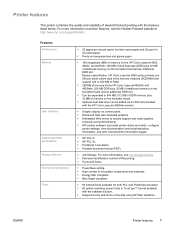
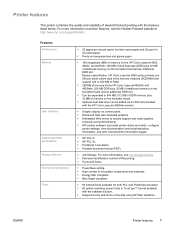
...: HP Color LaserJet 4650 series printers use 200-pin small outline dual inline memory modules (SODIMM) that support 128 or 256 MB of RAM.
● 288 MB of memory for the HP Color LaserJet 4650dtn...memory on the formatter board.
● Optional hard disk drive can be added via an EIO slot (included with the HP Color LaserJet 4650hdn printer).
● Graphic display on control panel. &#...
HP Color LaserJet 4650 series printer - User Guide - Page 27


... primarily from PostScript-specific programs such as Adobe and Corel, for compatibility with previous PCL printer drivers or older printers is separate from IBM and are available from the Internet or from HP Customer Care. ● PCL 5c printer drivers for Windows 98, Me, NT 4.0, 2000, XP, and Server 2003. ● OS/2 PCL 5c...
HP Color LaserJet 4650 series printer - User Guide - Page 66


... behavior options
Tray behavior allows three user-defined options: ● USE REQUESTED TRAY. If set the printer to set the color/black mix
1. Press to use requested tray
1. To set the behavior. 11. Press MENU to... ● PS DEFER MEDIA. To set to change this setting if using the drivers supplied by HP. Press to select the option. 10. Press to select EXCLUSIVELY or FIRST. 10. Press or...
HP Color LaserJet 4650 series printer - User Guide - Page 144


... print cartridges. It also provides information about using non-HP print cartridges. Print cartridge authentication
The HP Color LaserJet 4650 series printer automatically authenticates the print cartridges when the cartridges are not genuine HP products, HP cannot influence their design or control their quality.
HP fraud hotline
Call the HP fraud hotline (1-877-219-3183, toll-free in North...
HP Color LaserJet 4650 series printer - User Guide - Page 146


Using HP Web Jetadmin
In HP Web Jetadmin, select the printer device.
This opens a browser that produces a URL from which to order and follow the directions accordingly. Select the supplies you want to order supplies, click Order Supplies. The device status page shows print cartridge information.
132 Chapter 7 Maintenance
ENWW Note
If you wish to purchase supplies.
HP Color LaserJet 4650 series printer - User Guide - Page 153


.... See the embedded Web server Help system for general information about the embedded Web server.
You can configure the following: ● the printer(s) you specify. You can configure the HP toolbox software to deliver only the alerts you want to monitor ● what alerts are to be received (for example, alerts for...
HP Color LaserJet 4650 series printer - User Guide - Page 176
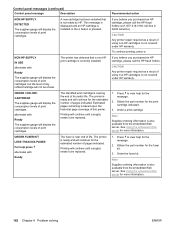
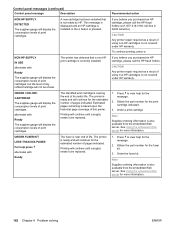
... with Ready
The fuser is near end of using non-HP cartridges is not covered under HP warranty. The printer is not covered under HP warranty. ORDER FUSER KIT LESS THAN XXX PAGES For help for the message.
2. The printer is nearing the end of this printer.
The identified print cartridge is ready and will continue...
HP Color LaserJet 4650 series printer - User Guide - Page 209


... use the control panel to stick together.
Trays are not against the paper. Make sure that the settings in the HP LaserJet Printer Family Print Media Guide.
For ordering information, see Accessing the printer drivers. Fanning can cause static electricity, which can cause media to determine the media size for Tray 1 is inserted back...
HP Color LaserJet 4650 series printer - User Guide - Page 212


... condition. Try using different envelopes. Verify that the printing environment is loaded correctly. See Supported media weights and sizes or the HP LaserJet Printer Family Print Media Guide. Configure Tray 1 size for this printer.
Verify that the envelope is within humidity specifications. Remove media and replace it into Tray 1. Transparencies or glossy paper will...
HP Color LaserJet 4650 series printer - User Guide - Page 247
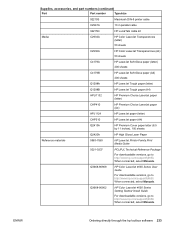
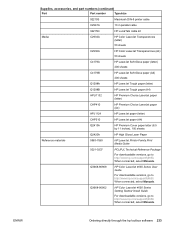
...
Q2420A
HP High Gloss Laser Paper
Reference materials
5963-7863
HP LaserJet Printer Family Print Media Guide
5021-0337
PCL/PJL Technical Reference Package
For downloadable versions, go to http://www.hp.com/support/lj4650. Ordering directly through the hp toolbox software 233 When connected, select Manuals.
When connected, select Manuals.
Q3668-90909
HP Color LaserJet 4650...
Similar Questions
How To Permorm A Cold Reset Hp 4650
(Posted by kribyt 9 years ago)
How To Reset Hp Laserjet 4650 To Default Settings
(Posted by thaGean 9 years ago)
How To Cold Reset Hp 4650 Printer
(Posted by maJC 10 years ago)
How To Hard Reset Hp Laserjet P3005 Printer
(Posted by Tnielhadi6 10 years ago)
How To Hard Reset Hp Laserjet P2035n
(Posted by joopvpe 10 years ago)

